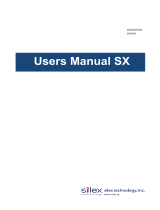Product Specifications Manual
WiFi Ethernet I/F Card
IFBD-HW03/04
Rev. No. 0.00
Star Micronics Co., Ltd.
Special Products Operating Division

1.
Read First ....................................................................................................................................................... 1-1
1.1. Main Settings at Product Shipment ........................................................................................................ 1-1
1.1.1. Wireless LAN Unit Default Settings .......................................................................................... 1-1
1.1.2. TCP/IP Default Settings.............................................................................................................. 1-1
1.1.3. Operator Permission Log-in Password Default Settings ....................................................... 1-1
1.1.4. Setting the IP Addresses ............................................................................................................ 1-1
2. Hardware ........................................................................................................................................................ 2-1
2.1. Supporting Destination for Wireless Units............................................................................................. 2-1
2.2. Sub-chassis (Brackets Mounted to Printer) ............................................................................................ 2-1
2.3. Specifications ......................................................................................................................................... 2-2
2.4. Environment Conditions......................................................................................................................... 2-3
2.5. Ratings.................................................................................................................................................... 2-3
3. Mechanical Specifications.............................................................................................................................. 3-1
3.1. General Description................................................................................................................................ 3-1
3.2. Features .................................................................................................................................................. 3-1
3.3. Protocols................................................................................................................................................. 3-2
3.3.1. Setting the IP Addresses ............................................................................................................ 3-3
3.3.1.1. DHCP/BOOTP...................................................................................................................... 3-4
3.3.1.2. RARP..................................................................................................................................... 3-4
3.3.1.3. ARP........................................................................................................................................ 3-5
3.3.2. LPD Specifications....................................................................................................................... 3-6
3.3.3. Raw Mode Print (TCP #9100) Specifications .......................................................................... 3-7
3.3.4. TELNET Specifications ............................................................................................................... 3-8
3.3.5. HTTP Specification ...................................................................................................................... 3-9
3.3.6. FTP Specification....................................................................................................................... 3-10
3.3.6.1. Printing Mechanism Using FTP ....................................................................................... 3-12
3.3.6.2. Setting Mechanism Using FTP ........................................................................................ 3-12
3.3.6.3. Updating Firmware Using FTP ........................................................................................ 3-14
3.3.6.4. Example of the Procedures for Updating the Firmware of the Product Using FTP .3-14
3.3.7. DNS Specification ...................................................................................................................... 3-17
3.3.8. IPP ............................................................................................................................................... 3-17
3.3.8.1. IPP Job Detail Specifications ........................................................................................... 3-17
3.3.8.2. IPP Attribute Detail Specifications ................................................................................... 3-17
3.3.8.3. Secure Communications (SSL) Printing Function Specifications............................... 3-18
3.3.9. POP3 Specifications.................................................................................................................. 3-19
3.3.9.1. Print Specifications ............................................................................................................ 3-19
3.3.9.2. Restrictions ......................................................................................................................... 3-19

3.3.9.3. Filter Definition Character String ..................................................................................... 3-19
3.3.10. SMTP Specification ................................................................................................................... 3-20
3.3.10.1. Transmission Message Format ....................................................................................... 3-20
3.3.11. Universal Setting Function ....................................................................................................... 3-22
3.4. UDP/IP Specifications.......................................................................................................................... 3-23
3.4.1. JCP (Silex-technology’s setting protocol (UDP #19541) ..................................................... 3-23
3.4.2. SNMP Specification................................................................................................................... 3-24
3.4.2.1. Support MIB........................................................................................................................ 3-24
3.4.2.2. TRAP Occurrence Phenomenon..................................................................................... 3-31
3.5. Other Specifications ............................................................................................................................. 3-32
3.5.1. DIP Switches and LED Specifications .................................................................................... 3-32
3.5.2. Flash ROM Specifications ........................................................................................................ 3-32
3.5.3. Self-Diagnosis Function Specifications .................................................................................. 3-33
3.6. Settings/Display Items.......................................................................................................................... 3-35
3.6.1. General Settings ........................................................................................................................ 3-35
3.6.2. Wireless Settings ....................................................................................................................... 3-35
3.6.3. TCP/IP Settings.......................................................................................................................... 3-35
3.6.4. POP3 (Email Reception) Settings ........................................................................................... 3-36
3.6.4.1. Basic Settings..................................................................................................................... 3-36
3.6.4.2. Account Settings For Each User (User Profile 1 to 4).................................................. 3-36
3.6.5. SMTP (Email Sending) Settings.............................................................................................. 3-36
3.6.5.1. Basic Settings..................................................................................................................... 3-36
3.6.5.2. Event to Address Settings ................................................................................................ 3-36
3.6.6. SNMP Settings........................................................................................................................... 3-37
3.6.7. Secure Print Settings ................................................................................................................ 3-37
3.6.8. RAS Counter Settings............................................................................................................... 3-37
3.6.9. Memory Switch Settings ........................................................................................................... 3-37
3.6.10. SSL Identification Creation Settings (Web Only) .................................................................. 3-37
3.6.10.1. Identification Information Settings ................................................................................... 3-37
3.6.10.2. Time Limit Settings ............................................................................................................ 3-37
3.7. Status Display....................................................................................................................................... 3-38
3.7.1. Printer Status Display................................................................................................................ 3-38
3.7.2. System Status Display .............................................................................................................. 3-39

IFBD-HW03/04 Product Specifications Rev. 0.00
1. Read First
This product is a printer server (I/F card) dedicated to STAR POS printers that conform to wireless
LAN IEEE802.11b. At the time that this specifications manual was created, the following STAR POS
printer was targeted.
TSP743 F/W V6.0 or later
TSP743 will not support this printer driver simply by updating the F/W. Only printers whose
F/W at the time of default shipment is V6.0 or later can be used.
1.1.
1.1.1.
1.1.2.
1.1.3.
1.1.4.
Main Settings at Product Shipment
The wireless LAN unit and TCP/IP settings which are necessary to use this product are outlined
below. Refer to section “3.6 Setting Display Items” below for details on settings that are not listed
here.
Wireless LAN Unit Default Settings
Wireless Mode AdHoc (Communication not using an access point)
SSID “STAR-WIFI”
Channel 11
Web Encryption Disabled
WEP Key No setting
* Set the PC to the above settings when using this product. Once the PC and product are
connected, it is possible to change the settings of this product to those that support the
environment of use, by using a Web browser.
TCP/IP Default Settings
RARP client Enabled
DHCP/BOOTP client Enabled
IP address “0.0.0.0”
Subnet mask “0.0.0.0”
Default gateway “0.0.0.0”
DNS Primary Server “0.0.0.0”
DNS Secondary Server “0.0.0.0”
Operator Permission Log-in Password Default Settings
To change settings on this product, use WEB, TELNET and FTP protocols. However, when doing so,
it is necessary to log-in to this product with an account having operator permission.
Account information is shown below.
Operator account name: “root”
Password “” Nothing needs to be input.
It is possible to change the password after logging in.
Setting the IP Addresses
It is possible to set the IP address for this product using one of four types of methods. They are
RARP, DHCP, ARP or fixed flash memory. When a procedure for setting a multiple of IP address
according to the network environment is effective, the methods above are arranged in order of priority.
For that reason, when using with a fixed IP address written to the flash memory, it is recommended
that it be used after disabling the product’s RARP, and DHCP/BOOTP settings.
1-1

IFBD-HW03/04 Product Specifications Rev. 0.00
2. Hardware
2.1. Supporting Destination for Wireless Units
The wireless frequency bandwidth that can be used with a 2.4 GHz frequency bandwidth used in
IEEE802.11b varies according to the individual regulations of each country. This difference is
supported by having three types of PCB units for each area of use.
The wireless communication channels that can be used with the IEEE802.11b on each PCB for each
country are outlined below.
Also, to identify the destination of the product, a two-digit alphabetical symbol that indicates where
the product is to be used, is inscribed on the Ethernet-MAC address tool.
Country Communication Channel
IEEE802.11b
Identification Marks on
Ethernet-MAC Address Tool
North America 1 to 11 US
Europe 1 to 13 EU
Japan 1 to 14 JP
2.2. Sub-chassis (Brackets Mounted to Printer)
In order for this product to be used with a multiple of POS printer models, there are two types of
bracket shapes mounted to the printer. The following shows the product name for each shape of
bracket.
Applicable Printers Product Name and Model Name
TSP700 Series IFBD-HW03
2-1

IFBD-HW03/04 Product Specifications Rev. 0.00
2.3. Specifications
Network I/F Unit: Conforms to IEEE802.11b CF Card Type I and II
LED: LINK x 1 (green)
Setting Switches: DIP-SW 2bit
PCB Dimensions (Target): 69 mm x 95 mm (Tolerance: ±0.5 mm)
t = 1.6 mm (Tolerance: ±0.2 mm)
Power Supply: Operating Voltage: 5 V ±5% Rated Consumption Current: 500 mA Max
MTBF Value: 90,000 hours
2-2

IFBD-HW03/04 Product Specifications Rev. 0.00
2.4.
2.5. Ratings
Environment Conditions
The following outlines the environmental conditions.
Ambient Storage Conditions Storage Temperature: -20°C to +70°C
Storage Humidity: 20% to 90% (No condensation)
Ambient Operating Conditions Operating Temperature: 0°C to +55°C
Operating Humidity: 20% to 80% (No condensation)
EMI FCC Part15 Class A
VCCI Class A
EN55022 Class B
2-3

IFBD-HW03/04 Product Specifications Rev. 0.00
3. Mechanical Specifications
3.1.
3.2. Features
General Description
This product is a wireless network interface card (printer server) embedded in the Star's POS printer.
The wireless unit conforms to IEEE802.11b specifications.
• Supports the following Star Micronics POS printer.
Supports: TSP743
• To supply power from the printer to the adapter, it is not necessary to connect the separate AC
adapter for this adapter.
• Incorporated with SSL (Secure Sockets Layer) for printing in secure communications (SSL).
Decrypts encrypted print data and outputs to the printer therefore predate that is protected from
eavesdropping on the network and from falsification.
• Supports #900 on TCP/IP and print protocols of LPR and IPP. Also, FTP (supporting binary data)
printing is possible.
For that reason, it can be used on many PC operating systems.
Supports Windows98/ME/NT4/2000/XP, LINUX, MAC-OS-X
• Sends the printer's ASB status to be read on the PC.
• A multiple protocols to be used simultaneously.
• Supports multi-session printing.
• Receives e-mail (POP3 protocols) and outputs them to the printer for printing. (Only supports
text data)
• Emails automatically according to status changes, such as printer errors.
• Uses flash memory. This enables updating firmware via the network.
• Allows monitoring of changes in settings and statuses of the product and printer via each
dedicated setting utility, TELNET, HTTP and FTP.
3-1

IFBD-HW03/04 Product Specifications Rev. 0.00
3.3. Protocols
TCP/IP
Network Layers ARP, RARP, IP, ICMP
Transport Layers TCP, UDP
Application Layers BOOTP, DHCP, DNS
LDP, IPP, (Printing Functions)
Raw Mode Print (TCP #9100: Print/Get Print Status)
POP 3, (Text Printing Functions)
SMTP (Supports status notification to 3 locations)
HTTP (Supports English, Japanese printer detail status tables)
FTP (Gets printer status, settings,
Printing, F/W updates)
TELNET (Gets printer status, settings)
UDP/IP
Application Layers JCP (Silex-technology’s setting protocol (UDP #19541)
SNMP
Others
Embedded with MIB-2, HostResource-MIB, Silex-technology Corporation PrivateMIB
Self-diagnosis printing and setting printing
Easy upgrades using flash memory
3-2

IFBD-HW03/04 Product Specifications Rev. 0.00
TCP/IP Specifications
This product has the following TCP/IP specifications.
• IP version 4
• IP routing: 1
• ICMP Redirect Request
• ICMP Echo Request
• UDP Maximum Number of Sessions: 8
• UDP Maximum Data Gram Length: 2048 octet for both sending and receiveing
• UDP Omitted When Sending Check Sum (Normally 0)
• TCP Maximum Number of Sessions: 24 (Of these, 1 is used in LISTEN)
• TCP Window Size: Maximum 8192 octet for both sending and receiving (Variable using
upper protocols)
The TCP/IP protocol environment is provided with LPD, IPP, Raw Mode Print (TCP #9100) and FTP
for printing, and can use TELNET, HTTP and FTP to change each setting.
Supports TCP/IP printing which is provided as standard with Windows NT/Windows 2000/Windows
XP. Specifications of protocols differ with the normal UNIX for these LPD, so printing is not possible
by spooling to a UNIX server once, such by sending Windows to UNIX to product. Also, because
LPD is not provided in Windows 95, Windows 98 or Windows ME, direct printing is not possible.
However, direct printing is possible by using a tool dedicated to that purpose (Star LPR).
3.3.1. Setting the IP Addresses
This product has five IP address setting methods for Star’s independent setting protocols. They are
DHCP; BOOTP; RARP; and ARP. Immediately after initializing settings, all settings methods are
initialized and enabled. Therefore, it is possible to set IP addresses using any method.
The following describes how to set IP addresses using each method, assuming the following
addresses: MAC address: 00:80:92:12:34:56; IP address: 192.168.1.1 (pbox)
* The IP address dynamically ensured by this product is not written to the storage field of the setting
information. Specifically, if setting an IP address using either DHCP, BOOTP, RARP or ARP and
starting up that IP address the next time, it is necessary to change the IP address of the setting
information region using http (WEB), FTP and TELNET.
3-3

IFBD-HW03/04 Product Specifications Rev. 0.00
3.3.1.1. DHCP/BOOTP
This product conforms to RFC2131/RFC2132. It is possible to get the IP address, sub-net mask,
gateway address and DNS server address using either the DHCP server or the BOOTP server.
A work station running either a DHCP server or BOOTP server is necessary for setting IP addresses
using DHCP/BOOTP.
• Supports Windows NT DHCP server specifications (specifications incorporating
Microsoft expansion).
• Because part of the DHCP Discover protocol is compatible with the BOOTP Request,
both are handled as the same thing. For example, if a BOOTP Reply is returned for a
DHCP Discover, the system uses the address obtained by BOOTP.
• The DHCP/BOOTP Request constantly sends with a broadcast (255.255.255.255).
However, only the DHCP Renew Request (delay request for address use time) is sent to
the server that obtained that address.
• DHCP/BOOTP timeout is 4 seconds, which is the recommended value for RFC2131.
However, variable ±1 second according to a random number. There are three retries.
• Use the set IP address in the issuer’s address and DHCP/BOOTP CIADDR (client IP
address) field if the IP address is preset. When a normal response is received, it
switches to the newly obtained IP address.
• The issuer address and CIADDR become 0.0.0.0 if the IP address is not set. Also, in
such a case, a “B” flag (0x8000) is set to the DHCP Discover packet flags field, and a
request is made to the server for each ‘broadcast of DHCP Response.’
Setting Method: Register the IP addresses to be set and the combination of MAC addresses to the
DHCP/BOOTP server, then turn on the power to the product.
3.3.1.2. RARP
A work station running either an RARP server is necessary for setting IP addresses using RARP.
Setting Method: Register the IP addresses to be set and the combination of MAC addresses to the
RARP server, then turn on the power to the product.
3-4

IFBD-HW03/04 Product Specifications Rev. 0.00
3.3.1.3. ARP
To set an IP address using ARP, register the IP address in combination with the MAC address and
then transmit a ping.
Setting Example:
(1) Turn on the power to the product
(2) Register the IP address in combination with the MAC address to the ARP table.
(For UNIX)
arp -s pbox 00:80:92:12:34:56 temp
arp –a
(For Windows)
arp -s pbox 00:80:92:12:34:56
arp –a
(3) Transmit a ping.
ping pbox
3-5

IFBD-HW03/04 Product Specifications Rev. 0.00
3.3.2. LPD Specifications
This products LPD protocol conforms to RFC1179. The list of logic printer names is handled as a
queue name. The product waits for the queue name Ip.
Example: Setting example for printcap
pboxlp:¥
:lp=:rm=pbox:rp=lp:
When sending jobs using Ipr, the order of sending data files and control files inside the
jobs does not affect the printing operation.
Deleting jobs using Iprm is not supported, but as a dummy response, ACK (0x0A of
one octet) is returned.
The Ipq response value format is UNIX compatible, but the long format using Ipq-I is an
independent format including the printer status.
Example: Ipq short format printer ready
lpq –Ppboxlp
no entries
Example: Ipq short format printer not ready
lpq –Ppboxlp
Warning: Printer not ready ←This message is applied regardless of the reason.
no entries
Example: Ipq long format printer ready
lpq -l –Ppboxlp
Ready no entries
Example: Ipq long format printer not ready
lpq -l –Ppboxlp
Not Ready
Printer Cover Open
Receipt Paper End no entries
3-6

IFBD-HW03/04 Product Specifications Rev. 0.00
3.3.3. Raw Mode Print (TCP #9100) Specifications
This product provides Raw Mode Print communications that is used as a listen port for the Port: 9100,
as a printing mechanism running under the TCP/IP environment. With Raw Mode Print, all data that
flows between TCP sessions is considered data handled between the printer and PC. Bi-directional
data transmission is thus performed.
The Raw Mode Print function in this product operates under the following conditions.
• The maximum number of sessions accepted on the Port: 9100 is settable using the
following setting items.
• 9100 Multi-session: Enable: 8; 9100 Multi-session: Disable: 1 A rejection of
acceptance (TCP reset) is issued from the product to all PCs that could not establish
connection if there is no request for connection of more than the maximum number of
sessions accepted.
• Data traveling from the printer in the direction of the PC is printer status (ASB status)
information obtained via the serial RS-232C.
• Only when there is a change in the status is status data from the printer obtained by an
interruption from the printer and sent to the PC.
• The end of 1 data is considered to be established at the cut off of a TCP session (TCP FIN,
TCP RST • TCP Session Timeout). Special communication procedures are not
performed on the printer at this time. In the event that special control is necessary, such
as stopping the printer, that is performed on the PC.
3-7

IFBD-HW03/04 Product Specifications Rev. 0.00
3.3.4. TELNET Specifications
The TELNET of this product conforms to RFC854. It employs a conversational menu format and is
used to change internal settings, reference and display the status. There are multiple accounts for
logging in. It supports the user names and passwords outlined in the table below. The viewable
and settable items vary for each account.
(See section 2.3.4 Settings/Display Items for details on settings an parameters that can be
referenced.)
Account User Name Password Targ e t
Root User root
• No differentiation between
upper and lower case
characters
Can be set
• Seven or more char. of ASCII
• Initial Value: No characters
• No differentiation between upper and lower
case characters
System controllers
User (Any ASCII character string) None General users
Example of Execution of TELNET Commands
Star Micronics IFBD-HW03/04 Ver 1.0.0 TELNET server.
Ethernet Address [ 00:80:92:12:34:56 ]
Copyright (C) 2004 STAR MICRONICS CO.,LTD.
Copyright (C) 2004 silex technology, Inc.
login: root
'root' user needs password to login.
password:
User 'root' logged in.
No. Item Value (level.1)
---------------------------------------------------------------------
1 : Configure General
2 : Configure TCP/IP
3 : Configure SNMP
4 : Configure Printer
5 : Web Page Refresh Interval(sec.) : 10
96 : Display Status
97 : Reset Settings to Defaults
98 : Restart Print Server
99 : Exit
Please select(1 - 99)? 1
No. Item Value (level.2)
---------------------------------------------------------------------
1 : Change root Password : “”
2 : NIC Reset Control : DISABLE
99 : Back to prior menu
Please select(1 - 99)?
3-8

IFBD-HW03/04 Product Specifications Rev. 0.00
3.3.5. HTTP Specification
This product supports HTTP. This means that it is possible to use a Web browser to change the NIC
and printer settings, display system information when running the product, and view that status of the
printer port.
• Conforms to HTTP 1.0 (RFC 1945)
• Conforms to HTML 3.0.
• Writing is password protected to prevent access by anyone other than the root and
maker.
• The printer port status display is automatically updated each time it is set by Web or
TELNET (1 to 300 seconds; Initial value: 10 seconds). Also, when updated, it
automatically moves to a position where it is easy to view
the status display.
Note: The display of each browser may vary slightly.
There are multiple accounts for setting items necessary for logging in using a Web browser. It
supports the user names and passwords outlined in the table below. The viewable and settable
items vary for each account.
Account User Name Password Targ e t
Root User root
• No differentiation between
upper and lower case
characters
Can be set
• Seven or more char. of ASCII
• Initial Value: No characters
• No differentiation between upper and lower case
characters
System controllers
User (Any ASCII character string) None General users
3-9

IFBD-HW03/04 Product Specifications Rev. 0.00
3.3.6. FTP Specification
The FTP of this product conforms to RFC959.
It is possible to specify ASCII (A), BINARY (I) or TENEX (L 8) as the transmission mode, but the
differences in the modes is not handled by the product, and depends on the client side.
There are multiple accounts for setting items necessary for logging in by the client. It supports the
user names and passwords outlined in the table below.
Account User Name Password Targ e t
Root User root
• No differentiation between
upper and lower case
characters
Can be set
• Seven or more char. of ASCII
• Initial Value: No characters
• No differentiation between upper and
lower case characters
System controllers
User (Any ASCII character string) None General users
The following outlines the directory configuration.
* The files in each directory are dummies.
It is possible for the same actions by reading and writing with any filename, if in the same directory.
/
|─lp/
| print.dat
|
|─config/
| config.txt
|
|─flash/
fwdata.bin
Port Name
Manufacturer Permission
Root User Permission
User Permission Functions
lp Writable Writable
Print port
It is possible to print the contents of the file by
uploading it to this directory.
config
Readable
Writable
Readable
Setting function
* See section 2.6.2 Setting Functions Using FTP
flash Writable
Firmware update port
* See section 2.6.3 Updating Firmware Using FTP
3-10

IFBD-HW03/04 Product Specifications Rev. 0.00
Specify whether to issue put after issuing the cd command and transferring to the transfer destination
directory, or the transfer destination directory to the transfer destination filename of put.
Example 1: Specifying the transfer destination directory name for output
ftp>put testfile /lp * Specify transfer destination when using put
200 PORT command Ok.
150 Open data connection
226 Data connection closed
7801 byte sent in....
Example 2: Changing the current directory for output
ftp>cd /lp
250 Command Ok.
ftp>put testfile * Use put after specifying the transfer destination using cd.
200 PORT command Ok.
150 Open data connection
226 Data connection closed
7801 byte sent in....
The FTP NLST (ls) command and LIST (dir) command response formats are compatible with UNIX,
considering supporting FTP clients using GUI.
Ex.:
ftp> dir /
200 PORT command Ok.
150 Open data connection.
total 0
d-w--w--w- 1 nobody nobody 0 Jan 1 1970 lp
dr--r--r-- 1 nobody nobody 0 Jan 1 1970 config
dr--r--r-- 1 nobody nobody 0 Jan 1 1970 flash
226 Data connection closed.
ftp: 190 bytes received in 0.17Seconds 1.11Kbytes/sec.
It is not possible to check the status using NLST/LIST with this product. However, as a substitute
means, it is possible to check the status using the STAT command. The printer status is returned by
provided the directory name (printer name) as an argument. The status of the FTP server is
returned if STAT is issued without applying an argument.
However, the STAT command is not a standard FTP command.
Normally, it is possible to issue a STAT by using the QUOTE command on command line type FTP
clients.
Example 1: (When Printer Status is Normal)
ftp / > quote stat lp
FTP directory status:
Ready
End of status
.
Example 2: (When Printer Cover is Open)
ftp / > quote stat lp
FTP directory status:
Not Ready
Printer Cover Open
Receipt Paper End
End of status.
3-11

IFBD-HW03/04 Product Specifications Rev. 0.00
3.3.6.1. Printing Mechanism Using FTP
It is possible to print by logging in to this product using FTP, then writing the file to the root directory
or to the “Ip” directory (port).
3.3.6.2. Setting Mechanism Using FTP
It is possible to view settings by logging in to this product using FTP, then accessing the “config”
directory (port) and reading the file.
Also, settings are made by uploading settings files from the client.
Setting File Example
MAC addr: 00:80:92:12:34:56
*** USER :anonymou
*** Printer Status :Ready
Web Page Refresh Interval(sec.) :10
<< Configure General >>
Change root Password :" ***** "
NIC Reset Control :ENABLE
<< Configure WiFi - .11b >>
Wireless Mode :Infra.
SSID :"STAR-WIFI"
Channel :11
Use WEP :None
WEP Key :""
<< Configure TCP/IP >>
DHCP/BOOTP :ENABLE
RARP :ENABLE
IP Address :0.0.0.0
Subnet Mask :0.0.0.0
Default Gateway :0.0.0.0
Universal PnP :DISABLE
9100 Multi Session :ENABLE
<< Configure TCP/IP - DNS >>
Primary Server :0.0.0.0
Secondary Server :0.0.0.0
<< Configure TCP/IP - POP >>
POP Protocol :DISABLE
Check Interval(min.) :15
Local Time Zone :"+09:00"
<< Memory Switch Setting >>
Code Page :Codepage 858 (Multilingual)
Black Mark Sensor :Disable
Shows the user name currently
accessing.
Shows the MAC address.
The setting is rejected if the MAC
address does not match this
product when writing settings.
Shows the current printer status.
The password item is masked by *
in the display. The password will
be erroneous if re-written while
masked with *, so settings are not
possible if all characters are *.
• Setting file format: “Item name;” “Setting” or “Item Name” = “Setting”
• Item names and settings are separated by a colon (:) or an equal sign (=) in single byte characters.
• A space or a tab code applied to the head or tail of an item name is ignored.
• In the following cases, it is ignored and the next line is read.
• The head character of the item name is any other than a number or an alphabetic character.
• If a value that cannot be set is input, the status prior to that change in setting is returned and the
connection is closed.
When quit normally, the product will self-reboot.
3-12

IFBD-HW03/04 Product Specifications Rev. 0.00
Example: When a Setting Fails
“451 Aborted; Data write error” is returned.
ftp> cd config
ftp> put config.txt
200 PORT command Ok.
150 Open data connection.
451 Aborted; Data write error.
Example: When Ended Normally
“226 Data connection closed.” is returned.
Self-reboot
ftp> cd config
ftp> put config.txt
200 PORT command Ok.
150 Open data connection.
226 Data connection closed.
3-13
Page is loading ...
Page is loading ...
Page is loading ...
Page is loading ...
Page is loading ...
Page is loading ...
Page is loading ...
Page is loading ...
Page is loading ...
Page is loading ...
Page is loading ...
Page is loading ...
Page is loading ...
Page is loading ...
Page is loading ...
Page is loading ...
Page is loading ...
Page is loading ...
Page is loading ...
Page is loading ...
Page is loading ...
Page is loading ...
Page is loading ...
Page is loading ...
Page is loading ...
Page is loading ...
Page is loading ...
/