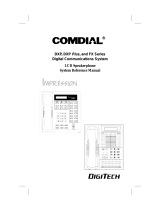Using Your Keypad To Listen To Your Messages
When you log into your voice mailbox, the system plays new messages immedi
-
ately after you enter your password. (If you do not wish to listen to new
messages, press # immediately after logging in.)You can listen to saved messages
by entering the message menu.
To listen to saved messages,
·
Press 1 to enter the message menu.
·
Press 2 to hear saved (old) voice messages.
After the message has played, the following options are available:
·
Press 1 to replay the entire message.
·
Press 2 to save this message, skip over it, and begin playing the next
message.
·
Press 3 to save this message as a new message. Use this feature when you
want to save a message as new that you have asked the system to delete.
The system provides enough time to do this before it actually deletes the
message after your delete request. (See next option.)
· Delete this message and select the next message. You can retrieve a
deleted message if you have not hung up. To un-delete the message, go
back to the Main Menu, select Listen to Saved Voice Messages (old), and
save it as new.
· Press 65 for the time and date that this message was received.
· Press 61 to forward a copy of this message to another voice mailbox.
· Press 62 to send a reply to the message you just listened to, providing the
message was sent from another voice mailbox subscriber on your voice
processing system.
·
Press 63 to transfer this call to the person who sent this message.
·
Press 7 to tag one or more documents that you want sent to a fax machine
at the end of your call (to do this action requires the Faxmail option).
·
Press 9 to get tagged faxmail documents when using Fax-Back on the
same call (this action also requires the Faxmail option).
While the message is playing, the following options are available,
·
Press 8 to rewind 5 seconds.
·
Press 9 to fast forward 5 seconds.
·
Press 0 to pause the playback. Press ) again to restart the message.
8 Comdial Voice Processing System User Guide
Listening To Your Messages GCA70-347