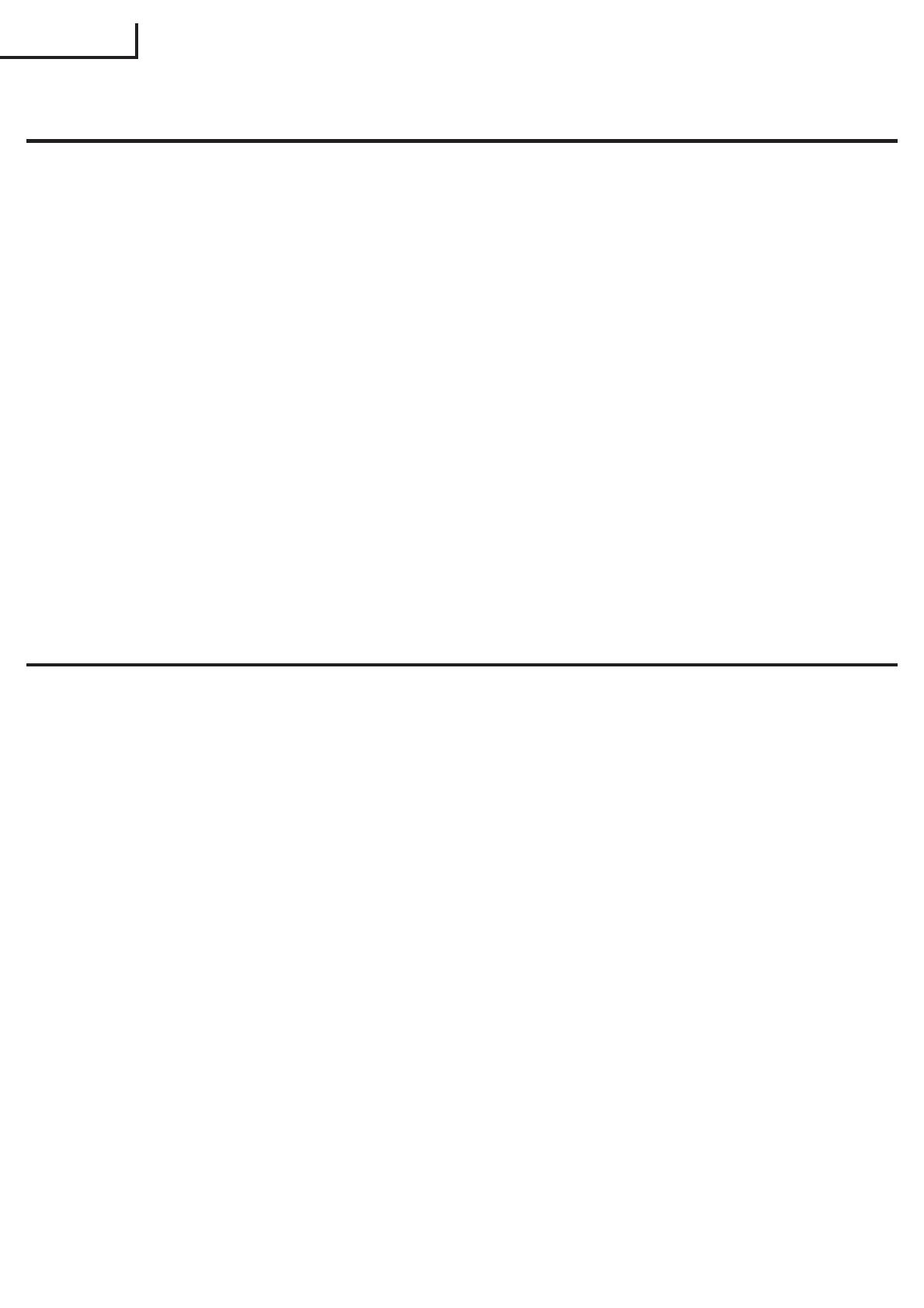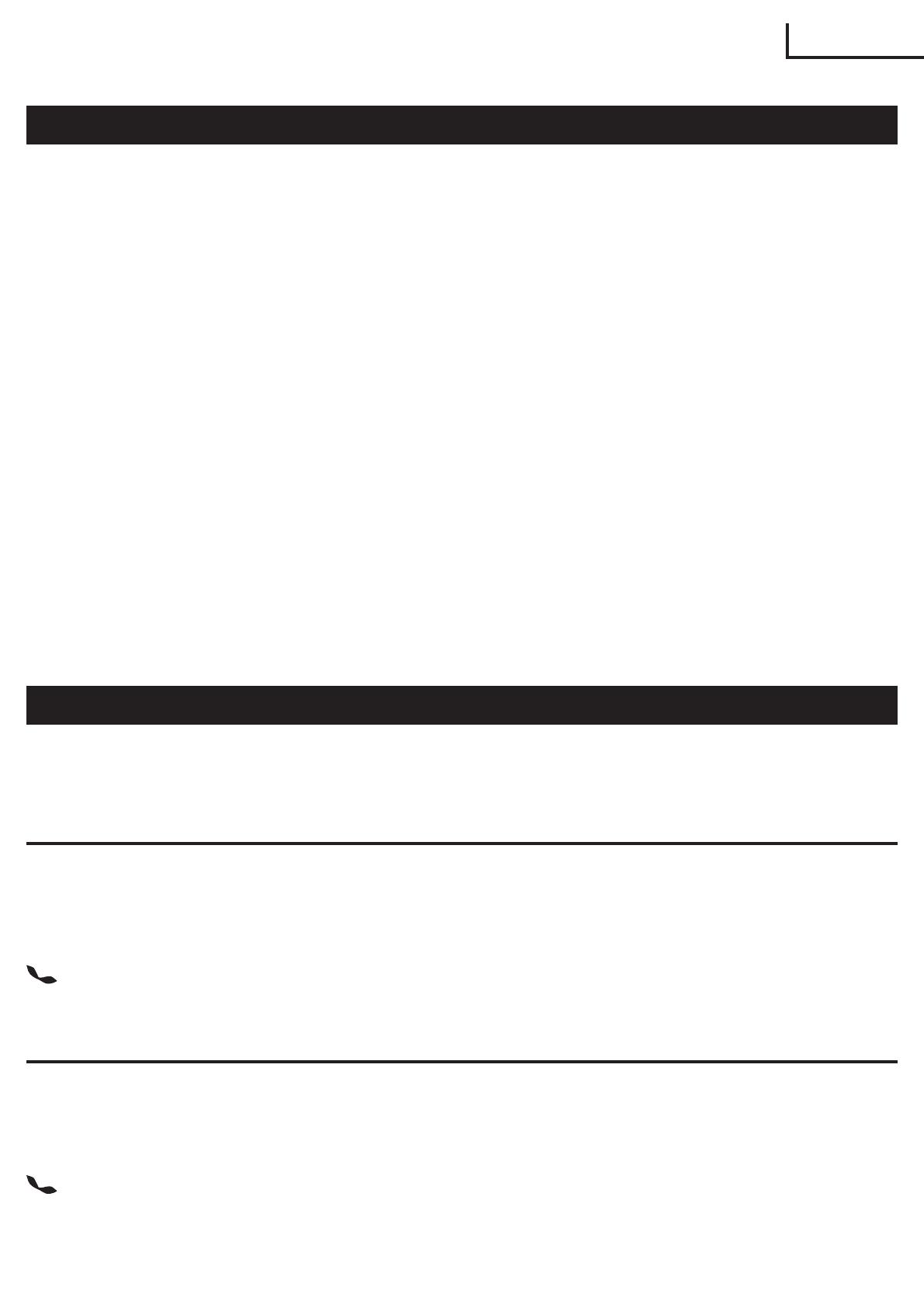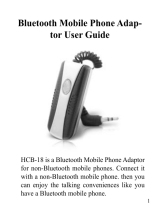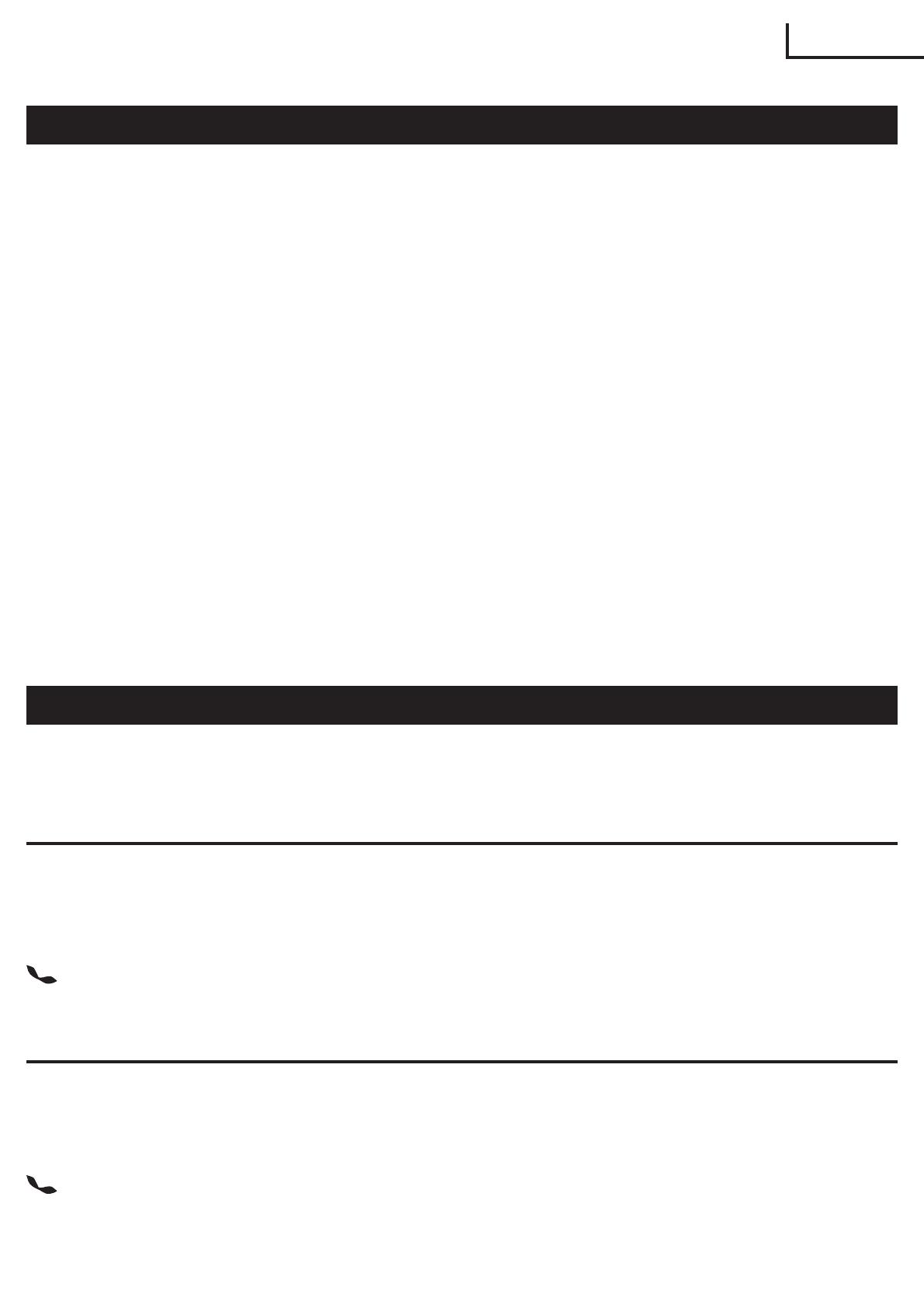
English
7
Control your tunes
See figure 1 on page 1
Playback controls on your speaker system can be used when listening to wireless music streaming from a
Bluetooth-enabled music device that also provides remote control capabilities (AVRCP).
When remote control capabilities are not supported by your music device, the EQ7 simply acts as a speaker
system, and music should be controlled from your music device.
Å
Short press—play/pause music
Long press—stop music
à Short press—skip to previous track
Long press—rewind track*
Ä Short press—skip to next track
Long press—fast-forward track*
Ï or 9 Short or long press—decrease or increase volume**
* If your music player supports this feature
** You’ll hear a tone when maximum or minimum volume is reached on your speaker system.
The volume setting on your music device may impact volume on your speaker system.
Make and receive handsfree calls
To make and receive calls using the speaker system, a Bluetooth handsfree (HFP) connection must be established
with your phone. A handsfree connection with your phone is indicated when the Call button is steadily lit.
Make a call
Using the speaker system to make a call, you can redial the last dialed number or make a voice dial call (if your
phone supports this feature). When making a voice dial call, the microphone on the speaker system is enabled,
and you hear a prompt from your phone.
Short press—make a voice dial call (you hear a prompt from your phone)
Long press—redial last number
Receive a call
When there’s an incoming call, the Call button flashes on your speaker system, and you hear a ring tone over your
speaker system. If wireless streaming music is playing when a call is received, it is paused until the call ends. If
music is playing over a wired connection, it is muted when a call is received.
Short press—answer call
à or Ä Long press on either button—reject call