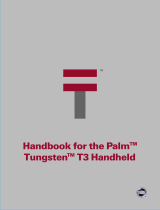Palm DualDate Getting Started Guide, Revision 1.1
Palm™ DualDate™ 1.1
Getting Started Guide
Palm
™
DualDate
™
is an enhanced version of the Palm
™
Date Book that allows
you to:
● Share Your Calendar With Other Palm Powered
™
Handheld Users
● Receive Another Person’s Calendar
● View Two Calendars Together
● Synchronize Your Shared Calendars

Palm DualDate Getting Started Guide, Revision 1.1
Contents
1. What is Palm
™
DualDate
™
? .......................................................................................... 1
2. System Requirements .................................................................................................. 2
3. Installation and Removal.............................................................................................. 2
4. Backup and Restore ..................................................................................................... 2
5. Sending, Receiving, and Deleting a Calendar ............................................................ 3
6. Viewing Two Calendars Together................................................................................ 6
7. Synchronizing Shared Calendars................................................................................ 8
8. Notes on DualDate and Date Book Behavior............................................................. 9
About This Guide
This Guide describes the enhancements that the Palm
DualDate
application adds to your
existing Palm
Date Book. It assumes that you are familiar with your handheld, the beaming
function, and the Palm Date Book application and also that you have access to the documentation
for your handheld.
Copyright and Trademark
Copyright 2002 Palm, Inc. or its subsidiaries. All rights reserved. Graffiti, HotSync, and Palm OS
are registered trademarks of Palm, Inc. or its subsidiaries in one or more countries. Palm, Palm
Powered, and the Palm logo and Palm Powered logo are trademarks of Palm, Inc. or its
subsidiaries. Other product and brand names may be trademarks or registered trademarks of their
respective owners.
Disclaimer and Limitation of Liability
Palm, Inc. and its subsidiaries assume no responsibility for any damage or loss resulting from the
use of this guide.
Palm, Inc. and its subsidiaries assume no responsibility for any loss or claims by third parties that
may arise through the use of this software. Palm, Inc. and its subsidiaries assume no responsibility
for any damage or loss caused by deletion of data as a result of malfunction, dead battery, or
repairs. Be sure to make backup copies of all important data on other media to protect against data
loss.
Important: Please read the End User Software License Agreement with this product before using
the accompanying software program(s). Using any part of the software indicates that you accept the
terms of the End User Software License Agreement.

Palm DualDate Getting Started Guide, Revision 1.1 1
What is Palm
™
DualDate
™
?
With Palm
™
DualDate
™
you and another Palm handheld user can share your calendars.
Currently the Palm Date Book contains a single calendar. Palm DualDate
enhances the Palm
Date Book by allowing you and other Palm DualDate users to send, receive, and synchronize your
calendars. This enhancement also lets you view the two calendars side-by-side on your handheld.
Palm DualDate adds these features to your Date Book:
• Beam your calendar to another Palm DualDate user
o Option to share Private events (displayed as “**private** with no detail)
o Option to limit data beamed to only today’s and future events
• Receive another person’s calendar
o Receiver cannot modify events on shared calendar
o Replace the shared calendar with a different shared calendar
o Delete the shared calendar
o Alarms are not shared
• View two calendars together
o Your calendar and the shared calendar are displayed side-by-side in Day View and
merged in the Week, Month, and Agenda Views
o Switch between single calendar and dual calendar display by tapping the active calendar
view icon
o Events are easily distinguished on both color and grayscale devices in Day and Week
View
• Synchronize shared calendars with other Palm DualDate users
o After sharing your calendar with other DualDate users, you update their copy of your
calendar by beaming it to them again.

Palm DualDate Getting Started Guide, Revision 1.1 2
System Requirements
Palm
DualDate requires the following:
• A handheld running, or upgradeable to, Palm OS
®
3.5, 4.0, or 4.1
• At least 300KB free memory is recommended, which includes:
o Approximately 160 KB free memory for the DualDate application
o Enough free memory to accommodate a shared calendar in addition to your Palm
Date Book
Important
Installing DualDate onto an expanded memory card – such as SD/MMC, Memory Stick, or the
Handspring Springboard Memory Module – is not supported.
Installation and Removal
Installation
You can install the Palm DualDate application using the Palm
Install Tool or by having someone
beam it to you.
Once installed on your handheld, you can launch DualDate either by tapping the DualDate icon
from the Applications Launcher or by pressing the Date Book button.
Notes:
• While most people will use DualDate exclusively, any changes you make to your personal
calendar in DualDate will appear in your Date Book application, and vice versa.
• DualDate adds “Share Calendar” and “Delete Calendar” entries to the standard Date Book Record
menu list. A “Select Color” entry is added to the Options menu and “Share Private Events” is
added to the Options > Preferences dialog box.
• When installed, DualDate inherits your existing Date Book Preferences and Display settings.
• Installing DualDate does not change the Date Book HotSync
conduits or affect your Palm
Desktop Date Book display. The shared calendar is visible only in the Palm DualDate
application on your handheld.
Removal
Removing Palm DualDate from your handheld will not affect the Palm Date Book application. All
your personal calendar information will be retained, including changes made while DualDate was in
use.
Backup and Restore
All Palm DualDate information is backed up to your desktop when you perform a HotSync operation,
including the DualDate application and the database it uses to store the shared calendar.

Palm DualDate Getting Started Guide, Revision 1.1 3
If you experience an unexpected loss of the DualDate application or the calendar shared to you
when you last performed a HotSync operation, the DualDate application and this shared calendar
will be restored to your handheld the next time you HotSync. If you intentionally delete the DualDate
application or the second calendar, they will not be automatically restored during the next HotSync.
Sending, Receiving, and Deleting a Calendar
With Palm DualDate, you can share your entire calendar with other DualDate users by beaming it to
them. Palm Date Book allows individual events to be beamed between Palm handhelds, rather than
full calendars.
DualDate calendars are shared such that only the owner of a shared calendar may add, modify, or
delete events on the calendar.
Sharing Your Calendar
You can share your calendar with another Palm DualDate user by beaming it as follows:
1. From the Day View in DualDate, tap the Menu icon to display the Record menu option.
2. Tap Share Calendar to begin the beam operation.
3. When you tap Share Calendar, two options are displayed in the Share Calendar dialog box.
These options allow you to choose how much of you calendar will be beamed.
To beam events starting with those scheduled for today, select Current and future events only.
Uncheck the box to include all events on your calendar, including past events.
To beam private events check the Include private events box.
Note: DualDate Beam send and receive times vary depending on the size of the calendar.
Beam times may be significantly longer when the Current and future events only box is
unchecked. Unchecking the box allows all events to be beamed. Choose Current and future
events only to reduce the amount of data beamed and to shorten the beam time.

Palm DualDate Getting Started Guide, Revision 1.1 4
Sharing Private Events
If you choose to share your Private events, Palm DualDate will display them on the recipient’s
handheld as **private**, with only the event date and time visible.
Private event is masked in shared calendar
Alarms
Alarms you have set will not be beamed along with the events.
Receiving A Calendar
You can receive a calendar beamed to you by another Palm DualDate user at any time – you do
not have to be in DualDate in order to receive it.
1. After a Share Calendar beam has been established, your handheld will display a dialog box
asking if you want to receive the calendar:
2. Tap Yes to receive the calendar.
3. When the beam has completed successfully, DualDate will launch automatically and display
your calendar and the shared calendar side-by-side in Dual Calendar Day View mode.

Palm DualDate Getting Started Guide, Revision 1.1 5
Notes:
• The name assigned to the shared calendar is the same as the owner’s handheld User name
and cannot be changed by the recipient.
• Recipients of shared calendars cannot beam them to anyone else.
• Individual events on shared calendars can be beamed to other Palm Powered handheld users,
even if they do not have DualDate installed.
• Users of some wireless enabled Palm Powered handhelds running Palm OS 4.0 or higher can
use the Date Book Beam Event feature to email individual events from the shared calendar to
any valid email address.
Replace an Existing Shared Calendar with a New Shared Calendar
You can choose to replace a shared Palm DualDate calendar with a different one. To do this, either
delete the existing shared calendar first or simply replace it when prompted by the Receive
Calendar Dialog.
Tap Yes in response to the Replace Calendar Dialog when the Share Calendar Beam is initiated.
Deleting A Calendar
You can easily delete a shared calendar from Palm DualDate, as follows:
1. From Day View, tap the Menu icon to display the Record menu options.
2. Tap Delete Calendar and the Delete Calendar dialog box will display.

Palm DualDate Getting Started Guide, Revision 1.1 6
3. Tap OK to delete the calendar and all its data.
Viewing Two Calendars Together
Palm DualDate allows you to easily switch between single calendar and dual calendar display
modes by tapping the currently active Day, Week, Month or Agenda View icon (located at the lower-
left of the display). You can also change display modes by pressing the Date Book button.
In Day View, the two calendars appear side-by-side. Your calendar is always on the left and the
shared calendar is on the right. The solid underlines on the shared calendar indicate that it is Read
Only and cannot be modified.
In the Week, Month, and Agenda Views, events on the two calendars are displayed as merged.
Switching Between Single and Dual Calendar Display Modes
To switch your Palm DualDate display between single and dual calendar modes:
1. Tap the Day, Week, Month or Agenda view icon to toggle between single and dual calendar
display modes. Note that cascading icons indicate dual calendar mode.
Day Views
Cascading Day View Icon

Palm DualDate Getting Started Guide, Revision 1.1 7
Single Calendar View Dual Calendar View
Week Views
Cascading Week View Icon
Single Calendar View Dual Calendar View
Note: If both your calendar and the DualDate shared calendar have events scheduled for the same
time, tapping either event in Dual Calendar Week View mode will display one of the two Event
Descriptions. Which Description is selected is arbitrary. To see both Descriptions, switch to Dual
Calendar Day View.
Color and Grayscale Coding of Events
Palm DualDate makes it easy to distinguish which events belong to each calendar. In Day View and
Week View calendars are assigned identifying color or grayscale shading.
On a color device, your Date Book calendar color code defaults to blue and the shared calendar
defaults to red. However, you can change these colors.
On a grayscale device, the DualDate grayscale shading is pre-determined and cannot be changed.
Grayscale Displays

Palm DualDate Getting Started Guide, Revision 1.1 8
Single Calendar View Dual Calendar View
Changing Calendar Colors
You can change the colors of your calendar and the shared calendar in DualDate using Select
Color under the Options menu in Day View or Week View. You can also access the Select Color
dialog box by tapping the “color picker” icon at the bottom of the screen in Week View.
Note: Shared calendars will always default to red and do not display in the color assigned by the
owner.
Tap the color picker box Tap the desired color, and then tap OK
Synchronizing Shared Calendars
Although the people you share your Palm DualDate calendar with cannot create or edit events on it,
you can easily synchronize the changes you have made by beaming your calendar to them again.
Updated calendars can be beamed to other DualDate users as often as you wish.
To synchronize your updated calendar:
1. From the DualDate Day View, tap the Menu icon to display the menu options.
2. Tap Share Calendar.
3. After the beam has been initiated, the person with whom you are synchronizing needs to tap
Yes in response to the “Do you wish to update the calendar?” dialog box that appears.

Palm DualDate Getting Started Guide, Revision 1.1 9
Notes on DualDate and Date Book Behavior
DualDate has all of the features and functions as Date Book. DualDate is designed to integrate with
Date Book and any changes you make in either application are immediately updated in both.
Since DualDate and Date Book are separate applications, following are some behaviors you may
experience.
Responding to Alarms in DualDate
If you tap the GoTo Event option when responding to an Alarm in DualDate, Date Book launches
and displays the event. To return to DualDate, press the Date Book button or tap the DualDate
application icon in the Application Launcher.
Accepting Beamed Events when in DualDate
If you receive a beamed event while you are in DualDate, you will be switched to Date Book, and
the beamed event will display. To return to DualDate, press the Date Book button or tap the
DualDate application icon in the Application Launcher.
Using the Find Feature
If you do a Find for an event, the found event will be displayed as appearing in both Date Book and
DualDate.
/