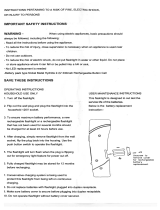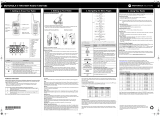Page is loading ...

S
etting the Volume
P
ress and hold for three seconds, then rotate until you reach a
comfortable listening level.
1. Rotate clockwise to increase the volume.
2
. Rotate counterclockwise to decrease the volume.
Do not hold the radio close to your ear. If the volume is set to an
u
ncomfortable level, it could hurt your ear.
T
alking and Listening
To communicate, all radios in your group must be set to the same
channel and Interference Eliminator Code.
1. To talk, press and hold .
2. When you are finished talking, release .
For maximum clarity, hold the radio two to three inches away from your
m
outh and speak directly into the microphone. Do not cover the
m
icrophone while talking.
T
alk Range
Y
our radio is designed to maximize performance and improve
t
ransmission range. Do not use the radios closer than five feet apart.
P
ower Boost
To boost your radio’s power up to high power, press the top portion of
the button when talking. If you know your party is close by, you can
c
onserve your battery’s energy by pushing the lower part of the
b
utton to use less power.
M
onitor Button
P
ressing and holding for three seconds allows you to listen to the
volume level of the radio when you are not receiving. This allows you to
adjust the volume, if necessary. You can also press to check for
activity on the current channel before you talk.
P
ush to Talk Timeout Timer
T
o prevent accidental transmissions and save battery life, the radio emits
a
continuous warning tone and stops transmitting if you press for 60
continuous seconds.
Menu Options
Selecting the Channel
Your radio has 22 channels. The channel is the frequency the radio uses to
t
ransmit. Channels 8-14 are FRS 0.5 watt only and all other channels are
G
MRS. (See the "Channels and Frequencies" table on overleaf for details.)
1
. With the radio on, press . The current channel will flash.
2. Press or and select an unused or quiet channel.
3. Press to save the channel setting or to continue set up.
Note: When the radio is on a 0.5 watt channel, displays. When the radio
is on a 1.5 watts channel, displays.
Selecting the Interference Eliminator Code
Interference Eliminator Codes help minimize interference by blocking
transmissions from unknown sources. Your radio has 121 Interference
Eliminator Codes. Codes 1 – 38 are the standard analog codes that
appear on other FRS/GMRS radios. Codes 39 – 121 are additional digital
codes added for superior interference protection. 0 is the off position, no
analog or digital codes are enabled.
1. Press until the code starts to flash.
2. Press or to select the code.
3. Press to save the code setting or to continue set up.
You can set a different code for each channel using this procedure. An
extended press or allows you to scroll through the Interference
Code rapidly so you can quickly reach the code you want.
Note: You must set the Interference Eliminator Code to 0 to communicate
with radios that do not have Interference Eliminator Codes.
(see menu Options)
—
(Low)
S
(see menu Options)
—
(see menu Options)
—
(High)
P
(Low)
S
(see menu Options)
—
(see menu Options)
—
(Low)
S
(see menu Options)
—
(High)
P
(see menu Options)
—
(see menu Options)
—
(see menu Options)
—
(see menu Options)
—
(High)
P
(see menu Options)
—
(see menu Options)
—
(see menu Options)
—
(see menu Options)
—
(Low)
S
(see menu Options)
—
(see menu Options)
—
(see menu Options)
—
(High)
P
(Low)
S
(see menu Options)
—
(see menu Options)
—
(High)
P
(Low)
S
(see menu Options)
—
(see menu Options)
—
(High)
P
(Low)
S
(see menu Options)
—
MU Series
KEM-ML36901
Safety and General Information
I
mportant Information on Safe and Efficient Operation
Read This Information Before Using Your Radio.
The information provided in this document supersedes the general safety
information in user guides published prior to December 1, 2002.
Transmit and Receive Procedure
Your two-way radio contains a transmitter and a receiver. To control your
exposure and ensure compliance with the general population/
uncontrolled environment exposure limits, always adhere to the following
procedure:
• Transmit no more than 50% of the time.
• To receive calls, release the PTT button.
• To transmit (talk), press the Push to Talk (PTT) button.
Transmitting 50% of the time, or less, is important because the radio
generates measurable RF energy exposure only when transmitting (in
terms of measuring standards compliance).
Exposure to Radio Frequency Energy
Your Motorola two-way radio complies with the following RF energy
exposure standards and guidelines:
• United States Federal Communications Commission, Code of Federal
Regulations; 47CFR part 2 sub-part J.
• American National Standards Institute (ANSI)/Institute of Electrical
and Electronic Engineers (IEEE) C95. 1-1992.
• Institute of Electrical and Electronics Engineers (IEEE) C95.
1-1999 Edition.
• International Commission on Non-Ionizing Radiation Protection
(ICNIRP) 1998.
• Health Canada - Safety Code 6; Limits of Human Exposure to
Radiofrequency Electromagnetic Energy in the Frequency Range
from 3 kHz to 300 GHz (2009).
• Australian Communications Authority Radiocommunications
(Electromagnetic Radiation—Human Exposure) Standard, 2003.
• ANATEL ANNEX to Resolution No. 303 of July 2, 2002.
• ANATEL ANNEX to Resolution No. 533 of September 10, 2009.
To ensure optimal radio performance and make sure human exposure to
radio frequency electromagnetic energy is within the guidelines set forth
in the above standards, always adhere to the following procedures.
Portable Radio Operation and EME Exposure
Antenna Care
Use only the supplied or an approved replacement antenna.
Unauthorized antennas, modifications, or attachments could damage the
radio and may violate FCC regulations.
Do NOT hold the antenna when the radio is “IN USE.” Holding the
antenna affects its effective range.
B
ody-Worn Operation
T
o maintain compliances with FCC RF exposure guidelines if you wear a
r
adio on your body when transmitting always place the radio in a
M
otorola-supplied or approved clip holder, holster, case or body harness
for this product. Use of non-Motorola-approved accessories may exceed
FCC RF exposure guidelines.
If you do not use one of the Motorola-supplied or approved body-worn
a
ccessories and are not using the radio held in the normal use position,
e
nsure the radio and its antenna are at least 1 inch ( 2.5 cm) from your
b
ody when transmitting.
D
ata Operation
I
f applicable, when using any data feature of the radio with or without an
a
ccessory cable, position the radio and its antenna at least one inch
( 2.5 cm) from the body.
Approved Audio Accessories
• 53724: Remote Speaker with Push-to-Talk Microphone
• 53725: Headset with Swivel Boom Microphone
•
53727: Earbud with Push-to-Talk Microphone
•
53728: Flexible Ear Receiver
•
56320: Earpiece with Boom Microphone
E
lectromagnetic Interference/Compatibility
N
ote: Nearly every electronic device is susceptible to electromagnetic
interference (EMI) if inadequately shielded, designed or otherwise
configured for electromagnetic compatibility. This device complies with
Part 15 of the FCC Rules. Operation is subject to the following two
c
onditions:
1
. This device may not cause harmful interference; and
2. This device must accept any interference received, including
interference that may cause undesired operation.
Facilities
To avoid electromagnetic interference and/or compatibility conflicts, turn
off your radio in any facility where posted notices instruct you to do so.
H
ospitals or health care facilities may be using equipment that is
s
ensitive to external RF energy.
A
ircraft
W
hen instructed to do so, turn off your radio when onboard an aircraft.
Any use of a radio must be in accordance with applicable regulations
p
er airline crew instructions.
Medical Devices – Pacemakers
The Advanced Medical Technology Association recommends that a
minimum separation of 6 inches (15 cm) be maintained between a
handheld wireless radio and a pacemaker. These recommendations are
c
onsistent with the independent research by and recommendations of
the U.S. Food and Drug Administration.
People with pacemakers should:
• ALWAYS keep the radio more than 6 inches (15 cm) from their
pacemaker when the radio is turned ON.
• Not carry the radio in the breast pocket.
• Use the ear opposite the pacemaker to minimize the potential for
interference.
• Turn the radio OFF immediately if there is any reason to suspect that
interference is taking place.
Medical Devices – Hearing Aids
Some digital wireless radios may interfere with some hearing aids. In the
event of such interference, you may want to consult your hearing aid
manufacturer to discuss alternatives.
Medical Devices – Other
If you use any other personal medical device, consult the manufacturer
of your device to determine if it is adequately shielded from RF energy.
Your physician may be able to assist you in obtaining this information.
Safety and General Use While Driving
Check the laws and regulations regarding the use of radios in the area
where you drive, and always obey them. If you do use your radio while
driving, please:
• Give full attention to driving and to the road.
• Use hands-free operation, if available.
• Pull off the road and park before making or answering a call if driving
conditions so require.
The use of a two-way radio while engaged in activities requiring
concentration may cause distraction or otherwise impair your ability to
safely participate in such activities. Always use technology safely.
Do not place a portable radio in the area over an air bag or in the air bag
deployment area. Air bags inflate with great force. If a portable radio is
placed in the air bag deployment area and the air bag inflates, the radio
may be propelled with great force and cause serious injury to occupants
of the vehicle.
Potentially Explosive Atmospheres
Turn off your radio prior to entering any area with a potentially explosive
atmosphere. Only radio types that are especially qualified should be
used in such areas as “Intrinsically Safe.” Do not remove, install or
charge batteries in such areas. Sparks in a potentially explosive
atmosphere can cause an explosion or fire resulting in bodily injury or
even death.
Note: The areas with potentially explosive atmospheres referred to
above include fueling areas such as below decks on boats, fuel or
chemical transfer or storage facilities, areas where the air contains
F
or More Information
For further information, you may call Motorola Solutions, Inc. at
1
-800-638-5119, e-mail us at [email protected] or visit us on the
I
nternet at motorolasolutions.com/talkabout.
c
hemicals or particles (such as grain, dust or metal powders) and any
o
ther area where you would normally be advised to turn off your vehicle
e
ngine. Areas with potentially explosive atmospheres are often—but not
always—posted.
Blasting Caps and Areas
To avoid possible interference with blasting operations, turn off your
r
adio when you are near electrical blasting caps, in a blasting area, or in
a
reas posted “Turn off two-way radios.” Obey all signs and instructions.
O
perational Cautions
A
ntennas
D
o not use any portable radio that has a damaged antenna. If a
d
amaged antenna comes into contact with your skin, a minor burn can
r
esult.
B
atteries
A
ll batteries can cause property damage and/or bodily injury such as burns
if a conductive material—like jewelry, keys or beaded chains— touch
exposed terminals. The conductive material may complete an electrical
circuit (short circuit) and become quite hot. Exercise care in handling any
c
harged battery, particularly when placing it inside a pocket, purse or other
c
ontainer with metal objects.
Exercise care when removing NiMH or AA batteries. Do not use sharp or
c
onductive tools to remove either of these batteries.
B
attery Charger Safety Instructions:
S
ave these Instructions
1
. Do not expose the charger to rain or snow.
2
. Do not operate or disassemble the charger if it has received a sharp
b
low, or has been dropped or damaged in any way.
3
. Never alter the AC cord or plug provided with the unit. If the plug will
n
ot fit the outlet, have the proper outlet installed by a qualified
e
lectrician. An improper condition can result in a risk of electric
shock.
4
. To reduce the risk of damage to the cord or plug, pull the plug rather
t
han the cord when disconnecting the charger from the AC
receptacle.
5
. To reduce the risk of electric shock, unplug the charger from the
outlet before attempting any maintenance or cleaning.
6. Use of an attachment not recommended or sold by Motorola may
result in a risk of fire, electric shock or personal injury.
7
. Make sure the cord is located so it will not be stepped on, tripped
o
ver or subjected to damage or stress.
8
. An extension cord should not be used unless absolutely necessary.
U
se of an improper extension cord could result in a risk of a fire
and/or electric shock. If an extension cord must be used, make sure
that:
• The pins on the plug of the extension cord are the same number,
size and shape as those on the plug of the charger.
• The extension cord is properly wired and in good condition.
• The extension cord size is 18 AWG for lengths up to 100 feet, and
16 AWG for lengths up to 150 feet.
9. The supply cord of the AC adaptor cannot be replaced. If the cord is
damaged, call customer service at 1-800-638-5119 or e-mail us at
FCC Licensing Information
Your Motorola radio operate s on General Mobile Radio Service (GMRS)
frequencies and is subject to the Rules and Regulations of the Federal
Communications Commission (FCC). The FCC requires that all operators
using GMRS frequencies obtain a radio license before operating their
equipment. To obtain the FCC forms, please visit the FCC’s Web site at
wireless.fcc.gov/uls/index.htm?job=home to source form 605 and 159,
which includes all the instructions you will need.
If you wish to have the document faxed or mailed, or if you have
questions, please use the following contact information:
Changes or modifications not expressly approved by Motorola may void
the user’s authority granted by the FCC to operate this radio and should
not be made. To comply with FCC requirements, transmitter adjustments
should be made only by or under the supervision of a person certified as
technically qualified to perform transmitter maintenance and repairs in
the private land mobile and fixed services as certified by an organization
representative of the user of those services. Replacement of any
transmitter component (crystal, semiconductor, etc.) not authorized by
the FCC equipment authorization for this radio could violate FCC rules.
Note: Use of this radio outside the country where it was intended to be
distributed is subject to government regulations and may be prohibited.
®
R
adio Battery Meter
T
he radio battery icon shows the battery charge level, from full to
e
mpty . When the radio has one segment left, the
r
adio chirps periodically or after releasing (Low Battery Alert).
R
emoving the NiMH Battery Pack
1
. Turn the radio off.
2
. With the back of the radio facing you, make a 1/4 turn counter
c
lockwise to loosen the retaining screw on the battery door and
open the cover.
3
. Remove the NiMH battery pack by pulling the ribbon attached to
the radio.
4
. Close the battery cover and make a 1/4 turn clockwise to tighten the
r
etaining screw on the battery door.
R
emoving the Three AA Alkaline Batteries (Optional Accessory)
1
. Turn the radio off.
2
. With the back of the radio facing you, make a 1/4 turn counter
c
lockwise to loosen the retaining screw on the battery door and
o
pen the cover.
3
. Gently remove each alkaline battery by easing each battery out
i
ndividually.
4
. Close the battery cover and make a 1/4 turn clockwise to tighten the
r
etaining screw on the battery door.
N
otes
•
Exercise care when removing NiMH or AA batteries. Do not use
s
harp or conductive tools to remove either of these batteries.
•
Remove the batteries before storing your radio for extended periods
o
f time. Batteries corrode over time and may cause permanent
damage to your radio.
U
sing the mini-USB Charging Adaptor
T
he mini-USB charging adaptor allows you to conveniently charge your
N
iMH battery pack. This is an alternative to charging your NiMH battery
pack in the Battery Charger desk stand using the AC wall adaptor and
especially useful when used while traveling.
Available mini-USB charging options:
1. Vehicle charger
2. Mini-USB computer cable
If using a computer, the computer must be turned on.
This and other accessories (sold separately) are available for your radio.
For more information, visit our Web site at
m
otorolasolutions.com/talkabout or shop.giantintl.com.
1
. Plug your mini-USB cable or charger into a power source as is
a
ppropriate for your accessory.
2. Plug the cable into the mini-USB port on the side of your radio.
3. After the initial charge, an empty battery will be fully charged in 14 hrs.
(KEBT-1300 mAh NiMH battery pack).
4. The battery icon will scroll as the battery is being charged. The
scrolling icon will stop when the battery is fully charged.
Notes
• When moving between hot and cold temperatures, do not charge the
NiMH battery pack until the battery temperature acclimates (usually
about 20 minutes).
• If the radio is kept on while charging, the charging time will be
extended.
• Even though the charger is connected, you may not be able to
transmit a message if the battery is completely empty . Allow
time for the battery to charge to 1 bar before attempting to
transmit a message.
Attaching and Removing the Belt Clip
1. Attach belt clip to pocket or belt strap.
2. Align the belt clip post with the hole in the back of the radio.
3. Gently push until the clip clicks in place.
To Remove
1. Push down on the release tab at the top of the belt clip to release
the catch.
2. Pull the belt clip away from the back of the radio.
Using the Desktop Battery Charger (Optional Accessory) (Model 1501)
The battery charger provides drop-in charging convenience for NiMH
batteries and can be placed on any flat surface, such as a desk or
workbench. Charge the NiMH battery overnight (at least 16 hours) before
using it for the first time.
1. Follow the steps above to install a NiMH Battery Pack.
2. Plug the AC power supply cord into the jack on the desk stand.
3. Plug the AC power supply into a standard wall outlet.
4. With a radio facing forward, slide it into one of the charging pockets.
5. When charging in the battery charger, the battery icon will scroll as
the battery is being charged. The scrolling icon will stop when the
battery is fully charged.
Turning your Radio On and Off
Turn clockwise to turn the radio on and counterclockwise to turn the
radio off.
1. In the ON position, the radio chirps and briefly shows all feature
icons available on the radio.
2. The display screen then shows the current channel, code and all
features that are enabled.
(see menu Options)
—
Display Screen Guide
Continued on back
MU Series
Control Buttons
Emergency Alert
Flash Light LED
Speaker
Accessory Port
TX/RX LED
Indicator
Bluetooth LED Indicator
Call Tone
Microphone
Flash Light
Button
Power
Switch / Volume
Push to Talk
(High)
Push to Talk
(Low)
Scroll
Mini-USB
Charging Port
M
enu / Keypad Lock
Scan / Monitor
Scroll / Weather
(see menu Options)
—
Getting Started
Weatherproof
This radio is weatherproof to IP-54 standards. It is dust/splashproof from
any direction. The radio is resistant to water and rain splashes only
when the battery cover, headset accessory port, and mini-USB ports are
sealed. Open the battery compartment door or headset port cover only
when the radio is dry. Use of a headset accessory should be in dry
environments only.
The charging base and AC adaptor are not waterproof. Do not expose the
charger to rain or snow. Charge the radios only in a dry location. Do not
place wet radios into the charging base. The battery door must be tightly
closed with the screw to maintain the weatherproof seal of the radio.
Installing the Batteries
Each radio can use either 1 NiMH rechargeable battery pack or 3 AA
alkaline batteries and beeps when the batteries are low.
Installing NiMH Rechargeable Battery Pack
1. Turn the radio off.
2. With the back of the radio facing you, make a 1/4 turn to loosen the
retaining screw on the battery door and open the cover.
3. Remove the NiMH battery pack from the clear plastic bag (do not
disassemble or unwrap the battery pack).
4. Insert the NiMH battery pack with the diagram facing you. (The
ribbon should be underneath the battery pack and should wrap
around the right side of the pack for easy removal.)
5. Close the battery cover and tighten the retaining screw on the
battery door.
Installing the Three AA Alkaline Batteries (Optional Accessory)
1. Turn the radio off.
2. With the back of the radio facing you, make a 1/4 clockwise turn to
loosen the retaining screw on the battery door and open the cover.
3. Insert the three AA alkaline batteries with + and - polarity as shown
inside. (The ribbon should be underneath the AA alkaline batteries
and should wrap around the right side of the batteries.)
4. Close the battery cover and tighten the retaining screw on the
battery door.
For a fax:
Contact the
Fax-0n-Demand
system
For mail service:
Call the FCC
Forms Hotline
If you have
questions about
the FCC License:
Call the FCC
1-202-418-0177 1-800-418-FORM
(3676)
1-888-CALL-FCC
(225-5322)
Two-Way Radio
User Guide
(High)
P
(Low)
S
Numbers for Codes
Numbers for Channel,
Call Tone
—Battery Meter
—Channel Power
Indicator
(see menu Options)
—Keypad Lock
—Talk Confirmation
Tone (Roger Beep)
—Noise Filtering
—On/Off for each
—Bluetooth
feature
—Scan
—Call Tone,
Keypad Tone
—Weather Alert
—Hands-Free Use
Without
Accessories
—Hands-Free Use
With Accessories
—Dual Scan
—Vibrate
FRS / GMRS SIMPLEX CHANNELS AND FREQUENCIES
Channel FREQ. (MHz) TYPE Channel FREQ. (MHz) TYPE
1 462.5625 GMRS/FRS 12 467.6625 FRS
2 462.5875 GMRS/FRS 13 467.6875 FRS
3 462.6125 GMRS/FRS 14 467.7125 FRS
4 462.6375 GMRS/FRS 15 462.5500 GMRS
5 462.6625 GMRS/FRS 16 462.5750 GMRS
6 462.6875 GMRS/FRS 17 462.6000 GMRS
7 462.7125 GMRS/FRS 18 462.6250 GMRS
8 467.5625 FRS 19 462.6500 GMRS
9 467.5875 FRS 20 462.6750 GMRS
10 467.6125 FRS 21 462.7000 GMRS
11 467.6375 FRS 22 462.7250 GMRS
Setting and Transmitting Call Tones
Your radio can transmit different call tones to other radios in your group
s
o you can alert them that you want to talk. Your radio has 20 call tones
f
rom which to choose.
To set a call tone:
1
. Press three times until the current call tone setting flashes and
a
ppears.
2. Press or to change and hear the call tone.
3. Press to set the new call tone or to continue set up.
To transmit your call tone to other radios set to the same channel and
Interference Eliminator Code as your radio, press .
Note: Setting the call to 0 disables the call tone feature.
Hands-Free Use Without Accessories ()
You can use the iVOX feature to transmit hands-free without the need for any
headset accessories. Once iVOX is turned on, the radio detects your voice
and transmits when you speak into the internal microphone.
1. Press until appears on the display. The current setting On/Off
will flash.
2. Press or to select On or Off.
3. Press to set or to continue set up.
Hands-Free Use With Accessories ()
You can transmit hands-free more reliably with the use of optional
headset accessories. Once VOX is turned on, the radio detects your voice
and transmits when you speak.
Many accessories (sold separately) are available for your radio. For more
information, visit our Web site at motorolasolutions.com/talkabout or
shop.giantintl.com.
1. Turn the radio off and plug the VOX accessory into the accessory port.
2. Turn the radio on. VOX shows on the display.
3. Adjust the volume appropriately by rotating . Lower the volume
before placing the accessory on your head or in your ear.
4. To turn off, simply remove accessory.
Note: There is a short delay between the time you start talking and when
the radio transmits. There is a short delay before the transmission is
completed.
Setting the Sensitivity Level When in Mode
Adjusting the radio’s sensitivity level helps minimize the possibility of
unintended noises triggering a transmission and helps the radio pick up
soft voices.
1. Press until VOX and the level setting (1 - 3) appear on the display.
2. Press or to select the sensitivity level.
3. Press to set or to continue set up.
(High)
P
(see menu Options)
—
(High)
P
(Low)
S
(see menu Options)
—
(see menu Options)
—
(Low)
S
(see menu Options)
—
(see menu Options)
—
(see menu Options)
—
(High)
P
(see menu Options)
—
(see menu Options)
—
(High)
P
(Low)
S
(see menu Options)
—
—
(High)
P
(Low)
S
(see menu Options)
—
G
IANT TELECOM LIMITED
Customer: GI
Model Number: MU350
Description: LCD Display Graphics
& Line Drawing (Front View)
Version: R01
Date: Jan 04, 2013
Emergency Alert button
Flashlight LED
Menu / Keypad Lock
Scan / Monitor
Speaker
Accessory Port
T
X/RX LED Indicator
Bluetooth LED Indicator
Call Tone
Microphone
Flashlight
Button
Volu me
Push-to-Talk
(High)
Push-to-Talk
(Low)
Scroll
Scroll / Weather
Mini-USB
Charging Port
Numbers for Codes
N
umbers for Channel,
C
all Tone
—
Battery Meter
—
Channel Power
Indicator
(see menu Options)
—Keypad Lock
—
Talk Confirmation
Tone (Roger Beep)
—Noise Filtering
—On/Off for each
—Bluetooth
feature
—Scan
—
Call Tone,
Keypad Tone
—
Weather Alert
—
Hands-Free Use
Without
Accessories
—
Hands-Free Use
—
Repeater Channel
With Accessories
—Dual Scan
—Vibrate
GIANT TELECOM LIMITED
Customer: GI
Model Number: MU350
Description: LCD Display Graphics
& Line Drawing (Front View)
Version: R01
Date: Jan 04, 2013
E
mergency Alert button
Flashlight LED
Menu / Keypad Lock
Scan / Monitor
Speaker
Accessory Port
TX/RX LED Indicator
Bluetooth LED Indicator
Call Tone
Microphone
Flashlight
Button
V
olume
Push-to-Talk
(High)
Push-to-Talk
(Low)
Scroll
Scroll / Weather
Mini-USB
Charging Port
Numbers for Codes
N
umbers for Channel,
C
all Tone
—
Battery Meter
—
Channel Power
Indicator
(see menu Options)
—Keypad Lock
—
Talk Confirmation
Tone (Roger Beep)
—Noise Filtering
—On/Off for each
—Bluetooth
feature
—Scan
—
Call Tone,
Keypad Tone
—
Weather Alert
—
Hands-Free Use
Without
Accessories
—Hands-Free Use
—
Repeater Channel
With Accessories
—Dual Scan
—Vibrate
GIANT TELECOM LIMITED
Customer: GI
Model Number: MU350
Description: LCD Display Graphics
& Line Drawing (Front View)
Version: R01
Date: Jan 04, 2013
E
mergency Alert button
Flashlight LED
Menu / Keypad Lock
Scan / Monitor
Speaker
Accessory Port
TX/RX LED Indicator
Bluetooth LED Indicator
Call Tone
Microphone
Flashlight
Button
Volu me
Push-to-Talk
(High)
Push-to-Talk
(Low)
Scroll
Scroll / Weather
Mini-USB
Charging Port
N
umbers for Codes
N
umbers for Channel,
Call Tone
—Battery Meter
—
Channel Power
Indicator
(see menu Options)
—Keypad Lock
—
Talk Confirmation
Tone (Roger Beep)
—Noise Filtering
—
On/Off for each
—
Bluetooth
feature
—
Scan
—Call Tone,
Keypad Tone
—
Weather Alert
—
Hands-Free Use
Without
Accessories
—Hands-Free Use
—
Repeater Channel
With Accessories
—
Dual Scan
—Vibrate
GIANT TELECOM LIMITED
Customer: GI
Model Number: MU350
Description: LCD Display Graphics
& Line Drawing (Front View)
Version: R01
Date: Jan 04, 2013
Emergency Alert button
Flashlight LED
Menu / Keypad Lock
Scan / Monitor
Speaker
Accessory Port
TX/RX LED Indicator
Bluetooth LED Indicator
Call Tone
Microphone
Flashlight
Button
Volu me
Push-to-Talk
(High)
Push-to-Talk
(Low)
Scroll
Scroll / Weather
Mini-USB
Charging Port
N
umbers for Codes
Numbers for Channel,
C
all Tone
—Battery Meter
—Channel Power
Indicator
(see menu Options)
—
Keypad Lock
—Talk Confirmation
Tone (Roger Beep)
—
Noise Filtering
—
On/Off for each
—Bluetooth
feature
—
Scan
—Call Tone,
Keypad Tone
—Weather Alert
—
Hands-Free Use
Without
Accessories
—Hands-Free Use
—Repeater Channel
With Accessories
—
Dual Scan
—
Vibrate
GIANT TELECOM LIMITED
Customer: GI
Model Number: MU350
Description: LCD Display Graphics
& Line Drawing (Front View)
V
ersion: R01
Date: Jan 04, 2013
Emergency Alert button
Flashlight LED
Menu / Keypad Lock
Scan / Monitor
Speaker
Accessory Port
TX/RX LED Indicator
Bluetooth LED Indicator
Call Tone
Microphone
Flashlight
Button
Volu me
Push-to-Talk
(High)
Push-to-Talk
(Low)
Scroll
Scroll / Weather
Mini-USB
Charging Port
N
umbers for Codes
N
umbers for Channel,
C
all Tone
—Battery Meter
—Channel Power
Indicator
(see menu Options)
—
Keypad Lock
—Talk Confirmation
Tone (Roger Beep)
—
Noise Filtering
—
On/Off for each
—
Bluetooth
feature
—
Scan
—Call Tone,
Keypad Tone
—Weather Alert
—Hands-Free Use
Without
Accessories
—Hands-Free Use
—Repeater Channel
With Accessories
—
Dual Scan
—
Vibrate
GIANT TELECOM LIMITED
Customer: GI
Model Number: MU350
Description: LCD Display Graphics
& Line Drawing (Front View)
Version: R01
Date: Jan 04, 2013
Emergency Alert button
Flashlight LED
Menu / Keypad Lock
Scan / Monitor
Speaker
Accessory Port
TX/RX LED Indicator
Bluetooth LED Indicator
Call Tone
Microphone
Flashlight
Button
Volu me
Push-to-Talk
(High)
Push-to-Talk
(Low)
Scroll
Scroll / Weather
Mini-USB
Charging Port
Numbers for Codes
Numbers for Channel,
Call Tone
—Battery Meter
—Channel Power
Indicator
(see menu Options)
—Keypad Lock
—Talk Confirmation
Tone (Roger Beep)
—Noise Filtering
—On/Off for each
—Bluetooth
feature
—Scan
—Call Tone,
Keypad Tone
—Weather Alert
—Hands-Free Use
Without
Accessories
—Hands-Free Use
—Repeater Channel
With Accessories
—Dual Scan
—Vibrate
GIANT TELECOM LIMITED
Customer: GI
Model Number: MU350
Description: LCD Display Graphics
& Line Drawing (Front View)
Version: R01
Date: Jan 04, 2013
Emergency Alert button
Flashlight LED
Menu / Keypad Lock
Scan / Monitor
Speaker
Accessory Port
TX/RX LED Indicator
Bluetooth LED Indicator
Call Tone
Microphone
Flashlight
Button
Volu me
Push-to-Talk
(High)
Push-to-Talk
(Low)
Scroll
Scroll / Weather
Mini-USB
Charging Port
Numbers for Codes
Numbers for Channel,
Call Tone
—Battery Meter
—Channel Power
Indicator
(see menu Options)
—Keypad Lock
—Talk Confirmation
Tone (Roger Beep)
—Noise Filtering
—On/Off for each
—Bluetooth
feature
—Scan
—Call Tone,
Keypad Tone
—Weather Alert
—Hands-Free Use
Without
Accessories
—Hands-Free Use
—Repeater Channel
With Accessories
—Dual Scan
—Vibrate
GIANT TELECOM LIMITED
Customer: GI
Model Number: MU350
Description: LCD Display Graphics
& Line Drawing (Front View)
Version: R01
Date: Jan 04, 2013
Emergency Alert button
Flashlight LED
Menu / Keypad Lock
Scan / Monitor
Speaker
Accessory Port
TX/RX LED Indicator
Bluetooth LED Indicator
Call Tone
Microphone
Flashlight
Button
Volu me
Push-to-Talk
(High)
Push-to-Talk
(Low)
Scroll
Scroll / Weather
Mini-USB
Charging Port
Numbers for Codes
Numbers for Channel,
Call Tone
—Battery Meter
—Channel Power
Indicator
(see menu Options)
—Keypad Lock
—Talk Confirmation
Tone (Roger Beep)
—Noise Filtering
—On/Off for each
—Bluetooth
feature
—Scan
—Call Tone,
Keypad Tone
—Weather Alert
—Hands-Free Use
Without
Accessories
—Hands-Free Use
—Repeater Channel
With Accessories
—Dual Scan
—Vibrate
GIANT TELECOM LIMITED
Customer: GI
Model Number: MU350
Description: LCD Display Graphics
& Line Drawing (Front View)
Version: R01
Date: Jan 04, 2013
Emergency Alert button
Flashlight LED
Menu / Keypad Lock
Scan / Monitor
Speaker
Accessory Port
TX/RX LED Indicator
Bluetooth LED Indicator
Call Tone
Microphone
Flashlight
Button
Volu me
Push-to-Talk
(High)
Push-to-Talk
(Low)
Scroll
Scroll / Weather
Mini-USB
Charging Port
Numbers for Codes
Numbers for Channel,
Call Tone
—Battery Meter
—Channel Power
Indicator
(see menu Options)
—Keypad Lock
—Talk Confirmation
Tone (Roger Beep)
—Noise Filtering
—On/Off for each
—Bluetooth
feature
—Scan
—Call Tone,
Keypad Tone
—Weather Alert
—Hands-Free Use
Without
Accessories
—Hands-Free Use
—Repeater Channel
With Accessories
—Dual Scan
—Vibrate
GIANT TELECOM LIMITED
Customer: GI
Model Number: MU350
Description: LCD Display Graphics
& Line Drawing (Front View)
Version: R01
Date: Jan 04, 2013
Emergency Alert button
Flashlight LED
Menu / Keypad Lock
Scan / Monitor
Speaker
Accessory Port
TX/RX LED Indicator
Bluetooth LED Indicator
Call Tone
Microphone
Flashlight
Button
Volu me
Push-to-Talk
(High)
Push-to-Talk
(Low)
Scroll
Scroll / Weather
Mini-USB
Charging Port
Numbers for Codes
Numbers for Channel,
Call Tone
—Battery Meter
—Channel Power
Indicator
(see menu Options)
—Keypad Lock
—Talk Confirmation
Tone (Roger Beep)
—Noise Filtering
—On/Off for each
—Bluetooth
feature
—Scan
—Call Tone,
Keypad Tone
—Weather Alert
—Hands-Free Use
Without
Accessories
—Hands-Free Use
—Repeater Channel
With Accessories
—Dual Scan
—Vibrate
GIANT TELECOM LIMITED
Customer: GI
Model Number: MU350
Description: LCD Display Graphics
& Line Drawing (Front View)
Version: R01
Date: Jan 04, 2013
Emergency Alert button
Flashlight LED
Menu / Keypad Lock
Scan / Monitor
Speaker
Accessory Port
TX/RX LED Indicator
Bluetooth LED Indicator
Call Tone
Microphone
Flashlight
Button
Volu me
Push-to-Talk
(High)
Push-to-Talk
(Low)
Scroll
Scroll / Weather
Mini-USB
Charging Port
Numbers for Codes
Numbers for Channel,
Call Tone
—Battery Meter
—Channel Power
Indicator
(see menu Options)
—Keypad Lock
—Talk Confirmation
Tone (Roger Beep)
—Noise Filtering
—On/Off for each
—Bluetooth
feature
—Scan
—Call Tone,
Keypad Tone
—Weather Alert
—Hands-Free Use
Without
Accessories
—Hands-Free Use
—Repeater Channel
With Accessories
—Dual Scan
—Vibrate
GIANT TELECOM LIMITED
Customer: GI
Model Number: MU350
Description: LCD Display Graphics
& Line Drawing (Front View)
Version: R01
Date: Jan 04, 2013
Emergency Alert button
Flashlight LED
Menu / Keypad Lock
Scan / Monitor
Speaker
Accessory Port
TX/RX LED Indicator
Bluetooth LED Indicator
Call Tone
Microphone
Flashlight
Button
Volu me
Push-to-Talk
(High)
Push-to-Talk
(Low)
Scroll
Scroll / Weather
Mini-USB
Charging Port
Numbers for Codes
Numbers for Channel,
Call Tone
—Battery Meter
—Channel Power
Indicator
(see menu Options)
—Keypad Lock
—Talk Confirmation
Tone (Roger Beep)
—Noise Filtering
—On/Off for each
—Bluetooth
feature
—Scan
—Call Tone,
Keypad Tone
—Weather Alert
—Hands-Free Use
Without
Accessories
—Hands-Free Use
—Repeater Channel
With Accessories
—Dual Scan
—Vibrate
INTERFERENCE ELIMINATOR TONE / CODE VALUES
CODE (Hz) CODE (OCTAL) CODE (OCTAL)
1 67.0 39 023 81 315
2 71.9 40 025 82 331
3 74.4 41 026 83 343
4 77.0 42 031 84 346
5 79.7 43 032 85 351
6 8
2.5
4
4
0
43
8
6
3
64
7 85.4 45 047 87 365
8 8
8.5
4
6
0
51
8
8
3
71
9 91.5 47 054 89 411
10 94.8 48 065 90 412
11 97.4 49 071 91 413
12 100.0 50 072 92 423
13 103.5 51 073 93 431
14 107.2 52 074 94 432
15 110.9 53 114 95 445
16 114.8 54 115 96 464
17 118.8 55 116 97 465
18 123.0 56 125 98 466
19 127.3 57 131 99 503
20 131.8 58 132 100 506
21 136.5 59 134 101 516
22 141.3 60 143 102 532
2
3
1
46.2
6
1
1
52
1
03
5
46
24 151.4 62 155 104 565
25 156.7 63 156 105 606
26 162.2 64 162 106 612
27 167.9 65 165 107 624
28 173.8 66 172 108 627
29 179.9 67 174 109 631
30 186.2 68 205 110 632
31 192.8 69 223 111 654
32 203.5 70 226 112 662
3
3
2
10.7
7
1
2
43
1
13
6
64
34 218.1 72 244 114 703
3
5
2
25.7
7
3
2
45
1
15
7
12
3
6
2
33.6
7
4
2
51
1
16
7
23
37 241.8 75 261 117 731
38 250.3 76 263 118 732
77 265 119 734
7
8
2
71
1
20
7
43
79 306 121 754
80 311
Motorola Talkabout 2-way radios are intended for recreational (consumer)
u
se only and is not intended for commercial/business use. As a separate
p
roduct line, Motorola Solutions, Inc. offers an extensive range of
commercial radio products designed specifically for business and public
safety use.

3
= High Sensitivity for quiet environments
2 = Medium Sensitivity for most environments
1
= Low Sensitivity for noisy environments
Note: When you connect a headset, the radio is automatically set to the
l
ast chosen sensitivity level.
Q
T
N
oise Filtering
The Q
T
noise-filtering feature helps to ensure uninterrupted
c
ommunication with other Motorola radios that have this feature.
This feature also filters out unwanted transmissions from other
r
adios. This is useful in places where there is heavy radio traffic,
s
uch as amusement parks or ski resorts.
Note: Q
T
noise filtering is not available when the radio is scanning.
To turn Q
T
noise filtering on or off:
1
. Press until displays. The current setting On/Off will flash.
2
. Press
o
r
t
o turn noise filtering On or Off.
3
. Press to confirm your selection or to continue set up.
To transmit to a radio that has Q
T
noise filtering turned on:
1
. Select the same channel and Interference Eliminator Code as
t
he other radio.
2
. Press and speak normally.
Note: For a 30-second period, starting after the last transmission, all
t
ransmissions received on the selected channel and code will pass
through the Q
T
noise filter.
VibraCall
TM
Alert
V
ibraCall
TM
i
s a vibrating alert that notifies you that your radio is
r
eceiving a message. This is useful in noisy environments. When the
alert is on, the radio vibrates once every 30 seconds when you receive a
message on the channel and code you set.
1. To turn vibrating alerts on, press until is displayed. The
current setting will flash.
2. Press or to change the setting to On/Off.
3
. Press to set or to continue set up.
K
eypad Tones
Y
ou may enable or disable the speaker key tones. You will hear the key
t
one each time a button is pushed.
1
. Press until appears. The current setting On/Off will flash.
2
. Press either or to turn On or Off.
3. Press to confirm or to continue set up.
Note: When the key tone feature is off, the following are not disabled:
• Transmit timeout alert tone
• Call tone
• Low battery alert tone or
• The transmitted talk confirmation tone
Transmitting a Talk Confirmation Tone
You can set your radio to transmit a unique tone when you finish
transmitting. It is like saying “Roger” or “Over” to let others know you
are finished talking.
1. With the radio on, press until the appears. The current setting
On/Off flashes.
2. Press or to turn On or Off.
3. Press to set or to quit menu mode.
Dual Watch Scan
This feature allows you to monitor two channels at the same time.
1. Press the button until the Dual Channel Scan icon displays.
2. Press the or buttons to select the second channel for Dual Watch
reception. (if you want to disable the Dual Watch function, set it to ‘OFF’).
3. Press or the PTT button to confirm the channel selection.
When the Dual Watch feature is activated, the radio will switch
sequentially between the primary and the Dual Watch channels.
The active channel will display for five (5) seconds after any activity has
ended on the dual channel. You may talk on the Dual Watch channel
during this period.
BLUETOOTH
®
Pairing
The MU series BLUETOOTH
®
radio works with any qualified
BLUETOOTH
®
headsets from BLUETOOTH
®
SIG, Inc. and with the
Talkabout
®
Wireless BLUETOOTH
®
PTT POD - 1693.
Note: To avoid paring to the wrong device, please switch off all
other Bluetooth devices before pairing process.
1. With the radio on, briefly press until appears on the LCD. The
current setting On/Off will flash.
2. Press either the or the to select On.
3. Press the PTT button to confirm the selection.
The BLUETOOTH
®
of the radio is now in standby (connectable) mode.
Pairing any BT headset with the MU350 Series Radio
1. With the MU350 BLUETOOTH
®
enabled, press and hold the - button
for about three seconds to enter pairing mode. A tone will sound and
the BLUETHOOTH
®
blue LED indicator on the radio will flash quickly.
2. Follow the BLUETOOTH
®
headset manufacturer's instruction to
enable its BLUETOOTH
®
function and entry to paring mode.
GIANT TELECOM LIMITED
Customer: GI
Model Number: MU350
Description: LCD Display Graphics
& Line Drawing (Front View)
Version: R01
Date: Jan 04, 2013
Emergency Alert button
Flashlight LED
Menu / Keypad Lock
S
can / Monitor
Speaker
Accessory Port
T
X/RX LED Indicator
B
luetooth LED Indicator
Call Tone
Microphone
Flashlight
B
utton
Volu me
Push-to-Talk
(High)
Push-to-Talk
(Low)
Scroll
S
croll / Weather
Mini-USB
Charging Port
Numbers for Codes
N
umbers for Channel,
Call Tone
—Battery Meter
—Channel Power
Indicator
(see menu Options)
—Keypad Lock
—
Talk Confirmation
Tone (Roger Beep)
—
Noise Filtering
—On/Off for each
—Bluetooth
feature
—
Scan
—
Call Tone,
Keypad Tone
—
Weather Alert
—
Hands-Free Use
Without
Accessories
—
Hands-Free Use
—
Repeater Channel
With Accessories
—Dual Scan
—
Vibrate
G
IANT TELECOM LIMITED
C
ustomer: GI
Model Number: MU350
Description: LCD Display Graphics
& Line Drawing (Front View)
Version: R01
D
ate: Jan 04, 2013
Emergency Alert button
Flashlight LED
Menu / Keypad Lock
S
can / Monitor
Speaker
Accessory Port
T
X/RX LED Indicator
Bluetooth LED Indicator
Call Tone
Microphone
Flashlight
Button
Volu me
P
ush-to-Talk
(High)
Push-to-Talk
(Low)
Scroll
S
croll / Weather
M
ini-USB
C
harging Port
Numbers for Codes
N
umbers for Channel,
Call Tone
—Battery Meter
—Channel Power
Indicator
(see menu Options)
—Keypad Lock
—
Talk Confirmation
Tone (Roger Beep)
—
Noise Filtering
—
On/Off for each
—Bluetooth
feature
—
Scan
—
Call Tone,
Keypad Tone
—Weather Alert
—
Hands-Free Use
Without
Accessories
—
Hands-Free Use
—
Repeater Channel
With Accessories
—Dual Scan
—Vibrate
G
IANT TELECOM LIMITED
Customer: GI
Model Number: MU350
Description: LCD Display Graphics
& Line Drawing (Front View)
Version: R01
Date: Jan 04, 2013
E
mergency Alert button
Flashlight LED
M
enu / Keypad Lock
Scan / Monitor
Speaker
Accessory Port
T
X/RX LED Indicator
B
luetooth LED Indicator
C
all Tone
Microphone
F
lashlight
Button
Volu me
Push-to-Talk
(High)
Push-to-Talk
(Low)
S
croll
Scroll / Weather
Mini-USB
C
harging Port
Numbers for Codes
N
umbers for Channel,
C
all Tone
—Battery Meter
—Channel Power
Indicator
(see menu Options)
—Keypad Lock
—Talk Confirmation
Tone (Roger Beep)
—
Noise Filtering
—
On/Off for each
—
Bluetooth
feature
—Scan
—Call Tone,
Keypad Tone
—Weather Alert
—Hands-Free Use
Without
Accessories
—
Hands-Free Use
—Repeater Channel
With Accessories
—
Dual Scan
—Vibrate
GIANT TELECOM LIMITED
C
ustomer: GI
Model Number: MU350
Description: LCD Display Graphics
& Line Drawing (Front View)
Version: R01
D
ate: Jan 04, 2013
E
mergency Alert button
Flashlight LED
Menu / Keypad Lock
S
can / Monitor
S
peaker
A
ccessory Port
TX/RX LED Indicator
Bluetooth LED Indicator
Call Tone
Microphone
Flashlight
B
utton
V
olume
P
ush-to-Talk
(High)
P
ush-to-Talk
(Low)
Scroll
S
croll / Weather
M
ini-USB
Charging Port
N
umbers for Codes
Numbers for Channel,
Call Tone
—
Battery Meter
—
Channel Power
Indicator
(see menu Options)
—Keypad Lock
—
Talk Confirmation
Tone (Roger Beep)
—
Noise Filtering
—
On/Off for each
—
Bluetooth
feature
—
Scan
—
Call Tone,
Keypad Tone
—Weather Alert
—Hands-Free Use
Without
Accessories
—
Hands-Free Use
—
Repeater Channel
With Accessories
—Dual Scan
—
Vibrate
G
IANT TELECOM LIMITED
Customer: GI
Model Number: MU350
Description: LCD Display Graphics
& Line Drawing (Front View)
Version: R01
Date: Jan 04, 2013
Emergency Alert button
Flashlight LED
Menu / Keypad Lock
S
can / Monitor
Speaker
Accessory Port
T
X/RX LED Indicator
Bluetooth LED Indicator
Call Tone
Microphone
Flashlight
Button
Volu me
P
ush-to-Talk
(High)
Push-to-Talk
(Low)
Scroll
S
croll / Weather
Mini-USB
Charging Port
N
umbers for Codes
Numbers for Channel,
C
all Tone
—Battery Meter
—Channel Power
Indicator
(see menu Options)
—
Keypad Lock
—
Talk Confirmation
Tone (Roger Beep)
—Noise Filtering
—On/Off for each
—
Bluetooth
feature
—Scan
—
Call Tone,
Keypad Tone
—
Weather Alert
—
Hands-Free Use
Without
Accessories
—
Hands-Free Use
—
Repeater Channel
With Accessories
—
Dual Scan
—Vibrate
G
IANT TELECOM LIMITED
Customer: GI
Model Number: MU350
Description: LCD Display Graphics
& Line Drawing (Front View)
Version: R01
Date: Jan 04, 2013
Emergency Alert button
Flashlight LED
Menu / Keypad Lock
Scan / Monitor
Speaker
Accessory Port
T
X/RX LED Indicator
B
luetooth LED Indicator
Call Tone
Microphone
Flashlight
Button
Volu me
Push-to-Talk
(High)
Push-to-Talk
(Low)
Scroll
Scroll / Weather
Mini-USB
Charging Port
N
umbers for Codes
Numbers for Channel,
C
all Tone
—
Battery Meter
—
Channel Power
Indicator
(see menu Options)
—Keypad Lock
—
Talk Confirmation
Tone (Roger Beep)
—
Noise Filtering
—
On/Off for each
—
Bluetooth
feature
—
Scan
—Call Tone,
Keypad Tone
—
Weather Alert
—
Hands-Free Use
Without
Accessories
—Hands-Free Use
—
Repeater Channel
With Accessories
—
Dual Scan
—
Vibrate
G
IANT TELECOM LIMITED
Customer: GI
Model Number: MU350
Description: LCD Display Graphics
& Line Drawing (Front View)
Version: R01
Date: Jan 04, 2013
E
mergency Alert button
Flashlight LED
Menu / Keypad Lock
Scan / Monitor
Speaker
Accessory Port
T
X/RX LED Indicator
B
luetooth LED Indicator
Call Tone
Microphone
Flashlight
Button
V
olume
Push-to-Talk
(High)
Push-to-Talk
(Low)
Scroll
Scroll / Weather
Mini-USB
Charging Port
Numbers for Codes
N
umbers for Channel,
Call Tone
—
Battery Meter
—
Channel Power
Indicator
(see menu Options)
—Keypad Lock
—
Talk Confirmation
Tone (Roger Beep)
—Noise Filtering
—On/Off for each
—
Bluetooth
feature
—Scan
—
Call Tone,
Keypad Tone
—
Weather Alert
—
Hands-Free Use
Without
Accessories
—Hands-Free Use
—
Repeater Channel
With Accessories
—Dual Scan
—
Vibrate
GIANT TELECOM LIMITED
Customer: GI
Model Number: MU350
Description: LCD Display Graphics
& Line Drawing (Front View)
Version: R01
Date: Jan 04, 2013
E
mergency Alert button
Flashlight LED
Menu / Keypad Lock
Scan / Monitor
Speaker
Accessory Port
TX/RX LED Indicator
Bluetooth LED Indicator
Call Tone
Microphone
Flashlight
Button
V
olume
Push-to-Talk
(High)
Push-to-Talk
(Low)
Scroll
Scroll / Weather
Mini-USB
Charging Port
N
umbers for Codes
N
umbers for Channel,
C
all Tone
—Battery Meter
—Channel Power
Indicator
(see menu Options)
—
Keypad Lock
—Talk Confirmation
Tone (Roger Beep)
—
Noise Filtering
—
On/Off for each
—
Bluetooth
feature
—
Scan
—Call Tone,
Keypad Tone
—Weather Alert
—Hands-Free Use
Without
Accessories
—Hands-Free Use
—Repeater Channel
With Accessories
—
Dual Scan
—
Vibrate
GIANT TELECOM LIMITED
Customer: GI
Model Number: MU350
Description: LCD Display Graphics
& Line Drawing (Front View)
Version: R01
Date: Jan 04, 2013
E
mergency Alert button
Flashlight LED
Menu / Keypad Lock
Scan / Monitor
Speaker
Accessory Port
T
X/RX LED Indicator
Bluetooth LED Indicator
Call Tone
Microphone
Flashlight
Button
V
olume
Push-to-Talk
(High)
Push-to-Talk
(Low)
Scroll
Scroll / Weather
Mini-USB
Charging Port
N
umbers for Codes
N
umbers for Channel,
C
all Tone
—Battery Meter
—Channel Power
Indicator
(see menu Options)
—
Keypad Lock
—Talk Confirmation
Tone (Roger Beep)
—
Noise Filtering
—
On/Off for each
—Bluetooth
feature
—
Scan
—Call Tone,
Keypad Tone
—Weather Alert
—Hands-Free Use
Without
Accessories
—
Hands-Free Use
—Repeater Channel
With Accessories
—
Dual Scan
—
Vibrate
G
IANT TELECOM LIMITED
Customer: GI
Model Number: MU350
D
escription: LCD Display Graphics
& Line Drawing (Front View)
Version: R01
Date: Jan 04, 2013
Emergency Alert button
Flashlight LED
Menu / Keypad Lock
Scan / Monitor
Speaker
Accessory Port
TX/RX LED Indicator
Bluetooth LED Indicator
Call Tone
Microphone
Flashlight
Button
Volu me
Push-to-Talk
(High)
Push-to-Talk
(Low)
Scroll
Scroll / Weather
Mini-USB
Charging Port
N
umbers for Codes
Numbers for Channel,
C
all Tone
—Battery Meter
—Channel Power
Indicator
(see menu Options)
—
Keypad Lock
—Talk Confirmation
Tone (Roger Beep)
—
Noise Filtering
—
On/Off for each
—Bluetooth
feature
—
Scan
—Call Tone,
Keypad Tone
—Weather Alert
—Hands-Free Use
Without
Accessories
—
Hands-Free Use
—Repeater Channel
With Accessories
—
Dual Scan
—
Vibrate
GIANT TELECOM LIMITED
Customer: GI
Model Number: MU350
Description: LCD Display Graphics
& Line Drawing (Front View)
Version: R01
Date: Jan 04, 2013
E
mergency Alert button
Flashlight LED
Menu / Keypad Lock
Scan / Monitor
Speaker
Accessory Port
TX/RX LED Indicator
Bluetooth LED Indicator
Call Tone
Microphone
Flashlight
Button
Volu me
Push-to-Talk
(High)
Push-to-Talk
(Low)
Scroll
Scroll / Weather
Mini-USB
Charging Port
Numbers for Codes
N
umbers for Channel,
C
all Tone
—
Battery Meter
—
Channel Power
Indicator
(see menu Options)
—Keypad Lock
—
Talk Confirmation
Tone (Roger Beep)
—Noise Filtering
—On/Off for each
—Bluetooth
feature
—Scan
—
Call Tone,
Keypad Tone
—
Weather Alert
—
Hands-Free Use
Without
Accessories
—
Hands-Free Use
—
Repeater Channel
With Accessories
—Dual Scan
—Vibrate
GIANT TELECOM LIMITED
Customer: GI
Model Number: MU350
Description: LCD Display Graphics
& Line Drawing (Front View)
Version: R01
Date: Jan 04, 2013
Emergency Alert button
Flashlight LED
Menu / Keypad Lock
Scan / Monitor
Speaker
Accessory Port
TX/RX LED Indicator
Bluetooth LED Indicator
Call Tone
Microphone
Flashlight
Button
Volu me
Push-to-Talk
(High)
Push-to-Talk
(Low)
Scroll
Scroll / Weather
Mini-USB
Charging Port
N
umbers for Codes
N
umbers for Channel,
Call Tone
—Battery Meter
—Channel Power
Indicator
(see menu Options)
—Keypad Lock
—Talk Confirmation
Tone (Roger Beep)
—
Noise Filtering
—
On/Off for each
—Bluetooth
feature
—
Scan
—Call Tone,
Keypad Tone
—
Weather Alert
—Hands-Free Use
Without
Accessories
—Hands-Free Use
—
Repeater Channel
With Accessories
—
Dual Scan
—Vibrate
GIANT TELECOM LIMITED
Customer: GI
Model Number: MU350
Description: LCD Display Graphics
&
Line Drawing (Front View)
Version: R01
Date: Jan 04, 2013
Emergency Alert button
Flashlight LED
Menu / Keypad Lock
Scan / Monitor
Speaker
Accessory Port
TX/RX LED Indicator
Bluetooth LED Indicator
Call Tone
Microphone
Flashlight
Button
Volu me
Push-to-Talk
(High)
Push-to-Talk
(Low)
Scroll
Scroll / Weather
Mini-USB
Charging Port
Numbers for Codes
Numbers for Channel,
C
all Tone
—
Battery Meter
—
Channel Power
Indicator
(see menu Options)
—Keypad Lock
—
Talk Confirmation
Tone (Roger Beep)
—Noise Filtering
—On/Off for each
—Bluetooth
feature
—Scan
—
Call Tone,
Keypad Tone
—Weather Alert
—Hands-Free Use
Without
Accessories
—Hands-Free Use
—Repeater Channel
With Accessories
—Dual Scan
—
Vibrate
GIANT TELECOM LIMITED
Customer: GI
M
odel Number: MU350
Description: LCD Display Graphics
& Line Drawing (Front View)
Version: R01
Date: Jan 04, 2013
Emergency Alert button
Flashlight LED
Menu / Keypad Lock
Scan / Monitor
Speaker
Accessory Port
TX/RX LED Indicator
Bluetooth LED Indicator
Call Tone
Microphone
Flashlight
Button
Volu me
Push-to-Talk
(High)
Push-to-Talk
(Low)
Scroll
Scroll / Weather
Mini-USB
Charging Port
Numbers for Codes
Numbers for Channel,
C
all Tone
—
Battery Meter
—
Channel Power
Indicator
(see menu Options)
—
Keypad Lock
—
Talk Confirmation
Tone (Roger Beep)
—Noise Filtering
—On/Off for each
—
Bluetooth
feature
—Scan
—
Call Tone,
Keypad Tone
—Weather Alert
—
Hands-Free Use
Without
Accessories
—
Hands-Free Use
—Repeater Channel
With Accessories
—Dual Scan
—
Vibrate
GIANT TELECOM LIMITED
Customer: GI
Model Number: MU350
Description: LCD Display Graphics
& Line Drawing (Front View)
Version: R01
Date: Jan 04, 2013
Emergency Alert button
Flashlight LED
Menu / Keypad Lock
Scan / Monitor
Speaker
Accessory Port
TX/RX LED Indicator
Bluetooth LED Indicator
Call Tone
Microphone
Flashlight
Button
Volu me
Push-to-Talk
(High)
Push-to-Talk
(Low)
Scroll
Scroll / Weather
Mini-USB
Charging Port
Numbers for Codes
N
umbers for Channel,
C
all Tone
—
Battery Meter
—
Channel Power
Indicator
(see menu Options)
—Keypad Lock
—
Talk Confirmation
Tone (Roger Beep)
—Noise Filtering
—On/Off for each
—Bluetooth
feature
—Scan
—
Call Tone,
Keypad Tone
—
Weather Alert
—
Hands-Free Use
Without
Accessories
—Hands-Free Use
—
Repeater Channel
With Accessories
—Dual Scan
—Vibrate
G
IANT TELECOM LIMITED
Customer: GI
Model Number: MU350
Description: LCD Display Graphics
& Line Drawing (Front View)
Version: R01
Date: Jan 04, 2013
Emergency Alert button
Flashlight LED
Menu / Keypad Lock
Scan / Monitor
Speaker
Accessory Port
TX/RX LED Indicator
Bluetooth LED Indicator
Call Tone
Microphone
Flashlight
Button
Volu me
Push-to-Talk
(High)
Push-to-Talk
(Low)
Scroll
Scroll / Weather
Mini-USB
Charging Port
Numbers for Codes
N
umbers for Channel,
Call Tone
—
Battery Meter
—
Channel Power
Indicator
(see menu Options)
—Keypad Lock
—
Talk Confirmation
Tone (Roger Beep)
—Noise Filtering
—On/Off for each
—Bluetooth
feature
—Scan
—
Call Tone,
Keypad Tone
—
Weather Alert
—
Hands-Free Use
Without
Accessories
—Hands-Free Use
—
Repeater Channel
With Accessories
—Dual Scan
—Vibrate
GIANT TELECOM LIMITED
Customer: GI
Model Number: MU350
D
escription: LCD Display Graphics
& Line Drawing (Front View)
Version: R01
Date: Jan 04, 2013
Emergency Alert button
Flashlight LED
Menu / Keypad Lock
Scan / Monitor
Speaker
Accessory Port
TX/RX LED Indicator
Bluetooth LED Indicator
Call Tone
Microphone
Flashlight
Button
Volu me
Push-to-Talk
(High)
Push-to-Talk
(Low)
Scroll
Scroll / Weather
Mini-USB
Charging Port
Numbers for Codes
Numbers for Channel,
C
all Tone
—Battery Meter
—
Channel Power
Indicator
(see menu Options)
—
Keypad Lock
—Talk Confirmation
Tone (Roger Beep)
—Noise Filtering
—On/Off for each
—Bluetooth
feature
—Scan
—
Call Tone,
Keypad Tone
—Weather Alert
—Hands-Free Use
Without
Accessories
—Hands-Free Use
—Repeater Channel
With Accessories
—Dual Scan
—
Vibrate
GIANT TELECOM LIMITED
Customer: GI
Model Number: MU350
Description: LCD Display Graphics
& Line Drawing (Front View)
Version: R01
Date: Jan 04, 2013
Emergency Alert button
Flashlight LED
Menu / Keypad Lock
Scan / Monitor
Speaker
Accessory Port
TX/RX LED Indicator
Bluetooth LED Indicator
Call Tone
Microphone
Flashlight
Button
Volu me
Push-to-Talk
(High)
Push-to-Talk
(Low)
Scroll
Scroll / Weather
Mini-USB
Charging Port
Numbers for Codes
Numbers for Channel,
Call Tone
—Battery Meter
—Channel Power
Indicator
(see menu Options)
—Keypad Lock
—Talk Confirmation
Tone (Roger Beep)
—Noise Filtering
—On/Off for each
—Bluetooth
feature
—Scan
—Call Tone,
Keypad Tone
—Weather Alert
—Hands-Free Use
Without
Accessories
—Hands-Free Use
—Repeater Channel
With Accessories
—Dual Scan
—Vibrate
GIANT TELECOM LIMITED
Customer: GI
Model Number: MU350
Description: LCD Display Graphics
& Line Drawing (Front View)
Version: R01
Date: Jan 04, 2013
Emergency Alert button
Flashlight LED
Menu / Keypad Lock
Scan / Monitor
Speaker
Accessory Port
TX/RX LED Indicator
Bluetooth LED Indicator
Call Tone
Microphone
Flashlight
Button
Volu me
Push-to-Talk
(High)
Push-to-Talk
(Low)
Scroll
Scroll / Weather
Mini-USB
Charging Port
Numbers for Codes
Numbers for Channel,
Call Tone
—Battery Meter
—Channel Power
Indicator
(see menu Options)
—Keypad Lock
—Talk Confirmation
Tone (Roger Beep)
—Noise Filtering
—On/Off for each
—Bluetooth
feature
—Scan
—Call Tone,
Keypad Tone
—Weather Alert
—Hands-Free Use
Without
Accessories
—Hands-Free Use
—Repeater Channel
With Accessories
—Dual Scan
—Vibrate
GIANT TELECOM LIMITED
Customer: GI
Model Number: MU350
Description: LCD Display Graphics
& Line Drawing (Front View)
Version: R01
Date: Jan 04, 2013
Emergency Alert button
Flashlight LED
Menu / Keypad Lock
Scan / Monitor
Speaker
Accessory Port
TX/RX LED Indicator
Bluetooth LED Indicator
Call Tone
Microphone
Flashlight
Button
Volu me
Push-to-Talk
(High)
Push-to-Talk
(Low)
Scroll
Scroll / Weather
Mini-USB
Charging Port
Numbers for Codes
Numbers for Channel,
Call Tone
—Battery Meter
—Channel Power
Indicator
(see menu Options)
—Keypad Lock
—Talk Confirmation
Tone (Roger Beep)
—Noise Filtering
—On/Off for each
—Bluetooth
feature
—Scan
—Call Tone,
Keypad Tone
—Weather Alert
—Hands-Free Use
Without
Accessories
—Hands-Free Use
—Repeater Channel
With Accessories
—Dual Scan
—Vibrate
GIANT TELECOM LIMITED
Customer: GI
Model Number: MU350
Description: LCD Display Graphics
& Line Drawing (Front View)
Version: R01
Date: Jan 04, 2013
Emergency Alert button
Flashlight LED
Menu / Keypad Lock
Scan / Monitor
Speaker
Accessory Port
TX/RX LED Indicator
Bluetooth LED Indicator
Call Tone
Microphone
Flashlight
Button
Volu me
Push-to-Talk
(High)
Push-to-Talk
(Low)
Scroll
Scroll / Weather
Mini-USB
Charging Port
Numbers for Codes
Numbers for Channel,
Call Tone
—Battery Meter
—Channel Power
Indicator
(see menu Options)
—Keypad Lock
—Talk Confirmation
Tone (Roger Beep)
—Noise Filtering
—On/Off for each
—Bluetooth
feature
—Scan
—Call Tone,
Keypad Tone
—Weather Alert
—Hands-Free Use
Without
Accessories
—Hands-Free Use
—Repeater Channel
With Accessories
—Dual Scan
—Vibrate
GIANT TELECOM LIMITED
Customer: GI
Model Number: MU350
Description: LCD Display Graphics
&
Line Drawing (Front View)
Version: R01
Date: Jan 04, 2013
Emergency Alert button
Flashlight LED
M
enu / Keypad Lock
Scan / Monitor
Speaker
A
ccessory Port
TX/RX LED Indicator
Bluetooth LED Indicator
C
all Tone
M
icrophone
F
lashlight
Button
V
olume
P
ush-to-Talk
(High)
Push-to-Talk
(Low)
Scroll
S
croll / Weather
Mini-USB
Charging Port
N
umbers for Codes
Numbers for Channel,
Call Tone
—Battery Meter
—Channel Power
Indicator
(see menu Options)
—Keypad Lock
—
Talk Confirmation
Tone (Roger Beep)
—
Noise Filtering
—On/Off for each
—Bluetooth
feature
—Scan
—Call Tone,
Keypad Tone
—Weather Alert
—Hands-Free Use
Without
Accessories
—
Hands-Free Use
—
Repeater Channel
With Accessories
—Dual Scan
—Vibrate
GIANT TELECOM LIMITED
Customer: GI
Model Number: MU350
D
escription: LCD Display Graphics
& Line Drawing (Front View)
Version: R01
Date: Jan 04, 2013
Emergency Alert button
Flashlight LED
M
enu / Keypad Lock
Scan / Monitor
Speaker
A
ccessory Port
T
X/RX LED Indicator
B
luetooth LED Indicator
C
all Tone
M
icrophone
Flashlight
Button
V
olume
Push-to-Talk
(High)
Push-to-Talk
(Low)
S
croll
S
croll / Weather
Mini-USB
Charging Port
Numbers for Codes
N
umbers for Channel,
Call Tone
—
Battery Meter
—
Channel Power
Indicator
(see menu Options)
—Keypad Lock
—
Talk Confirmation
Tone (Roger Beep)
—Noise Filtering
—
On/Off for each
—
Bluetooth
feature
—Scan
—
Call Tone,
Keypad Tone
—
Weather Alert
—
Hands-Free Use
Without
Accessories
—Hands-Free Use
—
Repeater Channel
With Accessories
—
Dual Scan
—
Vibrate
GIANT TELECOM LIMITED
Customer: GI
Model Number: MU350
Description: LCD Display Graphics
& Line Drawing (Front View)
Version: R01
Date: Jan 04, 2013
Emergency Alert button
Flashlight LED
M
enu / Keypad Lock
Scan / Monitor
S
peaker
A
ccessory Port
TX/RX LED Indicator
B
luetooth LED Indicator
C
all Tone
M
icrophone
F
lashlight
B
utton
V
olume
P
ush-to-Talk
(High)
P
ush-to-Talk
(Low)
S
croll
S
croll / Weather
M
ini-USB
Charging Port
Numbers for Codes
N
umbers for Channel,
Call Tone
—
Battery Meter
—
Channel Power
Indicator
(see menu Options)
—Keypad Lock
—
Talk Confirmation
Tone (Roger Beep)
—Noise Filtering
—
On/Off for each
—
Bluetooth
feature
—Scan
—
Call Tone,
Keypad Tone
—
Weather Alert
—
Hands-Free Use
Without
Accessories
—Hands-Free Use
—
Repeater Channel
With Accessories
—
Dual Scan
—
Vibrate
G
IANT TELECOM LIMITED
Customer: GI
Model Number: MU350
Description: LCD Display Graphics
& Line Drawing (Front View)
Version: R01
Date: Jan 04, 2013
E
mergency Alert button
F
lashlight LED
Menu / Keypad Lock
S
can / Monitor
S
peaker
Accessory Port
T
X/RX LED Indicator
B
luetooth LED Indicator
C
all Tone
M
icrophone
Flashlight
B
utton
V
olume
P
ush-to-Talk
(High)
P
ush-to-Talk
(Low)
S
croll
Scroll / Weather
M
ini-USB
C
harging Port
N
umbers for Codes
Numbers for Channel,
C
all Tone
—
Battery Meter
—
Channel Power
Indicator
(see menu Options)
—
Keypad Lock
—
Talk Confirmation
Tone (Roger Beep)
—
Noise Filtering
—On/Off for each
—Bluetooth
feature
—
Scan
—Call Tone,
Keypad Tone
—
Weather Alert
—
Hands-Free Use
Without
Accessories
—
Hands-Free Use
—
Repeater Channel
With Accessories
—Dual Scan
—Vibrate
G
IANT TELECOM LIMITED
Customer: GI
Model Number: MU350
Description: LCD Display Graphics
& Line Drawing (Front View)
Version: R01
Date: Jan 04, 2013
E
mergency Alert button
Flashlight LED
M
enu / Keypad Lock
Scan / Monitor
Speaker
A
ccessory Port
T
X/RX LED Indicator
B
luetooth LED Indicator
C
all Tone
M
icrophone
F
lashlight
Button
V
olume
Push-to-Talk
(High)
Push-to-Talk
(Low)
S
croll
S
croll / Weather
M
ini-USB
Charging Port
Numbers for Codes
N
umbers for Channel,
C
all Tone
—Battery Meter
—Channel Power
Indicator
(see menu Options)
—
Keypad Lock
—Talk Confirmation
Tone (Roger Beep)
—Noise Filtering
—
On/Off for each
—
Bluetooth
feature
—Scan
—Call Tone,
Keypad Tone
—Weather Alert
—Hands-Free Use
Without
Accessories
—
Hands-Free Use
—Repeater Channel
With Accessories
—
Dual Scan
—Vibrate
G
IANT TELECOM LIMITED
Customer: GI
M
odel Number: MU350
Description: LCD Display Graphics
& Line Drawing (Front View)
Version: R01
Date: Jan 04, 2013
E
mergency Alert button
Flashlight LED
M
enu / Keypad Lock
Scan / Monitor
Speaker
A
ccessory Port
T
X/RX LED Indicator
B
luetooth LED Indicator
C
all Tone
M
icrophone
Flashlight
Button
Volu me
Push-to-Talk
(High)
Push-to-Talk
(Low)
S
croll
Scroll / Weather
M
ini-USB
C
harging Port
Numbers for Codes
N
umbers for Channel,
C
all Tone
—Battery Meter
—Channel Power
Indicator
(see menu Options)
—
Keypad Lock
—Talk Confirmation
Tone (Roger Beep)
—Noise Filtering
—
On/Off for each
—
Bluetooth
feature
—Scan
—Call Tone,
Keypad Tone
—Weather Alert
—Hands-Free Use
Without
Accessories
—
Hands-Free Use
—Repeater Channel
With Accessories
—
Dual Scan
—
Vibrate
G
IANT TELECOM LIMITED
Customer: GI
Model Number: MU350
Description: LCD Display Graphics
& Line Drawing (Front View)
Version: R01
Date: Jan 04, 2013
E
mergency Alert button
F
lashlight LED
M
enu / Keypad Lock
Scan / Monitor
S
peaker
A
ccessory Port
TX/RX LED Indicator
B
luetooth LED Indicator
Call Tone
Microphone
Flashlight
Button
V
olume
P
ush-to-Talk
(High)
P
ush-to-Talk
(Low)
S
croll
S
croll / Weather
Mini-USB
Charging Port
Numbers for Codes
N
umbers for Channel,
C
all Tone
—Battery Meter
—Channel Power
Indicator
(see menu Options)
—
Keypad Lock
—Talk Confirmation
Tone (Roger Beep)
—Noise Filtering
—
On/Off for each
—
Bluetooth
feature
—Scan
—Call Tone,
Keypad Tone
—Weather Alert
—Hands-Free Use
Without
Accessories
—
Hands-Free Use
—Repeater Channel
With Accessories
—
Dual Scan
—Vibrate
G
IANT TELECOM LIMITED
C
ustomer: GI
Model Number: MU350
Description: LCD Display Graphics
& Line Drawing (Front View)
Version: R01
D
ate: Jan 04, 2013
E
mergency Alert button
Flashlight LED
M
enu / Keypad Lock
Scan / Monitor
S
peaker
A
ccessory Port
TX/RX LED Indicator
Bluetooth LED Indicator
Call Tone
Microphone
F
lashlight
B
utton
V
olume
P
ush-to-Talk
(High)
P
ush-to-Talk
(Low)
Scroll
S
croll / Weather
M
ini-USB
Charging Port
N
umbers for Codes
Numbers for Channel,
C
all Tone
—Battery Meter
—Channel Power
Indicator
(see menu Options)
—
Keypad Lock
—Talk Confirmation
Tone (Roger Beep)
—
Noise Filtering
—On/Off for each
—Bluetooth
feature
—
Scan
—Call Tone,
Keypad Tone
—Weather Alert
—Hands-Free Use
Without
Accessories
—Hands-Free Use
—
Repeater Channel
With Accessories
—Dual Scan
—Vibrate
G
IANT TELECOM LIMITED
Customer: GI
M
odel Number: MU350
Description: LCD Display Graphics
& Line Drawing (Front View)
Version: R01
Date: Jan 04, 2013
E
mergency Alert button
F
lashlight LED
M
enu / Keypad Lock
Scan / Monitor
Speaker
A
ccessory Port
T
X/RX LED Indicator
B
luetooth LED Indicator
C
all Tone
M
icrophone
Flashlight
Button
Volu me
Push-to-Talk
(High)
Push-to-Talk
(Low)
S
croll
S
croll / Weather
Mini-USB
C
harging Port
N
umbers for Codes
Numbers for Channel,
C
all Tone
—Battery Meter
—
Channel Power
Indicator
(see menu Options)
—
Keypad Lock
—
Talk Confirmation
Tone (Roger Beep)
—
Noise Filtering
—On/Off for each
—Bluetooth
feature
—
Scan
—Call Tone,
Keypad Tone
—
Weather Alert
—
Hands-Free Use
Without
Accessories
—
Hands-Free Use
—
Repeater Channel
With Accessories
—Dual Scan
—Vibrate
GIANT TELECOM LIMITED
Customer: GI
Model Number: MU350
Description: LCD Display Graphics
& Line Drawing (Front View)
Version: R01
D
ate: Jan 04, 2013
E
mergency Alert button
Flashlight LED
M
enu / Keypad Lock
Scan / Monitor
S
peaker
A
ccessory Port
TX/RX LED Indicator
Bluetooth LED Indicator
Call Tone
Microphone
F
lashlight
B
utton
V
olume
P
ush-to-Talk
(High)
P
ush-to-Talk
(Low)
Scroll
S
croll / Weather
M
ini-USB
Charging Port
Numbers for Codes
N
umbers for Channel,
Call Tone
—
Battery Meter
—
Channel Power
Indicator
(see menu Options)
—Keypad Lock
—
Talk Confirmation
Tone (Roger Beep)
—Noise Filtering
—
On/Off for each
—
Bluetooth
feature
—Scan
—
Call Tone,
Keypad Tone
—
Weather Alert
—
Hands-Free Use
Without
Accessories
—Hands-Free Use
—
Repeater Channel
With Accessories
—
Dual Scan
—
Vibrate
G
IANT TELECOM LIMITED
Customer: GI
Model Number: MU350
D
escription: LCD Display Graphics
& Line Drawing (Front View)
Version: R01
Date: Jan 04, 2013
Emergency Alert button
Flashlight LED
Menu / Keypad Lock
S
can / Monitor
Speaker
Accessory Port
T
X/RX LED Indicator
B
luetooth LED Indicator
C
all Tone
M
icrophone
Flashlight
Button
Volu me
Push-to-Talk
(High)
Push-to-Talk
(Low)
S
croll
Scroll / Weather
Mini-USB
Charging Port
N
umbers for Codes
N
umbers for Channel,
C
all Tone
—Battery Meter
—Channel Power
Indicator
(see menu Options)
—
Keypad Lock
—Talk Confirmation
Tone (Roger Beep)
—
Noise Filtering
—On/Off for each
—Bluetooth
feature
—
Scan
—Call Tone,
Keypad Tone
—Weather Alert
—Hands-Free Use
Without
Accessories
—
Hands-Free Use
—Repeater Channel
With Accessories
—Dual Scan
—Vibrate
G
IANT TELECOM LIMITED
Customer: GI
M
odel Number: MU350
Description: LCD Display Graphics
& Line Drawing (Front View)
Version: R01
Date: Jan 04, 2013
Emergency Alert button
Flashlight LED
Menu / Keypad Lock
S
can / Monitor
Speaker
Accessory Port
T
X/RX LED Indicator
B
luetooth LED Indicator
C
all Tone
M
icrophone
Flashlight
Button
Volu me
Push-to-Talk
(High)
Push-to-Talk
(Low)
S
croll
Scroll / Weather
Mini-USB
Charging Port
N
umbers for Codes
Numbers for Channel,
C
all Tone
—Battery Meter
—Channel Power
Indicator
(see menu Options)
—
Keypad Lock
—Talk Confirmation
Tone (Roger Beep)
—
Noise Filtering
—On/Off for each
—Bluetooth
feature
—
Scan
—Call Tone,
Keypad Tone
—
Weather Alert
—Hands-Free Use
Without
Accessories
—Hands-Free Use
—
Repeater Channel
With Accessories
—Dual Scan
—Vibrate
G
IANT TELECOM LIMITED
Customer: GI
Model Number: MU350
Description: LCD Display Graphics
& Line Drawing (Front View)
Version: R01
Date: Jan 04, 2013
Emergency Alert button
Flashlight LED
Menu / Keypad Lock
Scan / Monitor
Speaker
Accessory Port
T
X/RX LED Indicator
B
luetooth LED Indicator
C
all Tone
Microphone
Flashlight
B
utton
Volu me
P
ush-to-Talk
(High)
P
ush-to-Talk
(Low)
Scroll
Scroll / Weather
Mini-USB
Charging Port
N
umbers for Codes
Numbers for Channel,
C
all Tone
—Battery Meter
—Channel Power
Indicator
(see menu Options)
—Keypad Lock
—Talk Confirmation
Tone (Roger Beep)
—Noise Filtering
—
On/Off for each
—
Bluetooth
feature
—
Scan
—Call Tone,
Keypad Tone
—Weather Alert
—
Hands-Free Use
Without
Accessories
—
Hands-Free Use
—Repeater Channel
With Accessories
—Dual Scan
—Vibrate
3
. Successful pairing will be indicated on the MU350 radio by a tone
a
nd a brief flashing of the BLUETOOTH
®
L
ED indicator to confirm
e
ntry to connected mode.
4
. With the MU350 BLUETOOTH
®
e
nabled, press and hold the
b
utton for about three seconds to enter pairing mode. A tone will
sound and the BLUETOOTH
®
blue LED indicator on the radio will
flash.
Pairing the PTT Pod - 1693 with the MU350 Series Radio
1. Enable the MU350 Series Radio’s Bluetooth functionality (see above)
2. Ensure the PTT Pod is off.
3. Press and hold the power on/off button until the PTT Pod LED
i
ndicator light flashes blue and red alternatively.
4
. With the MU350 Series Radio BLUETOOTH
®
e
nabled, press and hold
t
he button for about three seconds to enter pairing mode. A tone
w
ill sound and the BLUETOOTH
®
b
lue LED indicator on the radio will
f
lash.
5
. Successful pairing will be indicated by a tone and brief flashing of
the BLUETOOTH
®
LED indicator to confirm entry to connected mode.
6. If pairing was successful, the BLUETOOTH
®
LED indicator of the
radio will flash blue at 5 second intervals.
7. If pairing fails, turn the PTT Pod and the MU350 Series Radio off and
repeat the above process.
After successful pairing, you can talk and listen via the paired
B
LUETOOTH
®
h
eadset and/or use the PTT Pod to activate the PTT
f
unction on the MU350 series radio.
N
ote: You must press and hold on the radio to transmit when only a
h
eadset is paired (to enable the wireless PTT function, the MU350 series
radio also needs to be paired with the Bluetooth PTT POD model 1693).
®
1. With the radio on, short press until appears. The current
setting On/Off will flash.
2. Press or to select Off.
3. Press to set or to continue set up. The BLUETOOTH
®
LED
indicator will stop flashing.
Note: The PTT Pod is an optional accessory which is sold separately
Special Features
Emergency Alert Mode
T
he Emergency Alert feature can be used to signal members in your
group if you need urgent help. The MU Series radios will operate in an
a
utomatic “hands-free” emergency control mode for a total of 30
seconds after activating the Emergency Alert. The MU Series radios in
your group will automatically advance the speaker volume to the
maximum setting and sound a warbling alert tone for 8 seconds. The alert
tone is emitted from your own radio speaker and the receiving radios in
your group. After the 8 second alert, any spoken words or incidental
sounds at your end will be transmitted to the group for 22 seconds. For
the 30 second duration of Emergency Alert mode, the MU Series radio
controls and buttons will be locked to maximize reception of the
emergency message.
1. Press and hold the Emergency Alert button for three seconds.
2. Release the button after the LED Indicator glows red and the alert tone
begins to sound. There is no need to continue to hold the Emergency
Alert button or use PTT for your message to be transmitted.
3. After the alert tone ends you may speak into the microphone. Your
voice or incidental sounds will be transmitted. The LED indicator will
continue to glow for the duration of the 22 second period.
4. After 30 seconds your radio speaker will emit a Talk Confirmation
Tone and the LED Indicator will extinguish. Operation then returns to
normal two-way mode.
Note: All Motorola Talkabout EM, MJ, MR, MT and MU Series radios are
fully compatible with the Emergency Alert feature. Radios other than EM,
MJ, MR, MT and MU Series can receive the emergency alert signal, but
will not respond with adjusted volume settings, locked controls, or a
warbling alert tone. Users of other radio models set to the same channel
and Interference Eliminator Code will hear a steady tone for eight seconds
followed by the voice transmission for 22 seconds.
Warning: The Emergency Alert feature should only be used in the event
of an actual emergency. Motorola is not responsible if there is no
response to the emergency alert from the receiving group.
Built-in Flashlight
Press and hold the flashlight button to turn and keep the light on. The
switch functions as a momentary control for the light.
Note: Turn off the flashlight when not in use to conserve battery power.
Keypad Lock
To avoid accidentally changing your radio settings:
1. Press and hold until displays.
2. When in lock mode, you can turn the radio on and off, adjust the
volume, receive, transmit, send a call tone, and monitor channels. All
other functions are locked.
To unlock the radio, press and hold until is no longer displayed.
Scanning Channels
Use scan to search the 22 channels for transmissions from unknown
parties, to find someone in your group who has accidentally changed
channels, or to quickly find unused channels for your own use.
There is a priority feature and 2 modes of scanning ( basic and
advanced ) to make your search more effective. The basic scan mode
GIANT TELECOM LIMITED
Customer: GI
Model Number: MU350
Description: LCD Display Graphics
& Line Drawing (Front View)
Version: R01
Date: Jan 04, 2013
Emergency Alert button
Flashlight LED
Menu / Keypad Lock
Scan / Monitor
Speaker
Accessory Port
TX/RX LED Indicator
Bluetooth LED Indicator
Call Tone
Microphone
Flashlight
Button
Volu me
Push-to-Talk
(High)
Push-to-Talk
(Low)
Scroll
Scroll / Weather
Mini-USB
Charging Port
Numbers for Codes
Numbers for Channel,
C
all Tone
—Battery Meter
—Channel Power
Indicator
(see menu Options)
—Keypad Lock
—Talk Confirmation
Tone (Roger Beep)
—Noise Filtering
—On/Off for each
—Bluetooth
feature
—Scan
—Call Tone,
Keypad Tone
—Weather Alert
—Hands-Free Use
Without
Accessories
—Hands-Free Use
—Repeater Channel
With Accessories
—Dual Scan
—
Vibrate
GIANT TELECOM LIMITED
Customer: GI
Model Number: MU350
Description: LCD Display Graphics
&
Line Drawing (Front View)
Version: R01
D
ate: Jan 04, 2013
E
mergency Alert button
F
lashlight LED
Menu / Keypad Lock
S
can / Monitor
S
peaker
A
ccessory Port
T
X/RX LED Indicator
Bluetooth LED Indicator
Call Tone
M
icrophone
F
lashlight
B
utton
V
olume
P
ush-to-Talk
(High)
P
ush-to-Talk
(Low)
Scroll
Scroll / Weather
Mini-USB
C
harging Port
N
umbers for Codes
Numbers for Channel,
Call Tone
—
Battery Meter
—
Channel Power
Indicator
(see menu Options)
—Keypad Lock
—
Talk Confirmation
Tone (Roger Beep)
—Noise Filtering
—On/Off for each
—Bluetooth
feature
—Scan
—
Call Tone,
Keypad Tone
—
Weather Alert
—
Hands-Free Use
Without
Accessories
—Hands-Free Use
—
Repeater Channel
With Accessories
—Dual Scan
—
Vibrate
G
IANT TELECOM LIMITED
Customer: GI
Model Number: MU350
Description: LCD Display Graphics
& Line Drawing (Front View)
Version: R01
Date: Jan 04, 2013
Emergency Alert button
Flashlight LED
Menu / Keypad Lock
S
can / Monitor
Speaker
Accessory Port
T
X/RX LED Indicator
B
luetooth LED Indicator
C
all Tone
M
icrophone
F
lashlight
B
utton
V
olume
P
ush-to-Talk
(High)
P
ush-to-Talk
(Low)
Scroll
Scroll / Weather
M
ini-USB
C
harging Port
N
umbers for Codes
Numbers for Channel,
Call Tone
—
Battery Meter
—
Channel Power
Indicator
(see menu Options)
—Keypad Lock
—
Talk Confirmation
Tone (Roger Beep)
—
Noise Filtering
—On/Off for each
—Bluetooth
feature
—
Scan
—
Call Tone,
Keypad Tone
—
Weather Alert
—
Hands-Free Use
Without
Accessories
—Hands-Free Use
—
Repeater Channel
With Accessories
—Dual Scan
—
Vibrate
G
IANT TELECOM LIMITED
Customer: GI
Model Number: MU350
Description: LCD Display Graphics
& Line Drawing (Front View)
Version: R01
Date: Jan 04, 2013
E
mergency Alert button
F
lashlight LED
Menu / Keypad Lock
S
can / Monitor
S
peaker
A
ccessory Port
T
X/RX LED Indicator
Bluetooth LED Indicator
Call Tone
M
icrophone
F
lashlight
B
utton
V
olume
P
ush-to-Talk
(High)
P
ush-to-Talk
(Low)
Scroll
Scroll / Weather
Mini-USB
C
harging Port
N
umbers for Codes
Numbers for Channel,
C
all Tone
—Battery Meter
—
Channel Power
Indicator
(see menu Options)
—
Keypad Lock
—
Talk Confirmation
Tone (Roger Beep)
—
Noise Filtering
—On/Off for each
—Bluetooth
feature
—
Scan
—Call Tone,
Keypad Tone
—
Weather Alert
—
Hands-Free Use
Without
Accessories
—
Hands-Free Use
—
Repeater Channel
With Accessories
—Dual Scan
—Vibrate
G
IANT TELECOM LIMITED
Customer: GI
Model Number: MU350
D
escription: LCD Display Graphics
& Line Drawing (Front View)
Version: R01
Date: Jan 04, 2013
E
mergency Alert button
Flashlight LED
M
enu / Keypad Lock
Scan / Monitor
Speaker
A
ccessory Port
TX/RX LED Indicator
B
luetooth LED Indicator
C
all Tone
Microphone
Flashlight
Button
V
olume
Push-to-Talk
(High)
Push-to-Talk
(Low)
S
croll
S
croll / Weather
M
ini-USB
Charging Port
Numbers for Codes
N
umbers for Channel,
Call Tone
—Battery Meter
—Channel Power
Indicator
(see menu Options)
—Keypad Lock
—Talk Confirmation
Tone (Roger Beep)
—Noise Filtering
—
On/Off for each
—
Bluetooth
feature
—Scan
—
Call Tone,
Keypad Tone
—Weather Alert
—Hands-Free Use
Without
Accessories
—Hands-Free Use
—Repeater Channel
With Accessories
—
Dual Scan
—
Vibrate
GIANT TELECOM LIMITED
Customer: GI
Model Number: MU350
D
escription: LCD Display Graphics
& Line Drawing (Front View)
Version: R01
Date: Jan 04, 2013
E
mergency Alert button
Flashlight LED
M
enu / Keypad Lock
S
can / Monitor
S
peaker
A
ccessory Port
TX/RX LED Indicator
Bluetooth LED Indicator
Call Tone
Microphone
Flashlight
B
utton
V
olume
P
ush-to-Talk
(High)
P
ush-to-Talk
(Low)
Scroll
S
croll / Weather
M
ini-USB
Charging Port
Numbers for Codes
Numbers for Channel,
Call Tone
—
Battery Meter
—
Channel Power
Indicator
(see menu Options)
—
Keypad Lock
—
Talk Confirmation
Tone (Roger Beep)
—Noise Filtering
—
On/Off for each
—
Bluetooth
feature
—Scan
—
Call Tone,
Keypad Tone
—
Weather Alert
—
Hands-Free Use
Without
Accessories
—Hands-Free Use
—
Repeater Channel
With Accessories
—Dual Scan
—
Vibrate
GIANT TELECOM LIMITED
Customer: GI
Model Number: MU350
Description: LCD Display Graphics
& Line Drawing (Front View)
V
ersion: R01
Date: Jan 04, 2013
E
mergency Alert button
Flashlight LED
M
enu / Keypad Lock
Scan / Monitor
S
peaker
A
ccessory Port
TX/RX LED Indicator
B
luetooth LED Indicator
C
all Tone
Microphone
Flashlight
Button
V
olume
Push-to-Talk
(High)
P
ush-to-Talk
(Low)
S
croll
S
croll / Weather
Mini-USB
Charging Port
Numbers for Codes
N
umbers for Channel,
Call Tone
—
Battery Meter
—
Channel Power
Indicator
(see menu Options)
—Keypad Lock
—Talk Confirmation
Tone (Roger Beep)
—Noise Filtering
—
On/Off for each
—
Bluetooth
feature
—Scan
—
Call Tone,
Keypad Tone
—Weather Alert
—Hands-Free Use
Without
Accessories
—Hands-Free Use
—Repeater Channel
With Accessories
—
Dual Scan
—
Vibrate
GIANT TELECOM LIMITED
Customer: GI
Model Number: MU350
Description: LCD Display Graphics
& Line Drawing (Front View)
Version: R01
Date: Jan 04, 2013
Emergency Alert button
Flashlight LED
Menu / Keypad Lock
Scan / Monitor
Speaker
Accessory Port
TX/RX LED Indicator
Bluetooth LED Indicator
Call Tone
Microphone
Flashlight
Button
Volu me
Push-to-Talk
(High)
Push-to-Talk
(Low)
Scroll
Scroll / Weather
Mini-USB
Charging Port
Numbers for Codes
Numbers for Channel,
Call Tone
—Battery Meter
—Channel Power
Indicator
(see menu Options)
—Keypad Lock
—Talk Confirmation
Tone (Roger Beep)
—Noise Filtering
—On/Off for each
—Bluetooth
feature
—Scan
—Call Tone,
Keypad Tone
—Weather Alert
—Hands-Free Use
Without
Accessories
—Hands-Free Use
—Repeater Channel
With Accessories
—Dual Scan
—Vibrate
GIANT TELECOM LIMITED
Customer: GI
Model Number: MU350
Description: LCD Display Graphics
& Line Drawing (Front View)
Version: R01
Date: Jan 04, 2013
Emergency Alert button
Flashlight LED
Menu / Keypad Lock
Scan / Monitor
Speaker
Accessory Port
TX/RX LED Indicator
Bluetooth LED Indicator
Call Tone
Microphone
Flashlight
Button
Volu me
Push-to-Talk
(High)
Push-to-Talk
(Low)
Scroll
Scroll / Weather
Mini-USB
Charging Port
Numbers for Codes
Numbers for Channel,
Call Tone
—Battery Meter
—Channel Power
Indicator
(see menu Options)
—Keypad Lock
—Talk Confirmation
Tone (Roger Beep)
—Noise Filtering
—On/Off for each
—Bluetooth
feature
—Scan
—Call Tone,
Keypad Tone
—Weather Alert
—Hands-Free Use
Without
Accessories
—Hands-Free Use
—Repeater Channel
With Accessories
—Dual Scan
—Vibrate
GIANT TELECOM LIMITED
Customer: GI
Model Number: MU350
Description: LCD Display Graphics
& Line Drawing (Front View)
Version: R01
Date: Jan 04, 2013
Emergency Alert button
Flashlight LED
Menu / Keypad Lock
Scan / Monitor
Speaker
Accessory Port
TX/RX LED Indicator
Bluetooth LED Indicator
Call Tone
Microphone
Flashlight
Button
Volu me
Push-to-Talk
(High)
Push-to-Talk
(Low)
Scroll
Scroll / Weather
Mini-USB
Charging Port
Numbers for Codes
Numbers for Channel,
Call Tone
—Battery Meter
—Channel Power
Indicator
(see menu Options)
—Keypad Lock
—Talk Confirmation
Tone (Roger Beep)
—Noise Filtering
—On/Off for each
—Bluetooth
feature
—Scan
—Call Tone,
Keypad Tone
—Weather Alert
—Hands-Free Use
Without
Accessories
—Hands-Free Use
—Repeater Channel
With Accessories
—Dual Scan
—Vibrate
GIANT TELECOM LIMITED
Customer: GI
Model Number: MU350
Description: LCD Display Graphics
& Line Drawing (Front View)
Version: R01
Date: Jan 04, 2013
Emergency Alert button
Flashlight LED
Menu / Keypad Lock
Scan / Monitor
Speaker
Accessory Port
TX/RX LED Indicator
Bluetooth LED Indicator
Call Tone
Microphone
Flashlight
Button
Volu me
Push-to-Talk
(High)
Push-to-Talk
(Low)
Scroll
Scroll / Weather
Mini-USB
Charging Port
Numbers for Codes
Numbers for Channel,
Call Tone
—Battery Meter
—Channel Power
Indicator
(see menu Options)
—Keypad Lock
—Talk Confirmation
Tone (Roger Beep)
—Noise Filtering
—On/Off for each
—Bluetooth
feature
—Scan
—Call Tone,
Keypad Tone
—Weather Alert
—Hands-Free Use
Without
Accessories
—Hands-Free Use
—Repeater Channel
With Accessories
—Dual Scan
—Vibrate
GIANT TELECOM LIMITED
Customer: GI
Model Number: MU350
Description: LCD Display Graphics
& Line Drawing (Front View)
Version: R01
Date: Jan 04, 2013
E
mergency Alert button
F
lashlight LED
M
enu / Keypad Lock
Scan / Monitor
Speaker
A
ccessory Port
TX/RX LED Indicator
B
luetooth LED Indicator
Call Tone
Microphone
Flashlight
Button
V
olume
P
ush-to-Talk
(High)
Push-to-Talk
(Low)
S
croll
S
croll / Weather
Mini-USB
Charging Port
Numbers for Codes
Numbers for Channel,
Call Tone
—
Battery Meter
—
Channel Power
Indicator
(see menu Options)
—Keypad Lock
—
Talk Confirmation
Tone (Roger Beep)
—Noise Filtering
—
On/Off for each
—Bluetooth
feature
—Scan
—
Call Tone,
Keypad Tone
—
Weather Alert
—
Hands-Free Use
Without
Accessories
—Hands-Free Use
—
Repeater Channel
With Accessories
—Dual Scan
—
Vibrate
G
IANT TELECOM LIMITED
Customer: GI
Model Number: MU350
Description: LCD Display Graphics
& Line Drawing (Front View)
Version: R01
Date: Jan 04, 2013
Emergency Alert button
F
lashlight LED
M
enu / Keypad Lock
S
can / Monitor
S
peaker
A
ccessory Port
T
X/RX LED Indicator
Bluetooth LED Indicator
Call Tone
Microphone
F
lashlight
B
utton
Volu me
P
ush-to-Talk
(High)
P
ush-to-Talk
(Low)
Scroll
S
croll / Weather
Mini-USB
C
harging Port
N
umbers for Codes
Numbers for Channel,
C
all Tone
—
Battery Meter
—
Channel Power
Indicator
(see menu Options)
—Keypad Lock
—
Talk Confirmation
Tone (Roger Beep)
—
Noise Filtering
—On/Off for each
—Bluetooth
feature
—
Scan
—
Call Tone,
Keypad Tone
—
Weather Alert
—
Hands-Free Use
Without
Accessories
—Hands-Free Use
—
Repeater Channel
With Accessories
—Dual Scan
—
Vibrate
GIANT TELECOM LIMITED
Customer: GI
Model Number: MU350
Description: LCD Display Graphics
& Line Drawing (Front View)
Version: R01
Date: Jan 04, 2013
E
mergency Alert button
Flashlight LED
M
enu / Keypad Lock
Scan / Monitor
Speaker
Accessory Port
TX/RX LED Indicator
Bluetooth LED Indicator
Call Tone
M
icrophone
Flashlight
B
utton
Volu me
P
ush-to-Talk
(High)
Push-to-Talk
(Low)
S
croll
S
croll / Weather
M
ini-USB
C
harging Port
N
umbers for Codes
N
umbers for Channel,
Call Tone
—
Battery Meter
—
Channel Power
Indicator
(see menu Options)
—Keypad Lock
—
Talk Confirmation
Tone (Roger Beep)
—
Noise Filtering
—
On/Off for each
—
Bluetooth
feature
—
Scan
—
Call Tone,
Keypad Tone
—
Weather Alert
—
Hands-Free Use
Without
Accessories
—Hands-Free Use
—
Repeater Channel
With Accessories
—
Dual Scan
—
Vibrate
u
ses the channel and code combinations for each of the 22 channels as
you have set them ( or with the default code value of 1). The “Advanced
S
can” mode will scan all channels for any and all codes, detect any
code in use, and use that code value temporarily for that channel.
P
riority is given to the “home channel,” that is, the channel (and
Interference Eliminator Code) your radio is set to when you start the scan.
T
his means the initial channel (and code setting) is scanned more often
t
han the other 21 channels, and your radio will respond quickly to any
a
ctivity occurring on the home channel as a priority.
T
o start Scanning:
1. Briefly press the key. The scan will appear in the display, and the
radio will begin to scroll through the channel and code combinations.
2. When the radio detects channel activity matching the channel and
code combination, it stops scrolling and you can hear the transmission.
3. To respond and talk to the person transmitting, press within five
seconds after the end of the transmission.
4
. The radio will resume scrolling through the channels five seconds
after the end of any received activity.
5
. To stop scanning, briefly press the key.
T
o start Advanced Scanning:
1
. Set the Interference Eliminator Code to “zero” or OFF.
2
. Briefly press the key. The scan will appear in the display, and
t
he radio will begin to scroll through the channels. No Interference
E
liminator Codes will filter what is heard.
3
. When the radio detects channel activity with ANY code (or NO
c
ode), it stops scrolling and you can hear the transmission. Any
I
nterference Eliminator Code that may be in use by that party will be
detected and displayed.
4
. To respond and talk to the person transmitting, press within five
seconds of the end of the transmission. The radio will transmit using
the newly detected Interference Eliminator Code.
5. The radio will resume scrolling through the channels five seconds
after the end of any received activity.
6
. To stop scanning, briefly press the key.
S
canning Notes:
1
. If you press while the radio is scrolling through inactive channels,
t
he transmission will be on the “home channel”. Scanning will
r
esume five seconds after the end of your transmission. You may
p
ress the key to stop scanning at any time.
2. If the radio stops on an undesired transmission, you may immediately
resume the scan by briefly pressing or .
3. If the radio repeatedly stops on an undesired transmission, you may
t
emporarily remove that channel from the scan list by pressing and
holding or for three seconds. You may remove more than one
channel in this way.
4. To restore the removed channel(s) to the scan list, turn the radio off
and then back on, or exit and re-enter the scanning mode by
pressing .
5. You cannot remove the home channel from the scan list.
6. In Advanced Scan, the detected code will only be used for one
transmission. You must note the code, exit scan, and set that
detected code on that channel to permanently use the detected code.
Weather Receiver
Your radio can tune in to broadcasts by the United States National Oceanic
and Atmospheric Administration (NOAA) Weather Radio.
You can listen to a weather channel (see “Weather Channels and
Frequencies” table for details) or set your radio to alert you to emergency
weather broadcasts that interrupt routine broadcasts. When you listen to a
weather channel, you cannot use your radio in scan mode or for two-way
communications.
NOAA has transmitters located throughout the United States. These
transmitters broadcast watches, forecasts, and other information 24 hours
a day.
Note: NOAA weather radio stations are assigned to cover specific areas
and service may be limited. Please check with your local weather office for
frequency and details, or visit www.weather.gov/nwr in the US to view the
appropriate transmitter for your area.
The use of the NOAA logo does not provide an endorsement or implied
endorsement by NOAA’s National Weather Service.
Turning Weather Channel Reception On and Off
1. To turn weather reception on, press and hold for 3 seconds.
2. To turn off, press or turn the radio off and then back on.
Setting the Weather Channel
Your radio receives weather frequencies:
1. After turning weather reception on, press . The current
channel flashes.
2. Press or to select the appropriate channel with good
reception in your area.
3. Press to save the weather channel setting.
Setting the Weather Alert
Your radio can be set to respond to NOAA Weather Radio emergency
messages. A special alarm tone sounds an alert and turns on the
weather receiver to give you immediate weather and emergency
information.
1. After turning weather reception on, press twice. On/Off displays.
G
IANT TELECOM LIMITED
C
ustomer: GI
Model Number: MU350
Description: LCD Display Graphics
& Line Drawing (Front View)
Version: R01
Date: Jan 04, 2013
Emergency Alert button
Flashlight LED
Menu / Keypad Lock
S
can / Monitor
S
peaker
Accessory Port
T
X/RX LED Indicator
Bluetooth LED Indicator
Call Tone
Microphone
F
lashlight
B
utton
V
olume
P
ush-to-Talk
(High)
P
ush-to-Talk
(Low)
Scroll
Scroll / Weather
Mini-USB
Charging Port
N
umbers for Codes
Numbers for Channel,
Call Tone
—
Battery Meter
—
Channel Power
Indicator
(see menu Options)
—Keypad Lock
—
Talk Confirmation
Tone (Roger Beep)
—
Noise Filtering
—On/Off for each
—Bluetooth
feature
—
Scan
—
Call Tone,
Keypad Tone
—
Weather Alert
—
Hands-Free Use
Without
Accessories
—Hands-Free Use
—
Repeater Channel
With Accessories
—Dual Scan
—
Vibrate
GIANT TELECOM LIMITED
Customer: GI
Model Number: MU350
Description: LCD Display Graphics
& Line Drawing (Front View)
Version: R01
Date: Jan 04, 2013
Emergency Alert button
Flashlight LED
Menu / Keypad Lock
S
can / Monitor
S
peaker
Accessory Port
T
X/RX LED Indicator
Bluetooth LED Indicator
Call Tone
Microphone
Flashlight
B
utton
V
olume
P
ush-to-Talk
(High)
P
ush-to-Talk
(Low)
Scroll
Scroll / Weather
Mini-USB
Charging Port
N
umbers for Codes
Numbers for Channel,
Call Tone
—
Battery Meter
—
Channel Power
Indicator
(see menu Options)
—Keypad Lock
—
Talk Confirmation
Tone (Roger Beep)
—Noise Filtering
—On/Off for each
—Bluetooth
feature
—
Scan
—
Call Tone,
Keypad Tone
—
Weather Alert
—
Hands-Free Use
Without
Accessories
—
Hands-Free Use
—
Repeater Channel
With Accessories
—Dual Scan
—
Vibrate
G
IANT TELECOM LIMITED
Customer: GI
Model Number: MU350
Description: LCD Display Graphics
&
Line Drawing (Front View)
Version: R01
Date: Jan 04, 2013
Emergency Alert button
Flashlight LED
Menu / Keypad Lock
Scan / Monitor
S
peaker
Accessory Port
TX/RX LED Indicator
Bluetooth LED Indicator
Call Tone
Microphone
Flashlight
B
utton
V
olume
P
ush-to-Talk
(High)
P
ush-to-Talk
(Low)
Scroll
Scroll / Weather
M
ini-USB
Charging Port
N
umbers for Codes
Numbers for Channel,
C
all Tone
—Battery Meter
—Channel Power
Indicator
(see menu Options)
—Keypad Lock
—Talk Confirmation
Tone (Roger Beep)
—
Noise Filtering
—
On/Off for each
—
Bluetooth
feature
—
Scan
—Call Tone,
Keypad Tone
—Weather Alert
—
Hands-Free Use
Without
Accessories
—Hands-Free Use
—Repeater Channel
With Accessories
—Dual Scan
—Vibrate
G
IANT TELECOM LIMITED
Customer: GI
Model Number: MU350
Description: LCD Display Graphics
& Line Drawing (Front View)
Version: R01
Date: Jan 04, 2013
E
mergency Alert button
Flashlight LED
M
enu / Keypad Lock
S
can / Monitor
Speaker
A
ccessory Port
T
X/RX LED Indicator
B
luetooth LED Indicator
C
all Tone
M
icrophone
F
lashlight
Button
Volu me
Push-to-Talk
(High)
Push-to-Talk
(Low)
S
croll
Scroll / Weather
Mini-USB
C
harging Port
N
umbers for Codes
Numbers for Channel,
C
all Tone
—Battery Meter
—Channel Power
Indicator
(see menu Options)
—Keypad Lock
—Talk Confirmation
Tone (Roger Beep)
—
Noise Filtering
—
On/Off for each
—
Bluetooth
feature
—
Scan
—Call Tone,
Keypad Tone
—Weather Alert
—Hands-Free Use
Without
Accessories
—Hands-Free Use
—Repeater Channel
With Accessories
—Dual Scan
—Vibrate
G
IANT TELECOM LIMITED
Customer: GI
Model Number: MU350
Description: LCD Display Graphics
& Line Drawing (Front View)
Version: R01
Date: Jan 04, 2013
Emergency Alert button
Flashlight LED
Menu / Keypad Lock
S
can / Monitor
Speaker
Accessory Port
TX/RX LED Indicator
Bluetooth LED Indicator
Call Tone
M
icrophone
F
lashlight
Button
Volu me
P
ush-to-Talk
(High)
Push-to-Talk
(Low)
Scroll
S
croll / Weather
M
ini-USB
C
harging Port
N
umbers for Codes
Numbers for Channel,
C
all Tone
—
Battery Meter
—Channel Power
Indicator
(see menu Options)
—
Keypad Lock
—Talk Confirmation
Tone (Roger Beep)
—Noise Filtering
—On/Off for each
—
Bluetooth
feature
—
Scan
—Call Tone,
Keypad Tone
—Weather Alert
—Hands-Free Use
Without
Accessories
—
Hands-Free Use
—Repeater Channel
With Accessories
—Dual Scan
—Vibrate
GIANT TELECOM LIMITED
Customer: GI
M
odel Number: MU350
Description: LCD Display Graphics
& Line Drawing (Front View)
Version: R01
Date: Jan 04, 2013
E
mergency Alert button
Flashlight LED
M
enu / Keypad Lock
Scan / Monitor
S
peaker
A
ccessory Port
T
X/RX LED Indicator
B
luetooth LED Indicator
Call Tone
Microphone
Flashlight
B
utton
V
olume
Push-to-Talk
(High)
P
ush-to-Talk
(Low)
S
croll
Scroll / Weather
Mini-USB
Charging Port
Numbers for Codes
N
umbers for Channel,
Call Tone
—Battery Meter
—Channel Power
Indicator
(see menu Options)
—Keypad Lock
—
Talk Confirmation
Tone (Roger Beep)
—
Noise Filtering
—On/Off for each
—
Bluetooth
feature
—Scan
—Call Tone,
Keypad Tone
—
Weather Alert
—Hands-Free Use
Without
Accessories
—
Hands-Free Use
—Repeater Channel
With Accessories
—
Dual Scan
—
Vibrate
G
IANT TELECOM LIMITED
Customer: GI
Model Number: MU350
D
escription: LCD Display Graphics
& Line Drawing (Front View)
Version: R01
Date: Jan 04, 2013
E
mergency Alert button
Flashlight LED
M
enu / Keypad Lock
S
can / Monitor
Speaker
A
ccessory Port
TX/RX LED Indicator
B
luetooth LED Indicator
Call Tone
Microphone
F
lashlight
Button
V
olume
Push-to-Talk
(High)
Push-to-Talk
(Low)
S
croll
S
croll / Weather
Mini-USB
Charging Port
Numbers for Codes
N
umbers for Channel,
C
all Tone
—Battery Meter
—Channel Power
Indicator
(see menu Options)
—Keypad Lock
—
Talk Confirmation
Tone (Roger Beep)
—
Noise Filtering
—
On/Off for each
—Bluetooth
feature
—Scan
—
Call Tone,
Keypad Tone
—Weather Alert
—
Hands-Free Use
Without
Accessories
—
Hands-Free Use
—Repeater Channel
With Accessories
—
Dual Scan
—Vibrate
GIANT TELECOM LIMITED
Customer: GI
Model Number: MU350
Description: LCD Display Graphics
& Line Drawing (Front View)
Version: R01
Date: Jan 04, 2013
Emergency Alert button
Flashlight LED
Menu / Keypad Lock
Scan / Monitor
Speaker
Accessory Port
T
X/RX LED Indicator
Bluetooth LED Indicator
C
all Tone
Microphone
Flashlight
B
utton
Volu me
P
ush-to-Talk
(High)
P
ush-to-Talk
(Low)
Scroll
Scroll / Weather
Mini-USB
Charging Port
N
umbers for Codes
Numbers for Channel,
Call Tone
—
Battery Meter
—
Channel Power
Indicator
(see menu Options)
—Keypad Lock
—Talk Confirmation
Tone (Roger Beep)
—
Noise Filtering
—
On/Off for each
—
Bluetooth
feature
—
Scan
—
Call Tone,
Keypad Tone
—Weather Alert
—
Hands-Free Use
Without
Accessories
—
Hands-Free Use
—
Repeater Channel
With Accessories
—Dual Scan
—Vibrate
G
IANT TELECOM LIMITED
Customer: GI
Model Number: MU350
Description: LCD Display Graphics
& Line Drawing (Front View)
V
ersion: R01
Date: Jan 04, 2013
Emergency Alert button
Flashlight LED
Menu / Keypad Lock
Scan / Monitor
Speaker
Accessory Port
TX/RX LED Indicator
Bluetooth LED Indicator
Call Tone
Microphone
Flashlight
Button
Volu me
P
ush-to-Talk
(High)
P
ush-to-Talk
(Low)
Scroll
Scroll / Weather
Mini-USB
Charging Port
N
umbers for Codes
N
umbers for Channel,
C
all Tone
—Battery Meter
—Channel Power
Indicator
(see menu Options)
—
Keypad Lock
—Talk Confirmation
Tone (Roger Beep)
—
Noise Filtering
—
On/Off for each
—
Bluetooth
feature
—
Scan
—Call Tone,
Keypad Tone
—Weather Alert
—Hands-Free Use
Without
Accessories
—Hands-Free Use
—Repeater Channel
With Accessories
—
Dual Scan
—
Vibrate
GIANT TELECOM LIMITED
Customer: GI
Model Number: MU350
Description: LCD Display Graphics
& Line Drawing (Front View)
Version: R01
Date: Jan 04, 2013
Emergency Alert button
Flashlight LED
Menu / Keypad Lock
Scan / Monitor
Speaker
Accessory Port
TX/RX LED Indicator
Bluetooth LED Indicator
Call Tone
Microphone
Flashlight
Button
Volu me
Push-to-Talk
(High)
Push-to-Talk
(Low)
Scroll
Scroll / Weather
Mini-USB
Charging Port
Numbers for Codes
Numbers for Channel,
Call Tone
—Battery Meter
—Channel Power
Indicator
(see menu Options)
—Keypad Lock
—Talk Confirmation
Tone (Roger Beep)
—Noise Filtering
—On/Off for each
—Bluetooth
feature
—Scan
—Call Tone,
Keypad Tone
—Weather Alert
—Hands-Free Use
Without
Accessories
—Hands-Free Use
—Repeater Channel
With Accessories
—Dual Scan
—Vibrate
GIANT TELECOM LIMITED
Customer: GI
Model Number: MU350
Description: LCD Display Graphics
& Line Drawing (Front View)
Version: R01
Date: Jan 04, 2013
Emergency Alert button
Flashlight LED
Menu / Keypad Lock
Scan / Monitor
Speaker
Accessory Port
TX/RX LED Indicator
Bluetooth LED Indicator
Call Tone
Microphone
Flashlight
Button
Volu me
Push-to-Talk
(High)
Push-to-Talk
(Low)
Scroll
Scroll / Weather
Mini-USB
Charging Port
Numbers for Codes
N
umbers for Channel,
Call Tone
—Battery Meter
—Channel Power
Indicator
(see menu Options)
—Keypad Lock
—Talk Confirmation
Tone (Roger Beep)
—Noise Filtering
—On/Off for each
—Bluetooth
feature
—Scan
—Call Tone,
Keypad Tone
—Weather Alert
—Hands-Free Use
Without
Accessories
—Hands-Free Use
—Repeater Channel
With Accessories
—Dual Scan
—Vibrate
GIANT TELECOM LIMITED
Customer: GI
Model Number: MU350
Description: LCD Display Graphics
& Line Drawing (Front View)
Version: R01
Date: Jan 04, 2013
Emergency Alert button
Flashlight LED
Menu / Keypad Lock
Scan / Monitor
Speaker
Accessory Port
TX/RX LED Indicator
Bluetooth LED Indicator
Call Tone
Microphone
Flashlight
Button
Volu me
Push-to-Talk
(High)
Push-to-Talk
(Low)
Scroll
Scroll / Weather
Mini-USB
Charging Port
Numbers for Codes
Numbers for Channel,
Call Tone
—Battery Meter
—Channel Power
Indicator
(see menu Options)
—Keypad Lock
—Talk Confirmation
Tone (Roger Beep)
—Noise Filtering
—On/Off for each
—Bluetooth
feature
—Scan
—Call Tone,
Keypad Tone
—Weather Alert
—Hands-Free Use
Without
Accessories
—Hands-Free Use
—Repeater Channel
With Accessories
—Dual Scan
—Vibrate
GIANT TELECOM LIMITED
Customer: GI
Model Number: MU350
Description: LCD Display Graphics
& Line Drawing (Front View)
Version: R01
Date: Jan 04, 2013
Emergency Alert button
Flashlight LED
Menu / Keypad Lock
Scan / Monitor
Speaker
Accessory Port
TX/RX LED Indicator
Bluetooth LED Indicator
Call Tone
Microphone
Flashlight
Button
Volu me
Push-to-Talk
(High)
Push-to-Talk
(Low)
Scroll
Scroll / Weather
Mini-USB
Charging Port
Numbers for Codes
Numbers for Channel,
Call Tone
—Battery Meter
—Channel Power
Indicator
(see menu Options)
—Keypad Lock
—Talk Confirmation
Tone (Roger Beep)
—Noise Filtering
—On/Off for each
—Bluetooth
feature
—Scan
—Call Tone,
Keypad Tone
—Weather Alert
—Hands-Free Use
Without
Accessories
—Hands-Free Use
—Repeater Channel
With Accessories
—Dual Scan
—Vibrate
GIANT TELECOM LIMITED
Customer: GI
Model Number: MU350
Description: LCD Display Graphics
& Line Drawing (Front View)
Version: R01
Date: Jan 04, 2013
Emergency Alert button
Flashlight LED
Menu / Keypad Lock
Scan / Monitor
Speaker
Accessory Port
TX/RX LED Indicator
Bluetooth LED Indicator
Call Tone
Microphone
Flashlight
Button
Volu me
Push-to-Talk
(High)
Push-to-Talk
(Low)
Scroll
Scroll / Weather
Mini-USB
Charging Port
Numbers for Codes
Numbers for Channel,
Call Tone
—Battery Meter
—Channel Power
Indicator
(see menu Options)
—Keypad Lock
—Talk Confirmation
Tone (Roger Beep)
—Noise Filtering
—On/Off for each
—Bluetooth
feature
—Scan
—Call Tone,
Keypad Tone
—Weather Alert
—Hands-Free Use
Without
Accessories
—Hands-Free Use
—Repeater Channel
With Accessories
—Dual Scan
—Vibrate
GIANT TELECOM LIMITED
Customer: GI
Model Number: MU350
Description: LCD Display Graphics
& Line Drawing (Front View)
Version: R01
Date: Jan 04, 2013
Emergency Alert button
Flashlight LED
Menu / Keypad Lock
Scan / Monitor
Speaker
Accessory Port
TX/RX LED Indicator
Bluetooth LED Indicator
Call Tone
Microphone
Flashlight
Button
Volu me
Push-to-Talk
(High)
Push-to-Talk
(Low)
Scroll
Scroll / Weather
Mini-USB
Charging Port
Numbers for Codes
Numbers for Channel,
Call Tone
—Battery Meter
—Channel Power
Indicator
(see menu Options)
—Keypad Lock
—Talk Confirmation
Tone (Roger Beep)
—Noise Filtering
—On/Off for each
—Bluetooth
feature
—Scan
—Call Tone,
Keypad Tone
—Weather Alert
—Hands-Free Use
Without
Accessories
—Hands-Free Use
—Repeater Channel
With Accessories
—Dual Scan
—Vibrate
GIANT TELECOM LIMITED
Customer: GI
Model Number: MU350
Description: LCD Display Graphics
& Line Drawing (Front View)
Version: R01
Date: Jan 04, 2013
Emergency Alert button
Flashlight LED
Menu / Keypad Lock
Scan / Monitor
Speaker
Accessory Port
TX/RX LED Indicator
Bluetooth LED Indicator
Call Tone
Microphone
Flashlight
Button
Volu me
Push-to-Talk
(High)
Push-to-Talk
(Low)
Scroll
Scroll / Weather
Mini-USB
Charging Port
Numbers for Codes
Numbers for Channel,
Call Tone
—Battery Meter
—Channel Power
Indicator
(see menu Options)
—Keypad Lock
—Talk Confirmation
Tone (Roger Beep)
—Noise Filtering
—On/Off for each
—Bluetooth
feature
—Scan
—Call Tone,
Keypad Tone
—Weather Alert
—Hands-Free Use
Without
Accessories
—Hands-Free Use
—Repeater Channel
With Accessories
—Dual Scan
—Vibrate
GIANT TELECOM LIMITED
Customer: GI
Model Number: MU350
Description: LCD Display Graphics
&
Line Drawing (Front View)
Version: R01
Date: Jan 04, 2013
Emergency Alert button
F
lashlight LED
Menu / Keypad Lock
S
can / Monitor
Speaker
Accessory Port
T
X/RX LED Indicator
B
luetooth LED Indicator
C
all Tone
M
icrophone
Flashlight
B
utton
Volu me
P
ush-to-Talk
(High)
P
ush-to-Talk
(Low)
S
croll
Scroll / Weather
M
ini-USB
C
harging Port
N
umbers for Codes
Numbers for Channel,
Call Tone
—
Battery Meter
—
Channel Power
Indicator
(see menu Options)
—Keypad Lock
—
Talk Confirmation
Tone (Roger Beep)
—Noise Filtering
—
On/Off for each
—Bluetooth
feature
—
Scan
—
Call Tone,
Keypad Tone
—
Weather Alert
—
Hands-Free Use
Without
Accessories
—Hands-Free Use
—
Repeater Channel
With Accessories
—Dual Scan
—
Vibrate
G
IANT TELECOM LIMITED
Customer: GI
Model Number: MU350
Description: LCD Display Graphics
& Line Drawing (Front View)
Version: R01
Date: Jan 04, 2013
Emergency Alert button
F
lashlight LED
Menu / Keypad Lock
S
can / Monitor
S
peaker
Accessory Port
T
X/RX LED Indicator
Bluetooth LED Indicator
Call Tone
Microphone
F
lashlight
B
utton
V
olume
P
ush-to-Talk
(High)
P
ush-to-Talk
(Low)
Scroll
S
croll / Weather
Mini-USB
C
harging Port
N
umbers for Codes
N
umbers for Channel,
C
all Tone
—Battery Meter
—Channel Power
Indicator
(see menu Options)
—
Keypad Lock
—Talk Confirmation
Tone (Roger Beep)
—
Noise Filtering
—
On/Off for each
—
Bluetooth
feature
—
Scan
—Call Tone,
Keypad Tone
—Weather Alert
—Hands-Free Use
Without
Accessories
—
Hands-Free Use
—Repeater Channel
With Accessories
—
Dual Scan
—Vibrate
G
IANT TELECOM LIMITED
Customer: GI
Model Number: MU350
Description: LCD Display Graphics
& Line Drawing (Front View)
Version: R01
Date: Jan 04, 2013
E
mergency Alert button
F
lashlight LED
M
enu / Keypad Lock
Scan / Monitor
S
peaker
A
ccessory Port
TX/RX LED Indicator
Bluetooth LED Indicator
Call Tone
Microphone
F
lashlight
B
utton
V
olume
P
ush-to-Talk
(High)
P
ush-to-Talk
(Low)
Scroll
S
croll / Weather
Mini-USB
Charging Port
N
umbers for Codes
Numbers for Channel,
C
all Tone
—
Battery Meter
—
Channel Power
Indicator
(see menu Options)
—
Keypad Lock
—
Talk Confirmation
Tone (Roger Beep)
—
Noise Filtering
—On/Off for each
—Bluetooth
feature
—
Scan
—
Call Tone,
Keypad Tone
—
Weather Alert
—
Hands-Free Use
Without
Accessories
—
Hands-Free Use
—
Repeater Channel
With Accessories
—Dual Scan
—
Vibrate
G
IANT TELECOM LIMITED
Customer: GI
Model Number: MU350
Description: LCD Display Graphics
& Line Drawing (Front View)
Version: R01
Date: Jan 04, 2013
E
mergency Alert button
Flashlight LED
M
enu / Keypad Lock
Scan / Monitor
Speaker
A
ccessory Port
T
X/RX LED Indicator
B
luetooth LED Indicator
C
all Tone
M
icrophone
Flashlight
Button
V
olume
P
ush-to-Talk
(High)
Push-to-Talk
(Low)
S
croll
S
croll / Weather
Mini-USB
Charging Port
Numbers for Codes
N
umbers for Channel,
C
all Tone
—Battery Meter
—Channel Power
Indicator
(see menu Options)
—
Keypad Lock
—Talk Confirmation
Tone (Roger Beep)
—Noise Filtering
—
On/Off for each
—
Bluetooth
feature
—Scan
—Call Tone,
Keypad Tone
—Weather Alert
—Hands-Free Use
Without
Accessories
—Hands-Free Use
—Repeater Channel
With Accessories
—
Dual Scan
—
Vibrate
GIANT TELECOM LIMITED
Customer: GI
Model Number: MU350
Description: LCD Display Graphics
& Line Drawing (Front View)
Version: R01
Date: Jan 04, 2013
Emergency Alert button
Flashlight LED
M
enu / Keypad Lock
S
can / Monitor
Speaker
A
ccessory Port
T
X/RX LED Indicator
B
luetooth LED Indicator
C
all Tone
M
icrophone
Flashlight
Button
V
olume
Push-to-Talk
(High)
Push-to-Talk
(Low)
S
croll
S
croll / Weather
M
ini-USB
C
harging Port
Numbers for Codes
N
umbers for Channel,
Call Tone
—
Battery Meter
—
Channel Power
Indicator
(see menu Options)
—Keypad Lock
—
Talk Confirmation
Tone (Roger Beep)
—Noise Filtering
—
On/Off for each
—
Bluetooth
feature
—Scan
—
Call Tone,
Keypad Tone
—
Weather Alert
—
Hands-Free Use
Without
Accessories
—Hands-Free Use
—
Repeater Channel
With Accessories
—
Dual Scan
—
Vibrate
GIANT TELECOM LIMITED
Customer: GI
Model Number: MU350
Description: LCD Display Graphics
& Line Drawing (Front View)
Version: R01
Date: Jan 04, 2013
E
mergency Alert button
F
lashlight LED
Menu / Keypad Lock
S
can / Monitor
S
peaker
Accessory Port
TX/RX LED Indicator
Bluetooth LED Indicator
C
all Tone
M
icrophone
F
lashlight
B
utton
Volu me
P
ush-to-Talk
(High)
P
ush-to-Talk
(Low)
S
croll
Scroll / Weather
M
ini-USB
C
harging Port
N
umbers for Codes
N
umbers for Channel,
C
all Tone
—Battery Meter
—Channel Power
Indicator
(see menu Options)
—
Keypad Lock
—Talk Confirmation
Tone (Roger Beep)
—
Noise Filtering
—On/Off for each
—
Bluetooth
feature
—
Scan
—Call Tone,
Keypad Tone
—Weather Alert
—Hands-Free Use
Without
Accessories
—
Hands-Free Use
—Repeater Channel
With Accessories
—
Dual Scan
—Vibrate
P
roducts Covered
P
roducts and Accessories
a
s
defined above, unless
o
therwise provided for below.
1
. Consumer Two-Way Radio
Accessories.
2
. Products and Accessories
that are Repaired or
Replaced.
L
ength of Coverage
O
ne ( 1) year from the date of
purchase by the first consumer
p
urchaser of the product unless
o
therwise provided for below.
1
. Ninety ( 90) days from the
date of purchase by the first
consumer purchaser of the
product.
2
. The balance of the original
warranty or for ninety ( 90)
days from the date returned
to the consumer, whichever
is longer.
E
xclusions
N
ormal Wear and Tear. P
eriodic maintenance, repair and
replacement of parts due to normal wear and tear are excluded
f
rom coverage.
Batteries.
Only batteries whose fully charged capacity falls below
8
0% of their rated capacity and batteries that leak are covered by
this limited warranty.
A
buse & Misuse.
D
efects or damage that result from: (a) improper
operation, storage, misuse or abuse, accident or neglect, such as
p
hysical damage (cracks, scratches, etc.) to the surface of the product
resulting from misuse; (b) contact with liquid, water, rain, extreme
humidity, heavy perspiration, when the battery door or accessory port
seals are not closed, sand, dirt or the like, extreme heat, or food; (c)
use of the Products or Accessories for commercial purposes or
subjecting the Product or Accessory to abnormal usage or conditions;
or (d) other acts which are not the fault of Motorola Solutions, Inc. or
Giant International Ltd., are excluded from coverage.
Use of Non-Motorola branded Products and Accessories.
Defects
or damage that result from the use of Non-Motorola branded or
certified Products or Accessories or other peripheral equipment
are excluded from coverage.
Unauthorized Service or Modification.
Defects or damages
resulting from service, testing, adjustment, installation,
maintenance, alteration, or modification in any way by someone
other than Motorola Solutions, Inc, Giant International Ltd. or its
authorized service centers, are excluded from coverage.
Altered Products.
Products or Accessories with (a) serial numbers
or date tags that have been removed, altered or obliterated; (b)
broken seals or that show evidence of tampering; (c) mismatched
board serial numbers; or (d) nonconforming or non-Motorola
branded housings, or parts, are excluded from coverage.
Communication Services.
Defects, damages, or the failure of
Products or Accessories due to any communication service or
signal you may subscribe to or use with the Products or
Accessories is excluded from coverage.
Warranty
C
onsumer Two-Way Radio Products and Accessories purchased in
t
he United States.
W
hat Does this Warranty Cover?
S
ubject to the exclusions contained to the right, Giant International
Ltd. warrants the Motorola branded consumer two-way radios that
o
perate via Family Radio Service or General Mobile Radio Service
t
hat it manufactures (“Products”), the Motorola branded or certified
a
ccessories sold for use with these Products that it manufactures
(
“Accessories”) to be free from defects in materials and
workmanship under normal consumer usage for the period(s)
o
utlined below. This limited warranty is a consumer’s exclusive
r
emedy, and applies as follows to new Motorola branded Products
a
nd Accessories manufactured by Giant International Ltd., and
p
urchased by consumers in the United States, which are
accompanied by this written warranty:
W
ho is covered?
T
his warranty extends only to the first consumer purchaser, and is not
transferable. It covers use by consumers for recreational use only.
What will GIANT INTERNATIONAL LTD. do?
G
IANT INTERNATIONAL LTD., at its option, will at no charge repair,
r
eplace or refund the purchase price of any Products or
Accessories that does not conform to this warranty. We may use
f
unctionally equivalent reconditioned/ refurbished/ pre-owned or
new Products, Accessories or parts.
What Other Limitations Are There?
A
NY IMPLIED WARRANTIES, INCLUDING WITHOUT LIMITATION
T
HE IMPLIED WARRANTIES OF MERCHANTABILITY AND FITNESS
F
OR A PARTICULAR PURPOSE, SHALL BE LIMITED TO THE
D
URATION OF THIS LIMITED WARRANTY, OTHERWISE THE REPAIR,
REPLACEMENT, OR REFUND AS PROVIDED UNDER THIS EXPRESS
L
IMITED WARRANTY IS THE EXCLUSIVE REMEDY OF THE
C
ONSUMER, AND IS PROVIDED IN LIEU OF ALL OTHER
W
ARRANTIES, EXPRESS OF IMPLIED. IN NO EVENT SHALL
M
OTOROLA SOLUTIONS, INC. OR GIANT INTERNATIONAL LTD. BE
LIABLE, WHETHER IN CONTRACT OR TORT (INCLUDING
N
EGLIGENCE) FOR DAMAGES IN EXCESS OF THE PURCHASE PRICE
OF THE PRODUCT OR ACCESSORY, OR FOR ANY INDIRECT,
I
NCIDENTAL, SPECIAL OR CONSEQUENTIAL DAMAGES OF ANY
K
IND, OR LOSS OF REVENUE OR PROFITS, LOSS OF BUSINESS,
LOSS OF INFORMATION OR OTHER FINANCIAL LOSS ARISING OUT
O
F OR IN CONNECTION WITH THE ABILITY OR INABILITY TO USE
THE PRODUCTS OR ACCESSORIES TO THE FULL EXTENT THESE
D
AMAGES MAY BE DISCLAIMED BY LAW.
S
ome states and jurisdictions do not allow the limitation or
exclusion of incidental or consequential damages, or limitation on
t
he length of an implied warranty, so the above limitations or
e
xclusions may not apply to you. This warranty gives you specific
legal rights, and you may also have other rights that vary from state
t
o state or from one jurisdiction to another.
Patent and Copyright Information
Manufactured, distributed or sold by Giant International Ltd., official
licensee for this product. MOTOROLA, MOTOROLA SOLUTIONS and
the Stylized M Logo are trademarks or registered trademarks of
Motorola Trademark Holdings, LLC and are used under license. All
other trademarks are the property of their respective owners.
©2013 Motorola Solutions, Inc. All rights reserved.
MU Series
W
eather
Channel
F
requency
W
eather
Channel
F
requency
WX1 162.550 MHz WX7 162.525 MHz
W
X2
1
62.400 MHz
W
X8
1
61.650 MHz
WX3 162.475 MHz WX9 161.775 MHz
W
X4
1
62.425 MHz
W
X10
1
61.750 MHz
WX5 162.450 MHz WX11 162.000 MHz
WX6 162.500 MHz
How to Obtain Warranty Service or Other Information?
To obtain service or information, please call:
USA Two-Way Radios
1-800-638-5119
support@ giantintl.com
For Accessories, please call the telephone number designated
above for the product with which they are used.
You will receive instructions on how to ship the Products or
Accessories at your expense, to a GIANT INTERNATIONAL LTD.
Authorized Repair Center. To obtain service, you must include: (a) a
copy of your receipt, bill of sale or other comparable proof of
purchase; (b) a written description of the problem; (c) the name of
your service provider, if applicable; (d) the name and location of the
installation facility (if applicable) and, most importantly; (e) your
address and telephone number.
Weather Channels and Frequencies
2
. Press or to select On/Off. If you activate Weather Alert and
r
eturn to two-way mode, will display.
3. Press to save the Weather Alert setting.
4. Press to return to two-way mode.
A
s with two-way radio reception, weather channel reception depends on
how close you are to a transmitter and whether you are indoors or
o
utdoors. Because weather channels are transmitted without codes, they
may contain static or noise. Weather Alert will not function while actively
t
ransmitting or receiving in two-way mode.
S
canning for Weather Channel
T
he radio can scan for an active NOAA transmission automatically.
1. After turning weather reception on, briefly press the key.
2
. The scan icon will appear in the display, and the channel will
s
croll through the NOAA channels 1-7.
3. When the radio detects channel activity, it stops scanning and you
c
an hear the transmission.
4. You may resume the scan by briefly pressing or .
5
. To stop scanning, briefly press the key. The scan icon will
d
isappear.
G
IANT TELECOM LIMITED
Customer: GI
Model Number: MU350
Description: LCD Display Graphics
& Line Drawing (Front View)
Version: R01
Date: Jan 04, 2013
E
mergency Alert button
F
lashlight LED
M
enu / Keypad Lock
S
can / Monitor
S
peaker
A
ccessory Port
TX/RX LED Indicator
Bluetooth LED Indicator
Call Tone
Microphone
F
lashlight
B
utton
V
olume
P
ush-to-Talk
(High)
P
ush-to-Talk
(Low)
Scroll
S
croll / Weather
Mini-USB
C
harging Port
N
umbers for Codes
N
umbers for Channel,
C
all Tone
—Battery Meter
—Channel Power
Indicator
(see menu Options)
—
Keypad Lock
—Talk Confirmation
Tone (Roger Beep)
—
Noise Filtering
—On/Off for each
—
Bluetooth
feature
—
Scan
—Call Tone,
Keypad Tone
—Weather Alert
—Hands-Free Use
Without
Accessories
—
Hands-Free Use
—Repeater Channel
With Accessories
—
Dual Scan
—Vibrate
G
IANT TELECOM LIMITED
C
ustomer: GI
Model Number: MU350
Description: LCD Display Graphics
& Line Drawing (Front View)
Version: R01
D
ate: Jan 04, 2013
Emergency Alert button
Flashlight LED
M
enu / Keypad Lock
Scan / Monitor
Speaker
A
ccessory Port
T
X/RX LED Indicator
B
luetooth LED Indicator
C
all Tone
M
icrophone
Flashlight
Button
V
olume
P
ush-to-Talk
(High)
Push-to-Talk
(Low)
S
croll
S
croll / Weather
Mini-USB
Charging Port
N
umbers for Codes
Numbers for Channel,
C
all Tone
—
Battery Meter
—
Channel Power
Indicator
(see menu Options)
—
Keypad Lock
—
Talk Confirmation
Tone (Roger Beep)
—
Noise Filtering
—On/Off for each
—Bluetooth
feature
—
Scan
—
Call Tone,
Keypad Tone
—
Weather Alert
—
Hands-Free Use
Without
Accessories
—
Hands-Free Use
—
Repeater Channel
With Accessories
—Dual Scan
—
Vibrate
G
IANT TELECOM LIMITED
Customer: GI
Model Number: MU350
Description: LCD Display Graphics
& Line Drawing (Front View)
Version: R01
Date: Jan 04, 2013
E
mergency Alert button
F
lashlight LED
Menu / Keypad Lock
S
can / Monitor
S
peaker
Accessory Port
T
X/RX LED Indicator
B
luetooth LED Indicator
C
all Tone
Microphone
F
lashlight
B
utton
V
olume
P
ush-to-Talk
(High)
P
ush-to-Talk
(Low)
Scroll
Scroll / Weather
M
ini-USB
C
harging Port
Numbers for Codes
N
umbers for Channel,
C
all Tone
—Battery Meter
—Channel Power
Indicator
(see menu Options)
—
Keypad Lock
—Talk Confirmation
Tone (Roger Beep)
—Noise Filtering
—
On/Off for each
—
Bluetooth
feature
—Scan
—Call Tone,
Keypad Tone
—Weather Alert
—Hands-Free Use
Without
Accessories
—
Hands-Free Use
—Repeater Channel
With Accessories
—
Dual Scan
—
Vibrate
GIANT TELECOM LIMITED
Customer: GI
Model Number: MU350
Description: LCD Display Graphics
& Line Drawing (Front View)
Version: R01
Date: Jan 04, 2013
E
mergency Alert button
Flashlight LED
M
enu / Keypad Lock
S
can / Monitor
Speaker
Accessory Port
T
X/RX LED Indicator
B
luetooth LED Indicator
C
all Tone
M
icrophone
Flashlight
Button
Volu me
Push-to-Talk
(High)
Push-to-Talk
(Low)
S
croll
Scroll / Weather
M
ini-USB
C
harging Port
N
umbers for Codes
Numbers for Channel,
Call Tone
—
Battery Meter
—
Channel Power
Indicator
(see menu Options)
—Keypad Lock
—
Talk Confirmation
Tone (Roger Beep)
—
Noise Filtering
—On/Off for each
—Bluetooth
feature
—
Scan
—
Call Tone,
Keypad Tone
—
Weather Alert
—
Hands-Free Use
Without
Accessories
—Hands-Free Use
—
Repeater Channel
With Accessories
—Dual Scan
—
Vibrate
G
IANT TELECOM LIMITED
Customer: GI
Model Number: MU350
Description: LCD Display Graphics
& Line Drawing (Front View)
Version: R01
Date: Jan 04, 2013
E
mergency Alert button
Flashlight LED
M
enu / Keypad Lock
Scan / Monitor
S
peaker
A
ccessory Port
TX/RX LED Indicator
B
luetooth LED Indicator
Call Tone
Microphone
Flashlight
B
utton
V
olume
P
ush-to-Talk
(High)
P
ush-to-Talk
(Low)
S
croll
S
croll / Weather
Mini-USB
Charging Port
N
umbers for Codes
N
umbers for Channel,
C
all Tone
—Battery Meter
—Channel Power
Indicator
(see menu Options)
—
Keypad Lock
—Talk Confirmation
Tone (Roger Beep)
—
Noise Filtering
—On/Off for each
—Bluetooth
feature
—
Scan
—Call Tone,
Keypad Tone
—Weather Alert
—Hands-Free Use
Without
Accessories
—
Hands-Free Use
—Repeater Channel
With Accessories
—Dual Scan
—Vibrate
G
IANT TELECOM LIMITED
Customer: GI
M
odel Number: MU350
Description: LCD Display Graphics
& Line Drawing (Front View)
Version: R01
Date: Jan 04, 2013
E
mergency Alert button
F
lashlight LED
M
enu / Keypad Lock
S
can / Monitor
S
peaker
A
ccessory Port
TX/RX LED Indicator
Bluetooth LED Indicator
Call Tone
Microphone
F
lashlight
B
utton
Volu me
P
ush-to-Talk
(High)
P
ush-to-Talk
(Low)
Scroll
S
croll / Weather
M
ini-USB
C
harging Port
Numbers for Codes
N
umbers for Channel,
C
all Tone
—
Battery Meter
—Channel Power
Indicator
(see menu Options)
—
Keypad Lock
—Talk Confirmation
Tone (Roger Beep)
—Noise Filtering
—
On/Off for each
—
Bluetooth
feature
—Scan
—
Call Tone,
Keypad Tone
—Weather Alert
—Hands-Free Use
Without
Accessories
—Hands-Free Use
—Repeater Channel
With Accessories
—
Dual Scan
—
Vibrate
G
IANT TELECOM LIMITED
Customer: GI
Model Number: MU350
Description: LCD Display Graphics
& Line Drawing (Front View)
Version: R01
Date: Jan 04, 2013
E
mergency Alert button
F
lashlight LED
M
enu / Keypad Lock
S
can / Monitor
S
peaker
Accessory Port
T
X/RX LED Indicator
Bluetooth LED Indicator
Call Tone
Microphone
F
lashlight
B
utton
Volu me
Push-to-Talk
(High)
Push-to-Talk
(Low)
Scroll
S
croll / Weather
M
ini-USB
C
harging Port
N
umbers for Codes
Numbers for Channel,
Call Tone
—
Battery Meter
—
Channel Power
Indicator
(see menu Options)
—Keypad Lock
—
Talk Confirmation
Tone (Roger Beep)
—
Noise Filtering
—
On/Off for each
—Bluetooth
feature
—
Scan
—
Call Tone,
Keypad Tone
—
Weather Alert
—
Hands-Free Use
Without
Accessories
—Hands-Free Use
—
Repeater Channel
With Accessories
—
Dual Scan
—
Vibrate
G
IANT TELECOM LIMITED
Customer: GI
Model Number: MU350
Description: LCD Display Graphics
& Line Drawing (Front View)
Version: R01
Date: Jan 04, 2013
E
mergency Alert button
Flashlight LED
M
enu / Keypad Lock
S
can / Monitor
Speaker
Accessory Port
TX/RX LED Indicator
Bluetooth LED Indicator
C
all Tone
M
icrophone
Flashlight
Button
Volu me
P
ush-to-Talk
(High)
P
ush-to-Talk
(Low)
S
croll
Scroll / Weather
M
ini-USB
C
harging Port
Numbers for Codes
N
umbers for Channel,
C
all Tone
—
Battery Meter
—
Channel Power
Indicator
(see menu Options)
—Keypad Lock
—
Talk Confirmation
Tone (Roger Beep)
—Noise Filtering
—
On/Off for each
—
Bluetooth
feature
—Scan
—
Call Tone,
Keypad Tone
—Weather Alert
—
Hands-Free Use
Without
Accessories
—
Hands-Free Use
—Repeater Channel
With Accessories
—
Dual Scan
—
Vibrate
G
IANT TELECOM LIMITED
Customer: GI
Model Number: MU350
Description: LCD Display Graphics
& Line Drawing (Front View)
Version: R01
Date: Jan 04, 2013
Emergency Alert button
Flashlight LED
Menu / Keypad Lock
Scan / Monitor
S
peaker
Accessory Port
TX/RX LED Indicator
B
luetooth LED Indicator
C
all Tone
M
icrophone
F
lashlight
B
utton
Volu me
P
ush-to-Talk
(High)
Push-to-Talk
(Low)
S
croll
S
croll / Weather
M
ini-USB
Charging Port
N
umbers for Codes
Numbers for Channel,
C
all Tone
—
Battery Meter
—
Channel Power
Indicator
(see menu Options)
—
Keypad Lock
—
Talk Confirmation
Tone (Roger Beep)
—
Noise Filtering
—On/Off for each
—Bluetooth
feature
—
Scan
—
Call Tone,
Keypad Tone
—
Weather Alert
—
Hands-Free Use
Without
Accessories
—
Hands-Free Use
—
Repeater Channel
With Accessories
—Dual Scan
—
Vibrate
GIANT TELECOM LIMITED
Customer: GI
Model Number: MU350
Description: LCD Display Graphics
& Line Drawing (Front View)
Version: R01
Date: Jan 04, 2013
E
mergency Alert button
F
lashlight LED
M
enu / Keypad Lock
Scan / Monitor
S
peaker
Accessory Port
T
X/RX LED Indicator
Bluetooth LED Indicator
Call Tone
M
icrophone
F
lashlight
B
utton
Volu me
P
ush-to-Talk
(High)
Push-to-Talk
(Low)
S
croll
Scroll / Weather
M
ini-USB
C
harging Port
N
umbers for Codes
Numbers for Channel,
C
all Tone
—Battery Meter
—Channel Power
Indicator
(see menu Options)
—
Keypad Lock
—Talk Confirmation
Tone (Roger Beep)
—
Noise Filtering
—
On/Off for each
—
Bluetooth
feature
—
Scan
—Call Tone,
Keypad Tone
—Weather Alert
—Hands-Free Use
Without
Accessories
—
Hands-Free Use
—Repeater Channel
With Accessories
—
Dual Scan
—
Vibrate
GIANT TELECOM LIMITED
Customer: GI
Model Number: MU350
Description: LCD Display Graphics
& Line Drawing (Front View)
V
ersion: R01
Date: Jan 04, 2013
E
mergency Alert button
F
lashlight LED
Menu / Keypad Lock
S
can / Monitor
S
peaker
Accessory Port
T
X/RX LED Indicator
Bluetooth LED Indicator
Call Tone
M
icrophone
Flashlight
Button
V
olume
Push-to-Talk
(High)
P
ush-to-Talk
(Low)
S
croll
Scroll / Weather
M
ini-USB
Charging Port
N
umbers for Codes
Numbers for Channel,
C
all Tone
—
Battery Meter
—
Channel Power
Indicator
(see menu Options)
—
Keypad Lock
—
Talk Confirmation
Tone (Roger Beep)
—
Noise Filtering
—On/Off for each
—Bluetooth
feature
—
Scan
—
Call Tone,
Keypad Tone
—
Weather Alert
—
Hands-Free Use
Without
Accessories
—Hands-Free Use
—
Repeater Channel
With Accessories
—Dual Scan
—
Vibrate
/