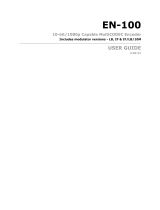Page is loading ...

January 2018
Form 8011L www.sencore.com | 1.605.978.4600 Revision 3.2.2
SMD 989
DVB-S2 Satellite Modulator
User Manual

SMD 989– User Manual
Page 2 (105)
Copyright
© 2011 Sencore, Inc. All rights reserved.
3200 Sencore Drive, Sioux Falls, SD USA
www.sencore.com
This publication contains confidential, proprietary, and trade secret information. No part of this document
may be copied, photocopied, reproduced, translated, or reduced to any machine-readable or electronic
format without prior written permission from Sencore. Information in this document is subject to change
without notice and Sencore Inc. assumes no responsibility or liability for any errors or inaccuracies.
Sencore, Sencore Inc, and the Sencore logo are trademarks or registered trademarks in the United States
and other countries. All other products or services mentioned in this document are identified by the
trademarks, service marks, or product names as designated by the companies who market those products.
Inquiries should be made directly to those companies. This document may also have links to third-party web
pages that are beyond the control of Sencore. The presence of such links does not imply that Sencore
endorses or recommends the content on those pages. Sencore acknowledges the use of third-party open
source software and licenses in some Sencore products. This freely available source code can be obtained
by contacting Sencore Inc.
About Sencore
Sencore is an engineering leader in the development of high-quality signal transmission solutions for the
broadcast, cable, satellite, IPTV, telecommunications, and professional audio/video markets. The
company’s world-class portfolio includes video delivery products, system monitoring and analysis solutions,
and test and measurement equipment, all designed to support system interoperability and backed by best-
in-class customer support. Sencore meets the rapidly changing needs of modern media by ensuring the
efficient delivery of high-quality video from the source to the home. For more information, visit
www.sencore.com.

SMD 989– User Manual
Page 3 (105)
Revision History
Date
Version
Description
Author
08/09/2010
0.1
Initial Draft
RJH
11/12/2010
1.0
Product Release
RJH
11/24/2010
1.1
Minor Editing
JD
1/5/2011
1.2
Small Additions
RJH
5/2/2011
2.0
Updated for 2.0 Release
RJH
10/28/2011
2.1
Updates for 2.1 Release
RJH
01/17/2012
2.2
Update for 2.2.0 Release
GJL
05/01/2012
2.3
Update for 2.3.0 Release
GJL
01/16/2013
2.4
Update for 2.4.0 Release
GJL
06/07/2013
2.5
Update for 2.5.0 Release
GJL
12/20/2013
2.6
Update for 2.6.0 Release
GAK
7/1/2014
3.0
Update for 3.0.0 Release
GAK
5/20/2015
3.1
Update for 3.1.0 Release
GAK
1/21/2016
3.2
Update for 3.2.0 Release
GAK
1/08/2018
3.2.2
Edit for 3.2.2 Release
GAK

SMD 989– User Manual
Page 4 (105)
Safety Instructions
Read these instructions
Keep these instructions
Heed all warnings
Follow all instructions
Do not use this apparatus near water
Clean only with dry cloth
Do not block any ventilation openings. Install in accordance with the
manufacturer’s instructions
Do not install near any heat sources such as radiators, heat registers, stoves, or
other apparatus (including amplifiers) that produce heat
Do not defeat the safety purpose of the polarized or grounding-type plug. A
polarized plug has two blades with one wider than the other. A grounding type
plug has two blades and a third grounding prong. The wide blade or the third
prong is provided for your safety. If the provided plug does not fit into your outlet,
consult an electrician for replacement of the obsolete outlet.
Protect the power cord from being walked on or pinched particularly at plugs,
convenience receptacles, and the point where they exit from the apparatus.
Only use attachments/accessories specified by the manufacturer.
Unplug this apparatus during lightning storms or when unused for long periods of
time.
Refer all servicing to qualified service personnel. Servicing is required when the
apparatus has been damaged in any way, such as power-supply cord or plug is
damaged, liquid has been spilled or objects have fallen into the apparatus, the
apparatus has been exposed to rain or moisture, does not operate normally, or
has been dropped.
Do not expose this apparatus to dripping or splashing and ensure that no objects
filled with liquids, such as vases, are placed on the apparatus.
To completely disconnect this apparatus from the AC Mains, disconnect the
power supply cord plug from the AC receptacle.
The mains plug of the power supply cord shall remain readily operable.
Damage Requiring Service: Unplug this product from the wall outlet and refer
servicing to qualified service personnel under the following conditions:
When the power-supply cord or plug is damaged.
If liquid has been spilled, or objects have fallen into the product.
If the product has been exposed to rain or water.
If the product does not operate normally by following the operating instructions.
Adjust only those controls that are covered by the operating instructions as an
improper adjustment of the controls may result in damage and will often require
extensive work by a qualified technician to restore the product to its normal
operation.
If the product has been dropped or damaged in any way.
The product exhibits a distinct change in performance.
Replacement Parts: When replacement parts are required, be sure the service
technician uses replacement parts specified by Sencore, or parts having the
same operating characteristics as the original parts. Unauthorized part
substitutions made may result in fire, electric shock or other hazards.

SMD 989– User Manual
Page 5 (105)
SAFETY PRECAUTIONS
There is always a danger present when using electronic equipment.
Unexpected high voltages can be present at unusual locations in defective equipment
and signal distribution systems. Become familiar with the equipment that you are
working with and observe the following safety precautions.
Every precaution has been taken in the design of your Satellite Modulator to
insure that it is as safe as possible. However, safe operation depends on you the
operator.
Always be sure your equipment is in good working order. Ensure that all points
of connection are secure to the chassis, and that protective covers are in place
and secured with fasteners.
Never work alone when working in hazardous conditions. Always have another
person close by in case of an accident.
Always refer to the manual for safe operation. If you have a question about the
application or operation call Sencore for assistance.
WARNING – To reduce the risk of fire or electrical shock never allow your
equipment to be exposed to water, rain or high moisture environments. If
exposed to a liquid, remove power safely (at the breaker) and send your
equipment to be serviced by a qualified technician.
To reduce the risk of shock the SMD 989 must be connected to a mains socket
outlet with a protective earthing connection.
For the SMD 989 the mains plug is the main disconnect and should remain
readily accessible and operable at all times.
The SMD 989 is equipped with an internal system battery. The SMD must be
sent if to Sencore service for replacement
CAUTION – Danger of explosion if battery is incorrectly replaced. Replace only with
the same or equivalent type.
FCC Class A Information
The SMD 989 has been tested and found to comply with the limits for a Class A digital device,
pursuant to Part 15 of the FCC Rules. These limits are designed to provide reasonable protection
against harmful interference when the equipment is operated in a commercial environment. This
equipment generates, uses, and can radiate radio frequency energy and, if not installed and used
in accordance with the instructions, may cause harmful interference to radio communications.
Operation of this equipment in a residential area is likely to cause harmful interference in which
case the user will be required to correct the interference at his or her own expense.
Shielded cables must be used with this unit to ensure compliance with the Class A FCC limits.
Warning: Changes or modifications to this unit not expressly approved by the party
responsible for compliance could void the user’s authority to operate the equipment.

SMD 989– User Manual
Page 6 (105)
Content
Table of Figures ............................................................................................................................. 9
Introduction .................................................................................................................................. 11
Abbreviations............................................................................................................................. 12
Hardware Overview ..................................................................................................................... 13
SMD 989 Chassis and Controller .............................................................................................. 13
Alarm Contact Closure .......................................................................................................... 13
10 MHz Reference Input ....................................................................................................... 14
10 MHz Reference Output .................................................................................................... 14
Control Ethernet Connection................................................................................................. 14
SMD 910 Option (Single or Multistream/IF Output) .................................................................. 15
SMD 912(A) Option (Single Stream/IF Output) ......................................................................... 15
SMD 920 Option (L-Band Output) ............................................................................................. 16
SMD 940 Option (10MHz Reference on L-Band) ..................................................................... 17
SMD 942 Option (24VDC BUC Power & 10MHz on L-Band) ................................................... 17
SMD 944 Option (48VDC BUC Power & 10MHz on L-Band) ................................................... 17
SMD 952 Option (Dual Redundant AC Power Supply) ............................................................. 18
SMD 954 Option (Dual Redundant DC Power Supply) ............................................................ 18
Software Licensing Overview ..................................................................................................... 19
SMD 961 DVB-S Modulation ..................................................................................................... 19
SMD 962 Option (DVB-S2-S2X, QPSK & 8PSK Modulation) ................................................... 19
SMD 964 Option (DVB-S2-S2X,16, 32, 64APSK Modulation) .................................................. 19
SMD 965 Option (30 Msps) ....................................................................................................... 20
SMD 966 Option (45 Msps) ....................................................................................................... 20
SMD 970 Option (TS Analysis) ................................................................................................. 20
SMD 971 Option (BISS Scrambling) ......................................................................................... 20
SMD 968 Option (TurboPSK Advanced Modulation) ................................................................ 20
Installation .................................................................................................................................... 21
General Considerations ............................................................................................................ 21
Rack size............................................................................................................................... 21
Ventilation ............................................................................................................................. 21
Power Connection ................................................................................................................. 21
AC Power Connection ........................................................................................................... 21
AC Dual Redundant Power Connection (optional) ............................................................... 21
DC Dual Redundant Power Connection (optional) ............................................................... 21
Rack Installation ........................................................................................................................ 22
Controlling the SMD 989 Using the Web GUI ........................................................................... 23
ASI Inputs .................................................................................................................................. 24
IP Inputs (SMD 910) .................................................................................................................. 26
IP Inputs SMD 912(A)(A) .......................................................................................................... 29
Modulator Settings .................................................................................................................... 33
Configure Modulator – Modulation ........................................................................................ 34
Configure Modulator – Inputs ............................................................................................... 35
Configure Modulator – Modulation Parameters .................................................................... 36
Configure Modulator – Carrier ID .......................................................................................... 39
Configure Modulator – TS Analysis ...................................................................................... 41
Configure Modulator – S2 Multistream ................................................................................. 42
Configure Modulator - PRBS ................................................................................................ 43

SMD 989– User Manual
Page 7 (105)
Configure Modulator - BISS .................................................................................................. 44
Configure Modulator – TurboPSK ......................................................................................... 45
Configure Modulator – DVB-S2X .......................................................................................... 48
Output Settings.......................................................................................................................... 52
IF Output ................................................................................................................................... 53
RF Output .................................................................................................................................. 53
Admin Tab ................................................................................................................................. 55
User Profiles ......................................................................................................................... 56
Setting Login Password ........................................................................................................ 56
Downloading SNMP MIBs..................................................................................................... 56
Diagnostics ........................................................................................................................... 57
Unit Software Updating ......................................................................................................... 57
Unit Software Rollback .......................................................................................................... 58
Unit License Update .............................................................................................................. 59
10 MHz Reference Clock ...................................................................................................... 59
SNMP Communities .............................................................................................................. 62
SNMP Trap Managers .......................................................................................................... 63
Alarms/Log Tab ......................................................................................................................... 64
Alarms/Logs Configure ......................................................................................................... 65
SNMP Trap Configurations ................................................................................................... 68
About Tab .................................................................................................................................. 70
Controlling the SMD 989 Using the Front Panel ....................................................................... 71
Front Panel Quick Actions Menu............................................................................................... 71
Front Panel Modulator Settings ................................................................................................. 72
Modulator Input Configuration .............................................................................................. 72
Modulator Configuration – Modulation Mode/Configuration ................................................. 73
Modulator Configuration – Modulator Parameters (Inputs) .................................................. 74
Modulator Configuration – Modulator Parameters ................................................................ 76
Modulator Configuration- BISS Configuration....................................................................... 78
Modulator Configuration- PRBS Configuration ..................................................................... 79
Modulator Configuration- Carrier ID Configuration ............................................................... 79
TS Analysis Configuration..................................................................................................... 81
Output Configuration ............................................................................................................. 83
Front Panel Admin Settings ...................................................................................................... 85
Network Settings ................................................................................................................... 85
Unit Time ............................................................................................................................... 87
Temperature ......................................................................................................................... 87
Front Panel Lock ................................................................................................................... 87
10 MHz Reference ................................................................................................................ 87
Front Panel Alarms/Logs ........................................................................................................... 88
Alarms ................................................................................................................................... 88
Conditions ............................................................................................................................. 90

SMD 989– User Manual
Page 8 (105)
Events ................................................................................................................................... 92
SNMP Trap Configurations ................................................................................................... 93
Front Panel About ..................................................................................................................... 93
About Software ..................................................................................................................... 93
About Hardware .................................................................................................................... 93
Licenses ................................................................................................................................ 94
Appendix ...................................................................................................................................... 95
Specifications ............................................................................................................................ 95
Open Source Software ............................................................................................................ 102
Warranty .................................................................................................................................. 103
Support and Contact Information ............................................................................................ 104

SMD 989– User Manual
Page 9 (105)
Table of Figures
Figure 1: Basic SMD 989 platform .......................................................................................................... 13
Figure 2: Contact closure alarm output connector ............................................................................... 13
Figure 3: Contact closure pin connection ............................................................................................. 14
Figure 4: SMD 910 single TS input with IF output ................................................................................. 15
Figure 5: SMD 912(A) single TS input with monitor and IF output ...................................................... 15
Figure 6: SMD 920 L-Band output - shown with SMD 910 .................................................................... 16
Figure 7: SMD 920 L-Band output - shown with SMD 912(A) ............................................................... 16
Figure 8: SMD 940..................................................................................................................................... 17
Figure 9: SMD 942 and SMD 944 ............................................................................................................. 17
Figure 10: SMD 952 Dual Redundant AC Power Supply ...................................................................... 18
Figure 11: SMD 954 Dual Redundant DC Power Supply ...................................................................... 18
Figure 12: SMD 963 option multistream TS input with IF output ......................................................... 19
Figure 13: Rack mounting ....................................................................................................................... 22
Figure 14: Logon screen .......................................................................................................................... 23
Figure 15: Bay 1 home screen ................................................................................................................. 23
Figure 16: Single ASI input ...................................................................................................................... 24
Figure 17 Input LIst - Shows Disabled inputs with Multistream License............................................ 24
Figure 18: ASI configuration ................................................................................................................... 25
Figure 19 Inputs on SMD 910 Modulator ................................................................................................ 26
Figure 20: Expanded IP status ................................................................................................................ 27
Figure 21 Configure IP Receive Menu .................................................................................................... 27
Figure 22 IP inputs on SMD912 ............................................................................................................... 29
Figure 23 IP Input Settings on SMD 912(A) modulator ......................................................................... 30
Figure 24 IP Input Details List with SMD 912(A) .................................................................................... 32
Figure 25 Single stream status ............................................................................................................... 33
Figure 26 Multistream status ................................................................................................................... 33
Figure 27 Configuration Modulator settings menu example ............................................................... 34
Figure 28 Modulation Mode selection - SMD910 (Left) and SMD912 (Right) ...................................... 34
Figure 29 Primary & backup input selection, failover selections ........................................................ 35
Figure 30: Single stream DVB-S2 Configuration shown ...................................................................... 36
Figure 31: Supported modulations & code rates for DVB-S/DSNG and DVB-S2 ............................... 37
Figure 32: Carrier ID – Global Unique ID ................................................................................................ 39
Figure 33: Carrier ID Configuration ........................................................................................................ 39
Figure 34 Configure TS Analysis ............................................................................................................ 41
Figure 35 SMD 963 multi-stream configuration ..................................................................................... 42
Figure 36: PRBS Pseudo Random Binary Sequence ............................................................................ 43
Figure 37 BISS Scrambling configuration ............................................................................................. 44
Figure 38 TurboPSK (Single) modulation selection.............................................................................. 45
Figure 39 Advanced Modulation Turbo PSK modes and code rates .................................................. 46
Figure 40: Reduced Latency Selections ................................................................................................ 47
Figure 41: Configure DVB-SX2 Modulation/FEC ................................................................................... 48
Figure 42: Modulation/FEC code rates DVB-SX2 .................................................................................. 49
Figure 43: Outputs section ...................................................................................................................... 52
Figure 44: IF settings ............................................................................................................................... 53
Figure 45: RF settings .............................................................................................................................. 54
Figure 46: RF settings with 10MHz option ............................................................................................. 54
Figure 47: Admin tab ................................................................................................................................ 55
Figure 48: Password/Unit update location ............................................................................................. 55
Figure 49: Profile Manager ...................................................................................................................... 56
Figure 50: Setting password ................................................................................................................... 56
Figure 51: MIBs ......................................................................................................................................... 57
Figure 52: Updating software .................................................................................................................. 57
Figure 53: Uploading file .......................................................................................................................... 57
Figure 54: Upload successful .................................................................................................................. 58

SMD 989– User Manual
Page 10 (105)
Figure 55: Update confirmation .............................................................................................................. 58
Figure 56: Updating unit .......................................................................................................................... 58
Figure 57: Unit restarting ......................................................................................................................... 58
Figure 58: Software rollback ................................................................................................................... 59
Figure 59: Update License ....................................................................................................................... 59
Figure 60: Reference clock ...................................................................................................................... 59
Figure 61: Network configuration ........................................................................................................... 60
Figure 62: IP settings ............................................................................................................................... 60
Figure 63: Configure Clone Settings ...................................................................................................... 61
Figure 64: Bay License Configuration .................................................................................................... 61
Figure 65: Configure Bay Assignment ................................................................................................... 62
Figure 66: Date/Time configuration ........................................................................................................ 62
Figure 67: SNMP communities ................................................................................................................ 62
Figure 68: SNMP Managers ..................................................................................................................... 63
Figure 69: Alarms reporting view............................................................................................................ 64
Figure 70: Logs reporting view ............................................................................................................... 64
Figure 71: Logs Severity/Transition Indicators ..................................................................................... 64
Figure 72: Alarms View - Configure ........................................................................................................ 65
Figure 73: Alarm Configuration............................................................................................................... 65
Figure 74: Alarm Error Configuration ..................................................................................................... 65
Figure 75: Alarm descriptions ................................................................................................................. 66
Figure 76: Event Configuration ............................................................................................................... 67
Figure 77: Event descriptions ................................................................................................................. 67
Figure 78: SNMP trap view ...................................................................................................................... 68
Figure 79: SNMP manager configuration ............................................................................................... 68
Figure 80: SNMP trap descriptions ......................................................................................................... 69
Figure 81: About page .............................................................................................................................. 70
Figure 82: Alarm descriptions ................................................................................................................. 89
Figure 83: Relay event descriptions ....................................................................................................... 91
Figure 84: Event descriptions ................................................................................................................. 92

SMD 989– User Manual
Page 11 (105)
Introduction
The SMD-989 is a versatile DVB-S/S2/S2X/TurboPSK modulator platform capable of one or two
channels of modulation per rack unit. The SMD-989 comes standard with IP and ASI inputs to
offer flexibility for future changes in network architecture or sourcing content from two different
interfaces. The SMD also supports advanced DVB-S2 features such as 16APSK and 32APSK
modulation as well as the carriage of multiple streams on a single RF carrier. It further supports
the advanced modulator coding scheme turbo PSK and S2X.
This manual describes how to install, configure, and operate the SMD 989 DVB-
S/S2/S2X/TurboPSK Modulator. It is written for professional operators of video distribution
systems and assumes a prerequisite level of technical knowledge.
The SMD 989 is controllable through the front panel interface, a supported web browser and/or
via SNMP which also provide alarms and traps that may be configured to alert users when errors
occur through automation systems.
Through the SMD 989 web interface, front panel, or SNMP the user can perform tasks such as
configuration, monitoring, and troubleshooting.
Supported WEB interface browsers include:
- Internet Explorer 7 & above
- Mozilla Firefox 3.5 & above
- Google Chrome
Please check to be sure your web browser is supported as above.

SMD 989– User Manual
Page 12 (105)
Abbreviations
16 APSK – 16 Amplitude and Phase Shift Keying
32 APSK – 32 Amplitude and Phase Shift Keying
64 APSK -- 64 Amplitude and Phase Shift Keying
ASI – Asynchronous Serial Interface
BCH - Bose and Ray Chaudhuri code
BISS – Basic Interoperable Scrambling System
BNC – British Naval Connector
BPS – Bits per second
CAM – Conditional Access Module
CAT – Conditional Access Table
CI – Common Interface
CID – Carrier Identification
DHCP – Dynamic Host Configuration Protocol
DVB – Digital Video Broadcasting
FCC – Federal Communications Commission
HD – High Definition
IF – Intermediate Frequency
I/O – Input/Output
IP – Internet Protocol
ISI – Intersymbol Interference
LED – Light Emitting Diode
MAC – Media Access Control
Mbps – 1,000,000 bits per second
MER – Modulation Error Ratio
MPEG – Refers to standards developed by the ISO/IEC JTC1/SC29
WG11 MPEG-2 – Refers to ISO/IEC standards 13818-1 (Systems), 13818-2
(Video), 13818-3 (Audio), 13818-4 (Conformance)
MPTS – Multiple Program Transport Stream
NTP – Network Time Protocol
PAT – Program Association Table
PCR – Program Clock Reference
PID – Packet Identifier
PMT – Program Map Table
QAM – Quadrature Amplitude Modulation
QPSK – Quadrature Phase Shift Keying
RF – Radio Frequency
RU – Rack Unit
RW – Read/Write
SD – Standard Definition
SI – Service Information
SNMP – Simple Network Management Protocol
SPTS – Single Program Transport Stream
TS – Transport Stream
Turbo PSK - Advanced Modulation Coding Phase Shift Keying

SMD 989– User Manual
Page 13 (105)
Hardware Overview
The SMD 989 consists of a chassis with two bays which can house individually configured
modulators. There are two different modulator options including the SMD 910 or SMD912(A).
These options are described in the next section of this manual. Each modulator option can be
configured to support either IF or L-band outputs. The modulators support all DVB-S/S2
modulation types from QPSK to 64 APSK. The SMD 910 modulator can be upgraded to support
multistream outputs with streams input to one of the four ASI ports or IP interface. The SMD912
modulator can be upgraded to support Turbo PSK advanced modulation. This section of the
manual describes the chassis and hardware options available.
SMD 989 Chassis and Controller
The Sencore SMD 989 satellite modulator platform can be configured in multiple hardware
configurations. The two bays with the controller located in the middle of the chassis as shown in
Figure 1.
CONTROL REF IN
ALARM
BAY 2
BAY 1
100-240VAC, 47-63Hz, 200W
The controller module hosts the graphical user interface along with the relays and 10 MHz input
reference. Looking at the rear of the chassis, the left slot is bay 1 and the right slot is bay 2.
Each bay is independently controlled and operated. Therefore each bay needs to be configured
separately in order to ensure the expected operation.
The SMD 989 platform offers eight modulation options. The modulation module is the SMD 910
which includes an MPEGoIP input via RJ45, four ASI inputs via BNC connectors, and an IF
output via a BNC connector. The SMD 910 option can be configured with an optional L-band
output module, the SMD 920 which includes and L-band output via an SMA connector. The other
licenses available are software licenses enabling features for bitrates, DVB-S2, and multistream.
Alarm Contact Closure
The Alarm contact closure output connector allows a user to configure two separate contacts that
can be used to drive external alarm indicators (sirens, flashlight etc.) or can be used to connect to
a redundancy switching system. The pinout in Figure 3 shows the relays in a de-energized state.
When the SMD 989 is on the relays energize. This allows the possibility to monitor the state of
the relays if the unit losses power the relays de-energize and a redundant unit can be activated.
Figure 1: Basic SMD 989 platform
Figure 2: Contact closure alarm output connector
ALARM
1
6
5
9

SMD 989– User Manual
Page 14 (105)
Pin 2: Relay
1 Common
Pin 4: Relay
2 Common
Pin 1: Relay 1
Normal Closed
Pin 3: Relay 1
Normal Open
Pin 6: Relay 2
Normal Closed
Pin 5: Relay 2
Normal Open
10 MHz Reference Input
The clock input (CLK IN) is used when a reference with enhanced stability is needed or when
several modulators need to be synchronized to the same clock source. The level should be 0
dBm nominally or within a range of -3 to +7 dbm.. The unit automatically senses and switches
between the internal or external reference based on presence detection. By default, the internal
clock reference is used. When an external clock input is sensed, the unit automatically locks to
the incoming reference.
10 MHz Reference Output
The clock output (CLK Out), not shown in figure 1, is used to provide a sample of the internal
reference clock when it is desired to synchronize other equipment to the modulator’s reference
clock or output. The output level is approximately 0 dbm. This output is subsequently and
automatically locked to a 10 MHz reference input when an input is applied to the 10 MHz
Reference Input.
Control Ethernet Connection
A standard RJ-45 connector provides connection to the SNMP and Web Interface of the SMD
989 platform. The connection is a 10/100 BaseT connection. A user can view the IP address of
the unit from the front panel or once known can access the web interface through any supported
web browser by typing the IP address of the unit. The control port is capable of both DHCP and
static IP addressing. By default the IP address of the SMD 989 is statically set to 10.0.0.60.
Supported Web Browsers include:
Internet Explorer 7 & above
Firefox 3.5 & above
Google Chrome
Figure 3: Contact closure pin connection

SMD 989– User Manual
Page 15 (105)
SMD 910 Option (Single or Multistream/IF Output)
The SMD 910 Module option offers single stream or S2 multistream modulation. A single stream
input is selected with one of the ASI and IP inputs to the modulator. There is one IP input port and
four ASI ports available by default and come standard. The user is allowed to select the desired
input in the front panel, web interface, and/or SNMP. Multistream permits multiple input selections
up to 6 streams via the ASI or IP inputs. The IF Out port provides the modulated IF output which
is 70 MHz by default but user selectable between 70 and 140 MHz.
Figure 4: SMD 910 single TS input with IF output
The SMD 910 option has three different types of I/O as shown in Figure 4.
- Data input (RJ45 10/100/1000 auto detect speed & status)
- ASI inputs (75 ohm BNC connectors x4)
- IF output (75 ohm BNC connector)
SMD 912(A) Option (Single Stream/IF Output)
The SMD 912 or SMD 912A Module option offers a single TS stream modulation. A single stream
input to the modulator is selected through either the ASI or IP inputs. There are two IP input ports
and two ASI input ports available by default and come standard. The user is allowed to select the
desired input in the front panel, web interface, and/or SNMP. The IF Out port provides the
modulated IF output which is user selectable between 70 and 140 MHz. The MON OUT (monitor
output) provides a fixed L-band test output at a frequency of 1100 MHz. The monitor output
simultaneously provides a second IF output which mirrors the selected IF output frequency with a
level that is – 20 dB in respect to the IF Out port level. The SMD 912 provides an IF output level
range from -30 to -5 dBm while the SMD 912A output range is -20 to +5 dBm.
The SDM 912(A) option has four different types of I/O as shown in Figure 5.
- Data inputs (RJ45 10/100/1000 auto detect speed & status x2)
- ASI inputs (75 ohm BNC connector x2)
- Monitor output (75 ohm BNC connector)
- IF output (75 ohm BNC connector)
Figure 5: SMD 912(A) single TS input with monitor and IF output

SMD 989– User Manual
Page 16 (105)
SMD 920 Option (L-Band Output)
The SMD 920 module provides an L-Band output to either the SMD910 or SMD 912(A) modulator
boards. The SMD 920 must accompany either an SMD 910 or SMD 912(A) modulator board in
the SMD 989 platform. Inputs to the SMD 910 or SMD 912(A) are described on the previous page
of this manual. The SMD 920 module receives an IF input from the SMD 910 or SMD 912(A) and
upconverts it to an L-Band frequency output. A short jumper cable from the IF OUT to the IF IN
jacks is needed. The IF Input to the SMD 920 L-Band upconverter board is auto detected and
must be either a 70MHz or 140 MHz carrier. Therefore, the SMD 910 or SMD 912(A) must be set
to output either 70 or 140 MHz for use with the SMD 920. The L-band Output frequency is user
settable from 950 to 2150 MHz.
IF OUT
IF IN
1
2 3
4
DATA IN
L-BAND OUT
MON
PRI
ASI IN
Figure 6: SMD 920 L-Band output - shown with SMD 910
The SMD 920 in combination with the SMD 910 modulator option has six different types of I/O as
shown in Figure 6.
Data input (RJ45 10/100/1000 auto detect speed & status)
ASI inputs (75 ohm BNC connector x4)
IF output (75 ohm BNC connector)
Upconverter IF input (75 ohm BNC Connector)
L-band primary output (50 ohm SMA connector)
L-band monitor output (50 ohm SMA connector -20 dBc from primary)
The SMD 920 in combination with the SMD 912(A) modulator option as 7 I/Os (Figure 7).
Figure 7: SMD 920 L-Band output - shown with SMD 912(A)
Data input (RJ45 10/100/1000 auto detect speed & status)
ASI inputs (75 ohm BNC connector x2)
Monitor output 1100MHz, -50 dBm (75 ohm BNC connector)
IF output (75 ohm BNC connector)
Upconverter IF input (75 ohm BNC Connector)

SMD 989– User Manual
Page 17 (105)
L-band primary output (50 ohm SMA connector)
L-band monitor output (50 ohm SMA connector -20 dBc from primary)
SMD 940 Option (10MHz Reference on L-Band)
The SMD 940 Option, when used with options SMD 920, adds the capability to combine the L-
Band output with an internal 10MHz oven-controlled crystal oscillator or with an external 10MHz
reference. SMD 940 eliminates the need for an external diplexer. Option 940 is also adds the
capability to combine an external DC to the L-Band output when not used with options SMD 942
and SMD 944 described below. The L-BAND Pri output on the SMD 920 is connected to the
LOOP IN. The L-Band RF, 10MHz and DC are combined at the PRI OUT w/ 10MHz + DC
connector.
Figure 8: SMD 940
SMD 942 Option (24VDC BUC Power & 10MHz on L-Band)
The SMD 942 Option includes option SMD 940 with the additional capability to provide 24VDC
power along with 10MHz and L-Band modulated signal on the same connector. SMD 942
eliminates the need for an external DC supply and external diplexer. The L-BAND Pri output is
connected to the LOOP IN. The L-Band RF, 10MHz and DC are combined at the PRI OUT w/
10MHz + DC connector.
Figure 9: SMD 942 and SMD 944
SMD 944 Option (48VDC BUC Power & 10MHz on L-Band)
The SMD 944 Option includes option SMD 940 with the additional capability to provide 48VDC
power along with 10MHz and L-Band modulated signal on the same connector. SMD 944
eliminates the need for an external DC supply and external diplexer. The L-BAND Pri output is
connected to the LOOP IN. The L-Band RF, 10MHz and DC are combined at the PRI OUT w/
10MHz + DC connector.

SMD 989– User Manual
Page 18 (105)
SMD 952 Option (Dual Redundant AC Power Supply)
The SMD 952 Option Dual Redundant AC Power Supply provides a redundant hot swappable
power supply for the unit. If either power supply fails the backup supply will be automatically
activated. A power supply failure event will result in an audible alarm notification along with Front
Panel and GUI Error notification. The audible alarm can be reset on by pressing the red button on
power supply module. The faulty supply can then be removed and replaced without the need to
power down the unit or remove the unit from the rack.
Figure 10: SMD 952 Dual Redundant AC Power Supply
SMD 954 Option (Dual Redundant DC Power Supply)
The SMD 952 Option Dual Redundant DC Power Supply provides a redundant hot swappable
power supply for the unit. If either power supply fails the backup supply will be automatically
activated. A power supply failure event will result in an audible alarm notification along with Front
Panel and GUI Error notification. The audible alarm can be reset on by pressing the red button on
power supply module. The faulty supply can then be removed and replaced without the need to
power down the unit or remove the unit from the rack.
Figure 11: SMD 954 Dual Redundant DC Power Supply

SMD 989– User Manual
Page 19 (105)
Software Licensing Overview
SMD 961 DVB-S Modulation
The SMD 961 option is a software license allowing the modulator board to modulate DVB-
S/DSNG using QPSK, 8PSK, or 16QAM. This option is enabled on all SMD 910 or SMD
912(A)(A) modules by default.
SMD 962 Option (DVB-S2-S2X, QPSK & 8PSK Modulation)
The SMD 962 option is a software license allowing the modulator SMD 910 or SMD 912(A) board
to modulate DVB-S and DVB-S2. This option includes the SMD 961 license which allows for
DVB-S/DSNG. The SMD 962 option includes QPSK and 8PSK for DVB-S2 and DVB-S2X to 15
Msps. This option can be licensed on the unit at any time without sending it back to the factory.
SMD 963 Option (DVB-S2 Multistream)
The SMD 963 option is a software license which enables multistream for CCM and VCM support
for the SMD 910 when used with DVB-S2. This option is not available when using the SMD
912(A)(A) modulator board. The 963 option supports up to a total of 6 TS streams sourced from
any of the ASI or IP inputs. The user is allowed to select the desired amount of inputs and type
from the front panel, web interface, and/or SNMP. This option can be licensed on an SMD989
unit with an SMD910 modulator at any time without sending it back to the factory. The SMD 970
TS Analysis option is not applicable with DVB-S2 Multistream signals.
IF OUT
IF IN
1
2 3
4
DATA IN
ASI IN
The SMD 963 option has three different types of I/O as shown with SMD 910 board in Figure 12.
- Data input (RJ45 10/100/1000 auto detect speed & status)
- ASI inputs (75 ohm BNC connector)
- IF output (75 ohm BNC connector)
SMD 964 Option (DVB-S2-S2X,16, 32, 64APSK Modulation)
The SMD 964 option is a software license allowing the modulator SMD 910 or SMD 912(A) to
modulate DVB-S, DVB-S2 and DVB-S2X to 15 Msps. This option includes the SMD 961 and
SMD 962 licensed capabilities which allows for DVB-S, DVB-S2 and DVB-S2X at QPSK and
8PSK. The SMD 964 option further includes 16 APSK, 32 APSK, and,64APSK modulations for
DVB-S2 and DVB-S2X. This option can be licensed on the unit at any time without sending it
back to the factory.
Figure 12: SMD 963 option multistream TS input with IF output

SMD 989– User Manual
Page 20 (105)
SMD 965 Option (30 Msps)
The SMD 965 option is a software license allowing the modulator SMD 910 board or SMD
912(A)(A) board to modulate at a symbol rate up to 30 Msps. The default symbol rate is 0.5 to 15
Msps and the SMD 965 option allows the modulator to extend the rate up to 30 Msps. This
option can be licensed on the unit at any time without sending it back to the factory.
SMD 966 Option (45 Msps)
The SMD 966 option is a software license allowing the modulator SMD 910 or SMD 912(A) board
to modulate at a symbol rate up to 45 Msps. The default symbol rate is 0.5 to 15 Msps and the
SMD 966 option allows the modulator to extend the rate up to 45 Msps. Since the SMD 966
allows up to 45 Msps it includes the SMD 965 license. This option can be licensed on the unit at
any time without sending it back to the factory.
SMD 970 Option (TS Analysis)
The SMD 970 option is a software license which adds TS analysis to the primary and secondary
(backup) inputs of the SMD 910 or SMD 912(A)(A) modulator. This option extends the input error
detection, of the primary and backup inputs following the TS 101 290 [4] guidelines. The TS
errors can be configured as a switch to backup trigger and as alarm indicators. This option can be
licensed on the unit at any time without sending it back to the factory.
SMD 971 Option (BISS Scrambling)
The SMD 971 option is a software license which enables support of Biss Scrambling in the SMD
910 or SMD 912(A) Modulator Module. BISS is a “Basic Interoperable Scrambling System” for
use on DVB signals which encrypts the entire transport stream using fixed session keys. SMD-
971 Supports Biss Mode 1 and BISS Mode E. BISS-E introduce encrypted session words and
allow centrally-managed conditional access. This option can be licensed on the unit at any time
without sending it back to the factory.
SMD 968 Option (TurboPSK Advanced Modulation)
The SMD 968 option is a software license which enables support of an advanced modulation and
coding technology in the SMD 912(A) modulator option. This option is not available on the SMD
910 modulator. This option enables the SMD 912(A) modulator to generate and an advanced
modulation and coding transmission developed by Broadcom. The transmission is commonly
referred to as 8PSK turbo code or simply “Turbo PSK.” This option when combined with SMD
965 increases the turbo output symbol rates from a limit of 15 Msps to 30 Msps. This option can
be licensed on a unit with SMD 912(A) modulator or dual modulators at any time without sending
it back to the factory.
/