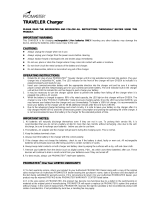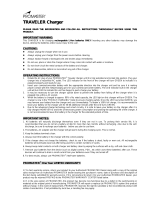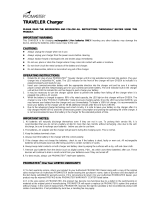Page is loading ...

Code 1018
Made in China
WWW.PROMASTER.COM | FAIRFIELD, CT 06825
If for any reason, this ProMaster product fails within ONE YEAR of the date of purchase,
return this product to your ProMaster dealer and it will be exchanged for you at no charge.
ProMaster products are guaranteed for ONE FULL YEAR against defects in workmanship
and materials. If, at any time after one year, your ProMaster product fails under normal use,
we invite you to return it to ProMaster for evaluation.
One Year Unconditional Warranty
PB35B
LED Light
Bi-Color
P O W E R B E A M • S E R I E S
(7)

Parts Diagram:
1) Lanyard Hole
2) LED Display
3) Input Port (USB-C)
4) Output Port (USB-A)
5) Boost/Battery Level Button
6) ON/OFF Switch
7) Dimmer/Color Temp. Switch
8) ¼”-20 Threaded Ports
9) Charge Indicator Light
Included Components:
1) PB35B Power Beam Light
2) Soft white diffuser
3) USB-C to USB-A charging cable
4) Cold foot
5) Lanyard
6) Instruction manual
Features:
+ Powerful internal battery runs for 1 ½ hours at 100% light output.
+ Works as a portable USB power bank for charging other devices.
+ USB-C charging
+ Boost mode achieves 130% illumination for up to 60 seconds.
+ Extended Bi-Color range of 2,800K to 6,500K
+ Two ¼”-20 mounting ports
Specifications:
+ Light Output Power: 48 lux at 10’ / 3 m | 245 lux at 3’ / 1 m
+ Luminous Flux: 900 lm
+ Light Output Adjustment: 10 – 100%
+ Power Bank Output: USB-A 5V / 2A
+ Color Temperature: 2,800K – 6,500K +/- 200K
+ Color Accuracy: CRI 95 + & TLCI 95+
+ Beam Angle: 120º
+ Minimum Charging Input: DC 5 V / 0.8 A
+ Maximum Charging Input: DC 5V / 3.0 A
+ Battery: Internal Li-ion 3.7V / 4,000 mAh / 14.8 Wh
+ Dimensions: 4
5
/
8
” x 2
11
/
16
” x
13
/
16
” | 117.5 cm x 68.3 cm x 20.6 cm
+ Weight: 7 ¾ oz | 219.7 g
Using the Diffuser and Lanyard:
These two accessories are included to enhance its use. The lanyard provides a safety loop
that can be worn around your wrist when the light is being used handheld. Loop the small
end of the lanyard through the Lanyard Hold (1) to connect it to the light.
The soft, white diffuser helps reduce specular highlights and create a soft, more-even
illumination. Press the diffuser against the front of the PB35B to allow it to “snap” onto the
front of the light. There is no up or down orientation to the diffuser. Remove the diffuser by
pulling it away from the bottom of the PB35B and then lifting it away. This is particularly
important when the cold foot is being used at the PB35B’s base. If you do not begin
removing the diffuser from the bottom of the light when the cold foot is attached to the port
in the base it will be difficult to remove.
Safety Precautions:
1. The PB35B is not water resistant. Keep it away from rain, snow, high humidity, moisture
and liquids. Do not allow it to get wet or submerse it.
2. Do not touch with wet hands.
3. Avoid contact with solvents, gasoline, grease, oil, paint, and detergents.
4. Disconnect the unit from power when not in use.
5. Do not disassemble, open the housing, or attempt to repair the unit yourself.
6. Do not operate near flammable liquids.
7. Charge this device exclusively with the provided power cable.
8. Be sure the USB-A charger you choose does not exceed 5 V and/or 3.0 A.
9. Keep out of reach from children.
10. Do not leave the light turned ON and/or charging unattended. Do not operate the PB35B
as a power bank unattended.
11. Do not dispose of in fire.
12. Do not expose to excessive heat.
13. When the useable life of this light is complete, please recycle it responsibly considering
it has an internal li-ion battery. Do not dispose of it in the trash.
Charging:
Locate the Input Port (3) and the USB-C to USB-A charging cable included with this kit.
Connect the cable to the Input Port (3) and then connect the other side of the cable to a
USB-A charger. Charging can easily be accomplished even with a low amperage charger.
In fact, it will work with as little as 0.8 A of charging current (at the standard 5 V USB
voltage). This means you can charge the PB35B using most, basic phone chargers, a
USB-A port in an automobile, USB-A port on a laptop computer, and more. You can also
use higher amperage chargers such as 2.0 A, 2.2 A, and 2.4 A with the PB35B.
Once the PB35B is connected and charging has begun the Charge Indicator Light (9) will
blink red. Charging is complete when this red light remains steady. Once the charging
cord is removed from the Input Port (3) the Charge Indicator Light (9) will change to green,
temporarily, to indicate a full charge. Do not exceed the maximum input of 5 V / 3.0 A.
Mounting the Light:
Two ¼”-20 Threaded Ports (8) are located on the bottom and side of the light. The ¼”-20
type port is often used with tripods, light stands, flex arms, clamps, brackets, and more.
For convenience a small, metal cold foot is included with this kit. Connect it to either of the
PB35B’s mounting ports for easy attachment to a camera’s hot shoe or to a camera
bracket with a cold shoe. To use the included cold foot, thread it into one of the ports on
the light and then tighten it using its locking collar. Then, slide the cold foot onto the
camera or bracket and use the other locking collar to tighten it and prevent slipping.
Powering ON or OFF:
Slide the ON/OFF Switch (6) to ON and the PB35B will illuminate. Slide it to OFF to power
down the light.
Adjusting the Brightness:
Use the Dimmer/Color Temp. Switch (7) to adjust the brightness of the light. Rock it towards
the + symbol to increase the light’s intensity or rock it towards the – symbol to reduce the
intensity. Hold this switch to one side or the other for rapid changes. As you change the
intensity notice the number in the LED Display (2) will change to indicate the brightness on
a scale of 10% - 100%.
When the light is turned ON it is automatically in Dimming Mode, meaning a change to the
Dimmer/Color Temp. Switch (7) will affect brightness. However, if you notice a letter “K” in
the LED Display (2) after the number, the light is in Color Temperature Mode and it needs to
be changed back to Dimming Mode before you can modify its intensity. To make this change
press in on the Dimmer/Color Temp. Switch (7) once and release. The “K” will disappear
from the display and the light is now in Dimming Mode.
Adjusting the Color Temperature:
Press in on the Dimmer/Color Temp. Switch (7) once and release to put the PB35B into
Color Temperature Mode. You will notice a letter “K” appear in the LED Display (2) behind
the number to indicate this mode. If the letter “K” does not appear, press the Dimmer/Color
Temp. Switch (7) again, until you see the letter. When the letter is not in the LED Display (2)
the light is in Dimming Mode rather than Color Temperature Mode. Once you are sure the
light is in Color Temperature Mode, rock the Dimmer/Color Temp. Switch (7) towards the +
symbol to increase the color temperature of the light (making it cooler). Or, rock the switch
towards the - symbol to decrease the color temperature, making it warmer. Hold the switch
to one side or the other for rapid changes. Notice the number in the LED Display (2)
changes as you modify the color temperature. A lower number indicates warmer
temperature while a higher number indicates a cooler temperature. The number shown in
the display is abbreviated and would normally be followed by two zeros. For example, if the
display shows “32K “, it means a color temperature setting of 3,200 Kelvin degrees.
• Please note, each time the light is turned ON it will default to Dimming Mode, even if it is in
Color Temperature Mode when it is shut OFF.
(1) (6)
Using the Boost Mode:
The PB35B is capable of increasing its brightness to 130% for up to 60 seconds at a time.
Press the Boost/Battery Level Button (5) once, quickly, and release it to enter Boost
mode. The LED Display (2) will show “130” to indicate the brightness level. Boost mode
will automatically shut itself OFF and the light will return to its previous intensity after 60
seconds. Or, you can turn OFF Boost Mode by quickly pressing and releasing the
Boost/Battery Level Button (5) again. Using Boost Mode will more quickly deplete the
internal battery.
• Please note, the Boost Mode can be used with any color temperature setting you desire.
Simply set the color temperature BEFORE pressing the Boost button. After turning Boost
Mode OFF, the light will always return to Dimming Mode. You cannot enter Color
Temperature Mode once Boost has been activated.
Checking the Battery Level:
Press and hold the Boost/Battery Level Button (5) until a number in the LED Display (2)
blinks. This blinking number indicates the approximate level of the internal battery as a
percentage, with 100% being completely full. Once the number begins to blink, release
the Boost/Battery Level Button (5) and the number will blink for about 5 more seconds
before going away. The unit will return to its previous setting.
• Note, the light must be turned ON to check the battery level.
Using the Power Bank function:
The internal battery of the PB35B is a 4,000 mAh Li-ion, rechargeable type. It can not only
power the LED light but it can also work as a Power Bank for charging USB devices, such
as a phone. The maximum output is 5V / 2.0A. To use the Power Bank function simply
connect a USB device to the Output Port (4) on the side of the PB35B. It will automatically
begin charging the device so long as its charging requirements fall within the charging
current capabilities of the light (5V / 2.0A).
• Please note, the PB35B cannot work as a light and a power bank simultaneously. If the
light is switched ON while it is charging an external USB device, the internal circuitry will
automatically give precedence to the light and will discontinue providing Power Bank
current until the light is switched OFF.
OUTPUT
INPUT
BOOST
ON/OFF
5V 2A
Lanyard Hole (1) LED Display (2)
¼” - 20 Threaded Ports (8)
Dimmer/
Color Temp.
Switch (7)
ON/OFF
Switch (6)
Boost/Battery
Level Button (5)
Output Port
(USB-A) (4)
Charge
Indicator Light
(9)
Input Port
(USB-C) (3)

Features:
+ Powerful internal battery runs for 1 ½ hours at 100% light output.
+ Works as a portable USB power bank for charging other devices.
+ USB-C charging
+ Boost mode achieves 130% illumination for up to 60 seconds.
+ Extended Bi-Color range of 2,800K to 6,500K
+ Two ¼”-20 mounting ports
Specifications:
+ Light Output Power: 48 lux at 10’ / 3 m | 245 lux at 3’ / 1 m
+ Luminous Flux: 900 lm
+ Light Output Adjustment: 10 – 100%
+ Power Bank Output: USB-A 5V / 2A
+ Color Temperature: 2,800K – 6,500K +/- 200K
+ Color Accuracy: CRI 95 + & TLCI 95+
+ Beam Angle: 120º
+ Minimum Charging Input: DC 5 V / 0.8 A
+ Maximum Charging Input: DC 5V / 3.0 A
+ Battery: Internal Li-ion 3.7V / 4,000 mAh / 14.8 Wh
+ Dimensions: 4
5
/
8
” x 2
11
/
16
” x
13
/
16
” | 117.5 cm x 68.3 cm x 20.6 cm
+ Weight: 7 ¾ oz | 219.7 g
Using the Diffuser and Lanyard:
These two accessories are included to enhance its use. The lanyard provides a safety loop
that can be worn around your wrist when the light is being used handheld. Loop the small
end of the lanyard through the Lanyard Hold (1) to connect it to the light.
The soft, white diffuser helps reduce specular highlights and create a soft, more-even
illumination. Press the diffuser against the front of the PB35B to allow it to “snap” onto the
front of the light. There is no up or down orientation to the diffuser. Remove the diffuser by
pulling it away from the bottom of the PB35B and then lifting it away. This is particularly
important when the cold foot is being used at the PB35B’s base. If you do not begin
removing the diffuser from the bottom of the light when the cold foot is attached to the port
in the base it will be difficult to remove.
Safety Precautions:
1. The PB35B is not water resistant. Keep it away from rain, snow, high humidity, moisture
and liquids. Do not allow it to get wet or submerse it.
2. Do not touch with wet hands.
3. Avoid contact with solvents, gasoline, grease, oil, paint, and detergents.
4. Disconnect the unit from power when not in use.
5. Do not disassemble, open the housing, or attempt to repair the unit yourself.
6. Do not operate near flammable liquids.
7. Charge this device exclusively with the provided power cable.
8. Be sure the USB-A charger you choose does not exceed 5 V and/or 3.0 A.
9. Keep out of reach from children.
10. Do not leave the light turned ON and/or charging unattended. Do not operate the PB35B
as a power bank unattended.
11. Do not dispose of in fire.
12. Do not expose to excessive heat.
13. When the useable life of this light is complete, please recycle it responsibly considering
it has an internal li-ion battery. Do not dispose of it in the trash.
Charging:
Locate the Input Port (3) and the USB-C to USB-A charging cable included with this kit.
Connect the cable to the Input Port (3) and then connect the other side of the cable to a
USB-A charger. Charging can easily be accomplished even with a low amperage charger.
In fact, it will work with as little as 0.8 A of charging current (at the standard 5 V USB
voltage). This means you can charge the PB35B using most, basic phone chargers, a
USB-A port in an automobile, USB-A port on a laptop computer, and more. You can also
use higher amperage chargers such as 2.0 A, 2.2 A, and 2.4 A with the PB35B.
Once the PB35B is connected and charging has begun the Charge Indicator Light (9) will
blink red. Charging is complete when this red light remains steady. Once the charging
cord is removed from the Input Port (3) the Charge Indicator Light (9) will change to green,
temporarily, to indicate a full charge. Do not exceed the maximum input of 5 V / 3.0 A.
Mounting the Light:
Two ¼”-20 Threaded Ports (8) are located on the bottom and side of the light. The ¼”-20
type port is often used with tripods, light stands, flex arms, clamps, brackets, and more.
For convenience a small, metal cold foot is included with this kit. Connect it to either of the
PB35B’s mounting ports for easy attachment to a camera’s hot shoe or to a camera
bracket with a cold shoe. To use the included cold foot, thread it into one of the ports on
the light and then tighten it using its locking collar. Then, slide the cold foot onto the
camera or bracket and use the other locking collar to tighten it and prevent slipping.
Powering ON or OFF:
Slide the ON/OFF Switch (6) to ON and the PB35B will illuminate. Slide it to OFF to power
down the light.
Adjusting the Brightness:
Use the Dimmer/Color Temp. Switch (7) to adjust the brightness of the light. Rock it towards
the + symbol to increase the light’s intensity or rock it towards the – symbol to reduce the
intensity. Hold this switch to one side or the other for rapid changes. As you change the
intensity notice the number in the LED Display (2) will change to indicate the brightness on
a scale of 10% - 100%.
When the light is turned ON it is automatically in Dimming Mode, meaning a change to the
Dimmer/Color Temp. Switch (7) will affect brightness. However, if you notice a letter “K” in
the LED Display (2) after the number, the light is in Color Temperature Mode and it needs to
be changed back to Dimming Mode before you can modify its intensity. To make this change
press in on the Dimmer/Color Temp. Switch (7) once and release. The “K” will disappear
from the display and the light is now in Dimming Mode.
Adjusting the Color Temperature:
Press in on the Dimmer/Color Temp. Switch (7) once and release to put the PB35B into
Color Temperature Mode. You will notice a letter “K” appear in the LED Display (2) behind
the number to indicate this mode. If the letter “K” does not appear, press the Dimmer/Color
Temp. Switch (7) again, until you see the letter. When the letter is not in the LED Display (2)
the light is in Dimming Mode rather than Color Temperature Mode. Once you are sure the
light is in Color Temperature Mode, rock the Dimmer/Color Temp. Switch (7) towards the +
symbol to increase the color temperature of the light (making it cooler). Or, rock the switch
towards the - symbol to decrease the color temperature, making it warmer. Hold the switch
to one side or the other for rapid changes. Notice the number in the LED Display (2)
changes as you modify the color temperature. A lower number indicates warmer
temperature while a higher number indicates a cooler temperature. The number shown in
the display is abbreviated and would normally be followed by two zeros. For example, if the
display shows “32K “, it means a color temperature setting of 3,200 Kelvin degrees.
• Please note, each time the light is turned ON it will default to Dimming Mode, even if it is in
Color Temperature Mode when it is shut OFF.
(5) (2)
Using the Boost Mode:
The PB35B is capable of increasing its brightness to 130% for up to 60 seconds at a time.
Press the Boost/Battery Level Button (5) once, quickly, and release it to enter Boost
mode. The LED Display (2) will show “130” to indicate the brightness level. Boost mode
will automatically shut itself OFF and the light will return to its previous intensity after 60
seconds. Or, you can turn OFF Boost Mode by quickly pressing and releasing the
Boost/Battery Level Button (5) again. Using Boost Mode will more quickly deplete the
internal battery.
• Please note, the Boost Mode can be used with any color temperature setting you desire.
Simply set the color temperature BEFORE pressing the Boost button. After turning Boost
Mode OFF, the light will always return to Dimming Mode. You cannot enter Color
Temperature Mode once Boost has been activated.
Checking the Battery Level:
Press and hold the Boost/Battery Level Button (5) until a number in the LED Display (2)
blinks. This blinking number indicates the approximate level of the internal battery as a
percentage, with 100% being completely full. Once the number begins to blink, release
the Boost/Battery Level Button (5) and the number will blink for about 5 more seconds
before going away. The unit will return to its previous setting.
• Note, the light must be turned ON to check the battery level.
Using the Power Bank function:
The internal battery of the PB35B is a 4,000 mAh Li-ion, rechargeable type. It can not only
power the LED light but it can also work as a Power Bank for charging USB devices, such
as a phone. The maximum output is 5V / 2.0A. To use the Power Bank function simply
connect a USB device to the Output Port (4) on the side of the PB35B. It will automatically
begin charging the device so long as its charging requirements fall within the charging
current capabilities of the light (5V / 2.0A).
• Please note, the PB35B cannot work as a light and a power bank simultaneously. If the
light is switched ON while it is charging an external USB device, the internal circuitry will
automatically give precedence to the light and will discontinue providing Power Bank
current until the light is switched OFF.

Features:
+ Powerful internal battery runs for 1 ½ hours at 100% light output.
+ Works as a portable USB power bank for charging other devices.
+ USB-C charging
+ Boost mode achieves 130% illumination for up to 60 seconds.
+ Extended Bi-Color range of 2,800K to 6,500K
+ Two ¼”-20 mounting ports
Specifications:
+ Light Output Power: 48 lux at 10’ / 3 m | 245 lux at 3’ / 1 m
+ Luminous Flux: 900 lm
+ Light Output Adjustment: 10 – 100%
+ Power Bank Output: USB-A 5V / 2A
+ Color Temperature: 2,800K – 6,500K +/- 200K
+ Color Accuracy: CRI 95 + & TLCI 95+
+ Beam Angle: 120º
+ Minimum Charging Input: DC 5 V / 0.8 A
+ Maximum Charging Input: DC 5V / 3.0 A
+ Battery: Internal Li-ion 3.7V / 4,000 mAh / 14.8 Wh
+ Dimensions: 4
5
/
8
” x 2
11
/
16
” x
13
/
16
” | 117.5 cm x 68.3 cm x 20.6 cm
+ Weight: 7 ¾ oz | 219.7 g
Using the Diffuser and Lanyard:
These two accessories are included to enhance its use. The lanyard provides a safety loop
that can be worn around your wrist when the light is being used handheld. Loop the small
end of the lanyard through the Lanyard Hold (1) to connect it to the light.
The soft, white diffuser helps reduce specular highlights and create a soft, more-even
illumination. Press the diffuser against the front of the PB35B to allow it to “snap” onto the
front of the light. There is no up or down orientation to the diffuser. Remove the diffuser by
pulling it away from the bottom of the PB35B and then lifting it away. This is particularly
important when the cold foot is being used at the PB35B’s base. If you do not begin
removing the diffuser from the bottom of the light when the cold foot is attached to the port
in the base it will be difficult to remove.
Safety Precautions:
1. The PB35B is not water resistant. Keep it away from rain, snow, high humidity, moisture
and liquids. Do not allow it to get wet or submerse it.
2. Do not touch with wet hands.
3. Avoid contact with solvents, gasoline, grease, oil, paint, and detergents.
4. Disconnect the unit from power when not in use.
5. Do not disassemble, open the housing, or attempt to repair the unit yourself.
6. Do not operate near flammable liquids.
7. Charge this device exclusively with the provided power cable.
8. Be sure the USB-A charger you choose does not exceed 5 V and/or 3.0 A.
9. Keep out of reach from children.
10. Do not leave the light turned ON and/or charging unattended. Do not operate the PB35B
as a power bank unattended.
11. Do not dispose of in fire.
12. Do not expose to excessive heat.
13. When the useable life of this light is complete, please recycle it responsibly considering
it has an internal li-ion battery. Do not dispose of it in the trash.
Charging:
Locate the Input Port (3) and the USB-C to USB-A charging cable included with this kit.
Connect the cable to the Input Port (3) and then connect the other side of the cable to a
USB-A charger. Charging can easily be accomplished even with a low amperage charger.
In fact, it will work with as little as 0.8 A of charging current (at the standard 5 V USB
voltage). This means you can charge the PB35B using most, basic phone chargers, a
USB-A port in an automobile, USB-A port on a laptop computer, and more. You can also
use higher amperage chargers such as 2.0 A, 2.2 A, and 2.4 A with the PB35B.
Once the PB35B is connected and charging has begun the Charge Indicator Light (9) will
blink red. Charging is complete when this red light remains steady. Once the charging
cord is removed from the Input Port (3) the Charge Indicator Light (9) will change to green,
temporarily, to indicate a full charge. Do not exceed the maximum input of 5 V / 3.0 A.
Mounting the Light:
Two ¼”-20 Threaded Ports (8) are located on the bottom and side of the light. The ¼”-20
type port is often used with tripods, light stands, flex arms, clamps, brackets, and more.
For convenience a small, metal cold foot is included with this kit. Connect it to either of the
PB35B’s mounting ports for easy attachment to a camera’s hot shoe or to a camera
bracket with a cold shoe. To use the included cold foot, thread it into one of the ports on
the light and then tighten it using its locking collar. Then, slide the cold foot onto the
camera or bracket and use the other locking collar to tighten it and prevent slipping.
Powering ON or OFF:
Slide the ON/OFF Switch (6) to ON and the PB35B will illuminate. Slide it to OFF to power
down the light.
Adjusting the Brightness:
Use the Dimmer/Color Temp. Switch (7) to adjust the brightness of the light. Rock it towards
the + symbol to increase the light’s intensity or rock it towards the – symbol to reduce the
intensity. Hold this switch to one side or the other for rapid changes. As you change the
intensity notice the number in the LED Display (2) will change to indicate the brightness on
a scale of 10% - 100%.
When the light is turned ON it is automatically in Dimming Mode, meaning a change to the
Dimmer/Color Temp. Switch (7) will affect brightness. However, if you notice a letter “K” in
the LED Display (2) after the number, the light is in Color Temperature Mode and it needs to
be changed back to Dimming Mode before you can modify its intensity. To make this change
press in on the Dimmer/Color Temp. Switch (7) once and release. The “K” will disappear
from the display and the light is now in Dimming Mode.
Adjusting the Color Temperature:
Press in on the Dimmer/Color Temp. Switch (7) once and release to put the PB35B into
Color Temperature Mode. You will notice a letter “K” appear in the LED Display (2) behind
the number to indicate this mode. If the letter “K” does not appear, press the Dimmer/Color
Temp. Switch (7) again, until you see the letter. When the letter is not in the LED Display (2)
the light is in Dimming Mode rather than Color Temperature Mode. Once you are sure the
light is in Color Temperature Mode, rock the Dimmer/Color Temp. Switch (7) towards the +
symbol to increase the color temperature of the light (making it cooler). Or, rock the switch
towards the - symbol to decrease the color temperature, making it warmer. Hold the switch
to one side or the other for rapid changes. Notice the number in the LED Display (2)
changes as you modify the color temperature. A lower number indicates warmer
temperature while a higher number indicates a cooler temperature. The number shown in
the display is abbreviated and would normally be followed by two zeros. For example, if the
display shows “32K “, it means a color temperature setting of 3,200 Kelvin degrees.
• Please note, each time the light is turned ON it will default to Dimming Mode, even if it is in
Color Temperature Mode when it is shut OFF.
(3) (4)
Using the Boost Mode:
The PB35B is capable of increasing its brightness to 130% for up to 60 seconds at a time.
Press the Boost/Battery Level Button (5) once, quickly, and release it to enter Boost
mode. The LED Display (2) will show “130” to indicate the brightness level. Boost mode
will automatically shut itself OFF and the light will return to its previous intensity after 60
seconds. Or, you can turn OFF Boost Mode by quickly pressing and releasing the
Boost/Battery Level Button (5) again. Using Boost Mode will more quickly deplete the
internal battery.
• Please note, the Boost Mode can be used with any color temperature setting you desire.
Simply set the color temperature BEFORE pressing the Boost button. After turning Boost
Mode OFF, the light will always return to Dimming Mode. You cannot enter Color
Temperature Mode once Boost has been activated.
Checking the Battery Level:
Press and hold the Boost/Battery Level Button (5) until a number in the LED Display (2)
blinks. This blinking number indicates the approximate level of the internal battery as a
percentage, with 100% being completely full. Once the number begins to blink, release
the Boost/Battery Level Button (5) and the number will blink for about 5 more seconds
before going away. The unit will return to its previous setting.
• Note, the light must be turned ON to check the battery level.
Using the Power Bank function:
The internal battery of the PB35B is a 4,000 mAh Li-ion, rechargeable type. It can not only
power the LED light but it can also work as a Power Bank for charging USB devices, such
as a phone. The maximum output is 5V / 2.0A. To use the Power Bank function simply
connect a USB device to the Output Port (4) on the side of the PB35B. It will automatically
begin charging the device so long as its charging requirements fall within the charging
current capabilities of the light (5V / 2.0A).
• Please note, the PB35B cannot work as a light and a power bank simultaneously. If the
light is switched ON while it is charging an external USB device, the internal circuitry will
automatically give precedence to the light and will discontinue providing Power Bank
current until the light is switched OFF.
/