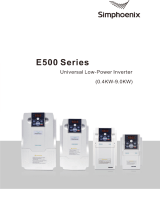Page is loading ...


V1.0
User Manual of Photovoltaic Pump Expanding Cards
Product Overview
APV-B309 is an auxiliary photovoltaic pump expanding card for our V series inverters, applicable
in any occasions relevant with the photovoltaic water pump industry.
Product Features
1. Flexible matching modes, convenient for installation, change and updating;
2. Self-catering intelligent CPU control system for more accurate and faster control;
3. Compensation function, ensuring smooth system acceleration, deceleration and stable
running;
4. Standard keyboard allowing for copying parameters and exempting repeated and
complicated function settings; and
5. MPPT function for real-time tracking of maximum output power of solar cells.
Installation Precautions
This product should be installed and debugged by specialized persons. Make sure to pay attention
to following items during installation:
1. Be sure not to install the product with damp hands for the fear of causing electrical shock.
2. After having installed the expanding card, do not connect to the power supply unless the front
cover plate is covered. Do not move cover plates when connecting to the power supply for
the fear of causing electrical shock.
3. When connecting to the power supply for the inverter, do not touch the inverter’terminal even
if the motor is at stop; otherwise, electrical shock may be caused.
4. Use insulating protective tools during operation. Never leave thread residues or metal objects
in the machine.
5. After change of the control panel, be sure to set corresponding parameters before running;
otherwise, the machine may be damaged.

Product Appearance
The appearance of the photovoltaic pump expanding card is shown in below figure:
Installation
Refer to Figure 1 for installing the photovoltaic pump expanding card.
1.Remove the inverter’s operating panel, insert the photovoltaic pump expanding card into the
socket and then press it into place.
Figure 1 Installation Diagram of Photovoltaic Pump Expanding Card APV-B309.
Socket
Photovoltaic pump
expanding card

Wiring
Figure 2 Photovoltaic Pump System Wiring Diagram
Instructions
1.Connect the inflow water-level detecting signal to DI1. When it is detected that there is no
water in the suction sump, DI1 will become effective and the inverter will automatically
stop; the outlet water-level detecting signal is connected to DI2. When it is detected that the
water storage tank is full of water, DI2 will become effective and the inverter will
automatically stop.
2.The expanding card can detect the inverter’s status at real time, and can be automatically reset
without manual operation in the case of any fault is detected and then eliminated.
Functional Parameters
The symbols in the function table:
“R” means that the parameter is only readable and cannot be modified.
Function
Code
Name
Setting Range and
Description
Resolution
Default
Value
Modification
Limit
FC.2.10
Start and stop
selection
1: Activate other
values: shutdown
1 1
FC.2.11 Shutdown DC side
voltage
0~1000V
1
390
FC.2.12 Proportion
coefficient
0~200(%)
1 6
FC.2.13 Integral coefficient 0~200(%)
1
40
FC.2.14 Constant voltage
coefficient
75~85(%)
1
78
Motor

FC.2.15 Reserve
FC.2.16 Start frequency 0.00~50.00Hz 0.01 6.00
FC.2.17 Start delay 30~120 Sec
1
90
FC.2.18 Start open-circuit
DC side voltage
0~1000V
1
600
FC.2.19 Start acceleration
time
0.01~600.00 Sec 0.01 2.00
FC.2.20 Reserve 0.1 0.0
FC.3.21 Current limit 0~10.0A 0.1 5.5
FC.3.22 Reserve
1 0
Monitoring parameters are as blow:
Function
Code
Name Setting Range and
Description
Resolution Change
restriction
D1.1.30 Current running
frequency
0.00~50.00 0.01
R
D1.1.31 Target voltage 0~1000V
1 R
D1.1.32 U*I value 0~65535
1 R
D1.1.33
DC side voltage
0~1000V
1 R
Description of Functional Parameters
FC.2.10
Start and stop selection
Default value
1
Setting range
1: Activate other values: shutdown
When this parameter is set to 1, the expanding card control mode is activated to control inverter
operation. When the parameter is set to other values, the inverter is at the shutdown state, no under
control of the expanding card.
FC.2.11
Shutdown DC side voltage
Default value
390
Setting range
0~1000V
This parameter is used to set the DC side voltage value when the inverter is shut down. If the
DC side voltage is lower than this setting value during operation of the inverter, the inverter will
stop automatically.
FC.2.12
Proportion coefficient
Default value
6
Setting range
0~200(%)
FC.2.13
Integral coefficient
Default value
40
Setting range
0~200(%)

This parameter is used to set the control coefficient tracked by the maximum power of the
photovoltaic system.
FC.2.14
Constant voltage coefficient
Default value
78
Setting range
75~85(%)
This parameter is used to set the ratio of the clocked DC side voltage to the open-circuit DC
side voltage when the inverter is started.
FC.2.16
Start frequency
Default value
6.00
Setting range
0.00~50.00Hz
This parameter is used to set the initial frequency when the inverter is started, and is not limited
by the lower limiting frequency F0.1.22. During running of the inverter, when the running
frequency is lower than the initial frequency, the inverter will stop automatically.
FC.2.17
Start delay
Default value
90
Setting range
30~120Sec.
This parameter is used to set the interval from the time the starting signal is given to the time
the inverter gets running.
FC.2.18
Start open-circuit DC side
voltage
Default value
600
Setting range
0~1000V
This parameter is used to set the inverter’s open-circuit voltage, and the inverter will not be
allowed to start until its voltage is higher than this setting.
FC.2.19
Start acceleration time
Default value
2.00
Setting range
0.01~600.00 Sec.
This parameter is used to set the time needed for the inverter to rise from 0.00 H z to the start
frequency [FC.2.14].
FC.3.21
Current limit
Default value
5.5
Setting range
0.0~10.0A
When the inverter’s output current is higher than this setting, the inverter’s frequency will not
be influenced by the solar output. This parameter is used to limit the inverter’s output power, so
as to protect the inverter.
Parameter Setting of Photovoltaic Pump Expanding Card

Function Code
Function Name
Recommended Setting Value
F0.0.07
Parameter initialization
7 (one-off initialization of parameter setting the
F0.0.09
Control mode selection
9 (V/F control)
F1.0.03
Acceleration time
1
0.50 ~ 2.00 Sec.
F1.0.04
Deceleration time
1
1.00 ~ 6.00 Sec.
F0.3.33
Control command
1 (external terminal control)
F0.1.21
Upper limiting frequency
50.00Hz
F0.1.22
Lower limiting frequency
0.00Hz
FC.2.10
Start and stop selection
1 (auto start)
FC.2.11
Stop DC side voltage
360 ~ 420V
FC.0.24
Proportion coefficient
2 ~ 10(%)
FC.0.26
Integral coefficient
20 ~ 40(%)
FC.0.33
Constant voltage coefficient
78 ~ 80(%)
FC.0.34
Start frequency
5.00 ~ 7.00Hz
FC.0.35
Start delay
80 ~ 100 Sec.
FC.0.37
Start open-circuit DC side
voltage
580 ~ 620V
FC.0.38
Start acceleration time
50.00 ~ 70.00 Sec.
FC.0.39
Current limit
Rated current
Debugging instructions
1. Constant voltage debugging
The tracking target voltage at startup should be set to be 0.78 - 0.80 times of the open-circuit
DC side voltage according to output power of the solar cell,
2. PID debugging
If the FC.2.12 value is set to a larger value, the system can more rapidly track the maximum
power. There are certain overshoots. If the setting value is two small, the tracking speed will
be influenced. The larger the setting value is, the more possibility of eliminating overshoots,
but the speed of tracking the maximum power will be reduced.
3. Current limit debugging
The current limit is for the purpose of protecting the inverter. When the inverter’s output
current reach the set current limit, the inverter’s output frequency will not increase, hence
limiting the inverter’s output frequency. The current limit should be set to be the inverter’s
rated current o above more or less.

/