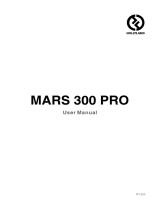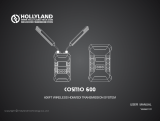Page is loading ...

Service Hotline:400-666-9216 MDEA2FAST User Manual
MDEA2FAST Media Player User Manual
Statement
Dear users:
Thanks for choosing YDEA products. We will be happy that this manual can help you
to understand and use our product properly. We tried to make all contents accurate
and reliable in the manual. While there maybe some followed updates and
modification without notice to you, so if you encounter any problem during the use
of this manual, or you have a suggestion to us, please contact us according to the
contact manner on the manual. We will do our best to help with your problem, and
we would like to thank you in advance for any suggestions from you.
The copyright of this document is belonging to Shenzhen YDEA Technology Co., Ltd.,
and no person or entity are allowed to reproduce or extract the contents of the text in
any form without written permission.
http://www.ydeachn.com/
Add: Room 901, Building A, Block #5, Skyworth Inno Valley, No.8 Tangtou 1st Rd., Shiyan,Bao’an District,
Shenzhen, P.R. China ;
1

Service Hotline:400-666-9216 MDEA2FAST User Manual
CONTENTS
1 Safety Statement……………………………………………………………………………………3
2 Overview ………………………………………………………………………………………………4
3 Product Features…………………………………………………………………………………....4
4 Technical Specification……………………………………………………………………………...6
5 Interface…………………………………………………………………………………………………7
6 MDEA2FAST System Connection Diagram …………………………………………………10
6.1 MDEA2FAST System Signal Connection Diagram……………………………10
6.2 System specifications…………………………………………………………………10
7 MDEA2FAST Software Operation………………………………………………………………11
7.1 Introduction to basic operation……………………………………………..……11
7.2 Menu Bar Introduction………………………………………….……………..……15
7.3 Shortcut menu bar………………………………………………………………..….21
7.4 Debugging……………………………………………………………………..…….…24
8 FAQ……………………………………………………………………………………………….…....31
9 Installation Dimensions…………………………………………………………………….….....32
Version: Rev 2.0.0
Date: 2017-02-15
http://www.ydeachn.com/
Add: Room 901, Building A, Block #5, Skyworth Inno Valley, No.8 Tangtou 1st Rd., Shiyan,Bao’an District,
Shenzhen, P.R. China ;
2

Service Hotline:400-666-9216 MDEA2FAST User Manual
1. Safety Statement
To avoid possible hazards, please use this device as required. In case of any
damage, non-professionals are not allowed to open and repair, please contact our
after-sales service team in time.
Voltage hazard: the working voltage of this device is 5V/3A DC,
and it cannot be connected to a different working voltage.
Grounding: This device is connected to the earth by the earth
wire of the power supply. Please make sure the earth wire socket
Electromagnetic interference: This device should be away from
magnets, motors and transformers.
Moisture proof: Please put the device in a dry and clean
i t If liid i d l th l
Away from flammable and explosive dangerous goods.
It is forbidden to immerse any liquid or metal parts into the
device, so as not to cause safety accidents.
http://www.ydeachn.com/
Add: Room 901, Building A, Block #5, Skyworth Inno Valley, No.8 Tangtou 1st Rd., Shiyan,Bao’an District,
Shenzhen, P.R. China ;
3

Service Hotline:400-666-9216 MDEA2FAST User Manual
2. Overview
MDEA2FAST is a new released low cost innovative LED display information release
system designed for advertising market, mainly for door head advertising, building
lighting display...;
MDEA2FAST integrated network distribution system, single player system, LED
control system in one unit, with the network interface (RJ45), Wi-Fi, external 3G card.
This device can release information synchronously through the network and playback
real-time video; it’s with built-in media player functions, can be used as PC host
formedia playing; it’s with video processor and LED controller and compatible with
LED synchronous &asynchronous system. At the same time, it’s with competitive
price. With this system can help customers to simplify the system structure&reduce the
cost of control.
MDEA2FAST has solved the problem of complex system structure, various of
external equipment, single function, high control cost, difficult system management
and troublesome after-sale service.
3 Product Features
Compatible with synchronous & asynchronous system
MDEA2FAST comes with video processor and LED controller, compatible with LED
synchronous asynchronous system.
Simple system structure
http://www.ydeachn.com/
Add: Room 901, Building A, Block #5, Skyworth Inno Valley, No.8 Tangtou 1st Rd., Shiyan,Bao’an District,
Shenzhen, P.R. China ;
4

Service Hotline:400-666-9216 MDEA2FAST User Manual
MDEA2FAST is an integrated network release system, LED control system, media
playback system in one device, to achieve highly integrated architecture.
Centralized management of network
MDEA2FAST comes with network interface (RJ45), Wi-Fi, external 3G module, it can
used for real-time information release and video playback through the network.
Media Player inside
MDEA2FAST comes with media player function, it can be used as a PC host to
achieve local playback; the integrated hardware codec module can support 720p
HD video decoding and playback; can play the local contents that saved in the hard
disk / U disk.
Low control cost
MDEA2FAST is with very competitive price, less peripheral equipment can help
customers achieve lower control costs.
Better safety performance
MDEA2FAST is based on the common system platform, stable performance with no
system crash, easy software upgrade and maintenance, easy to use, eliminating the
need for a large number of training.
http://www.ydeachn.com/
Add: Room 901, Building A, Block #5, Skyworth Inno Valley, No.8 Tangtou 1st Rd., Shiyan,Bao’an District,
Shenzhen, P.R. China ;
5

Service Hotline:400-666-9216 MDEA2FAST User Manual
4. Technical Specification
Hardware Configuration
Items Description
CPU Cortex-A7
GPU Mali400,400MHz
RAM DDR3,1GB
ROM Flash 8GB Flash memory
Multimedia
Support
Photo BMP, JPEG, M-JPEG, GIF, PNG
Video MEPG1/2/4,H.263/H.264 ,WMV/VC-1,MVC,AVS,MJPEG.
Audio MP3,WMA,WAV,OGG,FLAC,ALAC,APE,AMR,AAC,AC-3
Network
Items Description
WIFI Support 802.11b/g/n mode.
Interface Configuration
Items Description
HDMI X1,Support HDMI1.3 & above (1280*720/60hz)
USB X2,for mouse, keyboard & U disc
Audio X1,3.5mm audio interface
LED Video
Interface
X4,each socket can support output mode with 64*960/128*480/256*240
/512*120/1024*60; each socket can be adjusted within 1024*600
S/W Configuration
Items Description
O/S Andriod 4.2.2
Playing S/W Internal
Electrical Indicators
Items Description
Power Input DC Power Supply(5V/3A)
Working Temp. -40℃~75℃
Power
Consumption ≦15W
Dimension 155 mm × 78 mm (mm)
http://www.ydeachn.com/
Add: Room 901, Building A, Block #5, Skyworth Inno Valley, No.8 Tangtou 1st Rd., Shiyan,Bao’an District,
Shenzhen, P.R. China ;
6

Service Hotline:400-666-9216 MDEA2FAST User Manual
5. Interface Introduction
No. Function Remark
1 DC Power Input Interface DC5V/3A
2 WIFI Antenna Support 2.4G&5G
3 MICRO USB Burning system firmware
4 USB2 Used for U disc, mouse, keyboard
5 HDMI Interface
Used for connecting monitor for debugging
purpose.
6 3.5mm earphone Interface
Used for connecting earphone or sound
system
7 Button 1 Used for Wi-
Fi reset and system recovery.
Long press 3 seconds for Wi-
Fi reset, press
Output Signal 4
Output Signal 2
Output Signal 3
Output Signal 1
http://www.ydeachn.com/
Add: Room 901, Building A, Block #5, Skyworth Inno Valley, No.8 Tangtou 1st Rd., Shiyan,Bao’an District,
Shenzhen, P.R. China ;
7

Service Hotline:400-666-9216 MDEA2FAST User Manual
and power on, keep 7 seconds system will
reset.
8 2PIN Connector Short circuit re-burn system firmware
9 LED
Control system signal
output port
Used for output video
signal, relevant
interfaces as below,
10 SD card holder Used for extending storage
11 SIM card holder For 4G sim card
12 Reserved serial port1 Reserved serial port1
13 Reserved serial port7 Reserved serial port7
14 Brightness sensor interface For
connection with external brightness
sensor
15 4G Module PCIE card
holder
4G module Interface
Interface Introduction
Power Interface: MDEA2FAST system only support DC5V;
USB2 Interface:This interface is used to update the firmware;
USB1 Interface:This interface supports USB device access, such as USB disk, mouse,
keyboard and other USB device.;
HDMI Output:HDMI output Supports an external HDMI / DVI interface monitor to
monitor the running status of the Mdea system;
Audio Output:Audio output support 3.5 audio interface;
LED Video Output Interface:LED video output interface is for connecting
MDEA2FAST to the receiving card, transmits the video signal, the first pair of standard
T568B cable is suitable for the connection;
Remark:
1. LED video output signal is direct output to the screen, without passing a distributor;
http://www.ydeachn.com/
Add: Room 901, Building A, Block #5, Skyworth Inno Valley, No.8 Tangtou 1st Rd., Shiyan,Bao’an District,
Shenzhen, P.R. China ;
8

Service Hotline:400-666-9216 MDEA2FAST User Manual
2. The signal cable for connection between MDEA2FAST and the screen: the inside
distributor connect to the screen with a pair of twisted pair cable, as (white-orange,
orange),Transmission distance is within 40 meters. (This cable must also be ultra-five
single-stranded shielded twisted pair signal cable);
Burning button: used to connect the computer and MDEA2FAST to update the
Android system firmware of the MDEA2FAST;
System, hotkey reset button: system, hotkey restore button is for the reset of
Android system and WIFI hot spots;
Note: the role of the system &hotkey reset button:
System Reset button is mainly used when the media player is with problem, or system software is
faulty, you can use this button to restore all the software to the factory initial state.
The steps to restore the factory are as follows:
Press and hold the reset key, power on the unit, wait for 7 seconds, release the reset button,
MDEA2FAST will restore the factory mode;
Hotspot reset:
Mainly used for MDEA2FAST in normal operation but cannot find the hot spots, long press the
reset button for 2s, you can switch the device to hotspotmode;
Note:
1. Long press the reset button for 7 seconds when power on the device is for the system restore,
long press for 2 seconds during normal working of the device is to reset the hotspot mode.
2. Waiting for 90 seconds for the device to restart. If the startup fails, try restarting the factory
resetagain or upgrading the firmware.
http://www.ydeachn.com/
Add: Room 901, Building A, Block #5, Skyworth Inno Valley, No.8 Tangtou 1st Rd., Shiyan,Bao’an District,
Shenzhen, P.R. China ;
9

Service Hotline:400-666-9216 MDEA2FAST User Manual
6. MDEA2FAST System Connection Diagram
6.1 MDEA2FAST Micro system hardware connection diagram
6.2 System Description
1. MDEA2FAST is use standard internet cable to connect with the screen, the screens
are connected in a series way, MDEA2FAST is with 4 signal output, each socket can
support 64 * 960/128 * 480/256 * 240/512 * 120/1024 * 60 output mode;
(each output port can move within the range of 1024 * 600);
2. The receiving port of the receiving card distinguishes the input and output, the
signal end is marked as the IN and OUT;
3. Use the OUT port of the receiving card to connect to the IN port of the next
receiving card;
4. We can use WIFI or MDEA2FAST hot spots to achieve wireless debugging screen
with a computer (MDEA2FAST hotspot is MDEA2FAST system automatically generated);
5. When many MDEA2FAST devices are connected to the same LAN at the same time,
the MDEA2FAST can be group managed through the mobile device or PC, and the
MDEA2FAST device can be managed point to point.
http://www.ydeachn.com/
Add: Room 901, Building A, Block #5, Skyworth Inno Valley, No.8 Tangtou 1st Rd., Shiyan,Bao’an District,
Shenzhen, P.R. China ;
10

Service Hotline:400-666-9216 MDEA2FAST User Manual
7. MDEA2FAST System Operation
7.1 Basic operation of MDEA2FAST S/W
Double click on the software icon;
System Switching
Click on the menu bar in the [set]---[ version]--- switch to the C5M_Mdea version;
Remark:
1. C5C/C5M means currently we are in the C5 system debugging software,
C5C_Mdea/C5M_Mdea edition means this is Mdea system debugging, according to the
actual need to select a corresponding system, after each choose of a different system, the
software will automatically restart, the upper left corner of the software displays the
currently selected system at the same time, as shown in the figure below.
( Fig1 Software Interface)
2. For MDEA2FAST, we just simply select C5M_Mdea is okay;
http://www.ydeachn.com/
Add: Room 901, Building A, Block #5, Skyworth Inno Valley, No.8 Tangtou 1st Rd., Shiyan,Bao’an District,
Shenzhen, P.R. China ;
11

Service Hotline:400-666-9216 MDEA2FAST User Manual
7.1.1 The main interface introduction
(Fig2 Software Interface)
As shown in figure, the main interface is roughly divided into four regions, functional
area, operating area, menu, shortcut menu area.
7.1.2 Basic operation introduction
1. Test network connection:
switch the s/w to network communication mode, then the computer wireless
network connec with Mdea hotspot;
(Fig3 Connection Setting)
http://www.ydeachn.com/
Add: Room 901, Building A, Block #5, Skyworth Inno Valley, No.8 Tangtou 1st Rd., Shiyan,Bao’an District,
Shenzhen, P.R. China ;
12

Service Hotline:400-666-9216 MDEA2FAST User Manual
(Fig4 Network Connection)
Remark:
1. MDEA2FAST system can be set as the WIFI hotspot, or connect the external network;
2. The difference between MDEA2FAST system and C5 system, is the Mdea system can
not connect with the computer via a serial port implementation; So the computer can
only be connected through WIFI network or Mdea hot spot, tp achieve wireless
network control;
3. The Mdea system under hotspot mode, it will generate a hot spot with a suffix name
"__host";
Click the refresh button to view the connection to the Mdea hotspot; As shown in
figure:
The connection is successful;
http://www.ydeachn.com/
Add: Room 901, Building A, Block #5, Skyworth Inno Valley, No.8 Tangtou 1st Rd., Shiyan,Bao’an District,
Shenzhen, P.R. China ;
13

Service Hotline:400-666-9216 MDEA2FAST User Manual
(Fig5 Successful Connection)
When the control software is well connected with the screen, the software will display
hotspot IP address. Need to check the IP address with the arrow pointing, then click ok
in the box. At this time, the software is well connected to Mdea system;
(Fig6 Network Communication)
If the control software is not connected normal, the s/w shows the connection fail,
need to connect again:
http://www.ydeachn.com/
Add: Room 901, Building A, Block #5, Skyworth Inno Valley, No.8 Tangtou 1st Rd., Shiyan,Bao’an District,
Shenzhen, P.R. China ;
14

Service Hotline:400-666-9216 MDEA2FAST User Manual
Note:
1.If the connection fails, then try to refresh a few times more, if still fails, restart the
software to connect again.
2. Make sure the Mdea system hotspt status is normal;
7.2 Menu Bar Introduction
7.2.1 Document
(Fig 7 Document)
Open:Used to open previously saved screen parameters;
Save:Used to save currently parameters for next time easy use;
Exit:Click to quit the s/w.
7.2.2 Functions
http://www.ydeachn.com/
Add: Room 901, Building A, Block #5, Skyworth Inno Valley, No.8 Tangtou 1st Rd., Shiyan,Bao’an District,
Shenzhen, P.R. China ;
15

Service Hotline:400-666-9216 MDEA2FAST User Manual
(Fig 8 Functions)
Brightness:can adjust the global brightness, current gain, color temperature.
http://www.ydeachn.com/
Add: Room 901, Building A, Block #5, Skyworth Inno Valley, No.8 Tangtou 1st Rd., Shiyan,Bao’an District,
Shenzhen, P.R. China ;
16

Service Hotline:400-666-9216 MDEA2FAST User Manual
(Fig9 Brightness)
Brightness range is:1-256
Current gain range is:1-256
The single color temperature range is:0-255
Note: if need to adjust the color temperature coordinates, you can change the value of
red, green and blue color temperature range to set the color temperature you need.
Automatic brightness adjustment _Light Sensor:MDEA system do not support the
brightness adjustment yet;
Automatic brightness adjustment _DMX: Check out《MDEA brightness
http://www.ydeachn.com/
Add: Room 901, Building A, Block #5, Skyworth Inno Valley, No.8 Tangtou 1st Rd., Shiyan,Bao’an District,
Shenzhen, P.R. China ;
17

Service Hotline:400-666-9216 MDEA2FAST User Manual
automatically adjustment_DMX user Manual》;
Online upgrade:this interface is used to upgrade Micro receiving cardprogram;
Note:
1.MDEA2FAST temporarily does not support receiving card mark upgrade;
Online upgrade_E Version:this function should be supported in the latest update,
particular case please contact technical support staff;
Dot-by-dot Correction:Point by point correction according to actual need, Mdea
system temporarily does not support correction;
Gamma:adjust different gray level according to your request;
(Fig10 Gamma Setting)
Grayscale values range:8-16Bit;
The transition of Gamma value range: 0.000-3.00,used to adjust the Gamma curve
http://www.ydeachn.com/
Add: Room 901, Building A, Block #5, Skyworth Inno Valley, No.8 Tangtou 1st Rd., Shiyan,Bao’an District,
Shenzhen, P.R. China ;
18

Service Hotline:400-666-9216 MDEA2FAST User Manual
slope;
Gamma levels: there were three grades:high, medium and low, can achieve the effect
of high grayscale and low brightness;
Update, save and send: updated is set current parameters to corresponding Gamma
table,Save is to save the current Gamma table on software, next time you open the
window automatically load the last saved Gamma table, click send is to send out all the
parameters of the current Settings to the controller.
The register Setting:You can set the value of the register according to your
demonds, all the values will be set before the screen goes to market, customers do not
need to operate;
(Fig11 Register Setting)
Logo import:Can import Logo to the little LED display behind the Screen;
EDID Configuration:MDEA2FASTdo not have DVI signal input, so no this function;
Characteristic Parameters:can adjust the order of red, green and blue according to
request(for point light source)
http://www.ydeachn.com/
Add: Room 901, Building A, Block #5, Skyworth Inno Valley, No.8 Tangtou 1st Rd., Shiyan,Bao’an District,
Shenzhen, P.R. China ;
19

Service Hotline:400-666-9216 MDEA2FAST User Manual
Tracing points tools:used for point source tracing point, MDEA2FAST system
temporarily do not support point source tracing point Settings;
7.2.3 Set up
Communication Settings:used to change to networks communication or serial port
communication.
Note:
1.Serial communication is used for communication between computers and C5 system,
the computer is connect to the C5 systemthrough a serial port;;
2.Network communication is used for communication between computer and
MDEA2FAST system, a computer can communicate with MDEA2FAST when they are
within the same local area network (LAN);
(Fig12 Communication Setting)
Language:used to set the software to Chinese (simplified or traditional) display or
English;
(Fig13 Language)
http://www.ydeachn.com/
Add: Room 901, Building A, Block #5, Skyworth Inno Valley, No.8 Tangtou 1st Rd., Shiyan,Bao’an District,
Shenzhen, P.R. China ;
20
/