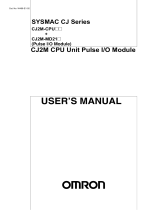Page is loading ...

OPERATION MANUAL
Cat. No. W453-E1-22
SYSMAC
CXONE-
-V
CX-Drive

All rights reserved. No part of this publication may be reproduced, stored in a retrieval system, or transmitted, in
any form, or by any means, mechanical, electronic, photocopying, recording, or otherwise, without the prior
written permission of OMRON.
No patent liability is assumed with respect to the use of the information contained herein. Moreover, because
OMRON is constantly striving to improve its high-quality products, the information contained in this manual is
subject to change without notice. Every precaution has been taken in the preparation of this manual. Neverthe-
less, OMRON assumes no responsibility for errors or omissions. Neither is any liability assumed for damages
resulting from the use of the information contained in this publication.
• Sysmac and SYSMAC are trademarks or registered trademarks of OMRON Corporation in Japan and other
countries for OMRON factory automation products.
• Microsoft, Windows, and Windows Vista are either registered trademarks or trademarks of Microsoft Corporation
in the United States and other countries.
• MECHATROLINK is a registered trademark of the MECHATROLINK Members Association.
• EtherCAT® is registered trademark and patented technology, licensed by Beckhoff Automation GmbH, Germany.
• Safety over EtherCAT® is registered trademark and patented technology, licensed by Beckhoff Automation GmbH,
Germany.
• ODVA, CIP, CompoNet, DeviceNet, and EtherNet/IP are trademarks of ODVA.
Other company names and product names in this document are the trademarks or registered trademarks of their
respective companies.
Trademarks
Copyrights
NOTE
Microsoft product screen shots reprinted with permission from Microsoft Corporation.

CXONE--V
CX-Drive
Operation Manual
Revised April 2016

iv

v
Notice:
OMRON products are manufactured for use according to proper procedures by a qualified operator
and only for the purposes described in this manual.
The following conventions are used to indicate and classify precautions in this manual. Always heed
the information provided with them. Failure to heed precautions can result in injury to people or dam-
age to property.
OMRON Product References
All OMRON products are capitalized in this manual. The word “Unit” is also capitalized when it refers to
an OMRON product, regardless of whether or not it appears in the proper name of the product.
The abbreviation “Ch,” which appears in some displays and on some OMRON products, often means
“word” and is abbreviated “Wd” in documentation in this sense.
The abbreviation “PLC” means Programmable Controller. “PC” is used, however, in some Program-
ming Device displays to mean Programmable Controller.
Visual Aids
The following headings appear in the left column of the manual to help you locate different types of
information.
Note Indicates information of particular interest for efficient and convenient opera-
tion of the product.
1,2,3... 1. Indicates lists of one sort or another, such as procedures, checklists, etc.
Indicates an imminently hazardous situation which, if not avoided, will result in death or serious
injury. Additionally, there may be severe property damage.
Indicates a potentially hazardous situation which, if not avoided, could result in death or
serious injury. Additionally, there may be severe property damage.
Indicates a potentially hazardous situation which, if not avoided, may result in minor or
moderate injury, or property damage.
DANGER
WARNING
Caution

vi

vii
TABLE OF CONTENTS
PRECAUTIONS . . . . . . . . . . . . . . . . . . . . . . . . . . . . . . . . . . . xv
1 Intended Audience. . . . . . . . . . . . . . . . . . . . . . . . . . . . . . . . . . . . . . . . . . . . . . . . . . . . . . . . . xvi
2 General Precautions. . . . . . . . . . . . . . . . . . . . . . . . . . . . . . . . . . . . . . . . . . . . . . . . . . . . . . . . xvi
3 Safety Precautions . . . . . . . . . . . . . . . . . . . . . . . . . . . . . . . . . . . . . . . . . . . . . . . . . . . . . . . . . xvi
4 Application Precautions. . . . . . . . . . . . . . . . . . . . . . . . . . . . . . . . . . . . . . . . . . . . . . . . . . . . . xvii
SECTION 1
Overview . . . . . . . . . . . . . . . . . . . . . . . . . . . . . . . . . . . . . . . . . 1
1-1 Introduction . . . . . . . . . . . . . . . . . . . . . . . . . . . . . . . . . . . . . . . . . . . . . . . . . . . . . . . . . . . . . . 2
What Is the CX-Drive? ..................................................................................................... 2
Features ............................................................................................................................ 2
Applicable Drives and Communications .......................................................................... 4
Files Created by CX-Drive ............................................................................................... 5
Computer System Requirements ...................................................................................... 5
Confirming Product Contents ........................................................................................... 5
1-2 Installation . . . . . . . . . . . . . . . . . . . . . . . . . . . . . . . . . . . . . . . . . . . . . . . . . . . . . . . . . . . . . . . 6
Required Software ............................................................................................................ 6
1-3 System Configuration . . . . . . . . . . . . . . . . . . . . . . . . . . . . . . . . . . . . . . . . . . . . . . . . . . . . . . 7
Inverter Connection .......................................................................................................... 7
Servo Connection ............................................................................................................. 14
SECTION 2
Basic Operations . . . . . . . . . . . . . . . . . . . . . . . . . . . . . . . . . . . 21
2-1 Overall Operating Procedure . . . . . . . . . . . . . . . . . . . . . . . . . . . . . . . . . . . . . . . . . . . . . . . . .22
Inverters ............................................................................................................................ 22
Servo ................................................................................................................................. 24
2-2 Starting the CX-Drive . . . . . . . . . . . . . . . . . . . . . . . . . . . . . . . . . . . . . . . . . . . . . . . . . . . . . . 26
2-3 Creating New Drive Files . . . . . . . . . . . . . . . . . . . . . . . . . . . . . . . . . . . . . . . . . . . . . . . . . . . 27
Method 1: Automatically Detecting the Connected Drives ............................................. 27
Method 2: Creating a New Data File without a Connected Drive ................................... 30
2-4 User Interface. . . . . . . . . . . . . . . . . . . . . . . . . . . . . . . . . . . . . . . . . . . . . . . . . . . . . . . . . . . . . 39
Window Structure ............................................................................................................. 39
Functions .......................................................................................................................... 39
Menu Commands ............................................................................................................. 46
2-5 Editing Drive Files. . . . . . . . . . . . . . . . . . . . . . . . . . . . . . . . . . . . . . . . . . . . . . . . . . . . . . . . . 49
Editing Parameters ........................................................................................................... 50
Graphs .............................................................................................................................. 51
Diagrams .......................................................................................................................... 51
Status Displays ................................................................................................................. 52
Monitoring ........................................................................................................................ 52
Data Trace ........................................................................................................................ 53
Auto Tune ......................................................................................................................... 54
Test Run ........................................................................................................................... 55
FFT ................................................................................................................................... 55
Damping Control .............................................................................................................. 56
Quick Parameter Setup ..................................................................................................... 57
Motor Setup ...................................................................................................................... 57
Settings ............................................................................................................................. 58
Revision History . . . . . . . . . . . . . . . . . . . . . . . . . . . . . . . . . . . 59

viii
TABLE OF CONTENTS

ix
About this Manual:
This manual provides information required to use the CX-Drive Inverter/Servo Support Software,
including specifications and operating methods. The CX-Drive will run on any OS that is supported by
the CX-One. It is used to set, transfer, and compare parameters; perform test runs and adjustment;
and performing monitoring and data tracing for OMRON Inverters and Servos.
Please read this manual carefully and be sure you understand the information provided before
attempting to use the CX-Drive. Be sure to read the precautions provided in the following section.
Please read the relevant Inverter or Servo manuals carefully and be sure you understand the informa-
tion provided before setting up or using an application for a drive.
Drive type Manual Name Cat. No.
(suffixes
omitted)
Inverters SYSDRIVE JX Series Models 3G3JX Compact Simplified Inverters User's Manual I558-E1
SYSDRIVE MX Series Models 3G3MX Multi-function Compact Inverters User's Manual I559-E1
SYSDRIVE RX Series Models 3G3RX High-function General-purpose Inverters User's
Manual
I560-E1
SYSDRIVE RX-V1 Series High-function General-purpose Inverter User's Manual I578-E1
SYSDRIVE MX2 Series Models 3G3MX2 Multi-Function Compact Inverters User’s Manual I570-E1
SYSDRIVE 3G3JV Compact Simplified Inverters User's Manual I528-E1
SYSDRIVE 3G3MV Multi-function Compact Inverters User's Manual I527-E1
SYSDRIVE RV Series Models 3G3RV High-function General-purpose Inverters User's
Manual
I532-E1
SYSDRIVE RV Series Models 3G3RV-V1 High-function General-purpose Inverters Setup
Manual
I549-E1
DeviceNet Communications Unit/Card 3G3MV-PDRT2, 3G3RV-PDRT2 User's Manual I539-E1
EtherCAT Communication Unit 3G3AX-MX2-ECT/3G3AX-RX-ECT User’s Manual I574-E1
DeviceNet Communications Unit 3G3AX-MX2-DRT-E, 3G3AX-RX-DRT-E User's Manual
for SYSDRIVE MX2/RX Series
I581-E1
CompoNet Communications Unit 3G3AX-MX2-CRT-E, 3G3AX-RX-CRT-E User's Manual
for SYSDRIVE MX2/RX Series
I582-E1
MX2/RX Series DriveProgramming User’s Manual I580-E1
Servomotors/
Servo Drives
SMARTSTEP2 Series Servomotors/Servo Drives Models R88M-G (Servo-motors)/R7D-
BP (Servo Drives) User’s Manual
I561-E1
OMNUC G5 Series Models R88M-K (AC Servomotors)/Models R88D-KT (AC Servo
Drives) AC Servomotors/Servo Drives User's Manual
I571-E1
OMNUC G5 Series AC Servomotors/Servo Drives with Built-in MECHATROLINK-II Com-
munications Models R88M-K (AC Servomotors)/R88D-KN-ML2 (AC Servo Drives)
User's Manual
I572-E1
OMNUC G5 Series AC Servomotors/Servo Drives With Built-in EtherCAT Communications
Models R88M-K (AC Servomotors)/R88D-KN-ECT-R (AC Servo Drives) User's Manual
I573-E1
OMNUC G5 Series AC Servomotors/Servo Drives With Built-in EtherCAT Communications
Models R88M-K (AC Servomotors)/R88D-KN-ECT (AC Servo Drives) User's Manual
I576-E1
OMNUC G5 Series AC Servomotors/Servo Drives With Built-in EtherCAT Communications
Models R88L- (Linear Servomotors)/R88D-KN-ECT-L (AC Servo Drives) User's Man-
ual
I577-E1
OMNUC G Series Models R88M-G (AC Servomotors)/Models R88D-GT (AC Servo
Drives) AC Servomotors/Servo Drives User's Manual
I562-E1
OMNUC G Series AC Servomotors/Servo Drives with Built-in MECHATROLINK-II Commu-
nications Models R88M-G (AC Servomotors)/R88D-GN-ML2 (AC Servo Drives) User's
Manual
I566-E1
SMARTSTEP A Series Servomotors/Servo Drives Models R7M-A (Servomotors)/R7D-
AP (Servo Drives) User's Manual
I533-E1
OMNUC W Series Models R88M-W (AC Servomotors)/Models R88D-WT (AC Servo
Drives) AC Servomotors/Servo Drives User's Manual
I531-E1
OMNUC W Series AC Servomotors/Servo Drives with Built-in MECHATROLINK-II Commu-
nications Models R88M-W (AC Servomotors)/R88D-WN-ML2 (AC Servo Drives) User's
Manual
I544-E1

x
For installing procedures of CX-Drive standalone product WS02-DRVC1, refer to the Product Guide in
the package.
For details on procedures for installing the CX-Drive from the CX-One FA Integrated Tool Package,
refer to the CX-One Setup Manual (W463) provided with CX-One.
Precautions provides general precautions for using the CX-Drive, Programmable Controller, and
related devices.
Section 1 provides an overview of the CX-Drive, and describes the functions and system require-
ments required to operate the CX-Drive. It also provided installation methods and the overall proce-
dure for using the CX-Drive.
provides basic operating procedures for using the CX-Drive, including descriptions of CX-Drive win-
dows and parameter setting procedures.
Cat. No. Model Name Contents
W463 CXONE--
V
CX-One FA Integrated
Tool Package Setup
Manual
Installation and overview of CX-One FA
Integrated Tool Package.
Also refer to the CX-Drive Online Help for operating procedures and functions.
Select Help from the Help Menu or click the Button to display context help, which displays help about the
currently displayed window.

xi
Version Improvements
Addition of Supported Drives
Support for the following Inverters has been added for version 1.12 of the CX-Drive:
3G3RV Inverters, Version 1 (-V1)
To specify the 3G3RV-V1 offline with CX-Drive version 1.3, select "3G3RV" in the Drive Type dialog
box (see page 30) and then specify "V1" in the specification field.
Ver.1.61 supports
OMNUC G series R88D-GT servo drives and SMARTSTEP2 series servo drives.
Data Trace function improvements.
Ver.1.62 supports
OMNUC G series R88D-GN servo drives.
Ver.1.70 supports
3G3JX/MX/RX Inverters.
Ver.1.80 supports
OMNUC G5 Series R88D-KT servo drives.
FFT Analysis function
Ver.1.90 supports
3G3MX2 Inverters.
Ver.1.91 supports
OMNUC G5 Series R88D-KN Servo Drives with Built-in MECHATROLINK-II Communications
Ver.1.92 supports
OMNUC G5 Series R88D-KN with Built-in EtherCAT Communications
Ver.2.10 supports
3G3AX-MX2-ECT EtherCAT Communications Unit for 3G3MX2 inverters.
Ver.2.20 supports
3G3AX-MX2-DRT DeviceNet Communications Unit for 3G3MX2 inverters.
Ver.2.60 supports
3G3RX-V1 inverters, 3G3AX-MX2-CRT-E CompoNet communications option board for 3G3MX2
inverters, 3G3AX-RX-DRT-E DeviceNet communications option board for 3G3RX inverters, and
3G3AX-RX-CRT-E CompoNet communications option board for 3G3RX inverters.
Ver. 2.70 supports
OMNUC G5 Series R88D-KN with Built-in EtherCAT Communications Linear Motor Type, 3G3AX-RX-
ECT EtherCAT communications option board for 3G3RX-V1 inverters.
Ver. 2.80 supports
3G3MX2-V1 inverters.
Ver. 2.90 supports
Added motor types in Motor Setup function.
Change to Relative Path Information for Workspace Files (Extension .sdw)
Item Ver. 1.12 Ver. 1.3
Workspace files
(file name extension .sdw)
Link information is held using absolute
paths for all drive data files (.sdd).
This prevents moving files.
Link information is held using relative
paths for all drive data files (.sdd).
This enables moving files as long as the
relative position of all drive data files is
the same.

xii
Support for Windows Vista
CX-Drive version 1.4 or higher will run on Windows Vista.
Support for Windows 7
CX-Drive version 1.91 or higher will run on Windows 7.

xiii

xiv
Terms and Conditions Agreement
Please read and understand this manual before purchasing the products. Please consult your OMRON
representative if you have any questions or comments.
1. WARRANTY
(1) The warranty period for the Software is one year from either the date of purchase or the date on which
the Software is delivered to the specified location, unless otherwise specifically agreed.
(2) If the User discovers defect of the Software (substantial non-conformity with the manual), and return it
to OMRON within the above warranty period, OMRON will replace the Software without charge by
offering media or download from OMRON’s website. And if the User discovers defect of media which is
attributable to OMRON and return it to OMRON within the above warranty period, OMRON will replace
defective media without charge. If OMRON is unable to replace defective media or correct the
Software, the liability of OMRON and the User’s remedy shall be limited to the refund of the license fee
paid to OMRON for the Software.
2. LIMITATION OF LIABILITY
(1) THE ABOVE WARRANTY SHALL CONSTITUTE THE USER’S SOLE AND EXCLUSIVE REMEDIES
AGAINST OMRON AND THERE ARE NO OTHER WARRANTIES, EXPRESSED OR IMPLIED,
INCLUDING BUT NOT LIMITED TO, WARRANTY OF MERCHANTABILITY OR FITNESS FOR
PARTICULAR PURPOSE. IN NO EVENT, OMRON WILL BE LIABLE FOR ANY LOST PROFITS OR
OTHER INDIRECT, INCIDENTAL, SPECIAL OR CONSEQUENTIAL DAMAGES ARISING OUT OF
USE OF THE SOFTWARE.
(2) OMRON SHALL HAVE NO LIABILITY FOR DEFECT OF THE SOFTWARE BASED ON
MODIFICATION OR ALTERNATION TO THE SOFTWARE BY THE USER OR ANY THIRD PARTY.
(3) OMRON SHALL HAVE NO LIABILITY FOR SOFTWARE DEVELOPED BY THE USER OR ANY
THIRD PARTY BASED ON THE SOFTWARE OR ANY CONSEQUENCE THEREOF.
3. APPLICABLE CONDITIONS
USER SHALL NOT USE THE SOFTWARE FOR THE PURPOSE THAT IS NOT PROVIDED IN THE
ATTACHED USER MANUAL.
4. CHANGE IN SPECIFICATION
The software specifications and accessories may be changed at any time based on improvements and
other reasons.
5. ERRORS AND OMISSIONS
The information in this manual has been carefully checked and is believed to be accurate; however, no
responsibility is assumed for clerical, typographical, or proofreading errors, or omissions.

xv
PRECAUTIONS
This section provides general precautions for using the CX-Drive.
The information contained in this section is important for the safe and reliable application of the CX-Drive. You
must read this section and understand the information contained before attempting to install or use the CX-Drive.
1 Intended Audience . . . . . . . . . . . . . . . . . . . . . . . . . . . . . . . . . . . . . . . . . . . . . xvi
2 General Precautions . . . . . . . . . . . . . . . . . . . . . . . . . . . . . . . . . . . . . . . . . . . . xvi
3 Safety Precautions. . . . . . . . . . . . . . . . . . . . . . . . . . . . . . . . . . . . . . . . . . . . . . xvi
4 Application Precautions . . . . . . . . . . . . . . . . . . . . . . . . . . . . . . . . . . . . . . . . . xvii

xvi
Intended Audience 1
1 Intended Audience
This manual is intended for the following personnel, who must also have
knowledge of electrical systems (an electrical engineer or the equivalent).
• Personnel in charge of installing FA systems.
• Personnel in charge of designing FA systems.
• Personnel in charge of managing FA systems and facilities.
2 General Precautions
The user must operate the product according to the performance specifica-
tions described in the operation manuals.
Before using the product under conditions which are not described in the
manual or applying the product to nuclear control systems, railroad systems,
aviation systems, vehicles, combustion systems, medical equipment, amuse-
ment machines, safety equipment, and other systems, machines, and equip-
ment that may have a serious influence on lives and property if used
improperly, consult your OMRON representative.
Make sure that the ratings and performance characteristics of the product are
sufficient for the systems, machines, and equipment, and be sure to provide
the systems, machines, and equipment with double safety mechanisms.
This manual provides information for programming and operating the Unit. Be
sure to read this manual before attempting to use the Unit and keep this man-
ual close at hand for reference during operation.
3 Safety Precautions
It is extremely important that the CX-Drive and related devices be used for
the specified purpose and under the specified conditions, especially in appli-
cations that can directly or indirectly affect human life. You must consult with
your OMRON representative before applying CX-Drive and related devices
to the above-mentioned applications.
It may become impossible to stop motor rotation if serial communications fail
during test runs. Always provide an external hardware means of stopping the
motor.
Confirm safety at the destination node before transferring parameters or
other data to another node from the CX-Drive. Doing either of these without
confirming safety may result in injury.
Always confirm the axis number carefully before starting operation from the
CX-Drive.
Stop the inverter "RUN" when connecting CX-Drive to X-Series inverters
during Frequency Reference Selection(A001) is Operator. The motor speed
is affected.
The CS1W-CIF31 Serial Conversion Cable cannot be used to connect a
computer running the CX-Drive to the 3G3MV. (See the following note.).
WARNING
Caution
Caution
Caution
Caution
Caution

xvii
Application Precautions 4
Note USB-Serial Conversion Cables That Can Be Used
For 3G3JV- and 3G3RV-series Inverters: CS1W-CIF31 USB-Serial Conver-
sion Cable.
(The commercially available products listed below can also be used.)
For 3G3MV-series Inverters: The CS1W-CIF31 cannot be used. Use the com-
mercially available products listed below.
Commercially Available USB-Serial Conversion Cables
BHS-US01/GP manufactured by Buffalo
USB-CVRS9 manufactured by Sanwa
The commercially available USB-serial converters have been successfully
tested for OMRON Inverters but operation may be unstable in some operating
environments (mainly depending on the ambient temperature, humidity, and
noise). The functions, performance, and reliability of these converters may not
be as specified under all possible conditions. Check the warranty information
from the manufacturer.
4 Application Precautions
Observe the following precautions when using the CX-Drive.
• Confirm that set parameters operate properly before using them in actual
applications.
• Do not turn OFF the power to the Inverter and the Servo Drive while writ-
ing to flash memory. In the worst case, doing so may damage the flash
memory.
• After replacing an Inverter or Servo Drive, restart operation only after sav-
ing the required parameters in the new Inverter or Servo Drive.
• Confirm that no adverse effect will occur in the system before attempting
any of the following. Not doing so may result in an unexpected operation.
• Changing the operating mode of the PLC (including changing the
Startup Mode)
• Changing parameter settings
• Automatically downloading parameters (This function is enable by se-
lecting the Autodownload when a parameter is updated Option on the
Online Options Tab Page in the window that appears when Tools -
Options is selected from the menu bar.)
• Do not turn OFF the power to the computer while installing or uninstalling
the CX-Drive. Doing so may result in corrupted data in the computer.
• The multi-turn counter and alarms will be reset in the absolute serial
encoder if the absolute encoder setting function is performed. If the abso-
lute encoder’s multi-turn counter is reset to zero, the coordinate system of
the mechanical system will change from what it was previously. Be sure
that the encoder is set correctly before resetting the mechanical system to
the zero point.
• The load will move back and forward during auto tune operation. Please
consider what are the conditions you can stop this operation at anytime.
• The motor speed will have extreme variations during FFT analysis opera-
tion and Linear System Auto Setup in linear motor setup function. Please
consider what are the conditions you can stop this operation at anytime.

xviii
Application Precautions 4
• The motor responsive will change during damping control operation.
Please consider what are the conditions you can stop this operation any-
time.
• Confirm that converted parameters operate properly before using them in
actual applications.
• It is not possible to stop the program if a communication error occurs by
any chance when program is under execution. The motor can be surely
stopped using the outside hardware.

1
SECTION 1
Overview
This section provides an overview of the CX-Drive, and describes the functions and system requirements required to
operate the CX-Drive. It also provided installation methods and the overall procedure for using the CX-Drive.
1-1 Introduction. . . . . . . . . . . . . . . . . . . . . . . . . . . . . . . . . . . . . . . . . . . . . . . . . . . 2
1-2 Installation. . . . . . . . . . . . . . . . . . . . . . . . . . . . . . . . . . . . . . . . . . . . . . . . . . . . 6
1-3 System Configuration . . . . . . . . . . . . . . . . . . . . . . . . . . . . . . . . . . . . . . . . . . . 7

2
Introduction Section 1-1
1-1 Introduction
1-1-1 What Is the CX-Drive?
The CX-Drive is a software application that enables 1) setting, downloading,
uploading, and comparing parameters, 2) test runs and tuning, and 3) moni-
toring and data tracing for Inverters and Servos.
1-1-2 Features
Supports Most
OMRON Inverters and
Servos
The CX-Drive can be used with OMRON's 3G3JX, 3G3MX, 3G3MX2,
3G3RX, 3G3JV, 3G3MV, and 3G3RV Inverters, as well as OMRON's
SMARTSTEP2, SMARTSTEP, OMNUC G5-series, OMNUC G-series,
OMNUC W-series Servo Drives.
Wide Range of
Parameter Editing
Functions
Easy and Dependable
Parameter Editing for
Inverters and Servos
Inverter and Servo parameters can be edited using parameter numbers or by
category. Parameter editing tables show parameter ID numbers, descriptions,
units, default values, and ranges in the same way as in the Servo manuals.
Parameters can be set using pull-down menus or by typing in settings.
Parameter settings can be easily reviewed because setting status (e.g., mod-
ified, warning, default, or disabled) is shown for each parameter to avoid set-
ting mistakes.
Easily Check Drive
Parameters and Upload/
Download Only Selected
Parameters
When connected online, you can easily display drive parameters by using a
comparison function. Also, the selected parameters can be downloaded to or
uploaded from the drive as required.
Edit Parameters in
Graphic Form
Inverter parameters, such as V/F profiles and jump frequencies, can be dis-
played in graphic charts.
Display Parameters in
Diagrams
Drive parameters can be displayed in diagrams, such as PID diagrams or
position/speed/torque block diagrams.
Automatically Detect
Drives
The connected drives can be detected automatically and displayed in a list
without setting model numbers or connection types. Just select a drive to add
it to the Workspace.
CN1
CN2
CNA
CNB
CN3
POWER
ALM
Monitoring/Tracing
Setting parameters,
test runs, and tuning
Drive
/