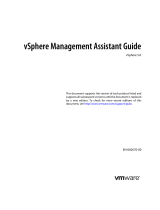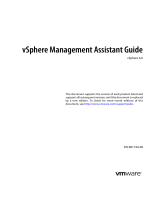Page is loading ...

vSphere SDK for Perl Installation Guide
ESXi 6.0
vCenter Server 6.0
This document supports the version of each product listed and
supports all subsequent versions until the document is replaced
by a new edition. To check for more recent editions of this
document, see http://www.vmware.com/support/pubs.
EN-001468-00

VMware, Inc.
3401 Hillview Ave.
Palo Alto, CA 94304
www.vmware.com
2 VMware, Inc.
vSphere SDK for Perl Installation Guide
You can find the most up-to-date technical documentation on the VMware Web site at:
http://www.vmware.com/support/
The VMware Web site also provides the latest product updates.
If you have comments about this documentation, submit your feedback to:
docfeedback@vmware.com
Copyright © 2007–2015 VMware, Inc. All rights reserved. This product is protected by U.S. and international copyright and
intellectual property laws. VMware products are covered by one or more patents listed at
http://www.vmware.com/go/patents.
VMware is a registered trademark or trademark of VMware, Inc. in the United States and/or other jurisdictions. All other marks
and names mentioned herein may be trademarks of their respective companies.

VMware, Inc. 3
Contents
AboutThisBook 5
1 InstallingSDKforPerl 7
InstallationOverview 7
OverviewofLinuxInstallationProcess 8
InstallingtheSDKforPerlPackageonRedHatEnterpriseLinux 10
InstallingRequiredPrerequisiteSoftwareforRedHatEnterpriseLinux 10
InstallingtheSDKforPerlPackageonRHEL(NoInternetAccess) 10
InstallingSDKforPerlonLinuxSystemswithInternetAccess 11
InstallingRequiredPrerequisiteSoftwareforLinux
SystemswithInternetAccess 11
InstallingtheSDKforPerlPackageonaLinuxSystemwithInternetAccess 12
UninstallingtheSDKforPerlPackageonLinux 13
InstallingandUninstallingSDKforPerlonWindows 13
UninstallingtheSDKforPerlPackageonWindows 14
EnablingCertificateVerification 14
DeployingvMA 14

vSphere SDK for Perl Installation Guide
4 VMware, Inc.

VMware, Inc. 5
Thisbook,vSphereSDKforPerlInstallationGuide,providesinformationaboutinstallingthevSphereSDKfor
Perl.VMware
®
providesseveralSDKproducts,eachofwhichtargetsdifferentdevelopercommunitiesand
platforms.ThisguideisforadministratorswhowanttorunvSphereSDKforPerlscriptsonvSpheresystems
andfordeveloperswhowanttodevelopvSphereSDKforPerlscriptsforvSpheresystems.
Toviewthecurrentversionof
thisbookaswellasallVMwaredocumentation,goto
http://www.vmware.com/support/pubs.
Revision History
Thisbookisrevisedwitheachreleaseoftheproductorwhennecessary.Arevisedversioncancontainminor
ormajorchanges.Table 1summarizesthesignificantchangesineachversionofthisbook.
About This Book
Table 1. Revision History
Revision Description
11MAR2015 vSphere6.0Release.Removedthechapter“InstallingvSphereSDKforPerlfromSourceCode”.
VMwareisnolongertestingthisprocess.
19SEP2013 vSphere5.5versionoftheproduct.Nochangesinthisrelease.
10SEP2012 vSphere5.1versionoftheproduct.Nochangesinthisrelease.
15MAR2012 vSphere5.0Update1versionofthe
product.OnRHEL,theinstallernolongerusesCPANbutproceeds
likethevSphere4.1installer.AllotherLinuxinstallersproceedlikethevSphere5.0installer.This
documentreflectsthechangedbehavior.
22AUG2011 vSphere5.0versionoftheproduct.OnLinux,installerstopsifrequiredsoftwareisnotavailable.The
Linuxinstaller
requiresInternetaccessandinstallsotherprerequisitesthroughCPAN.
13JUL2010 vSphere4.1versionoftheproduct.OnLinux,installerdoesnotrunifrequiredprerequisitesoftwareis
notavailable.LinuxinstallerinstallsrecommendedPerlmodulesifnoversioniscurrentlyinstalled.
LinuxinstallernolongeroverwritesexistingPerlmodules.
Allinformationabout
thevSphereManagementAssistantcannowbefoundinthevSphereManagement
AssistantGuide.
21MAY2009 vSphere4.0versionoftheproduct.UsesthevSphereManagementAssistantasthevSphereSDKforPerl
appliance.TheinstallernowincludesbothvSphereSDKforPerlandthevSphereCommand‐Line
Interface(vSphereCLI).
Added
credentialstorelibraryandsampletothevSphereSDK.
25JUL2008 UpdateforVIPerlToolkit1.6.Addednewoptionsforinvocation,changedsupportedplatforms.
10JAN2008 UpdateforVIPerlToolkit1.5.Includesmiscellaneousdocumentationchanges.
vSphereSDKforPerlnolongeravailableonsourceforge.
VirtualappliancenowinOFVformat.
15JAN2007 First
versionofthevSphereSDKforPerl1.0documentation.

vSphere SDK for Perl Installation Guide
6 VMware, Inc.
Intended Audience
ThisbookisintendedforanyonewhoinstallsthevSphereSDKforPerl.Allusersmustunderstandhowto
modifyandrunPerlscriptsontheplatformoftheirchoice.UserswhowanttoinstalltheSDKforPerlfrom
sourcecodemustalsounderstandthesourcecodeinstallationprocess.
VMware Technical Publications Glossary
VMwareTechnicalPublicationsprovidesaglossaryoftermsthatmightbeunfamiliartoyou.Fordefinitions
oftermsastheyareusedinVMwaretechnicaldocumentation,gotohttp://www.vmware.com/support/pubs.
Document Feedback
VMwarewelcomesyoursuggestionsforimprovingourdocumentation.Sendyourfeedbackto
Technical Support and Education Resources
Thefollowingsectionsdescribethetechnicalsupportresourcesavailabletoyou.Toaccessthecurrentversions
ofotherVMwarebooks,gotohttp://www.vmware.com/support/pubs.
Online and Telephone Support
Touseonlinesupporttosubmittechnicalsupportrequests,viewyourproductandcontractinformation,and
registeryourproducts,gotohttp://www.vmware.com/support.
Support Offerings
TofindouthowVMwaresupportofferingscanhelpmeetyourbusinessneeds,goto
http://www.vmware.com/support/services.
VMware Professional Services
VMwareEducationServicescoursesofferextensivehands‐onlabs,casestudyexamples,andcoursematerials
designedtobeusedason‐the‐jobreferencetools.Coursesareavailableonsite,intheclassroom,andlive
online.Foronsitepilotprograms andimplementationbestpractices,VMwareConsultingServicesprovides
offeringsto helpyouassess,plan,
build,andmanageyourvirtualenvironment.Toaccessinformationabout
educationclasses,certificationprograms,andconsultingservices,gotohttp://www.vmware.com/services.

VMware, Inc. 15
2
YoucaninstallavSphereSDKforPerlpackageonaLinuxoraMicrosoftWindowssystem,ordeploythe
vSphereManagementAssistant(vMA)onanESXihost.
Thischapterincludesthefollowingtopics:
“InstallationOverview”onpage 15
“OverviewofLinuxInstallationProcess”onpage 16
“InstallingthevCLIPackageonRedHatEnterpriseLinux”onpage 18
“InstallingvCLIonLinuxSystemswithInternetAccess”onpage 19
“UninstallingthevCLIPackageonLinux”onpage 21
“InstallingandUninstallingvCLIonWindows”onpage 21
“UninstallingthevCLIPackageonWindows”onpage 22
“EnablingCertificateVerification”onpage 22
“DeployingvMA”onpage 22
Installation Overview
YoucaninstallavSphereSDKforPerlpackageonasupportedplatformordeploythevMAvirtualmachine
onanESXihost.
InstallablePackage.InstallavSphereSDKforPerlpackageonaphysicalorvirtualmachine.See
“InstallingthevCLIPackageonRedHatEnterpriseLinux”onpage 18,“InstallingvCLIonLinuxSystems
withInternetAccess”onpage 19,and“InstallingandUninstallingvCLIonWindows”onpage 21.
ThevSphereSDKforPerl
installerinstallsbothvSphereSDKforPerlandvCLIbecausemanyvCLI
commandsrunontopofthevSphereSDKforPerl.Thecontentsoftheinstallerpackagediffersfor
differentplatforms.
Installing vSphere SDK for Perl
2
Platform Installation Process
Windows TheinstallationpackageincludesvCLI,vSphereSDKforPerl,andprerequisitePerl
modules.

Getting Started with vSphere Command-Line Interfaces
16 VMware, Inc.
Afterinstallation,youcanrunvCLIcommandsandvSphereSDKforPerlutilityapplicationsfromthe
operatingsystemcommandline.Eachtimeyourunacommand,youspecifythetargetserverconnection
optionsdirectlyorindirectly.YoucanalsowritescriptsandmanageyourvSphereenvironmentusing
thosescripts.
vSphereManagementAssistant(vMA).DeployvMA,avirtualmachinethatadministratorscanuseto
runscriptsthatmanagevSphere,onanESXihost.vMAincludesvCLI,vSphereSDKforPerl,andother
prepackagedsoftwareinaLinuxenvironment.
vMAsupportsnoninteractivelogin.IfyouestablishanESXihostasatarget
server,youcanrunvCLIhost
managementcommandsandvSphereSDKforPerlcommandsagainstthatserverwithoutadditional
authentication.IfyouestablishavCenterServ ersystemasatargetserver,youcanrunmostvSphereSDK
forPerlcommandsagainstallESXisystemsthatservermanageswithoutadditionalauthentication.
See
“DeployingvMA”onpage 22.
Overview of Linux Installation Process
TheinstallationscriptforvSphereSDKforPerlissupportedontheLinuxdistributionsthatarelistedinthe
ReleaseNotes.
ThevSphereSDKforPerlpackageinstallerinstallsthevCLIscriptsandthevSphereSDKforPerl.The
installationproceedsasfollows.
1Theinstallercheckswhetherthefollowingrequiredprerequisite
packagesareinstalledonthesystem:
2Iftherequiredsoftwareisfound,theinstallerproceeds.Otherwise,theinstallerstopsandinformsyou
thatyoumustinstallthesoftware.See“InstallingRequiredPrerequisiteSoftwareforRedHatEnterprise
Linux”onpage 18and“InstallingRequiredPrerequisiteSoftwareforLinuxSystemswithInternet
Access”
onpage 19forinstructions.
3TheinstallercheckswhetherthefollowingPerlmodulesarefound,andwhetherthecorrectversionis
installed.
RedHatEnterprise
Linux
Youmustinstallrequiredsoftware.See“InstallingRequiredPrerequisiteSoftwareforRed
HatEnterpriseLinux”onpage 18.
TheinstallerforRHELpromptsyouwhetheryouwanttoinstallothermissingmodules
fromtheInternetorfromthepackage.
IfyouhaveInternetaccess,youcanhavetheinstallerdownloadPerlmodulesfrom
CPAN.
TheinstallercaninsteadinstallPerlmodulesthatitdoesnotfindonyoursystemfrom
theinstallerpackage.
SLESandUbuntu YoumustinstallrequiredsoftwareandyoumusthaveInternetaccess.See“Installing
RequiredPrerequisiteSoftwareforLinuxSystemswithInternetAccess”onpage 19.
TheinstallerdownloadsotherPerlmodules
fromCPAN.
Platform Installation Process
Perl Perlversion5.8.8orversion5.10mustbeinstalledonyoursystem.
OpenSSL ThevSphereSDKforPerlrequiresSSLbecausemostconnectionsbetweenthesystemonwhichyou
runthecommandandthetargetvSpheresystemareencryptedwithSSL.
TheOpenSSLlibrary(libssl-develpackage)isnotincludedinthedefault
Linuxdistribution.See
“InstallingRequiredPrerequisiteSoftwareforRedHatEnterpriseLinux”onpage 18and“Installing
RequiredPrerequisiteSoftwareforLinuxSystemswithInternetAccess”onpage 19.
LibXML2 UsedforXMLparsing.ThevCLIclientrequires2.6.26orhigherversion.Ifyouhaveanolderversion
installed,pleaseupgradeto2.6.26or
higher.
Thelibxml2packageisnotincludedinthedefaultLinuxdistribution.See“InstallingRequired
PrerequisiteSoftwareforRedHatEnterpriseLinux”onpage 18and“InstallingRequiredPrerequisite
SoftwareforLinuxSystemswithInternetAccess”onpage 19.
uuid Includedinuuid-develforSLES11andine2fsprogs-develforotherLinuxplatforms.Required
by
theUUIDPerlmodule.

VMware, Inc. 17
Chapter 2 Installing vSphere SDK for Perl
Crypt‐SSLeay‐0.55(0.55‐0.9.7or0.55‐0.9.8)
IO‐Compress‐Base‐2.037
Compress‐Zlib‐2.037
IO‐Compress‐Zlib‐2.037
Compress‐Raw‐Zlib‐2.037
Archive‐Zip‐1.28
Data‐Dumper‐2.121
XML‐LibXML‐1.63
libwww‐perl‐5.805
LWP‐Protocol‐https‐6.02
XML‐LibXML‐Common‐0.13
XML‐NamespaceSupport‐1.09
XML‐SAX‐0.16
Data‐Dump‐1.15
URI‐1.37
UUID‐0.03
SOAP‐Lite‐0.710.08
HTML‐Parser‐3.60
version‐0.78
Class‐MethodMaker‐2.10
JSON‐PP‐2.27203
Devel‐StackTrace‐131
Class‐Data‐Inheritable‐0.08
Convert‐ASN1‐0.26
Cyrpt‐OpenSSL‐RSA‐0.28
Crypt‐X509‐0.51
Exception‐Class‐1.37
MIME‐Base64‐3.14
UUID‐Random‐0.04
Socket6‐023
IO‐Socket‐INET6‐2.71
Net‐INET6Glue‐0.600_1
Earlierversionsoflibwww‐perlincludetheLWP‐Protocol‐httpsmodule.Morerecentversionsof
libwww‐perldonotincludetheLWP‐Protocol‐httpsmoduleandyouhavetoinstallthatmodule.
NOTEIfyouintendtorunvCLIcommandswithSSLcertification,be suretocheckthatLWP::UserAgent
6.00orlaterisinstalled.Theinstallerdoesnotcheckthismodule,andearlierversionsdonotworkwith
SSL.

Getting Started with vSphere Command-Line Interfaces
18 VMware, Inc.
4TheinstallerproceedsdependingontheLinuxdistribution.
5AfterallrequiredsoftwareandallprerequisitePerlmodulesareinstalled,youcaninstallvSphereSDK
forPerl.See“InstallingthevCLIPackageonRedHatEnterpriseLinux”onpage 18and“Installingthe
vCLIPackageonaLinuxSystemwithInternetAccess”on
page 20.
IfapreviousversionofvCLI,RemoteCLI,orvSphereSDKforPerlisinstalledonyoursystem,andyouinstall
vSphereSDKforPerlinadifferentdirectory,youmustresetthePATHenvironmentvariable.Youcandoso
beforeoraftertheinstallation,usingthecommandappropriate
foryourdistributionandshell(setenv,
export,andsoon).Ifyoudonotresetthepath,thesystemmightstilllookforexecutablesintheoldlocation.
Installing the vSphere SDK for Perl Package on Red Hat Enterprise
Linux
vCLIissupportedonRedHatEnterpriseLinuxversionsthatarelistedintheReleaseNotes.OnRHEL,the
vSphereSDKforPerlinstallerpromptsyouwhetheryouwanttoinstallrequiredPerlmodulesfromthe
installationpackageorfromCPAN.Followthesestepstoinstallthesoftware.
1Installrequired
prerequisitesoftware.See“InstallingRequiredPrerequisiteSoftwareforRedHat
EnterpriseLinux”onpage 18.
2Whenprompted,directtheinstallertoinstalladditionalprerequisitesfromtheinstallationpackage(see
“InstallingthevCLIPackageonRHEL(NoInternetAccess)”onpage 18)orfromCPAN(see“Installing
thevCLIPackageonaLinuxSystem
withInternetAccess”onpage 20).
Installing Required Prerequisite Software for Red Hat Enterprise Linux
PrerequisitesoftwareonRHELincludesrequiredsoftwareandrecommendedPerlmodules.
Linux distribution Installer behavior
RHEL(NoInternet
access)
OnRHEL,theinstallerallowsyoutoinstallPerlmoduleswithCPANifInternetaccessis
available.
IfnoInternetaccessisavailable,andamoduleisnotcurrentlyonyoursystem,theinstaller
installsit.Ifadifferentversionofamoduleisfound,theinstaller
doesnotinstallitand
proceedswithinstallation.Attheendoftheinstallationprocess,theinstallerinformsyou
iftheversiononthesystemdoesnotmatchtherecommendedversion,andrecommends
thatyouinstalltheversionthatvSphereSDKforPerlwastestedwith.Youcaninstallthe
modulesusingthepackageinstallerforyourplatform,theinstallationCD,orCPAN.
Note:TheinstallerdoesnotoverwriteexistingversionsofrecommendedPerlmodules.
Youmustexplicitlyupdatethosemodulesyourself.
AllLinux
distributions
(Internetaccess)
TheinstallerproceedsdependingonwhetherthePerlmodulesarefound.
IfarecommendedPerlmoduleisnotfoundatall,theinstallerinstallsitusingCPAN.
YoumustmeettheinstallationprerequisitesortheinstallercannotinstallthePerl
modulesandstops.See“InstallingvCLIonLinuxSystemswithInternetAccess”on
page 19.
Ifalowerversionofarecommendedmoduleisfound,theinstallerdoesnotinstalla
differentversionfromCPANandproceedswithinstallation.Aftercompleting
installation,theinstallerdisplaysamessagethattheversiononthesystemdoesnot
matchtherecommendedversion,andrecommendsthatyouinstalltheversion
vSphereSDKforPerlwastestedwith.Youcaninstallthemodulesusingthepackage
installerforyourplatform,theinstallationCD,orCPAN.
Ifahigherversionofarecommendedmoduleisfound,theinstallerproceedswith
installationanddoesnotdisplayamessageafterinstallation.
Note:TheinstallerdoesnotoverwriteexistingversionsofrecommendedPerlmodules.
Youmustexplicitlyupdatethosemodulesyourself.

VMware, Inc. 19
Chapter 2 Installing vSphere SDK for Perl
Required Software
Ifrequiredsoftwareisnotinstalled,thevCLIinstallerstops.Youcaninstallprerequisitesusingyum,theRHEL
packageinstaller(recommended),orfromtheinstallationDVD,asfollows:
Recommended Perl Modules
Whentheinstallerfinishes,itmightissueawarningthattheversionofamoduleinstalledonyoursystemdoes
notmatch
theversionwithwhichvCLIwastested.InstallthatversionusingyumorCPANtoresolvetheissue.
See“OverviewofLinuxInstallationProcess”onpage 16foracompletelistofmodules.
Installing the vSphere SDK for Perl Package on RHEL (No Internet Access)
BeforeyouinstallvSphereSDKforPerl,youmustremoveallpreviousversionsofthatsoftware.Theprocess
differsfromsimplyuninstallingvSphereSDKforPerl.
To remove previous versions of vSphere SDK for Perl
1Runtheuninstallscript,forexample,ifyouinstalledvSphereSDKforPerlinthedefaultlocation,runthe
followingcommand:
/usr/bin/vmware-uninstall-vSphere-CLI.pl
2 DeleteexistingversionsofvSphere-CLI.xxxx.tar.gzanddeletethevmware-vsphere-cli-distrib
directory.
To install vSphere SDK for Perl on RHEL
1UntarthevSphereSDKforPerlbinarythatyoudownloaded.
tar –zxvf VMware-vSphere-CLI-6.X.X-XXXXX.XXXX.x86_64.tar.gz
Avmware-vsphere-vcli-distribdirectoryiscreated.
2Loginassuperuserandruntheinstaller:
/<location>/sudo vmware-vsphere-cli-distrib/vmware-install.pl
3Toacceptthelicenseterms,typeyesandpressEnter.
4ToinstallPerlmoduleslocally,typeyesandpressEnter.
5Specifyaninstallationdirectory,orpressEntertoacceptthedefault,whichis/usr/bin.
Acompleteinstallationprocesshasthefollowingresult:
Asuccessmessageappears.
Theinstallerlistsdifferentversionnumbersforrequiredmodules(ifany).
Thepromptreturnstotheshellprompt.
Ifyouacceptedthedefaultsduringinstallation,youcanfindtheinstalledsoftwareinthefollowinglocations:
vCLIscripts–/usr/bin
vSphereSDKforPerlutilityapplications–/usr/lib/vmware-vcli/apps
vSphereSDKforPerlsamplescripts–/usr/share/doc/vmware-vcli/samples
SeethevSphereSDKforPerldocumentationforareferencetoallutilityapplications.
RHEL6.332bit
yum install e2fsprogs-devel libuuid-devel
yum install perl-XML-LibXML
RHEL6.364bit
yum install e2fsprogs-devel libuuid-devel
yum install glibc.i686
yum install perl-XML-LibXML
NOTETheinstallerdoesnotoverwriteexistingPerlmodules.

Getting Started with vSphere Command-Line Interfaces
20 VMware, Inc.
AfteryouinstallthevSphereSDKforPerl,youcantesttheinstallationbyrunningacommandfromthe
commandprompt.See“RunningHostManagementCommandsfromaLinuxSystem”onpage 37.
Installing vSphere SDK for Perl on Linux Systems with Internet Access
BeforeyoucaninstallthevSphereSDKforPerlpackageonaLinuxsystemwithInternetaccess,thatsystem
mustmeetfollowingprerequisites.
Internetaccess.YoumusthaveInternetaccesswhenyouruntheinstallerbecausetheinstallerusesCPAN
toinstallprerequisitePerlmodules.
DevelopmentToolsandLibraries.YoumustinstalltheDevelopmentToolsandLibrariesfortheLinux
platformthatyouareworkingwithbeforeyouinstallvSphereSDKforPerlandprerequisitePerl
modules.
Proxysettings.IfyoursystemisusingaproxyforInternetaccess,youmustsetthehttp://andftp://
proxies,asfollows:
export http_proxy=<proxy_server>:port
export ftp_proxy=<proxy_server>:port
Installing Required Prerequisite Software for Linux Systems with Internet
Access
Ifrequiredprerequisitesoftwareisnotinstalled,theinstallerstopsandrequeststhatyouinstallit.Installation
ofprerequisitesoftwaredependsontheplatformthatyouareusing.SeetheReleaseNotesforthesupported
versionsofeachLinuxplatform.
Table 2-1. Installing Required Prerequisite Software
Platform Installation
RHEL6.332bit FindtherequiredmodulesontheinstallationDVD,oruseyumtoinstallthem.
yum install e2fsprogs-devel libuuid-devel
yum install perl-XML-LibXML
RHEL6.364bit FindtherequiredmodulesontheinstallationDVD,oruseyumtoinstallthem.
yum install e2fsprogs-devel libuuid-devel
yum install glibc.i686
yum install perl-XML-LibXML
SUSEEnterprise InstalltheprerequisitepackagesfromtheSLESSDKDVD.WhenyouinserttheDVD,itoffersto
autorun.CanceltheautorundialogboxandusetheyastpackageinstallertoinstallOpenSSLor
othermissingrequiredpackages.
SLES1164bit.yast -i openssl-devel libuuid-devel libuuid-devel-32bit
SLES1132bit.yast -i openssl-devel libuuid-devel
SomeusersmightbeauthorizedtousetheNovellCustomerCenteranduseyasttoretrieve
missingpackagesfromthere.
Ubuntu 1.ConnecttotheInternet.
2.Updatethelocalrepositoryoflibrariesfromaterminalwindow.
sudo apt-get update
3.Installtherequiredlibrariesfromaterminalwindow.
32bit.sudo apt-get install build-essential gcc uuid uuid-dev perl libssl-dev
perl-doc liburi-perl libxml-libxml-perl libcrypt-ssleay-perl
64bit.sudo apt-get install ia32-libs build-essential gcc uuid uuid-dev perl
libssl-dev perl-doc liburi-perl libxml-libxml-perl libcrypt-ssleay-perl
ForUbuntu10.0464bit,theresxtopand
ESXCLIcommandsdonotworkifyoudonotinstall
the32‐bitcompatibilitylibraries.

VMware, Inc. 21
Chapter 2 Installing vSphere SDK for Perl
Installing the vSphere SDK for Perl Package on a Linux System with Internet
Access
InstallthevSphereSDKforPerlpackageandrunacommandtoverifyinstallationwassuccessful.
To install vSphere SDK for Perl
1Loginasroot.
2UntarthevSphereSDKforPerlbinarythatyoudownloaded.
tar –zxvf VMware-vSphere-CLI-6.X.X-XXXXX.i386.tar.gz
Avmware-vsphere-vcli-distribdirectoryiscreated.
3 (Optional)IfyourserverusesaproxytoaccesstheInternet,andifyourhttp://andftp://proxywere
notsetwhenyouinstalledprerequisitesoftware,setthemnow.
export http_proxy=<proxy_server>:port
export ftp_proxy=<proxy_server>:port
4Runtheinstaller:
sudo vmware-vsphere-cli-distrib/vmware-install.pl
5Toacceptthelicenseterms,typeyesandpressEnter.
TheinstallerconnectstoCPANandinstallsprerequisitesoftware.Establishingaconnectionmighttakea
longtime.
6OnRHEL,whenpromptedtoinstallprecompiledPerlmodules,typenoandpressEntertouseCPAN
TheinstallerconnectstoCPANandinstallsprerequisite
software.Establishingaconnectionmighttakea
longtime.
7Specifyaninstallationdirectory,orpressEntertoacceptthedefault,whichis/usr/bin.
Acompleteinstallationprocesshasthefollowingresult:
Asuccessmessageappears.
Theinstallerlistsdifferentversionnumbersforrequiredmodules(ifany).
Thepromptreturnstotheshellprompt.
Ifyouacceptedthedefaultsduringinstallation,youcanfindtheinstalledsoftwareinthefollowinglocations:
vCLIscripts–/usr/bin
vSphereSDKforPerlutilityapplications–/usr/lib/vmware-vcli/apps
vSphereSDKforPerlsamplescripts–/usr/share/doc/vmware-vcli/samples
SeethevSphereSDKforPerldocumentationforareferencetoallutilityapplications.AfteryouinstallvSphere
SDKforPerl,youcantesttheinstallationbyrunningavCLIcommandorvSphereSDKforPerlutility
applicationfromthecommandprompt.
Uninstalling the vSphere SDK for Perl Package on Linux
YoucanuseascriptincludedintheinstallationtouninstallthevSphereSDKforPerlpackage.
To uninstall vSphere SDK for Perl on Linux
1 ChangetothedirectorywhereyouinstalledvSphereSDKforPerl(defaultis/usr/bin).
2Runthevmware-uninstall-vSphere-CLI.pl script.
ThecommanduninstallsvCLIandthevSphereSDKforPerl.

Getting Started with vSphere Command-Line Interfaces
22 VMware, Inc.
Installing and Uninstalling vSphere SDK for Perl on Windows
BeforeyoucanrunvSphereSDKforPerlcommandsfromyourWindowssystem,youmustinstallthevSphere
SDKforPerlpackageandtesttheinstallationbyrunningacommand.
ThevSphereSDKforPerlinstallationpackageforWindowsincludestheActivePerlruntimefromActiveState
SoftwareandrequiredPerlmodulesand
libraries.ThevSphereSDKforPerlissupportedontheWindows
platformsthatarelistedintheReleaseNotes.
To install the vSphere SDK for Perl Package on Windows
1 DownloadthevSphereSDKforPerlWindowsinstallerpackage.
YoucanfindtheinstallerintheAutomationToolsandSDKssectionoftheDrivers&Toolstabofthe
vSphere
downloadpage.
2Starttheinstaller.
3 (Optional)IfpromptedtoremoveolderversionsofvSphereSDKforPerlorvCLI,youcaneitheraccept
orcanceltheinstallation,andinstallthevSphereSDKforPerlpackageonadifferentsystem.
4ClickNextintheWelcomepage.
5ToinstallthevSphereSDKforPerlinanondefaultdirectory,clickChangeandselectthedirectory.
ThedefaultlocationisC:\Program Files\VMware\VMware vSphere CLI.
6ClickNext.
7ClickInstalltoproceedwiththeinstallation.
Theinstallationmighttakeseveralminutestocomplete.
8 Rebootyoursystem.
Withoutreboot,pathsettingsmightnotbecorrectonyourWindowsplatform.
Uninstalling the vSphere SDK for Perl Package on Windows
YoucanuninstallthevSphereSDKforPerlpackageasyouwouldotherprograms.
To uninstall vSphere SDK for Perl on Windows
1FindtheoptionforaddingandremovingprogramsontheWindowsoperatingsystemyouareusing.
2Inthepanelthatappears,selectVMwarevSphereCLI,andclickRemove.
3ClickYeswhenprompted.
Thesystemuninstalls
thevSphereSDKforPerl,thevCLI,andallprerequisitesoftware.
Enabling Certificate Verification
ThevSphereSDKforPerlandvCLIuseCrypt::SSLEaytosupportcertificateverification.Crypt::SSLEay
allowsverificationofcertificatessignedbyaCertificateAuthority(CA)ifyousetthefollowingtwovariables:
HTTPS_CA_FILE–TheCAfile.
HTTPS_CA_DIR–TheCAdirectory.
I
MPORTANTIfyouwanttorunESXCLIcommandsincludedinvCLIfromaWindowssystem,youmusthave
theVisualC++2008redistributablefor32bitinstalledonthatsystem.Findvcredist_x86.exeforVisualC++
2008andinstallitonyourWindowssystem.
I
MPORTANTTheinstallerreplacesboththevSphereSDKforPerlandvCLI.Tokeepanolderversion,
installthispackageonadifferentsystem.

VMware, Inc. 23
Chapter 2 Installing vSphere SDK for Perl
SeetheCrypt::SSLEaydocumentationfordetailsonsetup.
Deploying vMA
Asanalternativetoapackageinstallation,youcandeployvMAonanESXihostandrunvCLIcommandsfrom
there.vMAisavirtualmachineyoucanusetorunscriptstomanageESXisystems.vMAincludesaLinux
environment,vCLI,andotherprepackagedsoftware.
SettingupvMAconsistsof
afewtasks.ThevSphereManagementAssistantGuidediscusseseachtaskindetail.
1DeployvMAtoanESXisystemthatmeetsthehardwareprerequisites.
SeethevSphereManagementAssistantGuideforprerequisitesanddeploymentdetails.
2ConfigurevMA.
WhenyoubootvMA,youmustspecifythefollowingrequiredconfigurationinformationwhen
prompted:
Networkinformation(thedefaultisoftenacceptable)
HostnameforvMA.
Passwordforthevi‐adminuser.Thevi‐adminuserhassuperuserprivilegesonvMA.Youcannotlog
intovMAastherootuser.
3 (Optional)AddavCenterServersystemoroneormoreESXisystemsastargets.YouconfigurevMAfor
ActiveDirectoryauthenticationandcanthenaddESXi
andvCenterServersystemstovMAwithout
havingtostorepasswordsinthevMAcredentialstore.SeethevSphereManagementAssistantGuide.
CAUTIONIfthetwoenvironmentvariablesHTTPS_CA_FILEandHTTPS_CA_DIRaresetincorrectlyorifa
problemwiththecertificateexists,vCLIcommandsdonotcomplete,anddonotprinterrororwarning
messages.UseHTTPS_DEBUGfortroubleshootingbeforerunningvCLIcommands.

Getting Started with vSphere Command-Line Interfaces
24 VMware, Inc.
/