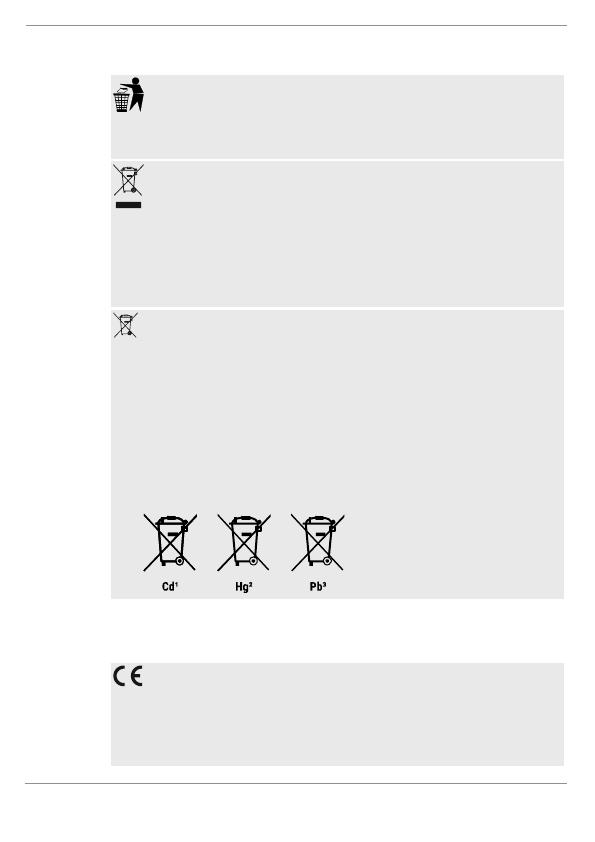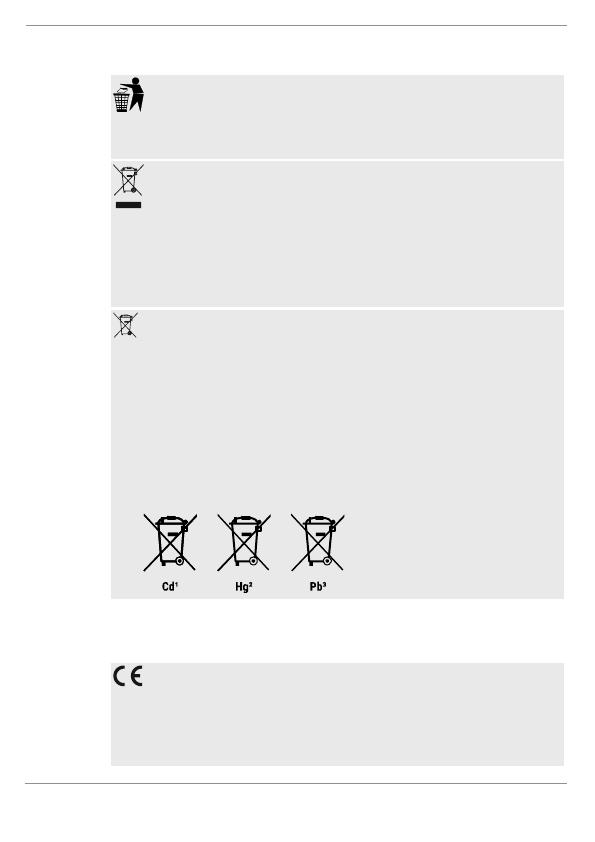
9 / 52
7 Disposal
Dispose of the packaging materials properly, accord-
ing to their type, such as paper or cardboard. Contact
your local waste-disposal service or environmental au-
thority for information on the proper disposal.
Do not dispose of electronic devices in the household
garbage!
As per Directive 2012/19/EC of the European Parlia-
ment on waste electrical and electronic equipment and
its adaptation into German law, used electronic
devices must be collected separately and recycled in
an environmentally friendly manner.
Do not dispose of batteries and rechargeable batteries
with the household waste. You are legally required to
return used batteries and rechargeable batteries. After
they are used, the batteries can be returned free of
charge to our point of sale or to a nearby location (for
example, retailers or municipal collecting points).
Batteries and rechargeable batteries are marked with a
symbol of a crossed-out dustbin and the chemical sym-
bol of the pollutant. “Cd” stands for Cadmium, “Hg”
stands for mercury and “Pb” stands for lead.
8 EC Declaration of Conformity
Bresser GmbH has issued a "Declaration of Conform-
ity" in accordance with applicable guidelines and cor-
responding standards. This can be viewed any time
upon request. http://www.bresser.de •