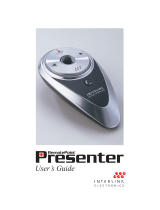Page is loading ...

PRESENT WITH
CONFIDENCE
Model
VP4450
Full 360° Mouse
100 ft RF Range
Slide Control
Custom Programmable
PRESENT WITH CONFIDENCE
Brighter
Gree
n Lase
r
PRESENTATION REMOTE WITH GREEN LASER, AND 100’ RANGE
Green laser appears 10x brighter than red lasers
Freely navigate the room and interact with your audience
Plug and present: no software necessary

The RemotePoint Emerald Navigator offers a bright green laser
pointer and presentation controls at ranges up to 100 feet.
In addition to dedicated presentation controls for Mac and PC, all of
the buttons on RemotePoint Emerald Navigator can be customized
to send a variety of key combinations.
Emerald Navigator simplifies setup by using Auto RF, a frequency
agile protocol to ensure reliable communication in today’s
electronically noisy environments.
The Emerald Navigator comes with a carrying case and has a slot
for adding a lanyard.
RF Presentation Remote
REMOTE SPECIFICATIONS
RECEIVER SPECIFICATIONS
SYSTEM REQUIREMENTS
CLASS II LASER PRODUCT
LASER RADIATION – DO NOT
STARE INTO BEAM
WAVE LENGTH: 670nm
MAX OUTPUT: <1mW
Green Laser Pointer
100 ft Omni-Directional Range
Auto RF 64k Unique Addresses
2.4 GHz Radio Frequency
PowerPoint Slide Control
Programmable Buttons
•
•
•
•
•
•
•
PC or Mac
•
Available USB Port
•
Microsoft PowerPoint or
Apple Keynote
•
Windows XP or Vista
• Interface: USB
• Frequency: 2.4 GHz RF
• Range: Up to 100’
Operation
Programming
Corporate Office: Japan Office:
3601-B Calle Tecate 4F Shinoda Bldg., 1-10-7 Higashi Kanda
Camarillo, CA 93012 USA Chiyoda-Ku, Tokyo 101-0031 Japan
Phone: (805) 987-6662 Phone: 03-3863-6493
Fax: (805) 987-6665 Fax: 03-3863-6442
www.smklink.com www.interlinkelec.co.jp
©2008 SMK-LINK Electronics Corporation
Interlink Electronics and the six dot logo are trademarks of Interlink Electronics, Inc.
and used under license of SMK-LINK. RemotePoint and the SMK-LINK Logo are
trademarks of SMK-LINK Electronics Corporation. US and foreign patents pending.
Previous Slide
Next Slide
Green Laser
Blank Screen
All Buttons
Programmable
Auto RF
TM
Port
Simply insert the receiver
into the Auto RF port once to
complete setup. It fi nds a clear
communications channel and
adjusts automatically.
Works right out of the box. A
downloadable utility allows
custom programming of the
receiver. Once programmed,
the customized keys are
available in any program on
both Mac and PC computers
without any software or
drivers.
/