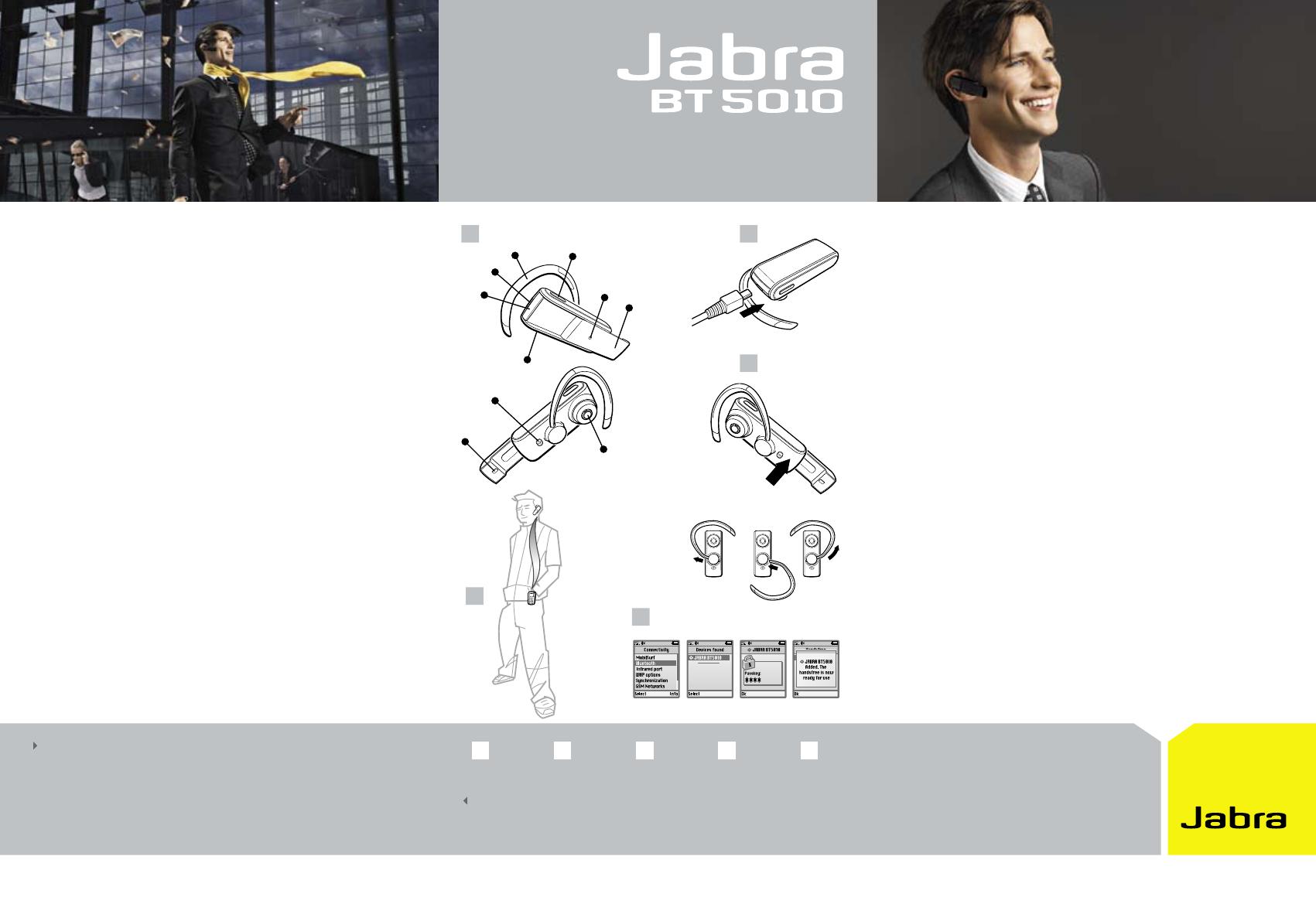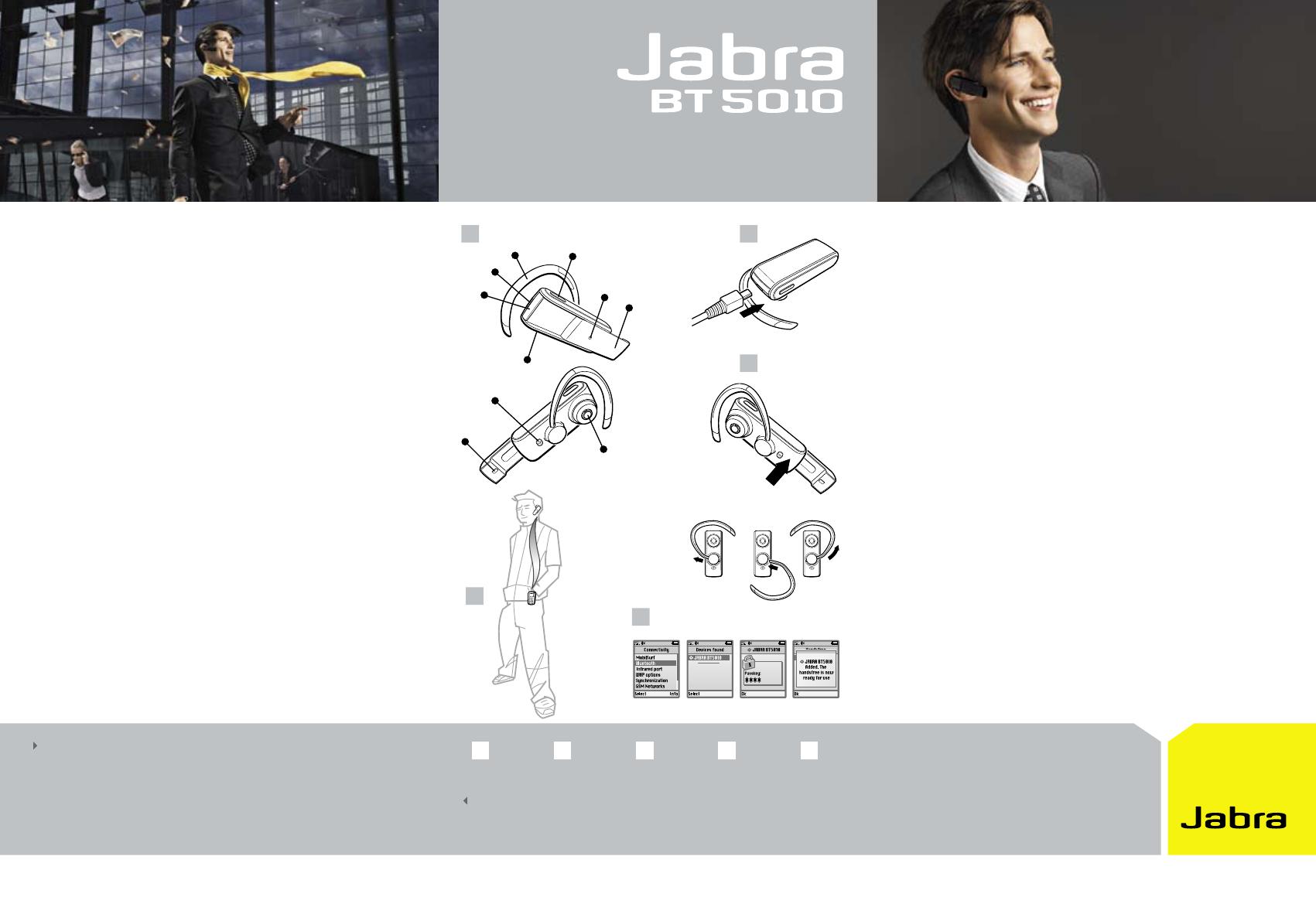
Tough conditions…
Imagine yourself at the airport, the wind tugging at your hair as you
step out of the arrivals hall. While waiting for a taxi, you need to put in
a call to the oce. But how can you get your message across, when the
words are just carried away in the breeze?
Straight talk
With the new Jabra BT5010 Bluetooth headset, being heard is not a
problem. Wind noise is reduced to a minimum so your voice comes
storming through – thanks to the improved voice pick-up and a
specially designed sliding boom arm. It also allows you to answer and
end calls. Altogether it means you can keep working eectively and
undisturbed.
Created for business
The new Jabra BT5010 with its sliding boom arm is much more than
Business as Usual. It’s yet another example of Jabra taking business
communication, usability and design to a higher level. This exclusive
headset is designed for business giving you advanced functionalities,
exceptional comfort and industry-leading design.
Quick start guide
2 3
Turn on
your Jabra
BT5010
4
Charge
your headset
51
About
your Jabra
BT5010
Wearing
your Jabra
BT5010
Pairing with
a phone or
other device
Pairing the Jabra BT5010 to a Bluetooth mobile phone:
1. Charge the Jabra BT5010 until the light indicator (LED) turns green (ap-
proximately 2 hours)
2. Make sure that the Jabra BT5010 is turned o. Press the on/o/pairing
button until the LED turns solid blue
3. Set your Bluetooth phone to “discover” the Jabra BT5010 (see your device
user guide)
4. Press Yes or OK when asked if you want to pair with the Jabra BT5010
5. Enter passkey or PIN = 0000 (4 zeros), then press Yes or OK
6. Your phone or other device will conrm when pairing is complete
Making a call
When you make a call from your mobile phone, the call will automatically
transfer to your headset*.
Answering a call via the sliding boom arm
To answer an incoming call just extend the boom arm to an open position
and to end a call slide the boom arm back to a closed position.
* Phone dependent
1. Answer/end button
2. Charge connector
3. Earhook
4. Volume up (default)
5. Volume down (default)
6. Light indicator (LED)
7. Sliding boom arm
8. Microphone
9. On/o/pairing button
10. Speaker
More voice - Less noise
1
3
4
2
5
6
4
5
3
2
1
7
8
9
10
0.495