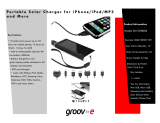Page is loading ...

Power Pack
KOMPERNASS GMBH
BURGSTRASSE 21 · D-44867 BOCHUM
www.kompernass.com
ID-Nr.: KH997-03/10-V3
3
Power Pack
Operating instructions
CY
Powerpack
Betjeningsvejledning
KH 997
CV_KH997_DT48909_LB3.indd 1-3CV_KH997_DT48909_LB3.indd 1-3 07.06.2010 8:29:49 Uhr07.06.2010 8:29:49 Uhr

1
KH 997
GB
IE
CY
Content
Introduction 2
Information for these operating instructions . . . . . . . . . . . . . . . . . . 2
Copyright . . . . . . . . . . . . . . . . . . . . . . . . . . . . . . . . . . . . . . . . . . . . 2
Limited liability . . . . . . . . . . . . . . . . . . . . . . . . . . . . . . . . . . . . . . . . 2
Warnings . . . . . . . . . . . . . . . . . . . . . . . . . . . . . . . . . . . . . . . . . . . . 3
Proper use . . . . . . . . . . . . . . . . . . . . . . . . . . . . . . . . . . . . . . . . . . . 4
Safety instructions 4
Initial use 5
Package contents and transport inspection . . . . . . . . . . . . . . . . . . 5
Device description . . . . . . . . . . . . . . . . . . . . . . . . . . . . . . . . . . . . . 6
Operation 7
Charging the Power Pack with the mains power unit . . . . . . . . . . . 7
Charging the Power Pack with the car adapter . . . . . . . . . . . . . . . 8
Charging 5 V devices with the Power Pack . . . . . . . . . . . . . . . . . . . 9
Troubleshooting 10
Malfunction causes and remedies . . . . . . . . . . . . . . . . . . . . . . . . 10
Cleaning/Storage/Disposal 12
Cleaning . . . . . . . . . . . . . . . . . . . . . . . . . . . . . . . . . . . . . . . . . . . . 12
Storage . . . . . . . . . . . . . . . . . . . . . . . . . . . . . . . . . . . . . . . . . . . . . 12
Disposal . . . . . . . . . . . . . . . . . . . . . . . . . . . . . . . . . . . . . . . . . . . . 12
Appendix 13
Technical data . . . . . . . . . . . . . . . . . . . . . . . . . . . . . . . . . . . . . . . 13
Information regarding the EG conformity declaration . . . . . . . . . 14
Warranty . . . . . . . . . . . . . . . . . . . . . . . . . . . . . . . . . . . . . . . . . . . 14
Service . . . . . . . . . . . . . . . . . . . . . . . . . . . . . . . . . . . . . . . . . . . . . 15
Importer . . . . . . . . . . . . . . . . . . . . . . . . . . . . . . . . . . . . . . . . . . . .15
Compatibility table . . . . . . . . . . . . . . . . . . . . . . . . . . . . . . . . . . . . 16

GB
IE
CY
2
KH 997
Introduction
Information for these operating instructions
These operating instructions are a component of the Power Pack KH 997
and they supply you with important information for proper use, safety,
connections as well as operation of the Power Pack.
The operating instructions must be constantly kept available close to
the Power Pack. They are to be read and used by anyone assigned
to service and repair malfunctions in the Power Pack.
Keep these operating instructions and hand them over with the
Power Pack to any future owners.
Copyright
This documentation is copyright protected.
Any duplication and/or reproduction wholly or partially including
reproduction of the illustrations, also in a modifi ed form, is only
permitted with written authorization from the manufacturer.
Limited liability
The manufacturer assumes no responsibility for damage caused
by failure to observe the instructions, improper use, inappropriate
repairs, making unauthorized changes or for using unapproved
replacement parts.

3
KH 997
GB
IE
CY
Warnings
In the current operating instructions the following warnings are used:
WARNING
A warning of this danger level signifi es a possible
dangerous situation.
If the dangerous situation is not avoided it can lead to injuries.
The directives in this warning are there to avoid personal ►
injuries.
IMPORTANT
A warning of this danger level signifi es
possible
property damage.
If the situation is not avoided it can lead to property damage.
The directives in this warning are there to avoid property ►
damage.
NOTE
A note signifi es additional information that assists in the ►
handling of the device.

GB
IE
CY
4
KH 997
Proper use
This Power Pack is intended exclusively for power supply to devices
with an operating voltage of 5 V
(Mobile telephones, MP3 Play-
ers, etc.). Another or any other usage is regarded as unintended use
and can lead to damages and injuries. Claims of any kind for dam-
age resulting from unintended use will not be excepted.
Safety instructions
For safe handling of the device observe the following safety instructions:
Before use check the device for visible external damage. Do not ■
put into operation a device that is damaged or has been dropped.
Damaged cables or connections should be replaced b
y authorized ■
qualifi ed persons or by the customer service department.
This device is not intended for use b
y individuals (including children) ■
with restricted physical, physiological or intellectual abilities or
defi
ciences in experience and/or knowledge unless they are
supervised by a person responsible for their safety or receive
from this person instructions on how the device is to be used.
Only permit children to use the device under supervision. ■
Protect the device from moisture and liquid penetration. ■
The device is intended for indoor ■
use only.
Do not place the device in the vicinity of fl ammable or explosive ■
devices.

5
KH 997
GB
IE
CY
Do not place the device in locations that are subject to direct ■
sunlight as this could lead to overheating and cause irreparable
damage.
Use only the supplied mains pow
er unit and/or the supplied ■
car adapter. By using other mains power units the Power Pack
and/or connected devices could be damaged.
Disconnect the P
ower Pack from the mains power unit/car adapter ■
and from connected devices before cleaning and when not in use
to av
oid the risk of an electric shock.
Initial use
WARNING
Packaging material should not be used as a play thing.
There is a risk of suff ocation!
Package contents and transport inspection
Power Pack ▯
USB power plug unit with 3 exchangeable power plugs for ▯
USA, GB and Europe
Car adapter ▯
Retractable USB cable ▯
11 Plug connection attachments for 5 V ▯
devices
Storage case ▯
These operating instructions ▯
NOTE
Check the contents to make sure everything is there and for ►
visible damage.
In the ev
ent of incomplete delivery or damage as a result of ►
defective packaging or through transportation contact the
Service-Hotline (see chapter "Warranty").

GB
IE
CY
6
KH 997
Device description
1 Battery charge indicator (shows the rechargeable battery status)
2 Rechargeable battery test button (activates the battery charge
indicator)
3 USB OUTPUT socket (connection for 5 V DC devices)
4 INPUT DC 5 V socket (connection for the mains power unit/
car adapter)
5 RESET button (Return the Power Pack to the factory default settings)
6 Plug connection attachment for Nokia, large
7 Plug connection attachment for Nokia, small
8 Plug connection attachment for Playstation Portable
9 Plug connection attachment for Motorola
0 Plug connection attachment USB-USB
q Plug connection attachment for Nintendo DS
w Plug connection attachment for Samsung
e Plug connection attachment for Sony Ericsson
r Plug connection attachment Mini USB
t Plug connection attachment Mini USB 8 Pin
z Plug connection attachment Micro USB
u Retractable USB cable
i Car adapter
o Mains power plug USA
p Mains power plug GB
a Mains power plug Europe
s Mains power plug unit

7
KH 997
GB
IE
CY
Operation
Preparation
Select the correct mains power plug (o, p, a) for your country
and insert this into the mains power plug unit s. Make sure that the
mains power plug completely locks into place. To release the mains
power plug press on the area marked PRESS and pull the mains
power plug up and away.
Charging the Power Pack with the mains power unit
1. Activate the rechargeable battery test button 2. One to three
of the charging indicator 1 LEDs light up and thus shows the
current rechargeable battery status. If all four LEDs light up then
the Power Pack is fully charged.
2. Connect the retractable USB cable u to the mains power plug unit s.
3. Connect the Mini USB plug connection attachment r to the other
end of the retractable USB cable u.
4. Plug the Mini USB plug connection attachment r into the socket
INPUT DC 5 V 4 of the Power Pack.
5. Connect the mains power plug unit s to a mains power wall
socket. The mains power wall socket should be easily accessible
so that, in the event of a malfunction, the power plug unit can be
quickly pulled from it. The charging indicator 1 LEDs blink one
after the other and thus indicate that the rechargeable battery is
charging. If all of the charging indicator's 1 LEDs are constantly
alight then the rechargeable battery is fully charged.
6. Disconnect the Power Pack from the mains power plug unit s and
pull the unit out of the mains power wall socket.
NOTE
You can also charge the Power Pack via the USB output of a ►
PC/Notebook. For this connect the retractable USB cable u
to the USB output of the PC and plug the Mini USB plug con-
nection attachment r into the INPUT DC 5 V 4 socket of the
Power Pack. The charging process could take longer due to the
reduced current output.

GB
IE
CY
8
KH 997
Charging the Power Pack with the car adapter
IMPORTANT
Never leave the Power Pack in the car!
With strong sunlight and a corr
espondingly heated car interior ►
the Power Pack could become overheated and be irreparably
damaged.
1. Activate the r
echargeable battery test button 2. One to three of
the charging indicator 1 LEDs light up and thus shows the current
rechargeable battery status. If all four LEDs light up then the
Power Pack is fully charged.
2. Connect the retractable USB cable u to the car adapter i.
3. Connect the Mini USB plug connection attachment r to the other
end of the retractable USB cable u.
4. Plug the Mini USB plug connection attachment r into the INPUT
DC 5 V 4 socket of the Power Pack.
5. Connect the car adapter i to a 12 V on-board power supply socket
and/or to a 12 V cigarette lighter socket. The charging indicator 1
LEDs blink one after the other and thus indicate that the recharge-
able battery is charging. If all of the charging indicator's 1 LEDs are
constantly alight then the rechargeable battery is fully charged.
6. Disconnect the Power Pack from the car adapter i and pull the
adapter out of the 12 V on-board power supply socket and/or the
12 V cigarette lighter socket.

9
KH 997
GB
IE
CY
Charging 5 V devices with the Power Pack
Preparation
1. Check for the maximum input voltage of the device that you want
to charge. For this consult the operating instructions of the device.
2. Make sure that the maximum current consumption does not
exceed 800 mA.
3. Check to see which plug connection attachment is required for the
device (see compatabilit
y table S. 16 + 17).
Charging of 5 V devices
IMPORTANT
Devices with a USB connection that require an input voltage ►
corresponding to the USB specifi cations of 4.75 V – 5.25 V
(iPod
®
or iPhone
®
) must use the supplied plug-in connector
attachment USB-USB (UA01) 0. The current draw of these
devices must be at least 100 mA.
1. Insert the plug of the retractable USB cable u into the socket
USB OUTPUT 3.
2. Connect the appropriate plug connection attachment to the other
end of the retractable USB cable u.
3. Insert the plug connection attachment into the device's power
supply socket.
4. Press the rechargeable battery test button 2. The device now
receives its power supply from the Power Pack. If the device has a
charging indicator this will show that the device is being charged.

GB
IE
CY
10
KH 997
NOTE
Should the charging proccess not function as described try to
reset the P
ower Pack to its factory default settings by pressing
the RESET button 5.
Carefully press the RESET button ► 5 with the help of a paper
clip. The RESET button 5 is recessed to av
oid an inadvertent
resetting of the Power Pack.
Troubleshooting
Malfunction causes and remedies
The following table will help with localizing and remedying minor
malfunctions:
Defect Possible cause Solution
The connected
device will not
charge.
The voltage of the
device does not match
that of the Power Pack.
Consult the operating
instructions for the
device.
Defective connection
between the device and
the Power Pack.
Make sure that the USB
cable u is correctly
connected to the device
and the Power Pack.
The wrong plug connec-
tion attachment is being
used.
Check the plug connec-
tion attachment and, if
necessary, exchange it
for another.
Power Pack voltage is
too low.
Recharge the recharge-
able battery pack.

11
KH 997
GB
IE
CY
Defect Possible cause Solution
The recharge-
able battery
pack runs down
too quickly.
The Power Pack was
not fully charged before
use.
Fully recharge the
Power Pack.
The supplied mains
power unit s/car
adapter i was not
used for the charging of
the Power Pack.
For charging of the
Power Pack use only
the supplied mains
power unit s/car
adapter i.
The recharge-
able battery
pack can not
be charged.
Defective connection
between the recharge-
able battery pack and
mains power unit s.
Make sure that the USB
cable u is correctly
connected at the mains
power unit s/car
adapter i and at
the INPUT DC 5V 4
socket.
The mains socket is not
functioning properly.
Check to see if the mains
socket is providing elec-
tric power by connecting
a diff erent device to it.
NOTE
Should the malfunction not be resolved by the above men- ►
tioned solution proposals or if another type of malfunction
occurs please contact our ser
vice department (see warranty
and service).

GB
IE
CY
12
KH 997
Cleaning/Storage/Disposal
Cleaning
WARNING
Disconnect the Power Pack, before cleaning and
when not in use, from the mains power unit/car
adapter, and from connected devices, to avoid
the risk of an electric shock.
For cleaning the outside of the Power Pack use a soft, lint-free cloth. ►
Do not use aggressive detergents or scouring agents. ►
Storage
Store the Power Pack in a dry environment.
Disposal
Under no circumstances should you throw
the device into the normal household waste.
This product is subject to the European
directive 2002/96/EC.
Dispose of the device through an approved disposal
centre or at your community waste facility. Observe
the currently applicable regulations. In case of doubt,
please contact your waste disposal centre.
Dispose of the packaging materials in an environmen-
tally responsible manner.

13
KH 997
GB
IE
CY
Appendix
Technical data
Power Pack
Rechargeable battery Lithium-Polymer 2200 mAh
Input voltage
5 V
, max. 1000 mA
Output voltage
5.6 V
, max. 800 mA
Charging time approx. 4.5 - 5.5 h
Operating temperature 0 - +40 °C
Humidity (no condensation) 5 - 90 %
Dimensions 8.7 x 6 x 1.7 cm
Weight 85 g
Mains plug
Manufacturer Minwa Electronics Co., Ltd.
Model MW3NU10GT
Input voltage 100 - 240V
~
60/50 Hz, 0.13 A
Output voltage
5.2 V
, 1 A
Protection class
II /
Dimensions 7.2 x 4.6 x 3.3 cm
Weight 50 g
Vehicle adapter
Manufacturer Minwa Electronics Co., Ltd.
Model MW3381
Input voltage 12 - 13.8 V
, 540 mA
Output voltage 5 V
, 1 A
Dimensions 10.5 x 4.5 x 2 cm
Weight 38 g

GB
IE
CY
14
KH 997
Information regarding the EG conformity
declaration
This device complies regarding conformity to the basic
requirements and other relevant regulations of the EMV
directive 2004/108/EC, the low voltage directive
2006/95/EC as well as the Eco-design directive
2009/125/EC (Provision 1275/2008 supplement II, Nr. 1).
The complete original declaration of conformity can be
obtained from the importer.
Warranty
You receive a 3-year warranty for this device as of the purchase
date. This device has been manufactured with care and meticulously
examined before delivery. Please retain your receipt as proof of
purchase. In the case of a warranty claim, please get in touch, by
telephone, with our service department. Only in this way can a post-
free dispatch for your goods be assured.
NOTE
The warranty adjustment applies only to material or manu- ►
facturing defects and not for transport damage, parts subject
to wear and tear or for damage to br
eakable parts, for
example, switches or rechargeable batteries.
This device is intended solely for private domestic use, not for com-
mercial applications. In the event of misuse and improper handling,
use of force and interference not carried out by our authorized
service branch, the warranty will become void. Your statutory rights
are not restricted in any way by this warranty. The warranty period
will not be extended through the defects liability. This also applies to
replacement and repaired parts.

15
KH 997
GB
IE
CY
Possible damage and defects already present at the time of purchase
must be repor
ted immediately after unpacking or, in any event, no later
than two days after the purchase date. After expiration of the warranty
period incidental repairs are subject to costs.
Service
DES UK LTD
Tel.: 0871 5000 700 (£ 0.10 / minute)
e-mail: [email protected]
Kompernass Service Ireland
Tel: 1850 930 412 (0,082 EUR/Min.)
Standard call rates apply. Mobile operators may vary.
e-mail: [email protected]
Importer
KOMPERNASS GMBH
BURGSTRASSE 21
44867 BOCHUM, GERMANY
www.kompernass.com

GB
IE
CY
16
KH 997
Compatibility table
Illustra-
tion
Product
type
Make / Model
Nokia™
"large"
Mobile
telephone
Nokia™:
1100, 1101, 1110, 1600, 2300, 2600,
2650, 2652, 3100, 3120, 3220, 3230,
3300, 3660, 5100, 5240, 5140i, 6020,
6021, 6030, 6060, 6100, 6170, 6230,
6230i, 6260, 6310i, 6600, 6610i, 6670,
6680, 6681, 6810, 6820, 6822, 7260,
7270, 7280, 7360, 7380, 7610, 7710,
8800, 9210i, 9300, 9300i, 9500, E60, E70
Nokia™
"small"
Mobile
telephone
Nokia™:
3250, 6070, 6101, 6103, 6111, 6125,
6136, 6233, 6270, 6280, 7360, 7370,
E61, N70, N71, N72, N80, N81, N90,
N91, N92, N93, 5800i x plus
Playstation
®
Portable
Game consol PSP™
Motorola™
Mobile
telephone
Motorola™:
E398, ROKR E1, V500 / V600 series,
E550, V300, V80, T720i, V975, V980,
C975, C980, A1000, E1000
USB - USB MP3 Player
Mobile
telephone
Apple
®
:
iPod
®
, iPhone
®
Nintendo
DS™
Game consol Nintendo
®
:
NDS™ Lite

17
KH 997
GB
IE
CY
Illustra-
tion
Product
type
Make / Model
Samsung™
Mobile
telephone
Samsung™:
SGH-D520, SGH-D800, SGH-D80,
SGH-D820, SGH-D900, SGH-ES540,
SGH-E550, SGH-E780, SGH-E870, SGH-
P300, SGHT509, SGH-T809, SGH-V804,
SGH-Z150, SGHZ510, SGH-Z540
Sony
Ericsson™
Mobile
telephone
Sony Ericsson™:
D750i, J100i, J230i, K310i, K610i,
K610iM, K750i, K800i, M600i, P990i,
V630i, W300i, W600i, W710i, W800i,
W810i, W880i, W900i, W950i, Z310i,
Z520i, Z530i, Z550i, Z610i
Mini USB Mobile
telephone
PDA
Alcatel™:
OT-E801, OT-S853
Motorola™:
A732, A780, A910, E1070, E770v,
KRZR, K1, SLVR L2, SLVR L6, SLVR L7,
MPx200, RIZR Z3, ROKR E2, PEBL U6,
V191, V195, V235, V360, V1075,
RAZR V3, RAZR VR 3i, RAZR V3x
RIM
®
:
BlackBerry
®
Mini USB
8 Pin
Bluetooth
®
Headset
Jabra™:
BT125, BT135, BT320, BT325, BT5010,
BT5020, BT8010
Sennheiser™:
VMX100-T, VMX100-B
Micro USB Smart Phone HTC™:
Nexus One, HTC™ HD2, HTC™ Desire,
HTC™ Legend, HTC™ HD mini

31
KH 997
DK
Tillæg
Tekniske data
Powerpack
Batteri Lithium-polymer 2200 mAh
Indgangsspænding 5 V
, maks. 1000 mA
Udgangsspænding 5,6 V , maks. 800 mA
Opladningstid ca. 4,5 - 5,5 h
Funktionstemperatur 0 - +40 °C
Fugt (ingen kondensering) 5 - 90 %
Mål 8,7 x 6 x 1,7 cm cm
Vægt 85 g
Stiknetdel
Producent Minwa Electronics Co., Ltd.
Model MW3NU10GT
Indgangsspænding 100
- 240V
~
60/50 Hz, 0,13 A
Udgangsspænding 5,2 V
, 1 A
Beskyttelsesklasse
II /
Mål 7,2 x 4,6 x 3,3 cm
Vægt 50 g
KFZ-adapter
Producent Minwa Electronics Co., Ltd.
Model MW3381
Indgangsspænding 12 - 13,8 V
, 540 mA
Udgangsspænding 5 V
, 1 A
Mål 10,5 x 4,5 x 2 cm
Vægt 38 g

DK
34
KH 997
Kompatibilitetstabel
Billede
Produkt-
type
Mærke / model
Nokia™
"stor"
Mobiltelefon Nokia™:
1100, 1101, 1110, 1600, 2300, 2600,
2650, 2652, 3100, 3120, 3220, 3230,
3300, 3660, 5100, 5240, 5140i, 6020,
6021, 6030, 6060, 6100, 6170, 6230,
6230i, 6260, 6310i, 6600, 6610i, 6670,
6680, 6681, 6810, 6820, 6822, 7260,
7270, 7280, 7360, 7380, 7610, 7710,
8800, 9210i, 9300, 9300i, 9500, E60, E70
Nokia™
"lille"
Mobiltelefon Nokia™:
3250, 6070, 6101, 6103, 6111, 6125,
6136, 6233, 6270, 6280, 7360, 7370,
E61, N70, N71, N72, N80, N81, N90,
N91, N92, N93, 5800i x plus
Playstation
®
Portable
Spillekonsol PSP™
Motorola™ Mobiltelefon Motorola™:
E398, ROKR E1, V500 / V600 series,
E550, V300, V80, T720i, V975, V980,
C975, C980, A1000, E1000
USB - USB MP3 player
Mobiltelefon
Apple
®
:
iPod
®
, iPhone
®
Nintendo
DS™
Spillekonsol Nintendo
®
:
NDS™ Lite
/