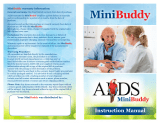Page is loading ...

If you need to amplify your voice…
The is your
new Best Friend and Soul Mate!
The S92 Wireless portable speaker kit with built-in UHF
double-emission and double-receiving function, is your
answer for projecting your voice indoors or outdoors.
The lightweight, ultra-modern speaker comes equipped
with 25 watts of power, Bluetooth compatibility, long life
rechargeable battery, USB and TF card slots.
S UNDBUDDY
O
O
EH1 Ear Hook Boom Microphone:
• Feather weight, Flesh colored, Ideal for professional use.
• Form ts to your ear and cheek.
• Dual ear hook microphone version also available
CM200 Collar Microphone:
• Versatile high performance collar worn microphone.
• Flexible gooseneck conforms readily to dierent neck sizes and
garments.
• For maximum comfort there is no contact with the head or hair.
TM100 Transdermal Throat
Conduction Microphone:
• Allows user to transmit voice signals even at a whisper
with superior sound quality.
• Flexible and comfortable with less pressure on the neck.
MIC054 Lapel
Microphone:
• Mini-Lapel clip
directional mic.
• Ideal for Voice
Amplier use.
MM100 Pencil
Microphone
• Hand held pencil
microphone with
o/on switch.
• Highly sensitive
with amazing
dynamic range.
• Ideal for voice
amplier use.
MIC014 Omni directional Mono Plug
Microphone:
• Ideally used with ALDS voice ampliers
• Microphone requires the microphone extension cable
Your
SoundBuddy
Distributor:
HM100 NI (New Improved)
Rearwear Headset Boom Microphone:
• Hands Free, Noise Cancelling Cardioid high quality headset
microphone.
• Oers excellent ambient noise control.
• Comfortable for all day use. Perfect for presenters.
Optional and or replacement microphones for use with the
SoundBuddy body pack transmitter:
S UNDBUDDY
O
O
INSTRUCTION MANUAL

Output 25 watts Frequency Response 90Hz - 18KHz
Output Impedance 4ohms Working temperature -10C - +45C
Music play time 4-6 hours* Amplication usage 6-8 hours*
Charging voltage D C9V 1A+ Charging time 3.5 hours
* at 50% volume power
Specications
SoundBuddy
and components warranty information:
General warranty: One Year limited warranty from date of purchase.
ALDS warrants the SoundBuddy amplier, body pack transmitter and
handheld microphone against defects in materials and/or workmanship for
a period of 12 months from the date of purchase.
Accessories such as the following have a 6 month warranty from date of
purchase as a kit with the SoundBuddy: Wired Microphones, charge
cables, charger (if supplied with the original sale) belt clip and carry case.
Exclusions: The warranty does not cover damage to or failure of the unit
or accessories due to heat, moisture, shock, misuse, poor maintenance,
improper charging, unusual wear and tear or tampering. Any items
damaged due to being dropped will not be covered under warranty.
Warranty repair or replacement: In the event of failure, the
SoundBuddy and/or accessories will be repaired or replaced at the
manufacturers discretion.
Warranty Procedure:
All warranties are handled directly by the manufacturer.
To initiate a warranty claim, the procedure is as follows:
1. Contact ALDS warranty department on +1.866.845.2537 or
email [email protected] to receive a return goods authorization number
2. Send the item(s) back to ALDS with your supplied return goods
authorization along with a copy of the original bill of purchase
3. Include in with the package a brief description of the problem
4. The item(s) must be sent back to the warranty depot freight pre-paid
and in a safely packaged method. It is advisable to use a shipping
method which provides you with a tracking number of your shipment
5. Include your full contact information such as name, phone number,
email, preferred method of contact and return shipping address
Please Note: Any items returned to the warranty repair depot without
a return goods authorization will be refused. Any items returned collect
will be refused. Any items returned without a copy of the original bill of
purchase will be refused.
ASSISTIVE
LISTENING
DEVICE
SYSTEMS
The ALDS SoundBuddy portable PA system with either the handheld
microphone or body pack transmitter with microphone is a highly
integrated amplier with advanced features.
The SoundBuddy amplies your voice with HD clarity and sound
quality. The amplier can be used as a Bluetooth speaker, or possibly have
a TF card or USB device inserted to play music or sound eects through
the speaker.
Main features:
• SoundBuddy manufacturers patented appearance
• Stylish ergonomic & comfortable design
• UHF high frequency wireless PA technology with a transmission
distance up to 35m
• 3.5” Hi I double magnetic “big-size” trumpet with maximum peak of up
to 25 watts of power
• Bluetooth 4.0 iCloud control which supports playing audio les in
mobile, tablet or PC
• Built-in 2 piece light weight lithium rechargeable battery
• Superior MP3 decoding technology for support of TF card and USB

SoundBuddy Amplier Instructions:
1. Power Switch: A long press will turn on the amplier, The light
will turn red and be on all the time. A long press again will turn o
the amplier and the red light will go out
2. Mode key: A short press on the “M” key will switch the amplier
modes between USB, TF card, AUX mode and Bluetooth mode
3. Play / Pause: In TF card mode, Bluetooth mode or USB mode, a
short press on the play/pause button will pause the sound track.
Press the button again to resume playback
4. UHF mode key: In “power on” status, a short press of the UHF
button will start the wireless amplication mode. A short press again
will turn o the UHF mode. A LONG press of the UHF button enacts
the pairing of a UHF transmitting device (ie microphone or body pack
transmitter) manually
5. Next / Fast forward button: In the TF card or USB mode, a short
press of the button will start the next track. A long press of the button
will fast forward through the sound tracks.
Pairing & using the handheld wireless microphone:
Usage instructions:
1. Turn on/o the microphone by holding down the power button on the
microphone until the power button turns blue.
2. When turning o the microphone, hold down the power button until
the blue light goes out.
Pairing the microphone to the SoundBuddy Amplier:
1. Turn on the SoundBuddy amplier and then long press the UHF (4)
button and the red indicator light will ash, this means the amplier
has entered into the UHF wireless pairing status.
2. Turn on the handheld microphone; then short press the power button
three (3) times in rapid succession. This will put the microphone into
pairing mode.
3. The red indicator light on the amplier and the blue power light on the
handheld microphone will turn solid in colour and remain solid if the
pairing was successful.
After the initial pairing, when you turn on the amplier and microphone
next time you go to use the system, they should pair automatically.
Charging the handheld microphone:
When the blue power light turns red and starts blinking, it is time to
charge the microphone. Lift the rubber ap covering the microphone
charging port and connect the included charging cable and plug the cable
into the applicable power source. The indicator light (power button) will
ash red while the microphone is charging. Once the light stays solid red,
the microphone is fully charged and can be used again.
Do not use the microphone while it is being charged.

6. Previous / fast backward button: In the TF card or USB mode, a
short press of the button will go back to last track. A long press of the
button will fast backward through the sound tracks.
7. Volume +: Short press the button to increase the volume step by
step. A long press of the button will increase volume quickly
8. Volume -: Short press the button to decrease the volume step by step.
A long press of the button will decrease the volume quickly
9. Battery capacity display: In the power on status, a quick press of
either the volume increase or decrease button will display the battery
capacity left in the current charge.
10. Power & UHF pairing indicator
11. 3.5MM microphone jack port: If desired a microphone can be
plugged directly into the amplier
12. 3.5MM AUX in port
13. DC 9V charging slot
14. TF card slot
15. USB slot
16. Strap hooks
17. Battery cover
Charging the amplier: If a single bar of the battery indicator is ash-
ing, it is time to charge the unit. Only use the charger supplied with the
SoundBuddy to charge the amplier. The battery icon will ash from bar
to bar when charging. When all four bars of the battery icon are no longer
blinking and solidly light-up, the amplier is fully charged and ready for
use again.
Wireless Bluetooth iCloud amplication: To use in Bluetooth mode:
1. Turn on amplier and switch to Bluetooth mode as required
2. Turn on your Bluetooth transmitting device and scan search for SD-S92
3. Click on SD-S92 and pairing should be successful. A voice prompt will
say “Bluetooth Connected”
Pairing & using the body pack transmitter:
Usage instructions:
1. Insert the wired 3.5MM microphone pin into the “MIC” input port of
the body pack transmitter
2. Switch the wheeled power switch to ON and the battery level indicator
will light up. (If the light does not come on, the transmitter will need to
be charged) Rotate the power switch / volume wheel to increase or
decrease volume output.
3. Rotate the power switch / volume wheel to the o position to turn the
body pack transmitter o.
*Make sure the body pack transmitter is OFF when charging the unit.
Pairing to the amplier:
1. Turn on the SoundBuddy amplier and then long press the UHF (4)
button and the red indicator light will ash, this means the amplier
has entered into the UHF wireless pairing status
2. Long press the “PAIR” button on the body pack transmitter.
The red indicator lights will be solid red on both the amplier and the
body pack transmitter when the pairing has been successful between
the two units.
Pairing should be automatic the next time you turn on both the amplier
and body pack transmitter.
Charging the body pack transmitter:
1. Make sure the transmitter is turned o and connect the charger to the
included charging source. When the three lights on the transmitter are
fully lit and no longer blinking, the unit is fully charged.
/