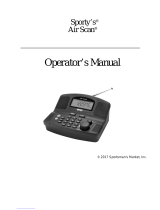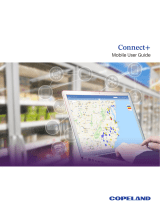vi Pilot’s Guide 190-02327-03 Rev. C
Table of Contents
DME Arc ................................................................................................ 3-133
RF Legs .................................................................................................. 3-134
Vectors to Final ...................................................................................... 3-134
ILS Approach .......................................................
................................... 3-135
RNAV Approaches .................................................................................. 3-135
Visual Approach ..................................................................................... 3-142
Autopilot Outputs .................................................................................. 3-144
4 PLANNING .............................................................................................................................. 4-1
VCALC .........................................................................................................................................................4-4
Define a VCALC Profile ............
...................................................................... 4-4
VCALC Setup ................................................................................................. 4-6
Trip Planning ..........................................................................................................................................4-7
Trip Planning Modes ...................................................................................... 4-7
Trip Statistics ....................................................................................
.............. 4-9
Fuel Planning .......................................................................................................................................4-11
Fuel Planning Modes .................................................................................... 4-11
Fuel Statistics ............................................................................................... 4-13
DALT/TAS/Wind Calculator .........................................................................................................4-15
Edit Input Data ............................................................................................. 4-16
DALT/TAS/Wind Statistics ............
................................................................. 4-17
RAIM Prediction .................................................................................................................................4-18
Calculate RAIM Status .................................................................................. 4-19
Checklists ..............................................................................................................................................4-20
View a Checklist .......................................................................................... 4-21
5 HAZARD AWARENESS ..................................................................................................... 5-1
Weather Awareness ............................................................................................................................5-3
Datalink Weather ...............................................................................
............ 5-3
WX Info Banner .......................................................................................... 5-5
WX Display Orientation .............................................................................. 5-5
WX Display/Map Settings ........................................................................... 5-6
Datalink Weather Products .........................................
.................................... 5-7
Product Age ............................................................................................... 5-9
Product Legends ....................................................................................... 5-11
Altitude Adjustment Keys ......................................................................... 5-11
Airport Icons ........................
.................................................................... 5-11
Precipitation ............................................................................................. 5-12
Textual AIRMETs ....................................................................................... 5-16
Graphical AIRMETs ................................................................................... 5-17
A
IREPs ...................................................................................................... 5-19
Cell Movements ....................................................................................... 5-20
Center Weather Advisory ......................................................................... 5-21
City Forecast ................................................................
............................ 5-21
Clouds ..................................................................................................... 5-22
County Warnings ..................................................................................... 5-23
Cyclone .................................................................................................... 5-23
Echo Tops .........................
....................................................................... 5-24
Freezing Levels ......................................................................................... 5-24
Icing ....................................................................................................... 5-25
Lightning ..........................................................................................
....... 5-27