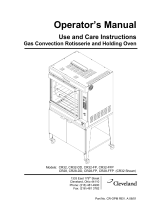Page is loading ...

Operating Manual
Rotisseries CONVEX CC and DE


Contents 3
printed: 01/2011 Subject to change! < ConvexUserManual.docx
1 Contents
1 Contents ................................................................................................................................... 3
2 Important References................................................................................................................ 4
2.1 Fundamental Safety Notes ................................................................................................. 4
2.2 Warranty and Liabilities ...................................................................................................... 5
2.3 Symbols and Notes ............................................................................................................ 5
2.4 Copyright ............................................................................................................................ 5
2.5 Special safety references ................................................................................................... 6
3 Product Information ................................................................................................................... 8
3.1 Introduction ......................................................................................................................... 8
3.2 Special Features................................................................................................................. 8
3.3 Operation Methods ............................................................................................................. 8
3.4 Technical Data ................................................................................................................... 9
4 Installation and starting the operation ...................................................................................... 14
4.1 Unwrapping ...................................................................................................................... 14
4.2 Installation ........................................................................................................................ 14
4.3 Electrical connection ......................................................................................................... 14
4.4 Tap ................................................................................................................................... 15
4.5 Preparation of Operation / Starting up .............................................................................. 15
4.6 Operating double stacked rotisseries ................................................................................ 15
5 Operation ................................................................................................................................ 16
5.1 General functions ............................................................................................................. 16
5.2 Operation in automatic mode (CC-Version) ...................................................................... 17
5.3 Operation in automatic mode (DE-Version) ...................................................................... 29
5.4 Manual operation .............................................................................................................. 34
5.5 Rotisserie assembly for operation ..................................................................................... 36
5.6 Product mounting and loading .......................................................................................... 37
6 Maintenance ........................................................................................................................... 39
6.1 Safety advices .................................................................................................................. 39
6.2 Trouble shooting ............................................................................................................... 40
6.3 Wiring Diagrams ............................................................................................................... 42
6.4 Spare Parts ...................................................................................................................... 44
6.5 Exploded View .................................................................................................................. 51

4 Important References
printed: 01/2011 Subject to change! < ConvexUserManual.docx
2 Important References
2.1 Fundamental Safety Notes
2.1.1 Consider notes in the operating manual
Precondition for the safe and trouble free use of this unit is the knowledge of the fundamental safe-
ty notes and safety regulations.
The operating instruction contains the most important references to operate the unit safely.
These operating instructions, particularly the safety references, are to be considered by all per-
sons, who work on the unit.
Furthermore the rules and regulations to avoid accidents are to be considered.
2.1.2 Obligation of the operator
The operator is obliged to only let persons work with the unit who:
• Are familiar with the fundamental regulations of work safety and accident avoiding and who
have been instructed how to operate the unit.
• Read and understood the chapter about safety and warning notes and have confirmed this by
signature.
The safe conscious operation of the staff has to be examined regularly.
2.1.3 Obligation of the staff
All individuals who are authorized to work with the unit are obliged to:
pay attention to the fundamental regulations of work safety and accident avoiding,
read the chapter on work safety and warning notes in this manual and to confirm through their sig-
nature that they have understood these, before actually operating the unit.
2.1.4 Possible risks
Rotisseries CONVEX are built state of the art and in acknowledgement of all safety related rules.
Nevertheless it is possible that danger for body and life of the user and/or third and/or impairments
at the unit or at other real values merge. The unit is to be used only:
• For the due use.
• In safety related flawless condition.
Disturbances which can hurt the safety are to be eliminated immediately.
2.1.5 Due use
The Rotisseries CONVEX are built exclusively for the preparation of food only. Any other use of the
unit is only allowed after consulting UBERT GASTROTECHNIK GMBH. Damages which result out
of wrong use UBERT GASTROTECHNIK GMBH cannot be held responsible. Part of the due use is
also:
• the consideration of all references of the operating manual and
the observance of necessary maintenance and service.

Important References 5
printed: 01/2011 Subject to change! < ConvexUserManual.docx
2.2 Warranty and Liabilities
Fundamentally our "General terms of sale and delivery" are valid. These are known to the operator
at the latest since signing of the contract. Claims to warranty and liability at persons- and property
damages are impossible, if they are to be led back to one or several of the following causes:
• Non due use of the unit.
• Improper assembling, starting up, operating and servicing of the unit.
• Operating the unit with defective safety devices or safety devices which have not been installed
properly and are in no working condition.
• Disobeying of the references in the operating manual concerning transportation storage, instal-
lation, start-up, operation, maintenance and assembling of the unit.
• Unauthorized mechanical or electrical changes of the unit.
• Insufficient maintenance of wear and tear parts.
• Unauthorized repair.
• Force of nature and act of god.
2.3 Symbols and Notes
In the operating manual the following symbols and signs are used:
This symbol means a possibly or directly threatening danger for the life and the
health of persons and/or a possibly dangerous situation.
Ignoring of these references may result in consequences for your health and/or
can lead to property damages!
This symbol points to important references for the proper use of the unit.
Not paying attention to these references can lead to disturbances of the unit or of
the environment!
This symbol points to operation tips and especially useful information.
Help to use all functions at your unit optimally
2.4 Copyright
The copyright on this operating manual remains with the company UBERT GASTROTECHNIK
GMBH. This operating manual is intended only for the operator and his staff. It contains instruc-
tions and references which neither completely nor partially are to:
• be duplicated
• be circulated or
• be otherwise made available to third parties.
Offences may violate applicable laws.

6 Important References
printed: 01/2011 Subject to change! < ConvexUserManual.docx
2.5 Special safety references
2.5.1 Safety devices
• Before operating the unit all protective devices as well as all removable parts must
be installed correctly and be fully workable.
• Protective devices may only be removed:
• After stand still and
• Prevention of unintentional restart.
• If partial components are delivered, an authorized staff member or service techni-
cian has to execute assembly according to installation guidelines.
2.5.2 Informal safety steps
• The operating manual is to be kept constantly accessible in the operating area.
• In addition to the operating manual all generally acknowledged and all local regula-
tions for accident avoiding and environmental protection have to be applied with.
• All safety- danger labels at the unit are to be kept in readable condition.
2.5.3 Education of the staff
• Only trained and instructed staff are allowed to operate the unit.
• The responsibilities of the staff are to be determined clearly for installing, start-up,
operation, assembling, and servicing of the unit.
• During instructing the staff may only work at the unit under supervision of an expe-
rienced person.
2.5.4 Unit-control
• Only instructed staff is allowed to operate the controls.
2.5.5 Safety during regular operation
• The unit is only to operate if all protective devices are fully workable.
• At least once per shift the unit is to be examined with regard to visible damages and
functional ability of the safety devices.
2.5.6 Dangers caused by electrical energy
• Any work on the electrical supply is to be executed only by a specialist.
• Likewise the electrical connection of this unit to the power supply must be executed
by an examined electrician; the connection must follow the rules of the local deter-
minations.
• The electric installation is to be examined regularly. Loose connections and brased
cables are to be eliminated immediately.
• If works at any life-parts are necessary, a second person who switches off the main
switch if necessary is to consult.
2.5.7 Special danger-spots
• All removable parts like spit, disc or ventilation fan cover for instance, are only to be
removed if the rotisserie is switched off and all surfaces, inner walls and parts are
not hot anymore!
• Caution while removing grilled food! All parts may be hot and may cause severe
burnings to your skin.
• Do not reach into the rotisserie while the appliance is hot and operating. Keep the
doors closed at any time!

Important References 7
printed: 01/2011 Subject to change! < ConvexUserManual.docx
2.5.8 Service and maintenance, trouble shooting
• Prescribed adjustment, service and inspection work is to be accomplished timely by
the manager or if necessary by an authorized service technician.
• The operating staff is to be informed before the beginning of the maintenance and
service work.
• The unit is to be disconnected from the mains before maintaining, inspecting and
repairing is done; the main switch is to be supervised against unintended reclosing.
• Check all screw connections for tight fitting.
• After finishing maintenance check all safety devices for proper functionality.
2.5.9 Structural changes to the unit
• Do not perform any changes, extensions or conversions to the unit without the man-
ufacturer’s permission, especially welding work at supporting parts.
• For all conversions a written permission of the company UBERT GASTROTECHNIK
GMBH is necessary.
• Change all parts of the unit, which are in improper condition.
• Use only original spare parts.
2.5.10 Cleaning of the unit and disposal of the waste
Used substances and materials are to be handled and disposed appropriately, espe-
cially lubricants. Detergents have to follow the rules of food-hygiene.

8 Product Information
printed: 01/2011 Subject to change! < ConvexUserManual.docx
3 Product Information
3.1 Introduction
3.2 Special Features
• Compact design
• Air humidification / steam injection
• Revolving- und full load grilling
• Core temperature probe
• Computer controlled
• Clear-type display
• Double glass execution
• Self-diagnostic error detection system
• Programmable (Full load grilling 40 PP; Revolving-grilling 15 PP; Holding 6 PP;
Clean-Support 6 PP)
• Cleaning
3.3 Operation Methods
3.3.1 Full load grilling
With full load grilling the rotisserie is loaded and the adjusted operation flow runs automatically for
the whole charge.
3.3.2 Revolving grilling
Revolving grilling we called that grilling procedure, when the spits are loaded deferred into the ma-
chine. This grilling procedure is especially popular in the catering business, because it allows pro-
ducing fresh grill products continuously. For this procedure special staff is no longer needed
(which was necessary yet), because we could realize a good idea in order to solve this problem. All
spits have a spit position number on the disc. When the spit is put into the rotisserie, the spit posi-
tion number will be activated on the control panel. After that the operator gets the information au-
tomatically, which of the spits is ready grilled.
3.3.3 Manual Grilling
In this mode all settings (Temperature, Time and Steam) can be set and run without prior pro-
gramming.
3.3.4 Holding
a) The Holding phase of CONVEX Rotisseries allows avoiding the products from drying out.
This is achieved by still heating. In this phase the machine stops the circulating air. A sepa-
rate cooling motor is started in order to cool down the technical components of the unit au-
tomatically.
b) Air humidification in the holding phase.

Product Information 9
printed: 01/2011 Subject to change! < ConvexUserManual.docx
3.4 Technical Data
3.4.1 Dimensions (all measures in [mm])
RT 505 / RT 506:

10 Product Information
printed: 01/2011 Subject to change! < ConvexUserManual.docx
RT 510 / RT 512:

Product Information 11
printed: 01/2011 Subject to change! < ConvexUserManual.docx
RT 507 / RT 508:

12 Product Information
printed: 01/2011 Subject to change! < ConvexUserManual.docx
RT 514 / RT 516:

Product Information 13
printed: 01/2011 Subject to change! < ConvexUserManual.docx
3.4.2 Weight
Type Net weight (in kg)
RT 505 / RT 506 app. 136.5
RT 510 / RT 512 app. 273.0
RT 507 / RT 508 app. 216.5
RT 514 / RT 516 app. 433.0
3.4.3 Electrical ratings, Power etc.
Type Electrical connection [EA] Nominal Power
RT 505 / RT 506 380V, 3 Ph N, 50-60Hz 6.0kW
RT 510 / RT 512 380V, 3 Ph N, 50-60Hz 12,0kW
RT 507 / RT 508 380V, 3 Ph N, 50-60Hz 11.1kW
RT 514 / RT 516 380V, 3 Ph N, 50-60Hz 22.2kW
3.4.4 Noise emission
Type Noise emission
All types < 70 dB (A)

14 Installation and starting the operation
printed: 01/2011 Subject to change! < ConvexUserManual.docx
4 Installation and starting the operation
In general all Rotisseries CONVEX will be packed for safe transport after the final
control in order to reach you properly. Nevertheless we ask you to have a look at the
machine on arrival to check on any possible transport damages.
Note! Visible damages have to be reported immediately!
4.1 Unwrapping
• Open the carton and take out the wrapping material carefully.
• Take care that the delivery is complete (see attached freight documents).
4.2 Installation
Place the Rotisserie CONVEX at the desired location. Make sure, that it is good visi-
ble for your customer to ensure good food presentation and successful sales.
Take care of the following points:
• The Rotisserie CONVEX (with or without stand) has to be placed on a horizontal
level. Use a spirit level if necessary.
• Location underneath a ventilation system is useful and recommended.
• There has to be enough free space to load, unload, clean and maintain the unit.
• The machine has to be placed in a way that the complete area around it can be
cleaned easily.
• In case the CONVEX is provided with casters or wheels, it must be secured to the
building structure by means of a chain, steel rope or the like to limit the movement
of the appliance without depending on or transmitting stress to the electrical con-
duit. The CONVEX rotisserie provides 4 holes at the bottom (2 at the operator side
and 2 at the customer side) allowing to securely connecting such means. The
CONVEX rotisserie shall be installed using flexible conduit.
4.3 Electrical connection
Note!
In general, only service technicians of the company: UBERT GASTRO
-
TECHNIK GMBH or service technicians of your responsible service partner are al-
lowed to perform electrical connection and other service! All national and local rules
and regulations concerning electricity, fire protection and similar have to be consi-
dered. During any servicing, take care that the unit is disconnected from the mains!
Not paying attention may result in injury!
Please learn the electrical and technical data of your unit from the name plate.
• Check whether your local electrical power supply is in accordance with the data on the name
plate.
• The power supply needs to be manufactured from heat resistant, flexible cable. It is to be
routed to prevent any contact to hot parts.
• The unit is to be connected to the power supply either by means of an appropriate plug or if
connected permanently, a switch (interrupting all poles) is to be provided. In case of an emer-
gency the power supply must be interruptible immediately.
For further information please see the wiring diagram.
Note!
After finishing any installation work, maintenance or repairs check whether the ground
wires are connected properly to the casing.

Installation and starting the operation 15
printed: 01/2011 Subject to change! < ConvexUserManual.docx
4.4 Tap
Note!
In general all Installation and Service work has to be done by an authorized
service technician! The following regulations have to be observed: DIN EN 1717 (alt
DIN 1988, Part4, technical regulations for drinking water installation/TRW.
• Convex CC requires a cold water connection. We recommend using a water-softening unit in
case of hard water above 8° dH (= Level 1).
• Use flexible pressure hose ½“ with ¾“ screw joint. A faucet as well as a flow-back-prevention
has to be provided on site.
• Water pressure should be between min. 100 kPa and max. 400 kPa. Use a pressure reducer in
case of water supply pressures above 400 kPa.
4.5 Preparation of Operation / Starting up
Before you can operate the Rotisserie „CONVEX “ you have to clean the unit and all removable
parts (e. g. spits, discs etc) carefully with a grease solvent detergent. Afterwards you have to dry all
surfaces.
Note!
Do not use flammable cleaners. Do not use high
-
pressure
cleaning,
water
pressure cleaning or steam jet cleaning machines. You will have further information
about this in the section”cleaning and maintenance”.
After cleaning the Rotisserie CONVEX properly the smell will be minimal when using it the first
time.
4.6 Operating double stacked rotisseries
Note
!
While working on a double stacked
rotisserie like RT510/512/514/516, a
lways
use the upper unit in case only one unit is needed.
Hereby you:
- Provide a better visual merchandising.
- Avoid condensate buildup in the upper unit.

16 Operation
printed: 01/2011 Subject to change! < ConvexUserManual.docx
5 Operation
Following position and function of all components are specified and explained, which are important
for the operation of CONVEX Rotisseries.
5.1 General functions
5.1.1 Unit on / off
The unit is switch on by the selection switch (5.3.3). It is possible to start the unit in Automatic or in
Manual mode. Do so by switching to position “Auto” or “Manual”.
When the machine is switched on in automatic mode, in the first line of the clear-type display
(5.2.14) the words “Ubert Convex” appear and in the second line the current software version, e.g.
“Version 1.18”. The program which has been used last time is shown in the clear-type display.
When the machine is switched on in manual mode choose between Warming, Loading or Cooking
on the selection switch (5.3.1).
In order to completely switch off the machine, the selection switch has to be set to position ”Off“.
5.1.2 Core Temperature
During the automatic mode the function Core Temperature is available, whenever the door is open.
By pushing the key Core Temperature (5.2.8) the core temperature probe will be activated and the
current temperature at the tip of the probe is shown in the temperature display (5.2.10). After the
door is closed again the display turns back to the actual oven temperature.
5.1.3 Rotation
During the automatic mode the function Rotation is available, whenever the door is open and the
word “Rotation” appears in the second line of the clear-type display (5.2.14). By pushing the key
Start (5.2.16) the spit rotation starts. The rotation is running as long as the key Start is pushed.

Operation 17
printed: 01/2011 Subject to change! < ConvexUserManual.docx
5.2 Operation in automatic mode (CC-Version)

18 Operation
printed: 01/2011 Subject to change! < ConvexUserManual.docx
5.2.1 Description of displays, keys and encoder
Following the structure and function of all displays, keys and encoder on the display panel for au-
tomatic operation are explained.
5.2.1.1 Full Load Grilling
The mode Charge (full load) Grilling is activated by pushing the key charge grilling and
the charge program which has been used last time appears on the clear-type display
(5.2.14).
5.2.1.2 Revolving Grilling
The mode Revolving Grilling is activated by pushing the key Revolving Grilling and the
Revolving Grilling program which has been used last time appears on the clear-type
display (5.2.14).
5.2.1.3 Manual Operation
The mode Manual Operation is activated by pushing the key Manual Operation and the
temperature and time which has been used last time appears in the temperature- and
time display (5.2.10 + 5.2.12).
5.2.1.4 Holding Function
The mode Holding is activated by pushing the key Holding and the holding program
which has been used last time appears on the clear-type display. (5.2.14).
5.2.1.5 Cleaning
The mode Cleaning is activated by pushing the key Cleaning and the cleaning program
which has been used last time appears on the clear-type display (5.2.14).
5.2.1.6 Programming
The mode Programming is activated by pushing the key Programming. After entering the
access code that appears on the clear-type display (5.2.14), you enter the programming
level.
5.2.1.7 Temperature
By pushing the key Temperature the set temperature of the current phase appears on
the temperature display (5.2.10). The set temperature appears as long as the tempera-
ture key is pushed.
5.2.1.8 Core Temperature
By pushing the key Core Temperature while the door is opened, the current temperature
at the core temperature probe appears on the temperature display (5.2.10) as long as
the door remains open.
5.2.1.9 Steam
By pushing the key Steam the steam setting of the current phase appears on the tem-
perature display (5.2.10). The setting appears as long as the steam key is pushed.
5.2.1.10 Temperature Display
Display of actual-, desired-, core temperature or steam setting.
5.2.1.11 Time
By pushing the key Time, the set time of the current phase appears on the time display
(5.2.12). The set time appears as long as the key Time is pushed.

Operation 19
printed: 01/2011 Subject to change! < ConvexUserManual.docx
5.2.1.12 Time Display
Display of actual- and desired time respectively.
5.2.1.13 Start Time
By pushing the key Start Time, input is activated in case the option Start Time has been
programmed.
5.2.1.14 Clear-type Display
In the first line of the clear-type display the cur-
rent program is shown. The second line shows
the current status of the program or a menu-
driven demand for further necessary operation
steps.
In programming mode the first line of the clear-type display shows program number and name.
The second line asks for choosing functions and input of data by the encoder.
5.2.1.15 Stop
By pushing the key Stop the current operation can be stopped. In the mode Program-
ming pushing the key Stop returns you to the first selection level and when the key is
further pushed you leave the programming level.
5.2.1.16 Start
By pushing the key Start, all confirmations in the program course and in the program-
ming are executed.
5.2.1.17 Encoder
By actuating the Encoder, programs, menu points, temperatures, times
and steam can be selected/adjusted.
5.2.1.18 Spit Keys
By pushing the Spit keys the loaded spit is activated in the Revolving
Grilling program and the corresponding time counts down. By repeated-
ly pushing the key the remaining grilling time is shown on the time dis-
play (5.2.12).

20 Operation
printed: 01/2011 Subject to change! < ConvexUserManual.docx
5.2.2 Function state of keys
Following displays are showing the function state of keys for automatic operation.
Key is off Key cannot be selected (function is not available).
Key lights up green Key can be selected (function is available).
Key lights up red Key has been selected (function is selected and active).
Key flashes green indicates completion of a program, in Revolving Grilling of a spit.
5.2.3 Symbols used in the clear-type display
The following symbols appear:
5.2.4 Operation in automatic mode (CC-Version)
For operating the Convex Rotisserie in automatic mode the grilling programs Full-Load Grilling,
Revolving Grilling and Manual Operation are available; furthermore the programs warming and
cleaning, as well as the programming level.
5.2.4.1 Charge (full-load) grilling
The unit has to be started as described under point 5.4.1 Automatic Mode.
The mode Charge (full load) Grilling is activated by pushing the key charge grilling and the charge
grilling program which has been used the last time appears on the clear-type display (5.2.14).
Start the program by pushing the key Start (5.2.16) or choose another Charge grilling program by
the encoder.
After pushing the key Start, the first line of the clear-type display (5.2.14) shows the program num-
ber and name. The second line shows the operation states and demands to the operator according
to the selected program.
Following states of operation and demands appear in the second line of the clear-type display.
CONFIRM to start the program.
PREHEAT while heating up to the pre-heating temperature or to the grilling
temperature of the phase 1.
LOAD for loading the food products.
/