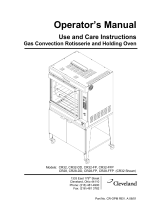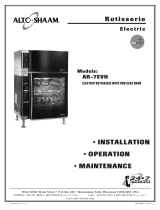Page is loading ...

– 1 –
701 S. RIDGE AVENUE
TROY, OHIO 45374-0001
937 332-3000
www.hobartcorp.com
I
N
S
T
R
U
C
T
I
O
N
S
FORM 33669 Rev. A (June 2000)
HRO SERIES
ROTISSERIE OVENS &
HRW SERIES
ROTISSERIE OVENS WITH WARMERS
MODELS
HRO101 ML-43775
HRO330 ML-43869
HRO550 ML-43871
HRW101 ML-43777
HRW330 ML-43870
HRO330P ML-43888
HRO550P ML-43889
HRW330P ML-43890
HRO220 ML-114635
HRW220 ML-114641
HRO220P ML-114903
HRW220P ML-114904

– 2 –
Models HRO101 and HRO220 Oven
Model HRO330 Oven
Models HRW101 and
HRW220 Oven/Warmer
Model HRW330 Oven/Warmer
Model HRO550 Double Oven
© HOBART CORPORATION, 1992

– 3 –
Installation, Operation and Care of
HRO & HRW SERIES ROTISSERIE OVENS
SAVE THESE INSTRUCTIONS
GENERAL
The HRO and HRW Series Rotisserie Ovens and Warmers feature stainless steel interior and
exterior for ease of cleaning. Rotating, self-basting spits or flat baking racks and combination
convection and radiant heat provide thorough cooking and even browning yet eliminate hot spots.
The grease drawer has a drain plug for elimination of excess fat and can be completely removed
for cleaning. Oven controls provide “Manual” or “Automatic” (timer controlled) operation where the
END TIME or PROCESS TIME can be preset. Models HRO220P, HRW220P, HRO330P, HRW330P and
HRO550P provide programmable controls. Tempered glass doors, both front and back, and quartz
lighting promote visual appeal and stimulate customer interest. Doors can be rehinged — contact
your local Hobart service office.
HRW Series have a single compartment upper oven and a lower warming cabinet. The warming
cabinet features low velocity, high humidity air circulation which keeps foods moist. The warming
cabinet has three shelves.
Ovens come in two sizes, with or without warming cabinet below.
HRO101 — oven capacity: four spits (16 chickens).
HRO220 — oven capacity: five spits (20 chickens).
HRO330 — large oven capacity: seven spits (35 chickens).
HRW101— HRO101 oven with W101 warming cabinet below.
HRW220— HRO220 oven with W220 warming cabinet below.
HRW330— HRO330 oven with W330 warming cabinet below.
HRO550 — two HRO330 ovens, stacked.
Features and Options
Quantity Required per Oven*
Spit Basket Turkey Spit Baking Plate Chicken Rack Warmer Shelves
HRO101 4 opt. 4 opt. 1 opt. 4 opt. NA NA
HRO220 5 opt. 5 opt. 1 opt. 5 opt. NA NA
HRO330 7 opt. 7 opt. 1 opt. NA 7 opt. NA
HRO550 14 opt. 14 opt. 2 opt. NA 14 opt. NA
HRW101 4 opt. 4 opt. 1 opt. 4 opt. NA 3 std.
HRW220 5 opt. 5 opt. 1 opt. 5 opt. NA 3 std.
HRW330 7 opt. 7 opt. 1 opt. NA 7 opt. 3 std.
* Rotisserie inserts can be intermixed requiring less than the maximum shown in the chart.

– 4 –
INSTALLATION
Immediately after unpacking the oven, check for possible shipping damage. If the oven is found
to be damaged after unpacking, save the packaging material and contact the carrier within 15 days
of delivery.
Prior to installation, test the electrical service to assure that it agrees with the specifications on the
machine data plate located on the right side panel near the controls.
HRO550 and HRW330 are secured to the skid with four screws which must be removed.
LOCATION
WARNING: THE OVEN SHOULD NOT BE ACCESSIBLE TO THE CUSTOMER. HOT GLASS AND
PARTS CAN CAUSE BURNS.
The oven may be placed where cooking may be observed to enhance customer awareness. The
oven must be installed on a level surface. A minimum clearance of 10" from the rear, 10" from any
glass, and 4" from each side panel must be maintained. The installation location must allow
adequate clearances for servicing and for proper operation of the front and rear doors.
LEGS / CASTERS
Counter models, HRO101, HRO220 and HRO330, are furnished with 1
1
/2" legs. HRO550,
HRW101, HRW220 and HRW330 are furnished with 2 swivel and 2 locking swivel casters.
ASSEMBLY
Place the two bottom plates in the oven. The two plates slant to the middle to allow fat to drip into
the grease drawer (Figs.1, 2).
Bottom Plates
PL-50803
Model HRO101
Bottom Plates
PL-50804
Model HRO303
Fig. 1
Fig. 2
Model HRO101/HRO220 Model HRO303

– 5 –
ELECTRICAL CONNECTIONS
WARNING: ELECTRICAL AND GROUNDING CONNECTIONS MUST COMPLY WITH THE
APPLICABLE PORTIONS OF THE NATIONAL ELECTRICAL CODE AND/OR OTHER LOCAL
ELECTRICAL CODES.
WARNING: DISCONNECT ELECTRICAL POWER SUPPLY AND PLACE A TAG AT THE
DISCONNECT SWITCH INDICATING THAT YOU ARE WORKING ON THE CIRCUIT.
Access the electrical connection point by removing the right side panel. Comply with the
appropriate wiring diagram attached to the oven. Electrical supply cord and plug should be
supplied by installer. Replace right side panel.
ELECTRICAL DATA
MODEL VOLTS HERTZ PHASE CIRCUIT SIZE*
(AMPS)
HRO101 208 60 1 35
& 208 60 3 20
HRO220 240 60 1 35
240 60 3 20
HRO330 208 60 1 60
208 60 3 35
240 60 1 60
240 60 3 35
HRO550 208 60 3 70
240 60 3 70
HRW101 208 60 1 50
& 208 60 3 30
HRW220 240 60 1 50
240 60 3 30
HRW330 208 60 3 50
240 60 3 45
* Maximum Circuit Breaker Size / Minimum Circuit Amperage compiled in accordance with the
National Electrical Code, 1990 edition.
BEFORE FIRST USE
WARNING: UNPLUG BEFORE CLEANING.
Before using the oven for the first time, it must be “burned in” to release any odors that might result
from heating the new surfaces in the oven.
Clean the oven, accessories and warmer (if present), both inside and outside, with warm soapy
water. Rinse thoroughly and wipe dry with a soft clean cloth. Avoid water contact with the quartz
lamps.
Operate the oven at the maximum temperature setting of 450°F for four hours. Smoke with an
unpleasant odor will normally be given off during this burn-in period.

– 6 –
OPERATION
WARNING: HOT GLASS, GREASE, AND PARTS CAN CAUSE BURNS. USE CARE WHEN
OPERATING AND SERVICING THE OVEN.
OVEN CONTROLS (Fig. 3)
Automatic Controls — S
EE PAGES 7 AND 8.
Display — S
HOWS TEMPERATURE (°F) AND TIME (HH:MM).
Automatic: Colon flashing, cooking time remaining
is shown.
Manual: Colon not flashing, time of day displays (12
hour clock).
Dial Thermostat — 0
MEANS HEAT IS OFF.
Automatic: Turn dial to maximum temperature
[AUTO setting]. Set Automatic Controls, pages 7
and 8.
Manual: Turn dial to desired temperature (150 –
450°F).
Rotisserie — 0 MEANS ROTISSERIE IS OFF.
Automatic: Set three dials on AUTO and press ON;
see Automatic Controls, pages 7 and 8.
Manual: Set the Rotisserie and Main Power dials on
the hand symbol. Use Dial Thermostat.
Main Power — 0
MEANS OFF.
Automatic: Set the three dials on AUTO and press
ON; see Automatic Controls, pages 7 and 8.
Manual: Set the Rotisserie and Main Power dials on
the hand symbol. Use Dial Thermostat.
Loading Product
Turn the Rotisserie dial to the hand symbol to rotate. Turn
it to AUTO to stop and load. Repeat until all loading is
complete. Make sure the product is distributed evenly.
Close the door.
The Dial Thermostat must be set at the maximum (450°F)
for Automatic Operation.
If no temperature or roasting time has been programmed,
the Automatic Control recalls the values for the previous
Automatic Cooking Operation. These values can be
displayed by pressing the appropriate symbol.
Fig. 3

– 7 –
AUTOMATIC CONTROLS (Fig. 4)
Automatic Controls can regulate the roasting temperature, stop cooking at a preset time, or allow
the buzzer to be timed. The last entered Temperature and Roasting Time is always retained in
memory by the Automatic Controls. Set the Temperature and Roasting Time, then press ON to
begin.
• Setting the Temperature
DISPLAY TEMP
Press 325 — Displays the thermostat setting (150 - 450°F).
Press + 326 — Increases the temperature setting.
Press + 324 — Decreases the temperature setting.
• Setting the Roasting Time
DISPLAY TIME
Press 1:15 — Displays the automatic roasting time.
Press + 1:16 — Increases the automatic roasting time.
Press + 1:14 — Decreases the automatic roasting time.
• Press ON to begin.
Setting an Early Warning Buzzer
Assume the roasting time is one hour and fifteen minutes and it is currently 2 o’clock. The cycle
completes and the buzzer will sound at 3:15. If you want an early warning buzzer for basting or
whatever reason, program as follows:
DISPLAY TIME
Press 3:15 — Displays the sum of the current time plus the roasting time.
Press + 3:00 — Buzzer will sound at 3:00.
Press ON. — Roasting begins.
• At 3:00, the interim buzzer sounds. Press to silence.
• At 3:15, roasting stops and buzzer sounds again. Press to silence.
Setting the End Time (Delayed Start)
Assume the roasting time is one hour and fifteen minutes and it is currently 2 o’clock. If you want
to finish roasting at 4:00, program the Automatic Control as follows:
DISPLAY TIME
Press 3:15 — Displays the sum of the current time plus the roasting time.
Press + 4:00 — Roasting will stop at 4:00.
Press ON. — The red light on the ON button is lit. Rotisserie stays off until:
• Roasting begins at 2:45. Colon starts flashing.
• Roasting stops at 4:00; buzzer sounds. Press to silence.
Fig. 4

– 8 –
Interrupting an Automatic Cooking Operation
If you want to temporarily interrupt an Automatic Cooking Operation, press ON.
• The On lamp flashes. Colon stops flashing.
• The Rotisserie stops.
• Heat lamps and elements go off.
• The Automatic Control retains the set temperature and the remaining roasting time.
• The current temperature and remaining roasting time are displayed.
• Because heating is off, the temperature decreases. The control does not compensate.
• To restart, press ON again. The Automatic Cooking Operation will resume.
Stopping an Automatic Cooking Operation
When an Automatic Cooking Operation is completed, a buzzer sounds.
If you want to temporarily interrupt an Automatic Cooking Operation, see above.
If you want to abort an Automatic Cooking Operation, turn Main Power OFF. The Temperature
and Roasting Time will be retained in memory, not the remaining cooking time.
Changing a Setting
All settings can be changed before, during or after the cooking process except for the time of day
which cannot be changed during an Automatic Cooking Operation. After a change, the operation
continues according to the new values.
Stopping the Rotisserie
Turn Rotisserie OFF. One lamp continues to burn. Heat is Off. Rotisserie stops.
Setting the Time of Day
The Time of Day cannot be reset during an Automatic Cooking Operation. The ON light on the
ON button must be off. Colon is not flashing. Set the Time of Day as follows:
DISPLAY TIME
9:23 — The current time of day is displayed.
Press + 9:24 — Increases the time of day.
Press + 9:22 — Decreases the time of day.
Turning the Buzzer OFF
Press .
Resetting the Automatic Control
Turn Main Power OFF and ON. The Automatic Control retains Time and Temperature for the last
Automatic Cooking Operation. Remaining cooking time and early warning buzzer are lost.
Operating in Fahrenheit or Celsius Degrees
To operate the oven with Fahrenheit degrees, press while turning the Main Power dial from
0 to AUTO. The Fahrenheit lamp will be lit. The oven will continue to operate in Fahrenheit
degrees.
To operate in Celsius, press while turning the Main Power dial from 0 to AUTO. The oven will
continue to operate in Celsius degrees.

– 9 –
PROGRAMMABLE CONTROLS (Fig. 5)
The programmable control (Models HRO220P, HRW220P, HRO330P, HRW330P and HRO550P)
allows you to program three different functions for each of the 5 menu buttons. The three functions
are Cook, Grill, and Warm/Hold. The Cook cycle is for slow roasting; the Grill cycle is for searing
and browning; the Warm/Hold cycle is a holding cycle. Recommended holding temperature is
185°F or 190°F. The rotisserie will continue to turn during the hold cycle.
Fig. 5
Setting the Time of Day
1. Turn Power Switch to "1" (ON position).
2. Press and hold and adjust to current time by using or . This is a 12-hour clock.
The actual time of day may be viewed on the display at any time, except during a running
process, by pressing .
12345
HRO330
P
PROGRAM
W
O
1
START
STOP
PL-52063
Time Display
Temperature Display
Temperature
Menu Buttons
Buzzer Silencer
Probe
Probe Connection
On Position
Off Position
End Cycle
Time of Day
Warm / Hold
Grill
Rotisserie
Processing Time
Fuses
Power Switch
Cook
Up Arrow
(Increase)
Down Arrow
(Decrease)
Start / Stop

– 10 –
Programming Menu Buttons
1. Before entering the program mode, you must first press a Menu Button. Press Menu Button #1.
Its LED will light.
2. To enter Program mode, press and hold both and simultaneously until the time display
shows "PROG" (approximately 2 seconds). The LED on Menu Button #1 will start blinking.
3. The Cook function time and temperature will be programmed first.
Press and hold while pressing or to adjust to the temperature desired. Maximum
allowable temperature setting is 480°F; minimum is 32°F.
Press and hold while pressing or to adjust to the time desired. Maximum time
setting is 5 hours, 59 minutes.
4. Program the Grill function for Menu Button #1.
Press .
Press and hold while pressing or to adjust to the temperature desired. Maximum
allowable temperature setting is 480°F; minimum is 32°F.
Press and hold while pressing or to adjust to the time desired.
5. Program the Warm/Hold function for Menu Button #1.
Press .
Press and hold while pressing or to set the temperature for the hold cycle.
You cannot program a time for the hold function. If you try to program a time, the buzzer will
sound for 3 seconds, then shut off. After programming of Menu Button #1 is completed, the time
display will show the current time of day.
6. Press flashing Menu Button #1 to lock in the programmed settings.
After programming, the displays will show the time and temperature programmed for the Cook
function. If you have programmed "0" time and minimum temperature (32°F) for the Cook
function, the displays will show the actual cavity temperature and actual time of day.
7. Continue programming Menu Buttons 2-5 in the same manner.
Verifying Programmed Temperatures and Times
Cook function: Press and hold the desired Menu Button, then press .
Grill function: Press and hold the desired Menu Button, then press .
Warm/Hold : Press and hold the desired Menu Button, then press . Only the temperature will
be displayed in the Warm/Hold function; the time display will show "0".
Starting a Processing Cycle
To start a processing cycle, press the desired Menu Button (its LED will light), then press (its
LED will light). The time display will show the total processing time and will count down to the end
W
W
START
STOP

– 11 –
of the processing cycle. The temperature display will show the actual cavity temperature until the
temperature reaches the setpoint, then it will display the programmed temperature.
Displaying Time/Temperature During a Processing Cycle
If you press during a processing cycle, the probe icon under the temperature display will light
and the probe temperature will be displayed for 5 to 8 seconds. You may press it again if you like.
Press to display both Cook temperature and time programmed for the Menu Button you're using.
Press to display both Grill temperature and time programmed for the Menu Button you're using.
Press to display programmed temperature only.
Press to display programmed time only.
Interrupting a Processing Cycle
If you want to check the food before the end of the processing cycle, press . This will turn off
the heaters, the front lamp and the rotor. will flash.
Press again to start the cycle from where it left off.
Press to start all over at the beginning of the programmed cycle.
End of Processing Cycle
At the end of a Cook or Grill cycle, a buzzer will sound. Press to silence the buzzer.
When the oven goes into the Warm/Hold cycle, the buzzer will sound, and the front lamp will cycle
on and off with the heaters. Press to silence the buzzer. The temperature and time displays
will show actual oven cavity temperature and time of day until reaching the holding temperature.
Press to end the holding process.
Changing a Programmed Setting
You may modify the temperature or time of a Cook or Grill function only on any Menu Button prior
to starting processing, or during processing. Press (for temperature) or (for time) while
at the same time pressing or . This will not change the temperature or time programmed
in the memory for that Menu Button.
Turning the Buzzer Off
Press .
Setting the End Time (Delayed Start)
Assume the roasting time is one hour and fifteen minutes and it is currently 2 o'clock. If you want
to finish roasting at 4:00, program as follows:
Press and hold while pressing or to adjust the time to 4:00. The colon in the display
will flash. The time display will show the cooking time.
Press . Cooking will begin at 2:45. Colon starts flashing.
Roasting stops at 4:00; buzzer sounds. Press to silence.
START
STOP
START
STOP
START
STOP
START
STOP

– 12 –
If after pressing the end time comes earlier than the current time + the program time, a beep
will sound (for three minutes) and the program will not start. The programmed end time is now
cancelled, and when is pressed again, the program starts in the normal way.
Setting an Early Warning Buzzer
You can program an early warning buzzer for basting or whatever reason. This function is
completely independent of any program, whether it is running or not. The buzzer always sounds
for three minutes.
As soon as you press when the buzzer is not engaged, the current time or the already
programmed time will be shown in the display. Press or at the same time to program the
moment when the beep tone will sound. The minimum is the current time. The maximum is the
current time minus 1.
The buzzer delay time can always be changed as long as the beep tone has not sounded.
As soon as a beep tone sounds as a result of the elapsed buzzer delay time, the programming is
cancelled.
Stopping the Rotisserie
Press . The heaters, the front lamp and the rotisserie will turn off. To start rotisserie again,
see procedures described under "Interrupting a Processing Cycle."
PREPARING THE PRODUCT
The oven is not designed to roast frozen foods. Use only fresh or previously thawed product.
Before and after preparing poultry, clean all work areas. Maintain proper sanitation at all times.
SPITS
WARNING: SKEWERS ARE SHARP. BE VERY CAREFUL WHEN LOADING PRODUCT.
Skewer spits into whole poultry so that the 2 points go through the chest and thighs (Fig.6). Leave
approximately
1
/2" between each chicken to permit proper browning. Place the sharp end of
the spit into the holes on one side of the rotisserie positioning the breast toward the operator. Fit
the groove on the opposite end of the spit into the corresponding holes on the other side of the
rotisserie. Turkey spit (optional) requires removal of the rotisserie drum to roast one whole turkey.
Fig. 6
START
STOP
START
STOP

– 13 –
PL-40819-1
Model HRO330 Oven
With Baskets and Spits
Leave One Empty Space
Between Spit and Basket
Holes for Spit
Pins
Spit
Basket
Tying Legs (Fig. 7)
Tie the legs of chicken or cornish hen together if
desired.
Baskets
Make sure product in baskets does not stick out of
the basket. Shortening is not needed.
Loading the Oven
Make sure the loaded spits will clear the top of the
oven. Place weight so the rotisserie is evenly
balanced. If spits and baskets are intermixed, use
one less on each side of the spit so product does not
collide during rotation. Insert spits, leave one space,
then hang baskets (Fig. 8). Be sure spits and
baskets do not touch when rotating. On HRO330
ovens, baskets hang on pins on opposite sides of the
rotisserie. On HRO101 and HRO220, a pin on
each side of the basket fits into the ringed holes on
the rotisserie.
SUGGESTED ROASTING GUIDELINES
The chart indicates suggested cooking times and temperatures. Initial product temperature, size,
shape, and other factors may require adjustment to suit your operation.
Product Thermostat Time* Internal Capacity
(
°F) (HH:MM) Temperature
(°F) HRO101 HRO220 HRO330 HRO550
Chicken, Whole, 2 lb 350 - 375 1:30 - 2:00 180 - 185 12 - 16 15 - 20 28 - 35 56 - 70
Cornish Hens, 1 lb 350 - 375 1:00 - 1:30 180 - 185 16 - 20 20 - 24 28 - 42 56 - 84
Duck, Whole, 4 - 4
1
/2 lb 350 - 375 2:00 - 2:30 180 - 185 8 10 14 28
Turkey, Whole, 11 - 13 lb 350 - 375 2:00 - 2:30 180 - 185 1 1 1 1
Roast Beef, 4 lb 350 - 375 1:00 - 1:30 140 Rare 8 10 14 28
160 Medium
180 Well Done
Pork Ribs, 3 lb 350 1:00 - 1:30 170 4 5 7 14
* Times listed are for HRO101.
Fig. 7
Fig. 8

– 14 –
Unloading the Oven
Opening the door does not stop the rotisserie or cooking process. Turn rotisserie Off.
Remove spits or baskets. Advance rotation by turning rotisserie to Manual. Remove the next
utensil.
Emptying the Grease Drawer (Fig. 9)
Empty the grease drawer when necessary. Be careful if grease is warm. Open the drawer. Provide
a suitably large bucket or vessel under the drain plug and unscrew the plug. When empty, screw
the drain plug tight.
Cleaning the Grease Drawer
When the machine is idle, empty and then remove the drawer. Wash it in a sink with warm soapy
water. Any hard soil can be scrubbed with a soft, non-scratching pad.
WARMER CONTROLS (Fig. 10)
Fig. 9
Fig. 10
PL-40820-1
Drain Plug
Grease
Drawer

– 15 –
Thermometer — Displays temperature in degrees Fahrenheit.
Thermostat — 0 is OFF. Turn dial to desired temperature.
USING THE WARMERS (Models W101, W220 and W330)
Fill the warmer drawer with cold water about three-quarters full to minimize steaming. Use softened
water, if available, to reduce lime build-up in the drawer.
Cooked product other than poultry may be held in the warmer for 3 to 4 hours; then it must be
refrigerated.
When holding poultry, it is recommended that the temperature of the warmer be at least 180 – 200°F
and that poultry be held no longer than 2 hours.
Every 4 to 5 hours, add lukewarm water to the drawer as needed. If water evaporates completely,
product will dry out.
CLEANING
WARNING: DISCONNECT ELECTRICAL POWER BEFORE CLEANING.
Allow oven to cool before cleaning.
CAUTION: Do not use oven cleaners. Do not clean with a high pressure hose.
Wash with warm soapy water, rinse and dry or use a commercial glass cleaner.
Clean the control panel with a damp cloth only.
Remove the oven rotisserie, spits, bottom plates, grease drawer, and other removable parts and
wash in a sink with warm soapy water. Rinse thoroughly and dry with a soft clean cloth.
Return the clean drawer to the bottom of the oven. Clean the oven interior with warm soapy water.
Rinse thoroughly and dry with a soft clean cloth. Remove any spillage in the grease drawer and
wipe dry with a clean cloth.
On W101, W220 and W330, remove the water drawer and shelves; wash with warm soapy water,
rinse and dry. If scale builds up on the water drawer or warmer interior, soak with vinegar. Rinse
thoroughly and dry with a soft clean cloth.
CLEANING QUARTZ LAMPS
CAUTION: Do not clean the quartz lamps in the top of the oven with soap and water.
Clean lamps with a cloth soaked in alcohol. Do not touch the lamps with your bare hands. Be very
careful when cleaning or handling the lamps. Lamps can be broken by mishandling.
Monthly, clean the ventilation grate and the fan blades in the top of the oven. Use warm soapy
water, rinse thoroughly, and dry with a soft clean cloth. To reach the fan blades, remove the
ventilation grate by unscrewing the nuts on either side of the vents. Then unscrew the nut in the
center of the fan blade by turning clockwise. After cleaning, reinstall in reverse order.

– 16 –
MAINTENANCE
WARNING: UNPLUG ELECTRICAL POWER SUPPLY BEFORE PERFORMING ANY
MAINTENANCE.
WARNING: HOT GLASS, GREASE, AND PARTS CAN CAUSE BURNS. USE CARE WHEN
OPERATING AND SERVICING THE OVEN.
MODELS HRO101 & HRO220
Should the rotisserie become out of alignment, use the allen key (provided) to unscrew and
retighten the drum on the rotor shaft until properly aligned.
SERVICE
Contact your local Hobart office.
FORM 33669 REV. A (JUNE 2000) PRINTED IN U.S.A.
/