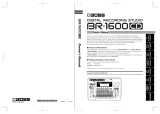Page is loading ...

KORG INC.
15-12, Shimotakaido 1-chome, Suginami-ku, Tokyo, Japan
©1995 KORG INC.
E
1
NOTICE
KORG products are manufactured under strict specifications and voltages required by each
country. These products are warranted by the KORG distributor only in each country. Any KORG
product not sold with a warranty card or carrying a serial number disqualifies the product from
the manufacturer’s/distributor’s warranty and liability. This requirement is for your own protection
and safety.
CE mark for European Harmonized Standards
CE mark which is attached to our company’s products of AC mains operated apparatus until
December 31, 1996 means it conforms to EMC Directive (89/336/EEC) and CE mark Directive
(93/68/EEC).
And, CE mark which is attached after January 1, 1997 means it conforms to EMC Directive (89/
336/EEC), CE mark Directive (93/68/EEC) and Low Voltage Directive (73/23/EEC).
Also, CE mark which is attached to our company’s products of Battery operated apparatus means
it conforms to EMC Directive (89/336/EEC) and CE mark Directive (93/68/EEC).
DRIVE
DRIVE
MOD
MOD
TONE
TONE
AMB
AMB
PROG
OWNER’S MANUAL

1
To ensure long, trouble-free operation, please read this manual carefully.
Precautions
Location
Using the unit in the following locations can result in a malfunction.
• In direct sunlight
• Locations of extreme temperature or humidity
• Excessively dusty or dirty locations
• Locations of excessive vibration
Power supply
Please connect the supplied AC adaptor to an AC outlet of the correct voltage. Do not connect
it to an AC outlet of voltage other than that for which your unit is intended.
Interference with other electrical devices
This product contains a microcomputer. Radios and televisions placed nearby may experience
reception interference. Operate this unit at a suitable distance from radios and televisions.
Handling
To avoid breakage, do not apply excessive force to the switches or controls.
Care
If the exterior becomes dirty, wipe it with a clean, dry cloth. Do not use liquid cleaners such as
benzene or thinner, or cleaning compounds or flammable polishes.
Keep this manual
After reading this manual, please keep it for later reference.
Keeping foreign matter out of your equipment
• Never set any container with liquid in it near this equipment. If liquid gets into the equipment,
it could cause a breakdown, fire, or electrical shock.
• Be careful not to let metal objects get into the equipment. If something does slip into the
equipment, unplug the AC adaptor from the wall outlet. Then contact your nearest Korg
dealer or the store where the equipment was purchased.
CANADA
THIS DIGITAL APPARATUS DOES NOT EXCEED THE “CLASS B” LIMITS FOR RADIO NOISE
EMISSIONS FROM DIGITAL APPARATUS SET OUT IN THE RADIO INTERFERENCE
REGULATION OF THE CANADIAN DEPARTMENT OF COMMUNICATIONS.
LE PRESENT APPAREIL NUMERIQUE N’EMET PAS DE BRUITS RADIOELECTRIQUES
DEPASSANT LES LIMITES APPLICABLES AUX APPAREILS NUMERIQUES DE LA “CLASSE
B” PRESCRITES DANS LE REGLEMENT SUR LE BROUILLAGE RADIOELECTRIQUE EDICTE
PAR LE MINISTERE DES COMMUNICATIONS DU CANADA.
THE FCC REGULATION WARINING
This equipment generates and uses radio frequency energy and if not installed and used properly,
that is, in strict accordance with the manufacturer’s instructions, may cause interferences to
radio and television reception. It has been type tested and found to comply with the limiits for a
class B computing device in accordance with the specifications in Subpart J of Part 15 of FCC
Rules,which are designed to provide reasonable protection against such interference in a
residential installation. However, there is no guarantee that interference will not occur in a particular
installation. If this equipment does cause interference to radio or television reception, which can
be determined by turning the equipmint off and on, the user is encouraged to try to correct the
interference by one or more of the following measures:
• Reorient the receiving antenna.
• Relocate the equipment with respect to the receiver.
• Move the equipment away from the receiver.
• Plug the equipment into a different outlet so that equipment and receiver are on different
branch circuits.
If necessary, the user should consult the dealer or an experienced radio/television technician for
additional suggestions. The user may find the following booklet prepared by the Federal
Communications Commission helpful: “How to Identify and Resolve Radio-TV Interference
Problems”. This booklet is available from the US Government Printing Office, Washington,
D.C.20402, stock No. 004-000-00345-4.

2
Introduction
Thank you for purchasing the Korg
.
Main features
is a multi-function yet compact-sized effect unit.
● IPE (Integrated Parameter Edit) system — easy to adjust effect settings
● Tuner function — quick tuning
● Metronome function — convenient for practicing
● 60 types of effect variation
● 20 user programs
● LCD backlit by new luminous material — easy viewing in dark locations without wearing
down the batteries
Turning on the power
Remove the battery cover located on the bottom of the base by sliding it in the direction of
the arrow. Insert two AA alkaline batteries (sold separately) as shown in the illustration. Be
careful to insert the batteries in the correct orientation.
+-
+-
Specifications
Number of programs: 20
Inputs: guitar input (phone jack)
AUX IN (mini stereo jack)
Output: line/headphone dual-purpose output (stereo phone jack)
Tuner section detection range: 27.5 Hz — 2093 Hz (A0—C7)
Metronome section tempo:
q q
q q
q = 40—208
Power supply: two AA alkaline batteries
battery life is 8.5 hours of continuous use (using headphones)
or
separately sold AC adapter (DC 9V)
be sure to use only the specified AC adapter.
Dimensions: 127.5 mm
x 22.5 mm x 75 mm (W x H x D)
Weight: 180 g (including batteries)
Options: carrying case, AC adapter (DC 9V)
Appearance and specifications are subject to change without notice for product
improvement.

Controls and connectors
3
LCD with luminous backlight
Before using the unit in a
dark location, expose the
LCD to sunlight or
fluorescent light.
s / w buttons
These buttons select the parameter to be edited.
q / u buttons
These buttons are used to edit parameters.
DC9V An AC adapter can be connected here.
(Not necessary if batteries are used.)
+ / - buttons
These buttons are used to select
programs and to edit parameters.
Write button
This button is
used to write
programs.
DRIVE
DRIVE
MOD
MOD
TONE
TONE
AMB
AMB
PROG
Metronome button
This button turns
the metronome on/
off.
Power switch (mode switch)
This switch turns the power on/off and
selects either Play or Edit mode.
Battery cover
Enter button
This button is used to turn effects on/
off and to write settings etc.
Bypass button
This button turns bypass
on/off. Pressing it for a
longer interval will mute
the unit.
Output/Headphone jack
Aux In
The output of a cassette
tape or CD player can be
connected here.
Input jack

4
Making connections
For all equipment being connected, turn the
power OFF and lower the volume.
DRIVE
DRIVE
MOD
MOD
TONE
TONE
AMB
AMB
PROG
PROG
Aux In
DC9V
guitar amp / powered monitor
guitar
stereo phone - stereo pin (*1)
mono phone - mono phone (*1)
AC adapter (*4)
mini-component / stereo etc.
*1 Connecting cables are sold separately.
*2
’s output/headphone jack is
stereo. If you use a standard mono cable
to connect it to a guitar amp etc., only
the L (left) output will be heard.
*3 If a cassette tape or CD player is
connected to AUX IN you can play along
on your guitar with a tape, etc. However
the volume must be adjusted on the
connected device.
*4 If you are using
with batteries,
the AC adapter will not be necessary. Be
sure to use only the specified AC adapter.
headphones
stereo mini - stereo mini (*1)
mono phone - mono phone or pin (*1, *2)
cassette tape or CD player (*3)

5
Try it out
Set the volume control of the guitar to its
usual position. Press the q or u buttons
and the master level will be displayed.
Continue pressing the q or u buttons to
adjust the volume.
master level
Play mode
When you finish making connections, set
the power switch in the “Play” position.
Use the + / - buttons to select a program.
Select a clean-type program that will be
suitable for making volume settings. (As
an example here, we will select Program 4
“MODERN”.)
does not have an input volume
control. If the sound still distorts even
when the master level is lowered, lower
the volume of the guitar.
For further details refer to the explanations
of Play Mode and Edit Mode.
DRIVE
DRIVE
MOD
MOD
AMB
AMB
VALUE
VALUE
LEVELNR
RENAME
RENAME
LCD
DRIVE
DRIVE
MOD
AMB
AMB
PROG
LEVELNR
RENAME
RENAME
program name
program number
Set the power switch to the right position.
Play mode is the mode in which you will
normally use
.
1. Program change
You can select from 20 user programs. Press
the + / - buttons to select programs.
DRIVE
DRIVE
MOD
TONE
TONE
AMB
AMB
PROG
PROG
Program number
Program name
By continuing to press the q / u buttons
you can set the master level. The master
level is remembered each time it is set, and
will be remembered even when the power
is turned off.
3. Bypass / Mute
When the bypass button is pressed, the chain
display(
DRIVE
TONETONE
MOD
AMBAMB
) will
change to slow blinking, and the direct sound
(unprocessed by the effects) will be output. If
you continue pressing the bypass button, the
tune indicator will change to rapid blinking
after approximately one second, and the output
will be muted and there will be no sound.
When
is bypassed or muted, the
tuner will function. Press the bypass button
once again to cancel bypass / mute.
When you select a program, bypass /
mute will be canceled.
2. Master level
Press the q / u buttons and the current
master level value will be displayed in the
LCD.
Master level
DRIVE
DRIVE
MOD
MOD
TONE
AMB
AMB
VALUE
VALUE
LEVEL
LEVEL

6
When the meter matches the center, the
center mark will change to a “❉ ”.
Pressing the q / u buttons will display
the calibration value (the value of standard
pitch A). By continuing to press the q /
u buttons you can adjust the calibration
over the range of A= 438 to 445 Hz. This
setting will be lost when the power is
turned off, and will be reset to A=440 Hz
when the power is next turned on.
Tuner calibration can be displayed and
adjusted only in Play mode when the
metronome is OFF.
When you select a program, bypass /
mute and tuner will be defeated.
5. Metronome (
)
Pressing the metronome button will start
the metronome. At this time, the tempo will
be displayed for approximately 1 second.
In Play mode, the metronome display will
appear when the tempo display is off.
The indicator will move to left and right
in time with the tempo. Press the
metronome button once again and the
metronome will stop.
While the metronome is sounding, you can
press theq / u buttons to display the
current tempo. By continuing to press the
q / u buttons you can set the tempo. The
tempo will be remembered as it is set. (In
Edit mode, the tempo can be set only when
it is displayed.)
If you turn on the metronome while
is bypassed, the tuner
function will be defeated.
When you select a program the bypass /
mute and tuner functions will be
defeated, but the metronome will
continue to operate, and the program
name will be displayed for approximately
1 second.
6. Write (same for Edit mode)
Press the Write button. Use the q / u
buttons to select the program number into
which you wish to write. Press the Enter
button and the program will be written.
When the data has been written, the display
will indicate “COMPLT” for approximately
1 second. If you decide not to write, press
the Write button once again and the
operation will be canceled. (In Play mode,
you can copy a program by writing it into
a different program number.)
LCD
DRIVE
DRIVE
MOD
MOD
TONE
TONE
AMB
PROG
PROG
metronome display in Play mode
4. Tuner
Select bypass or mute. The character and
numeric displays will disappear, and the
tuner will operate. Play a note on your
guitar.
The note name is displayed in the right
edge, and the tuning meter at the left. Tune
your guitar so that the meter moves toward
the center mark. Sharps are indicated at the
upper right of the note name.
DRIVE
DRIVE
MOD
MOD
TONE
AMB
AMB
PROG
PROG
LEVEL
meter
note name
center mark

7
Edit mode
Set the power switch to the center “Edit”
position. Here you can turn each effect on /
off, and edit the type and value settings.
In Edit mode, you can turn on bypass
or muting, but editing cannot be
performed while these are on. You must
defeat bypass or muting before you edit.
1. Selecting a parameter to edit
Use the
s/w
buttons to select the
parameter that you wish to edit. Pressing
the
s/w buttons will cycle through the
parameters in the following order.
LEVEL
NR
RENAME
DRIVE
MOD
TONE
AMB
The currently selected parameter will
blink. Parameters which are turned off
cannot be edited. To edit an effect which
is turned off, use the
s/w
buttons to
select it and press the Enter key to turn the
effect on.
2. Editing effect parameters
Use the following buttons to edit each
effect; drive (DRIVE), tone (TONE),
modulation (MOD), and ambience (AMB).
● Enter button: effect on / off (the display
will indicate either “FX ON” or “FX
OFF”)
●
+ / - buttons: Effect type (for TONE,
the “low” value)
●
q / u buttons: value (for TONE, the
“hi” value)
display for TONE
DRIVE
DRIVE
MOD
MOD
TONE
TONE
AMB
AMB
VALUE
VALUE
LEVELNR
RENAME
RENAME
hi value
low value
Drive (DRIVE): These effects are used
mainly to process guitar gain;
compressor, overdrive, distortion, etc.
Tone (TONE): This adjust the tone in the
same way as an audio equalizer.
Modulation (MOD): This provides
modulation-type effects such as chorus,
flanger, and phaser.
Ambience (AMB): This provides
reverberation-type effects such as delay,
echo, and reverb, and pitch shifting.
TYPE is the parameter used to select
variations of effects. You can select
different effect variations in each of
the following effect groups; DRIVE,
MODULATION, AMBIENCE and
CABINET RESONATOR. (For example,
if you’d like to use a flanger for the
modulation effect you can choose from
four types ranging from shallow flanging
to deep flanging.)
VALUE is the parameter that determines
the character of the effect, such as effect
level, effect balance, speed, drive,
sensitivity, etc. The effect parameter chart
lists the parameters (for each effect) that
can be adjusted.
It is not possible to simultaneously use
the ROOM, HALL, or PITCH effect of
the ambience group (AMB) together
with the modulation (MOD) group
effects.
For example if ambience (AMB)
ROOM, HALL, or PITCH is on, turning
on a modulation (MOD) effect will turn
off the ambience (AMB) effect.

8
3. Cabinet resonator ( )
The cabinet resonator is a function which
simulates the acoustical characteristics of
the speaker cabinet of a guitar amp, and
can even simulate the resonance of the
speaker enclosure.
When you use the Enter button to turn this
on/off, the display will indicate either “CR
ON” or “CR OFF”.
When the cabinet resonator is on, you can
use the + / - buttons to select the cabinet
type.
4. Rename
You can modify the name of the program.
Use the + / - buttons to move the cursor,
and use the q / u buttons to select
characters.
5. NR (noise reduction)
Use the + / - buttons to set the strength
of the noise reduction.
As you raise the value, the noise-
suppressing effect will increase. Normally
you will adjust this to a setting where noise
is not obtrusive when the guitar strings are
lightly muted.
6. Level
Use the + / - buttons to adjust the level
of each program.
The output sound may clip depending on
the DRIVE and TONE settings, so use this
level setting to adjust it to avoid clipping.
The volume of each program will
change depending on the guitar that you
use. Make level settings as appropriate
for your guitar.
7. Write
This is the same as in Play mode. Refer to
Play mode “6. Write”.
Other functions
Battery empty indicator ( )
When the battery runs down, the battery
empty indicator will appear, and the area
inside the battery will blink. When this
appears, change the battery as soon as
possible. The unit will have approximately
20 minutes of operation remaining after
this display appears. Programs etc. will not
be lost even if the battery is taken out.
Reloading the preset programs (factory
programs)
Turn on the power while simultaneously
pressing the Metronome button and the
Enter button. The display will ask
“LOAD?”. Press the
+ button and the
preset programs will be loaded (the display
will indicate “LOAD”), and then the
power-on display will appear. If you press
the
ubutton loading will not take place,
and
will start up as usual.
Be aware that if you load the preset
programs, all previous program settings
will be lost.

9
rapidly)?
● Be aware that if all effects are off,
the chain display will disappear, and
it will not be possible to distinguish
Bypass or Mute from the LCD display.
❉ Is the guitar volume turned down?
3. The volume of the device connected to
Aux In is too loud (or too soft).
● Adjust the output level of the
connected device.
● Make connections from the
headphone jack of the device that
you wish to mix.
4. No effects.
❉ Is the unit bypassed (the chain display
DRIVEDRIVE
TONETONE
MOD
AMBAMB
blinking
slowly)?
❉ Are the effects used by the program
turned on?
5. Tuner does not work.
❉ Are you in Play mode and Bypassed
or Muted?
● In Play mode, select Bypass or
Mute.
Troubleshooting
If you suspect that there may be some
problem with operation, check the following
points. If this does not resolve the problem,
consult your dealer or a Korg service station.
1. Power does not turn on.
❉ Are batteries inserted?
Alternatively, is the AC adapter
connected to an AC outlet?
2. No sound.
❉ Are the guitar, amp, and headphones
connected respectively to the
appropriate jack?
❉Is the amp power turned on and is it
set correctly?
❉ Are the connecting cables broken?
● If there is sound in the headphones,
there is a problem with the
connections after
.
❉ Is the master level set to “0” or a low
value?
❉ Is the level (of each program) set to
“0” or a low value?
❉ Is the unit muted (the chain display
DRIVEDRIVE
TONETONE
MOD
AMBAMB
blinking
Effect parameters

10

11
/