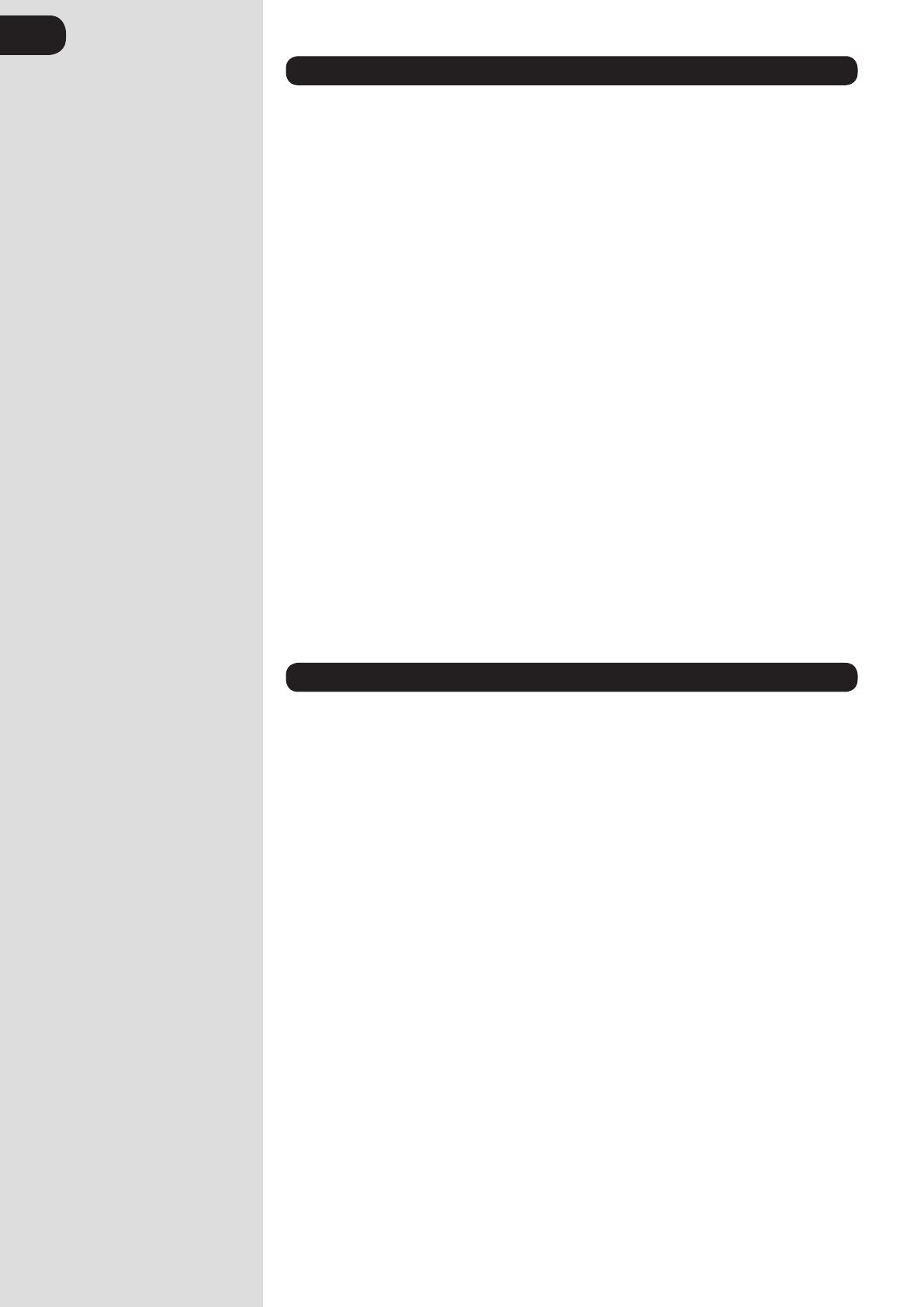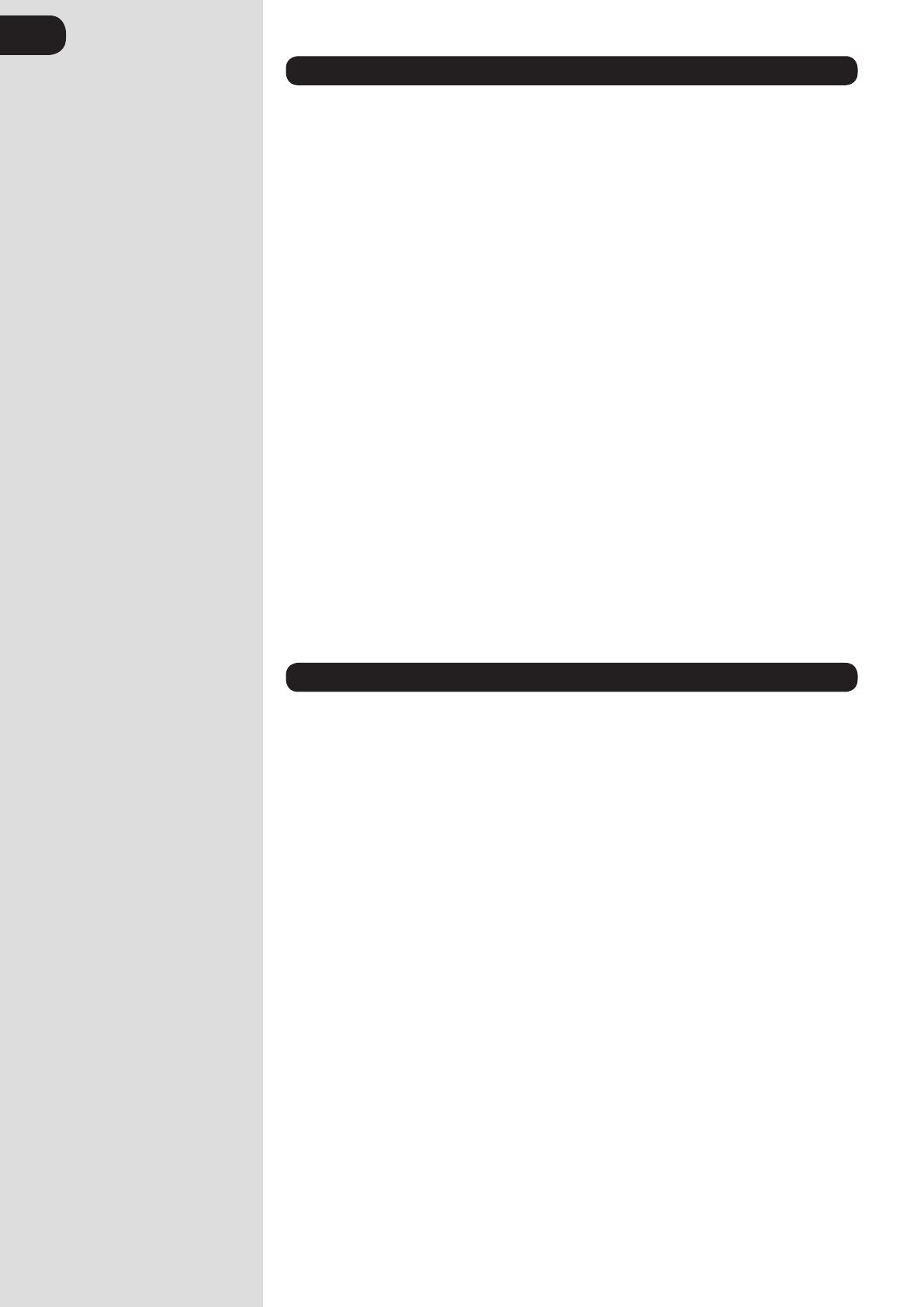
GB
IMPORTANT SAFETY REMINDERS
This Robo.com² vacuum cleaner should only be used for domestic cleaning, as described in this User
Manual. Please ensure that this User Manual is fully understood before operating the appliance. Please
keep this User Manual for reference. Use only consumables or spares recommended or supplied by
Hoover.
WARNING:
Electricity can be extremely dangerous. This appliance is powered by rechargable Ni-MH batteries and
is provided with mains power adaptor. Please ensure the voltage marked on the mains power adapter is
suitable for connection to standard mains power outlet voltage.
REMINDERS:
• Always store the appliance indoors. Do not use outdoors or expose the appliance to the elements,
humidity or heating sources (oven, replace, wet oor).
• Do not expose the Robo.com² or accessories to excessive heat / cold (Keep between 0-30°C).
• Do not drop the Robo.com² or use any accessory if it has been dropped, damaged, left outdoors or
dropped in water.
• Never unplug or pull the mains power adaptor by the power cord.
• Never pick up matches, hot ash, cigarette ends, or sharp objects.
• Do not spray with, or pick up ammable liquids, cleaning uids, aerosols, or their vapours, as this may
cause risk of re/explosion.
• Do not continue to use your Robo.com² if it appears to be faulty. If the mains power adaptor power
cord is damaged, stop using it IMMEDIATELY: to avoid a safety hazard, only an authorised Hoover
Service engineer must replace the Power Cord .
• This Robo.com² is for use on wooden ooring, rubber, ceramic tile, linoleum and short pile carpet.
• Do not use to clean stairs.
After Use:
Always switch off and disconnect the mains power adaptor before cleaning or attempting any maintenance
task. If the Robo.com² will not be used for a long time (several weeks), unplug the mains power adaptor manual.
Safety with children, the elderly or inrm:
This cleaner is not a toy.
Do not let children play with the appliance. Please supervise the use of the appliance by older children,
the elderly or the inrm.
IMPORTANT NOTES BEFORE USE
Please read the following information carefully before using your Robo.com² or its accessories.
Do not disassemble the Robo.com² and do not attempt to repair it yourself. If a fault occurs, please
contact the Hoover After Sales Service for professional advice.
Stairs: The Robo.com² uses sensors to avoid falling down steps, stairs or over an edge. In
some situations the sensors can become confused.
The Robo.com² cannot detect steps that are less than 8cm in height. Steps less than 8cm
may cause the Robo.com² to fall down.
Highly reective or very dark surfaces used on some steps or stairs, such as glass or polished
ceramics may cause the Robo.com² to fall down.
Using your Robo.com² on mezzanines, landings or raised areas without borders should be
avoided.
Battery Use: Your Robo.com² is powered by rechargeable, high capacity NiMh batteries. These
rechargeable batteries are guaranteed for a period of 6 months if they are maintained and operated
according to this User Manual.
In the event of a signicant drop of the Robo.com² performance, replacement batteries can be obtained
from your Hoover retailer.
Only use Hoover approved replacement parts for your Robo.com². Use of parts that are not approved
by Hoover are dangerous and will invalidate your warranty.
Only use the supplied mains power adaptor to recharge your Robo.com². Use of the incorrect Charger
Base Station or mains power adaptor is dangerous and will invalidate your warranty.