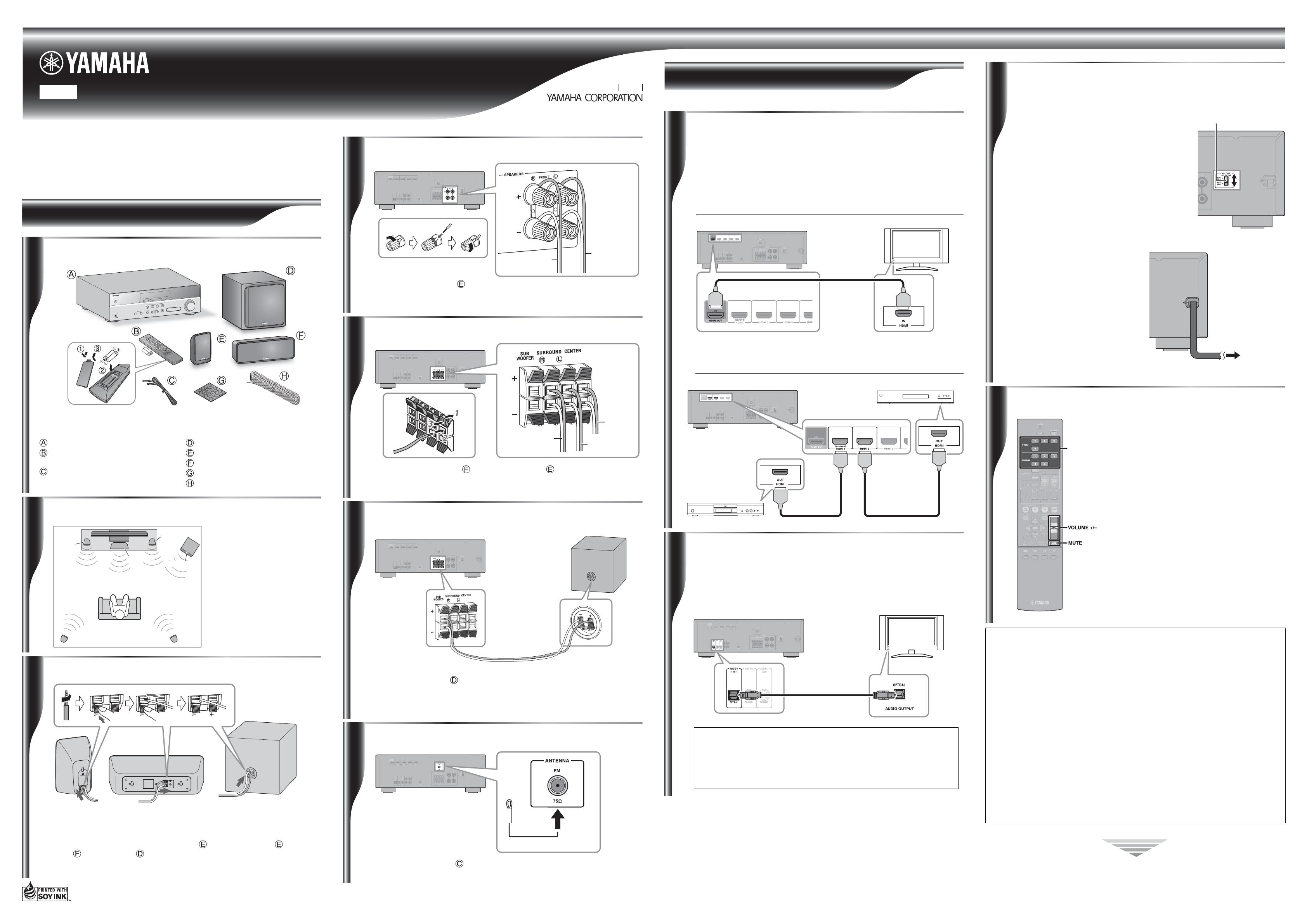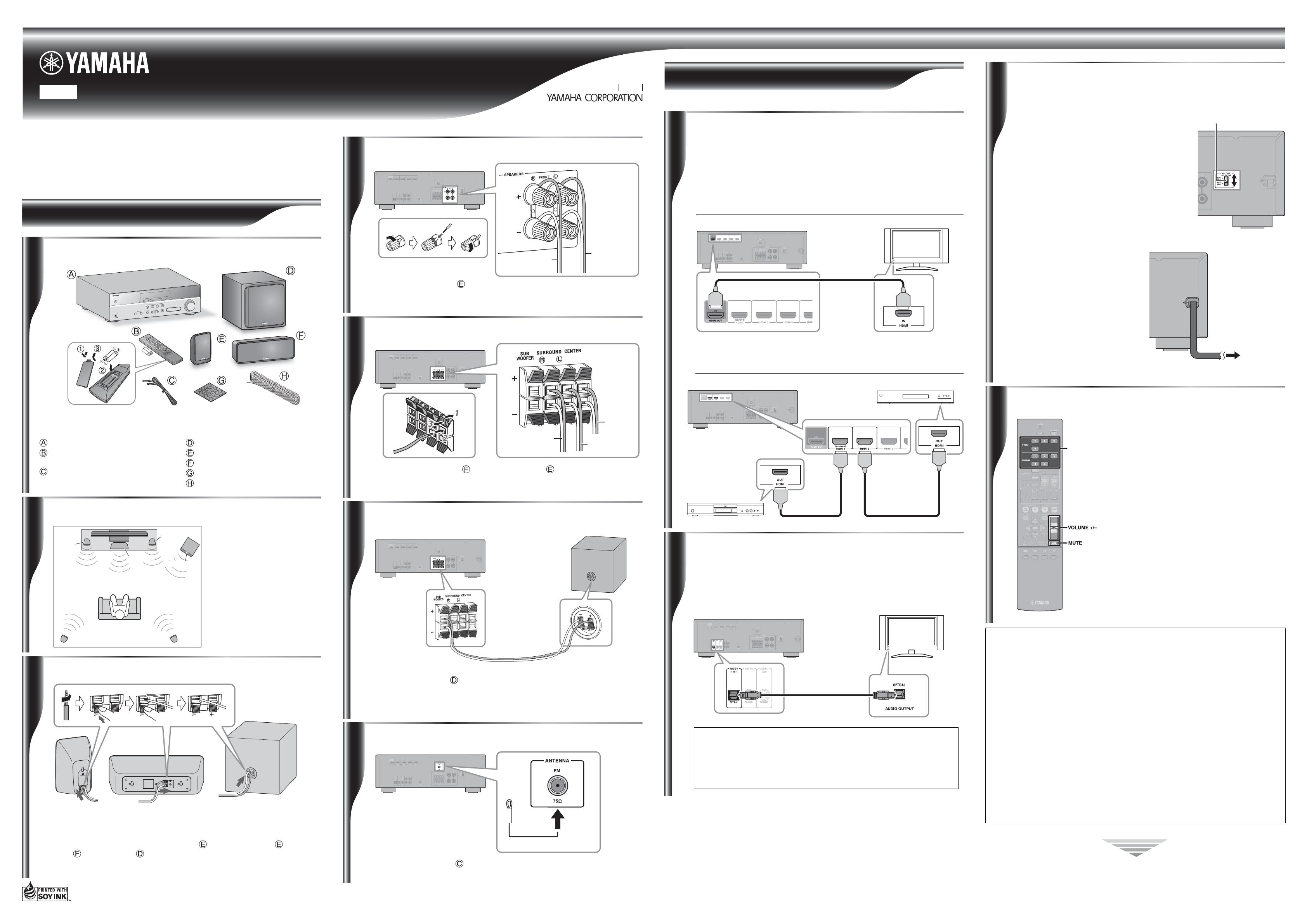
English
YHT-1810 Home Theater Package
Connection Guide
RGLH
Printed in China ZK47400
2014 Yamaha Corporation
The Yamaha YHT-1810 Home Theater Package includes everything you need to add great sound
to your home theater. By following the steps in this Connection Guide, you’ll have your home
theater set up in no time and be enjoying music and movies like never before. Part A explains how
to connect the speakers and antenna. Part B explains how to connect various AV components. See
the relevant owner’s manuals for full instructions and precautions.
Caution: Disconnect all components from AC outlets before proceeding.
Part A: Speakers and Antenna
1
Unpack and check the package contents. The following items are necessary to complete this
Connection Guide. See the owner’s manuals for a complete list of supplied items.
AV Receiver (HTR-2067)
Remote control and two batteries
(AAA, R03, UM-4)
FM antenna (FM antenna type depends
on destination country.)
Subwoofer (NS-SWP20)
Front/surround speaker (NS-B20)
Center speaker (NS-C20)
Non-skid pad
Speaker cable
Checking the package contents
x 4
2
The four front and surround
speakers are identical, so it
doesn’t matter which one you use
in each position.
Position the speakers as shown.
See the owner’s manuals for more
information on installing the
speakers.
Positioning the speakers
Front
left
Front
right
Subwoofer
Surround
left
Surround
right
Center
3
• Cut the included speaker cable to suitable lengths for the front, center, surround speakers
and subwoofer. You need to make six cables altogether. Remove about 10 mm (3/8 in.) of
insulation from the end of each cable, and then twist the bare strands tightly.
• Connect the speaker cables to the front speakers ( ), surround speakers ( ), center
speaker ( ) and subwoofer ( ). Make sure you connect the speakers and subwoofer
with the correct polarity—positive (+) terminals to positive (+) terminals, and negative
(–) terminals to negative (–) terminals.
Front, Surround speakers
Preparing the cables, speakers and subwoofer
Center speaker
Subwoofer
4
AV Receiver
Connect the front speaker ( ) cables to the AV Receiver. Make sure you connect the
speakers with the correct polarity—positive (+) terminals to positive (+) terminals, and
negative (
–
) terminals to negative (
–
) terminals.
To front left
speaker
To front right
speaker
Connecting the front speakers
Connecting the center and surround speakers
5
AV Receiver
Connect the center speaker ( ) and surround speaker ( ) cables to the AV Receiver.
Make sure you connect the speakers with the correct polarity—positive (+) terminals
to positive (+) terminals, and negative (–) terminals to negative (–) terminals.
To surround
right speaker
To center
speaker
To surround
left speaker
AV Receiver
6
Subwoofer
Connect the subwoofer ( ) cables to the AV Receiver.
Make sure you connect the subwoofer with the correct polarity—positive (+) terminals
to positive (+) terminals, and negative (–) terminals to negative (–) terminals.
Connecting the subwoofer
Connecting the antenna
7
AV Receiver
Connect the FM antenna ( ) to the AV Receiver, as shown. See the owner’s manuals
for more information about connecting antenna.
FM antenna
Caution: Disconnect all components from AC outlets before proceeding.
Part B: AV Components
Connecting HDMI-capable components
1
AV Receiver TV
If your TV and BD/DVD players or recorders or satellite/cable set-top box have HDMI
jacks, you can connect them via the AV Receiver. Using HDMI cables (not included),
connect the AV Receiver’s HDMI OUT jack to an HDMI input on your TV, and
connect your BD/DVD players or recorders and satellite/cable set-top box to the AV
Receiver’s HDMI 1(BD/DVD) and HDMI 2 jacks, respectively, as shown.
See the owner’s manuals for more information about HDMI.
● Connecting your TV
● Connecting your BD/DVD players or recorders,
satellite/cable set-top box
AV Receiver
BD/DVD players or
recorders
Satellite/cable set-top box
2
AV Receiver
TV
You can listen to TV audio through the AV Receiver and speakers by connecting an
audio output on your TV to an audio input on the AV Receiver with, for example, an
optical digital audio cable (not included), as shown.
To listen to TV audio, select the appropriate input source on the AV Receiver.
Connecting your TV for audio output
Your TV supports the Audio Return Channel function
• If your TV supports ARC (Audio Return Channel), this connection is
unnecessary.
• The Audio Return Channel is required the setting of HDMI function of the AV
Receiver before use. For details, see “Information on HDMI” in “HTR-2067
Owner’s Manual”.
Time to enjoy your Yamaha Home Theater Package!
Now, relax and enjoy the great sound of your Yamaha Home Theater Package.
More various functions are available with the
unit.
Refer to the “HTR-2067 Owner’s Manual” for details on effective use of the unit.
Connecting external devices other than BD/DVD players
Various devices, audio players, such as CD players, etc. can be connected to the unit.
Changing input settings with a single key (SCENE function)
This unit has a SCENE function that allows you to turn the power on and change input sources
and sound field programs with one key.
Enjoying sound field programs
You can enjoy multi-channel playback for almost any sound source using various sound field
programs stored on the chip, and a range of sound decoders.
For more detail, see the relevant owner’s manuals for full operating instructions.
3
Set the VOLTAGE SELECTOR
(General model)
Voltages are AC 110-120/220-240 V, 50/60 Hz.
Caution
The VOLTAGE SELECTOR on the rear panel of this unit
must be set for your local voltage BEFORE plugging the
power cable into the AC wall outlet. Improper setting of
the VOLTAGE SELECTOR may cause damage to this
unit and create a potential fire hazard.
Connect the AC power cable
Select the switch position according to your local voltage using a straight slot
screwdriver.
VOLTAGE SELECTOR
To an AC wall
outlet
(Other models)
Connect the AV Receiver and your
other AV components to suitable AC
outlets.
AV Receiver
Rear Panel
AV Receiver
Rear Panel
4
Playback
Basic playback procedure
1. Turn on external components (TV, BD player,
etc.) connected to this unit.
2. Turn on this unit and select the input source
using Input selector.
3. Play the external component that you have
selected as the source input, or select a radio
station on the tuner.
Refer to the instruction manuals provided with the
external component for details.
4. Press VOLUME +/– to adjust the volume.
To mute the output,
Press MUTE to mute the audio output.
Press MUTE again to unmute.
Input selection
keys