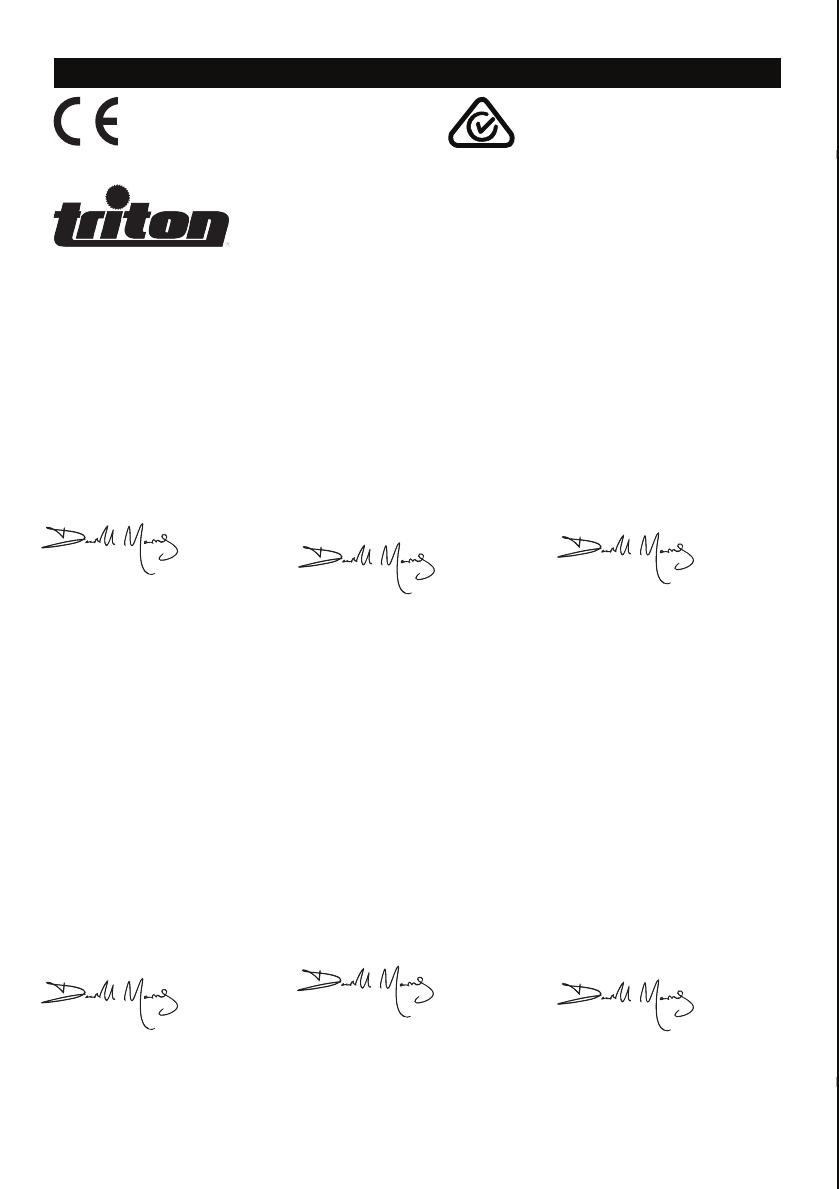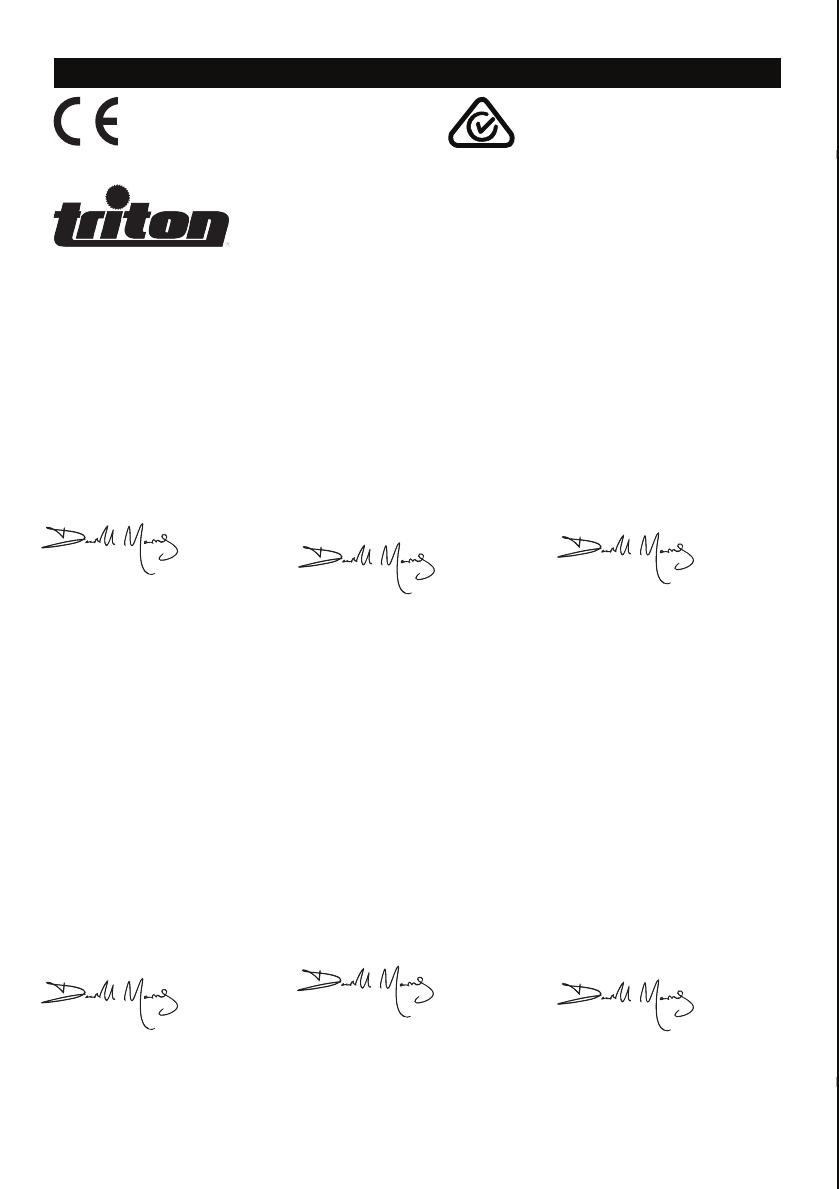
CERTIFICATION MARKS
Conforms to relevant EU legislation
and safety standards.
Conforms to relevant Australian
legislation and safety standards.
CE Declaration of Conformity
The undersigned: Mr Darrell Morris
as authorised by: Triton Tools
Declares that
Identification code: TPL180
Description: Triple Blade Planer 180mm / 7”
Conforms to the following directives and standards:
• Machinery Directive 2006/42/EC • Low Voltage Directive
2006/95/EC • EMC Directive 2004/108/EC • RoHS Directive
2011/65/EU • EN55014-1+A1:2009 • EN55014-2+A2:2008 •
EN60745-2-14:2009 • EN61000-3-2:2006+A1:2009+A2:2009
• EN61000-3-11:2000 • EN60745-1:2009+A11:2010
Notified body: Jiangsu TUV, China
The technical documentation is kept by: Triton Tools
Date: 21/01/13
Signed:
Mr Darrell Morris
Managing Director
Name and address of the manufacturer:
Powerbox International Limited, Company No. 06897059.
Registered address: Central House, Church Street, Yeovil,
Somerset BA20 1HH,
United Kingdom.
EG-verklaring van overeenstemming
De ondergetekende: Mr. Darrell Morris
Gemachtigd door: Triton Tools
Verklaart dat
Identificatienummer: TPL180
Beschrijving: 180 mm schaafmachine met drievoudig
schaafblad
Voldoet aan de volgende richtlijnen:
• Machinerichtlijn 2006/42/EG •Richtlijn laagspanning
2006/95/EG • Elektromagnetische verenigbaarheid 2004/108/
EG • RoHS-richtlijn 2002/95/EG • EN55014-1+A1:2009 •
EN55014-2+A2:2008 • EN60745-2-14:2009 • EN61000-
3-2:2006+A1:2009+A2:2009 • EN61000-3-11:2000 •
EN60745-1:2009+A11:2010
Keuringsinstantie: Jiangsu TUV, China
De technische documentatie wordt bijgehouden door:
Triton Tools
Datum: 21-01-2013
Handtekening:
Darrell Morris
Algemeen directeur
Naam en adres van fabrikant:
Powerbox International Limited, handelsregister nummer
06897059. Geregistreerd adres: Central House, Church Street,
Yeovil, Somerset BA20 1HH, Verenigd Koninkrijk
Déclaration de conformité CE
Le soussigné : Mr Darrell Morris
Autorisé par : Triton Tools
Déclare que le produit :
Code d’identification : TPL180
Description: Rabot triple fers 180 mm
Est conforme aux directives suivantes :
• Directive sur les machines 2006/42/CE • Directive sur les
basses tensions 2006/95/CE • Directive sur la compatibilité
électromagnétique 2004/108/CE •Directive RoHS 2011/65/UE
• EN55014-1+A1:2009 • EN55014-2+A2:2008 • EN60745-2-
14:2009 • EN61000-3-2:2006+A1:2009+A2:2009 • EN61000-
3-11:2000 • EN60745-1:2009+A11:2010
Organisme notifié : Jiangsu TUV, China
La documentation technique est conservée par : Triton Tools
Date : 21/01/13
Signature :
Mr Darrell Morris
Directeur général
Nom et adresse du fabricant ou de son représentant agréé :
Powerbox International Limited, numéro d’entreprise 06897059.
Adresse légale : Central House, Church Street, Yeovil, Somerset
BA20 1HH,
United Kingdom.
EU-Konformitätserklärung
Name des Unterzeichners: Mr. Darrell Morris
Bevollmächtigt durch: Triton Tools
Erklärt hiermit, dass das Produkt:
Ident.-Nr.: TPL180
Produktbeschreibung: Dreimesser-Elektrohobel, 180 mm
Den folgenden Richtlinien und Normen entspricht:
• Maschinenrichtlinie 2006/42/EG • Niederspannungsrichtlinie
2006/95/EG • EMV-Richtlinie 2004/108/EG • RoHS-Richtlinie
2011/65/EU • EN55014-1+A1:2009 • EN55014-2+A2:2008 •
EN60745-2-14:2009 • EN61000-3-2:2006+A1:2009+A2:2009
• EN61000-3-11:2000 • EN60745-1:2009+A11:2010
Benannte Stelle: Jiangsu TUV, China
Techn. Unterlagen bei: Triton Tools
Datum: 21.01.2013
Unterzeichnet von:
Mr. Darrell Morris
Geschäftsführender Direktor
Name und Anschrift des Herstellers:
Powerbox International Limited, Handelsregisternummer
06897059. Eingetragene Anschrift: Central House, Church Street,
Yeovil, Somerset BA20 1HH, Großbritannien
Dichiarazione di conformità CE
Il sottoscritto: Sig. Darrell Morris
come autorizzato da: Triton Tools
Dichiara che il prodotto:
Codice di identificazione: TPL180
Descrizione: Pialla a Tripla Lama di 180 mm
Si conforma alle seguenti direttive
• Direttiva macchine 2006/42/CE • Direttiva bassa tensione
2006/95/CE • Direttiva compatibilità elettromagnetica
2004/108/CE • Direttiva RoHS 2011/65/UE • EN55014-
1+A1:2009 • EN55014-2+A2:2008 • EN60745-2-14:2009
• EN61000-3-2:2006+A1:2009+A2:2009 • EN61000-3-
11:2000 • EN60745-1:2009+A11:2010
Organismo informato: Jiangsu TUV, China
La documentazione tecnica è mantenuta da: Triton Tools
Data: 21/01/2013
Firma:
Signor Darrell Morris
Amministratore Delegato
Nome e indirizzo del fabbricante:
Powerbox International Limited, N°. Società 06897059.
Indirizzo registrato:.
Central House, Church Street, Yeovil, Somerset BA20 1HH,
Regno Unito.
Declaración de conformidad CE
El abajo firmante: Mr Darrell Morris
Autorizado por: Triton Tools
Declara que el producto:
Código de identificación: TPL180
Descripción: Cepillo eléctrico 180 mm
Está en conformidad con las directivas:
• Directiva de máquinas 2004/108/CE • Directiva de baja
tensión 2006/42/CE • Compatibilidad electromagnética 2006/95/
CE • Directiva RoHS 2004/95/UE • EN55014-1+A1:2009
• EN55014-2+A2:2008 • EN60745-2-14:2009 • EN61000-3-
2:2006+A1:2009+A2:2009 • EN61000-3-11:2000 • EN60745-
1:2009+A11:2010
Organismo notificado: Jiangsu TUV, China
La documentación técnica se conserva en: Triton Tools
Fecha: 21/01/13
Firma:
Mr Darrell Morris
Director General
Nombre y dirección del fabricante:
Powerbox International Limited, Nº de registro: 06897059.
Dirección legal: Central House, Church Street, Yeovil, Somerset
BA20 1HH, Reino Unido.
366649_Z1MANPRO2.indd 2 16/03/2015 10:54