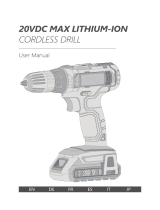Page is loading ...

DECLARATION OF CONFORMITY
The Undersigned: Mr Darrell Morris as authorized by: Triton Tools Declares that the
PRODUCT CODE: T12DD DESCRIPTION: 12V Drill Driver
CONFORMS TO THE FOLLOWING DIRECTIVES: • Machinery Directive 2006/42/EC • Low Voltage Directive 2006/95/EC • Electromagnetic compatibility
2004/108/EC • RoHS Directive 2011/65/EU • EN60745-1:2009+A11:2010 • EN60745-2-1:2010 • EN55014-1:2006+A1:2009+A2:2011 • EN55014-
2:1997+A1:2001+A2:2008 • EN 62321:2009
THE TECHNICAL DOCUMENTATION IS KEPT BY: Triton Tools
NOTIFIED BODY: JIANGSU TUV PLACE OF DECLARATION: SHANGHAI, CHINA
EG-VERKLARING VAN OVEREENSTEMMING
De ondergetekende: Mr. Darrell Morris Gemachtigd door: Triton Tools Verklaart dat:
ARTIKELNUMMER: T12DD BESCHRIJVING: 12 V accuboormachine
VOLDOET AAN DE VOLGENDE RICHTLIJNEN: • Machinerichtlijn 2006/42/EG • Richtlijn laagspanning 2006/95/EG • Elektromagnetische verenigbaarheid
2004/108/EG • Richtlijn ROHS 2011/65/EG • EN60745-1:2009+A11:2010 • EN60745-2-1:2010 • EN55014-1:2006+A1:2009+A2:2011 • EN55014-
2:1997+A1:2001+A2:2008 • EN 62321:2009
DE TECHNISCHE DOCUMENTATIE WORDT BIJGEHOUDEN DOOR: Triton Tools
KEURINGSINSTANTIE: JIANGSU TUV PLAATS VAN AFGIFTE: SHANGHAI, CHINA
DÉCLARATION DE CONFORMITÉ CE
Le soussigné : Mr Darrell Morris Autorisé par : Triton Tools Déclare que le produit :
Code du produit : T12DD Description : Perceuse-Visseuse 12 V
EST CONFORME AUX DIRECTIVES SUIVANTES : • Directive sur les machines 2006/42/CE • Directive sur les basses tensions 2006/95/CE
• Directive sur la compatibilité électromagnétique 2004/108/CE • Directive RoHS 2011/65/CE • EN60745-1:2009+A11:2010 • EN60745-2-1:2010 • EN55014-
1:2006+A1:2009+A2:2011 • EN55014-2:1997+A1:2001+A2:2008 • EN 62321:2009
LA DOCUMENTATION TECHNIQUE EST CONSERVÉE PAR : Triton Tools
ORGANISME NOTIFIÉ : JIANGSU TUV LIEU DE LA DÉCLARATION : SHANGHAI, CHINE
EG-KONFORMITÄTSERKLÄRUNG
Name des Unterzeichners: Mr. Darrell Morris Bevollmächtigt durch: Triton Tools Erklärt hiermit, dass das Produkt::
ARTIKELNUMMER: T12DD BESCHREIBUNG: 12-V-Akkubohrschrauber
MIT DEN FOLGENDEN RICHTLINIEN ÜBEREINSTIMMT: • Maschinenrichtlinie 2006/42/EG • Niederspannungsrichtlinie 2006/95/EG • Elektromagnetische
Verträglichkeitsrichtlinie 2004/108/EG • RoHS-Richtlinie 2011/65/EU • EN60745-1:2009+A11:2010 • EN60745-2-1:2010 • EN55014-1:2006+A1:2009+A2:2011
• EN55014-2:1997+A1:2001+A2:2008 • EN 62321:2009
TECHN. UNTERLAGEN BEI: Triton Tools
BENANNTE STELLE: JIANGSU TUV ORT: SHANGHAI, CHINA
DICHIARAZIONE DI CONFORMITÀ CE
Il sottoscritto: Mr Darrell Morris come autorizzato di: Triton Tools Dichiara che il prodotto:
CODICE DI MODELLO: T12DD DESCRIZIONE: Trapano avvitatore 12V
SI CONFORMA AI SEGUENTI DIRETTIVI: • Direttiva macchina 2006/42/CE • Direttiva sulla bassa tensione 2006/95/CE • Direttiva sulla compatibilità elettromag-
netica 2004/108/CE • Direttiva ROHS 2011/65/CE • EN60745-1:2009+A11:2010 • EN60745-2-1:2010 • EN55014-1:2006+A1:2009+A2:2011 • EN55014-
2:1997+A1:2001+A2:2008 • EN 62321:2009
LA DOCUMENTAZIONE TECNICA È MANTENUTA DA: Triton Tools
ORGANISMO INFORMATO: JIANGSU TUV POSTO DI DICHIARAZIONE: SHANGHAI, CHINA
DECLARACIÓN DE CONFORMIDAD CE
El abajo firmante: Mr Darrell Morris Autorizado por: Triton Tools Declara que el producto:
CÓDIGO DEL PRODUCTO: T12DD DESCRIPCIÓN: Taladro atornillador 12 V
ESTÁ EN CONFORMIDAD CON LAS DIRECTIVAS: • Directiva de máquinas 2006/42/CE • Directiva de baja tensión 2006/95/CE • Compatibilidad electromag-
nética 2004/108/EC • Directiva RoHS 2011/65/CE • EN60745-1:2009+A11:2010 • EN60745-2-1:2010 • EN55014-1:2006+A1:2009+A2:2011 • EN55014-
2:1997+A1:2001+A2:2008 • EN 62321:2009
LA DOCUMENTACIÓN TÉCNICA SE CONSERVA EN: Triton Tools
ORGANISMO NOTIFICADO: JIANGSU TUV LUGAR DE DECLARACIÓN: SHANGHAI, CHINA
Date: 03/01/13
Signed by:
Mr Darrell Morris
Managing Director
CERTIFICATION MARKS
Conforms to relevant EU legislation
and safety standards.
Conforms to relevant Australian
legislation and safety standards.
687235_Z1MANPRO1.indd 2 04/11/2013 14:11

www.tritontools.com
12V Drill Driver
T12 DD
Operating and
Safety Instructions
Bedienings- en
veiligheidsvoorschriften
Instructions d’utilisation et
consignes de sécurité
Gebrauchs- und
Sicherheitsanweisung
Istruzioni per l’uso e
la sicurezza
Instrucciones
de uso y de seguridad
687235_Z1MANPRO1.indd 1 04/11/2013 14:12

Thank you for purchasing this Triton tool. Please read these instructions: they contain information necessary for safe and
effective operation of this product. This product has a number of unique features and, even if you are familiar with similar
products, reading the instructions will help you get the full benefit of its unique design. Keep these instructions close to
hand and ensure all users of this tool have read and fully understand them.
2
GB
SPECIFICATIONS
CONTENTS
Specifications 2
Know your product 3
Safety instructions 4
Symbols 5
Preparation 6
Operating Instructions 7
Maintenance 9
Warranty 9
Protect your hearing Always use proper hearing protection when tool noise exceeds 80dB(A)
*Note: The optional high capacity 3.0Ah battery requires approximately 120 minutes for a full charge
Contents / Specifications
Part no. T12DD
Voltage: 12V DC
No load speed: 0 - 400 & 0 – 1300min
-1
Gears: 2
Speed Control: Trigger
Max Torque: 22Nm
Chuck size: 10mm /
3
⁄8"
Torque settings: 17+1
Drilling Capacity (wood) 20mm /
3
⁄4"
Drilling Capacity (metal) 6mm /
1
⁄4"
Sound and vibration information:
Sound pressure: 65.0dB(A)
Sound power: 76dB(A)
Uncertainty: 3dB(A)
Weighted vibration: <2.5 m/s
2
Weight: 1.18 kg / 2-
19
⁄32lbs (inc. battery)
Battery:
Voltage:
Capacity:
Type:
12V DC
1.5Ah (3.0Ah optional)
Li-ion
Battery Charger:
Charger type:
Charging time:
Input voltage:
Output Voltage:
Protection class:
Intelligent
1 hour 100% Charge*,
1
⁄2hour 80% charge (1.5Ah)
EU: 220-240V AC 50/60Hz 0.25A
SA: 220-240V AC 50/60Hz 0.25A
AU: 220-240V AC 50/60Hz 0.25A
USA: 120V AC 50/60Hz, 25W
JP: 100V AC 60Hz, 25W
12V DC 1500mA
687235_Z1MANPRO1.indd 2 04/11/2013 14:12

3
GB
KNOW YOUR PRODUCT
Know your product
1 2 3 4
5
67
11
10
8
9
1. Chuck
2. Quick-Release Collar
3. Torque Adjustment Collar
4. Speed Selector
5. Forward/Reverse Selector
6. Battery Release Grips
Accessories (not shown)
1 x 1.5Ah Battery
1 x Soft Carry Case
7. 1.5Ah Battery
8. Trigger Switch
9. Led Guide Light
10. Magnetic 6mm / ¼" Hex Drive
11. 1Hr Battery Charger
687235_Z1MANPRO1.indd 3 04/11/2013 14:12

4
GB
SAFETY INSTRUCTIONS
Safety Instructions
WARNING Read all safety warnings and all
instructions. Failure to follow the warnings and
instructions may result in electric shock, fire and/
or serious injury.
WARNING: This appliance is not intended for use by per-
sons (including children) with reduced, physical or mental
capabilities or lack of experience or knowledge unless
they have been given supervision or instruction concern-
ing use of the appliance by a person responsible for their
safety. Children must be supervised to ensure that they do
not play with the appliance.
Save all warnings and instructions for future refer-
ence.
The term “power tool” in the warnings refers to your
mains-operated (corded) power tool or battery-operated
(cordless) power tool.
1) Work area safety
a) Keep work area clean and well lit. Cluttered or dark
areas invite accidents.
b) Do not operate power tools in explosive
atmospheres, such as in the presence of
flammable liquids, gases or dust. Power tools
create sparks which may ignite the dust or fumes.
c) Keep children and bystanders away while
operating a power tool. Distractions can cause you
to lose control.
2) Electrical safety
a) Power tool plugs must match the outlet. Never
modify the plug in any way. Do not use any
adapter plugs with earthed (grounded) power
tools. Unmodified plugs and matching outlets will
reduce risk of electric shock.
b) Avoid body contact with earthed or grounded
surfaces, such as pipes, radiators, ranges and
refrigerators. There is an increased risk of electric
shock if your body is earthed or grounded.
c) Do not expose power tools to rain or wet
conditions. Water entering a power tool will increase
the risk of electric shock.
d) Do not abuse the cord. Never use the cord for
carrying, pulling or unplugging the power tool.
Keep cord away from heat, oil, sharp edges or
moving parts. Damaged or entangled cords increase
the risk of electric shock.
e) When operating a power tool outdoors, use an
extension cord suitable for outdoor use. Use of
a cord suitable for outdoor use reduces the risk of
electric shock.
f) If operating a power tool in a damp location is
unavoidable, use a residual current device (RCD)
protected supply. Use of an RCD reduces the risk of
electric shock.
NOTE: The term “residual current device (RCD)”
may be replaced by the term “ground fault circuit
interrupter (GFCI)” or “earth leakage circuit breaker
(ELCB)”.
3) Personal safety
a) Stay alert, watch what you are doing and use
common sense when operating a power tool. Do
not use a power tool while you are tired or under
the influence of drugs, alcohol or medication. A
moment of inattention while operating power tools
may result in serious personal injury.
b) Use personal protective equipment. Always wear
eye protection. Protective equipment such as dust
mask, non-skid safety shoes, hard hat, or hearing
protection used for appropriate conditions will reduce
personal injuries.
c) Prevent unintentional starting. Ensure the switch
is in the off-position before connecting to power
source and/or battery pack, picking up or carrying
the tool. Carrying power tools with your finger on the
switch or energising power tools that have the switch
on invites accidents.
d) Remove any adjusting key or wrench before
turning the power tool on. A wrench or a key left
attached to a rotating part of the power tool may result
in personal injury.
e) Do not overreach. Keep proper footing and balance
at all times. This enables better control of the power
tool in unexpected situations.
f) Dress properly. Do not wear loose clothing or
jewellery. Keep your hair, clothing and gloves
away from moving parts. Loose clothes, jewellery or
long hair can be caught in moving parts.
g) If devices are provided for the connection of dust
extraction and collection facilities, ensure these
are connected and properly used. Use of dust
collection can reduce dust-related hazards.
4) Power tool use and care
a) Do not force the power tool. Use the correct power
tool for your application. The correct power tool will
do the job better and safer at the rate for which it was
designed.
b) Do not use the power tool if the switch does not
turn it on and off. Any power tool that cannot be
controlled with the switch is dangerous and must be
repaired.
c) Disconnect the plug from the power source and/
or the battery pack from the power tool before
making any adjustments, changing accessories,
or storing power tools. Such preventive safety
measures reduce the risk of starting the power tool
accidentally.
d) Store idle power tools out of the reach of children
and do not allow persons unfamiliar with the
687235_Z1MANPRO1.indd 4 04/11/2013 14:12

5
GB
Safety Instructions / Symbols
SYMBOLS
ENVIRONMENTAL PROTECTION
Waste electrical products should not be
disposed of with household waste. Please
recycle where facilities exist. Check with your
local authority or retailer for recycling advice
Always wear ear, eye and respiratory
protection
Conforms to relevant legislation
and safety standards
Instruction warning
Internal fuse is time lag and maximum
current is 3.15A
Double insulated for additional
protection
Li-ion battery cells are recyclable and
should not be disposed of with household
waste. Please recycle where facilities exist.
Check with your local authority or retailer
for recycling advice
Do not incinerate battery packs
Do not use before viewing and
understanding the full operating
instructions
Li-ion
T3.15A
power tool or these instructions to operate the
power tool. Power tools are dangerous in the hands of
untrained users.
e) Maintain power tools. Check for misalignment or
binding of moving parts, breakage of parts and
any other condition that may affect the power
tool’s operation. If damaged, have the power tool
repaired before use. Many accidents are caused by
poorly maintained power tools.
f) Keep cutting tools sharp and clean. Properly
maintained cutting tools with sharp cutting edges are
less likely to bind and are easier to control.
g) Use the power tool, accessories and tool bits etc.
in accordance with these instructions, taking into
account the working conditions and the work to
be performed. Use of the power tool for operations
different from those intended could result in a
hazardous situation.
5) Service
a) Have your power tool serviced by a qualified repair
person using only identical replacement parts.
This will ensure that the safety of the power tool is
maintained.
Battery Charger Safety
Use the battery charger correctly
• Refer to the section of this manual relating to use of the
battery charger before attempting to charge the battery.
• Do not attempt to use the charger with any batteries
other than those supplied. Keep your battery charger
clean; foreign objects or dirt may cause a short or block
air vents. Failure to follow these instructions may cause
overheating or fire
• If the supply cord is damaged, it must be replaced by
the manufacturer, its service agent or similarly qualified
persons in order to avoid a hazard
Warning: Do not recharge non-rechargeable batteries
Use batteries correctly
• Only charge batteries using the charger provided. Only
use batteries provided with this power tool, or others
recommended by the supplier. Keep batteries clean;
foreign objects or dirt may cause a short. Allow batter-
ies to cool for 15 minutes after charging or heavy use.
Failure to follow these instructions may cause overheat-
ing or fire.
• When not in use batteries should be stored at room
temperature (approx 20˚C). Ensure that batteries cannot
accidentally short in storage.
Battery and charger safety features
The battery and charger are fitted with a number of safety
features which may be triggered during charging or
operation:
• Over-charge protection: Charger automatically switches
off when the battery has reached full charge capacity,
protecting the internal components of the battery
• Over-discharge protection: Prevents the battery from
discharging beyond the recommended lowest safety
voltage
• Over-heat protection: Sensor switches off the tool if
the battery becomes too hot during operation. This can
happen if the tool is overloaded or being used for ex-
tended periods of time. Up to 30 minutes’ cooling time
may be required, depending on the ambient tempera-
ture
• Overload protection: Battery temporarily stops if it is
overloaded or the maximum current draw is exceeded,
protecting the internal components. The battery will re-
sume normal operation when the current draw returns
to a normal safe level. This may take a few seconds
• Short circuit protection: The battery will stop working
immediately if a short circuit occurs, this prevents dam-
age to the battery or tool
687235_Z1MANPRO1.indd 5 04/11/2013 14:12

6
GB
PREPARATION
Unpacking Your Tool
Carefully unpack and inspect your tool. Familiarise yourself
with all its features and functions.
Ensure that all parts of the tool are present and in good
condition. If any parts are missing or damaged, have such
parts replaced before attempting to use this tool.
Before Use
• This drill driver has been shipped in a low charge
condition. Charge the battery before use
Battery charger operation
• The charger and battery may become warm while
charging. This is normal and does not indicate a prob-
lem
• Use the charger at normal room temperatures when-
ever possible. To prevent overheating, do not cover the
charger and do not charge the battery in direct sunlight
or near sources of heat
If the battery does not charge properly:
• Check current at power outlet by plugging in a lamp or
other appliance
• If charging problems persist, have the drill, battery and
battery charger checked by an electrician or a power
tool technician
Charging the battery
1. Depress the Battery Release Grips (6) and remove the
battery from the tool
2. Insert the battery into the Battery Charger (11). Do
not use excessive force when inserting the battery. If it
does not slide into place easily, it is not being inserted
correctly
NOTE: Initially only the green LED may flash as it evaluates
the status of the battery. When charging the red LED will
illuminate and the green LED will be OFF. When the battery
is fully charged the red LED will be OFF and the green LED
will illuminate. The battery charger will constantly monitor
the condition of the battery when charging
3. Remove the battery as soon as possible when com-
pletely charged
4. Disconnect the charger from the power supply and
store in a clean, dry environment, out of the reach of
children
• Normal battery charging time is approximately 1 hour
for a recently discharged battery at normal temperature
• Charging times may vary ie; initial first charge when
new or using the optional high capacity battery
• It is not necessary to completely discharge the bat-
tery before recharging but you should not attempt to
recharge a battery that is already fully charged
• Battery charging can be interrupted at any point to
use the battery. Under normal conditions the charger
charges at a higher rate, reducing the charging rate as
the battery approaches full charge. An 80% charge is
achieved after 1/2hr of charging
3.0Ah High Capacity Battery (optional accessory)
• A high capacity battery is available that provides double
the capacity. It also allows the drill driver to stand
vertically which may be advantageous for some uses.
Please note the full charging time will be approximately
120 minutes for the high capacity battery.
Battery Charging Table
NOTE: If the lights on the battery charger fail to illuminate
according to the chart above, or indicate a fault condition:
• Check the battery is firmly seated in the battery charger
• Check all connections and that mains power is
switched on
Initial charge
• The initial charge will vary depending on the existing
charge in the battery. Allow the battery to reach full
charge as indicated on the charger
• After discharging, recharge the battery completely, as
indicated by the LED on the battery charger, for the next
4 to 5 uses. This will ensure that the battery is perform-
ing to its highest capacity
• Subsequent full charges will take approximately 1 hour,
however the battery can be recharged when the battery
is only partially discharged
Re-charging the battery
• After use, a lithium-ion battery must be allowed to cool
down before charging
Preparation
Red LED Green LED
Charger plugged In OFF Flashing
Charger evaluating battery OFF Flashing
Fast charging ON Off
Highly discharged battery
slow charging
Flashing Off
Abnormal battery
temperature charging
Flashing Off
Fully Charged OFF On
Battery or charger fault Flashing Flashing
Temporary abnormal
temperature condition
On On
687235_Z1MANPRO1.indd 6 04/11/2013 14:12

7
GB
OPERATING INSTRUCTIONS
• If a hot battery is inserted into the charger both LEDs
will illuminate. The charger will begin to charge when
the battery has cooled sufficiently (this may take
several minutes)
Installing the battery
• The battery should fit easily into the battery charger or
drill driver unit. If the battery is difficult to fit check the
condition of the battery and contacts
Battery - length of service
• The length of service from each charging cycle will
depend on the type of workload. The battery charger
and battery for this drill have been designed to provide
a long and trouble-free working life. The charger intelli-
gently monitors the condition of the battery and selects
the ideal charging rate for the condition of the battery. It
protects the battery from over-charging or charging at
too high a rate. However, like all batteries, performance
will be reduced over time.
Using the Quick-Release Collar
• This drill driver is fitted with a quick-release collar that
allows the chuck to be removed, revealing a magnetic
6mm/¼” Hex Drive. This allows fast working with both
a fitted drill bit in the chuck, and the use of screwdriver
bits in the bit holder. There is no need to remove the
drill bit from the chuck before using screwdriver bits
with this drill driver
To remove the chuck:
• Hold the Quick-Release Collar (2) and move towards the
Chuck (1) then, holding both together, pull the chuck
away from the drill driver
To re-fit the chuck:
• Align the hex fitting of the chuck with the hex socket
of the Magnetic 6mm/¼” Hex Drive (10) and push the
chuck into position while holding the quick-release
collar. A small amount of sideways movement may be
required to allow the chuck to fit. Once fitted, move
the quick-release collar towards the Torque Adjust-
ment Collar (3) to secure the chuck. Check the chuck
is secure by holding only the chuck and lightly trying to
pull the chuck from the tool
• The quick-release mechanism is simple and fast to
operate, allowing the drill driver greater flexibility and
speed in operation, although a small amount of practice
may be necessary to become accustomed to this
feature
To maximise battery life:
• Store and charge your battery in a cool area. Tempera-
tures above or below normal room temperature will
reduce battery life
• Do Not store lithium-ion batteries in a discharged
condition. Recharge them immediately after they are
discharged. For long term storage store fully charged
• All batteries gradually lose their charge, even lithium-
ion batteries, but the discharge rate is very low. If
the drill is stored for long periods of time without use,
recharge the battery every three to four months and
disconnect the battery from the power tool before
storing. This practice will prevent the lithium-ion battery
being damaged if left fully discharged for a long period
of time
Fitting a drill or driver bit
WARNING: Do Not fit any attachment with a maximum
speed lower than the no load speed of the machine
NOTE: Screwdriver bits can also be fitted directly into
the Magnetic 6mm/¼” Hex Drive (10) when the chuck is
removed
1. Rotate the Chuck (1) collar clockwise and insert the bit
into the chuck
2. Rotate the chuck collar anti-clockwise to secure the
drill bit
NOTE: Do not run the tool whilst tightening or releasing
the chuck. Ideally select the locked middle position of the
Forward/Reverse Selector (5)
3. When the bit is held tightly, test that it is positioned
centrally by running the tool. The bit should rotate
smoothly without uneven rotation. If the bit is not cen-
tral, release the chuck, reposition the bit and retighten
the chuck
Direction control
• The rotation direction can be set using the Forward/
Reverse Selector (5)
• To rotate the chuck clockwise, push the forward/reverse
selector to the left
• To rotate the chuck anti-clockwise, push the forward/
reverse selector to the right
• When the forward/reverse selector is in the central
position, the tool is locked
• Do not attempt to move the forward/reverse selector
when the tool is running
Preparation / Operating Instructions
687235_Z1MANPRO1.indd 7 04/11/2013 14:12

8
GB
Operating Instructions
Speed control
• This drill driver has a 2-speed gearbox:
- 1st gear range: 0 – 400min
-1
- 2nd gear range: 0 – 1300min
-1
• Use the Speed Selector (4) to set the gear. Forward for
first gear, back for second gear
NOTE: The first gear would be used normally for driving
screws for example and offers higher torque and superior
control at low rpm. The second gear would normally be
used exclusively for drilling
Torque control
• This drill driver is fitted with torque control, which limits
the torque output of the drill, enabling screws to be
driven without the risk of damage
• There are 17 torque settings and one drill setting. The
lower the number, the lower the torque
• To adjust the torque, select the first gear and rotate
the Torque Adjustment Collar (3) until the setting you
require is aligned with the arrow on the drill driver
housing
• Check that the torque setting is correct by practising
first on a piece of scrap material
• For drilling select the correct gear, rotate the clutch
ring to the drill symbol. This will lock the control for
maximum torque
Warning: The drill driver can be fitted with a drive adaptor
for use with driving nuts and bolts. Do not attempt to
use this tool in the drill position when doing so. Use the
17 torque settings and the first gear to allow the torque
clutch to protect the tool from excessive load. The use of a
wrench to loosen or tighten the nut/bolt is recommended.
This allows the tool to speed up the operation, without risk
of damage, when high torque is required at the beginning
or end of the operation
Switching on
• To start the tool, squeeze the Trigger Switch (8). The
LED Guide Light (9) will illuminate
• Further pressure on the trigger will increase the running
speed of the tool
NOTE: It is possible the drill driver may switch off during
heavy use due to thermal protection of the battery and
internal components. This may prevent the tool being used
again for a short period of time and does not represent a
fault
Drilling guidance
• Use sharp drill bits and ensure that drill bits are suitable
for the material being drilled
• Begin drilling at slow speeds by partially squeezing the
trigger switch
• Reduce pressure on the trigger when the drill bit is
about to break through to the other side of material
• To avoid splintering on breakthrough, either clamp a
piece of scrap wood to the back of the workpiece or
continue the hole from the back of the wood when the
drill bit first breaks through
Drilling metal
• Support thin material with a piece of scrap wood
• Mark the intended hole position using a hammer and
centre punch
• Use only HSS (high speed steel) drill bits or others
recommended for drilling into metal
• Prior to drilling large holes, use a smaller bit to drill a
pilot hole
• Use a suitable lubricant to prolong the service life of the
drill bit, and produce good results
687235_Z1MANPRO1.indd 8 04/11/2013 14:12

9
GB
WARRANTY
To register your guarantee visit our web site at
www.tritontools.com* and enter your details.
Your details will be included on our mailing list (unless
indicated otherwise) for information on future releases. Details
provided will not be made available to any third party.
PURCHASE RECORD
Date of Purchase: ___ / ___ / ____
Model: T12DD
Retain your receipt as proof of purchase
Triton Precision Power Tools guarantees to the
purchaser of this product that if any part proves to be
defective due to faulty materials or workmanship within
12 MONTHS from the date of original purchase, Triton
will repair, or at its discretion replace, the faulty part
free of charge.
This guarantee does not apply to commercial use nor
does it extend to normal wear and tear or damage as a
result of accident, abuse or misuse.
* Register online within 30 days.
Terms & conditions apply.
This does not affect your statutory rights
Maintenance / Warranty
MAINTENANCE
Cleaning
• Keep your machine clean at all times. Dirt and dust will
cause internal parts to wear quickly, and shorten the
machine’s service life. Clean the body of your machine
with a soft brush or dry cloth. If available, use clean,
dry, compressed air to blow through the ventilation
holes
Storage
• Store this tool and accessories after use in its case (if
supplied), or in a dry, secure place out of the reach of
children
Disposal
• Do not dispose of power tools, or other waste electrical
and electronic equipment, with household waste
• Contact your local waste disposal authority for
information on the correct way to dispose of tools
This tool is manufactured using class leading components
and makes use of the latest in intelligent circuitry that
protects the tool and its components. In normal use it
should provide a long working life.
687235_Z1MANPRO1.indd 9 04/11/2013 14:12
/