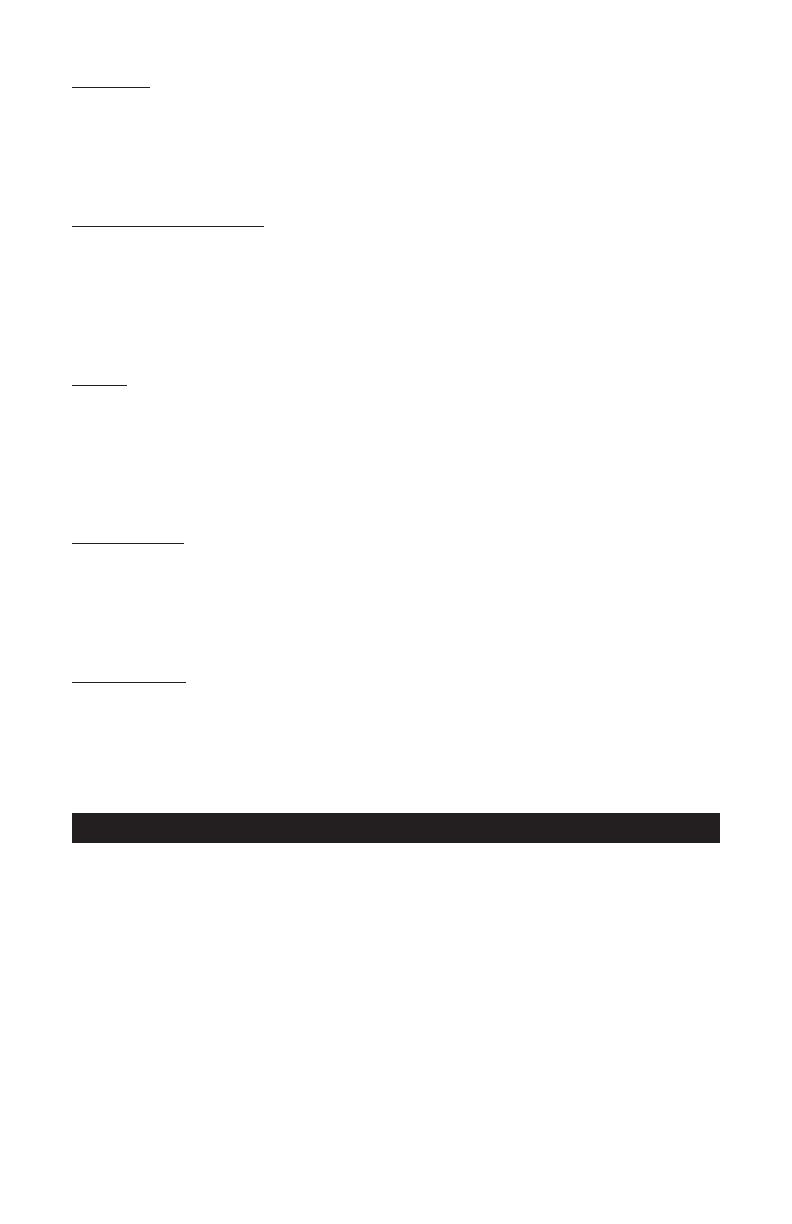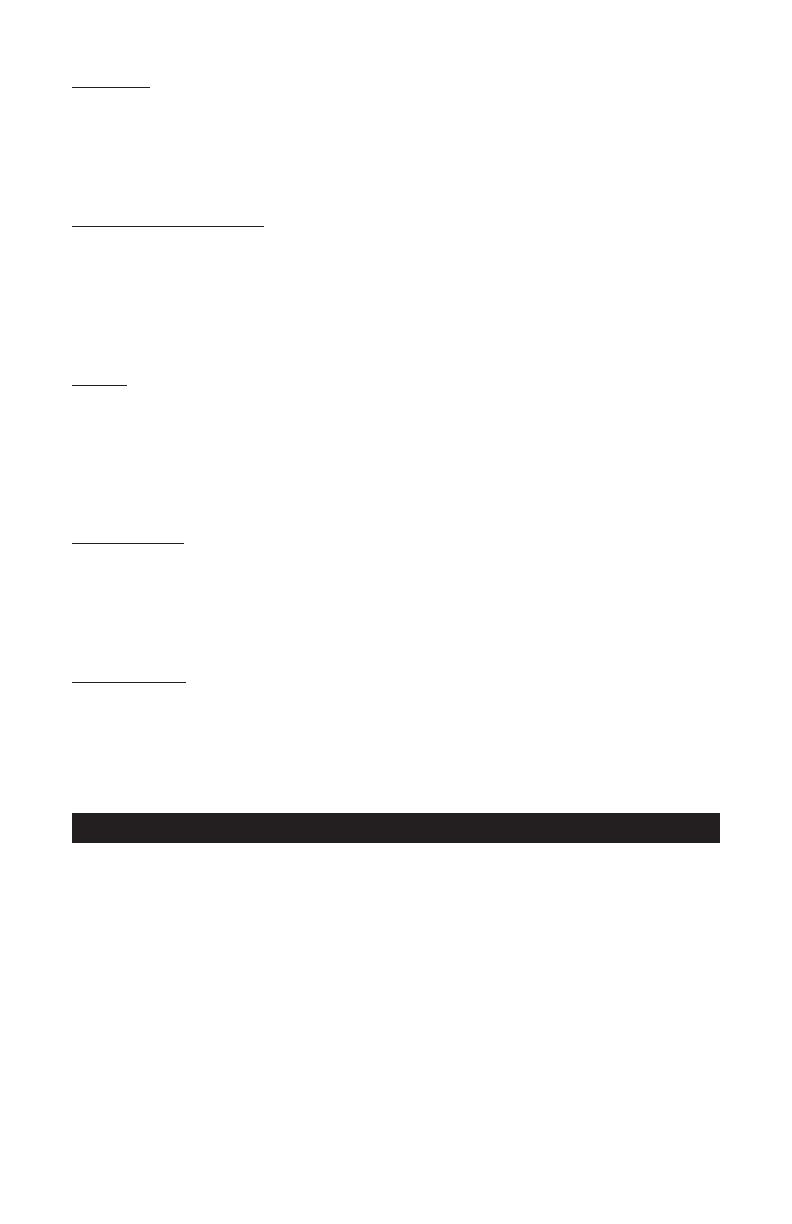
Features:
Capacity: 150 lbs. / 68 kgs.
Graduation: 0.1 lbs. / 0.05 kgs
Clock display function
Luminescent backlight display
Baery saving automatic shut off (default 60 seconds).
Runs on one 9V baery (included).
Operating Instructions:
Put the scale on a flat and stable surface, press the ON/OFF key to turn on the scale.
Wait until the scale LCD displays “0.0” before placing any items on the scale.
When the scale’s LCD shows “0..0”, place an item onto the scale close to the center of the platform.
The LCD will show the weight of the item.
To change the unit of measurement, press the MODE key. This function can be made while there is
an item on the scale.
If the scale does not display “0.0” with no items on the scale, press the TARE key to zero the scale.
Notes:
The platform must be kept stable, it should NOT shake when it is weighing.
The weight of the item should not exceed the capacity of the scale (150 lbs.), otherwise it may
damage the scale.
Items should be placed on the center of the scale when being weighed.
Do not store in wet areas or expose to moisture.
If “Err” appears on the display, then the item’s weight has exceeded the maximum capacity of the
scale. Please remove item and zero scale if necessary.
Clock Seing:
When in clock mode (not weighing any items) press the “SET” key once. The “Hour”
will begin to flash, indicating it has entered the “Hour” set mode, press the “up
arrow” key to set the hour. Press “SET” key to confirm. The “Minute” will begin
to flash, indicating it has entered the “Minute” set mode. Press the “up arrow”
key to set the minute. NOTE: Hold down the arrow key to rapidly increase the
numbers. Press the “SET” key to exit the clock seing mode.
Tare Weighing:
The “Tare” key resets the display to zero when weight is on the scale, allowing you to subtract the
weight of a container.
Place the container you wish to use on the platform.
When the readout is stable, press the “TARE” key once.
The display will reset to zero allowing you to add items to the container and obtain the weight of
the items, not the container.
ONE YEAR LIMITED WARRANTY
This appliance is warranted for one year from date of original purchase against defects in material
and workmanship. This warranty does not cover transportation damage, misuse, accident or similar
incident. This warranty gives you specific legal rights and you may have other rights, which vary from
state to state. This product is intended for household use only, not for commercial use. Warranty does
not cover commercial use.
For service in warranty - Defective products may be returned, postage prepaid, with a description
of the defect to: The Metal Ware Corporation, 1700 Monroe Street, Two Rivers, Wisconsin 54241-
0237, for no-charge repair or replacement at our option. Must include proof of purchase or copy of
original bill of sale when returning product for warranty service.
Please call Customer Satisfaction at 1-800-288-4545 to obtain a Return Authorization before
shipping.
For service in warranty, follow instructions set forth in warranty. When ordering new parts, make
sure that you always mention the model number of the product.
Call us on our toll free number, 1-800-288-4545 and tell us about your problem.
•
•
•
•
•
•
1.
2.
3.
4.
5.
•
•
•
•
•
1.
2.
3.
•
•