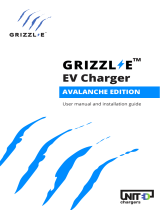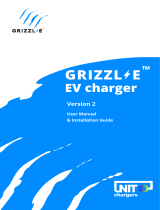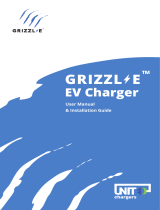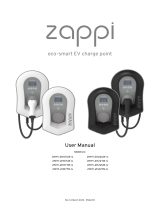Step 1: Connect Grizzl-E Smart to ChargeLab
Note: The following instructions are for Grizzl-E Smart Units purchased January 31, 2022 and
after. If you purchased your Grizzl-E Smart before January 31, 2022 please see the Grizzl-E Smart
Charger Conguration Guide (Firmware Version 5.43) document.
1. Plug in the Charger. Ensure indicator light is
alternating Blue and Purple.
2. Open the Wi-Fi settings on your smartphone
or desktop.
3. Connect to the network UC_Smart_Serial#.
Find the Charger Serial Number on the white
label on the side of the Grizzl-E Smart.
4. Open the browser on your phone or desktop.
5. Enter the IP address 192.168.4.1 into the
browser search bar. A webpage will load.
6. Select the Wi-Fi network from the Wi-Fi Name
dropdown list.
7. Type the Wi-Fi password into the Password
eld. Conrm the Wi-Fi password in the
Conrm Password eld.
8. Select ChargeLab from the Charging
Network eld.
9. Select the Submit button.
10. Wait 30 seconds to verify that your device is
connected. If the connection is successful the
indicator light will alternate between Blue
and Cyan. If the connection is unsuccessful
the Wi-Fi will reset and UC_Smart_Serial# will
be visible from your device.