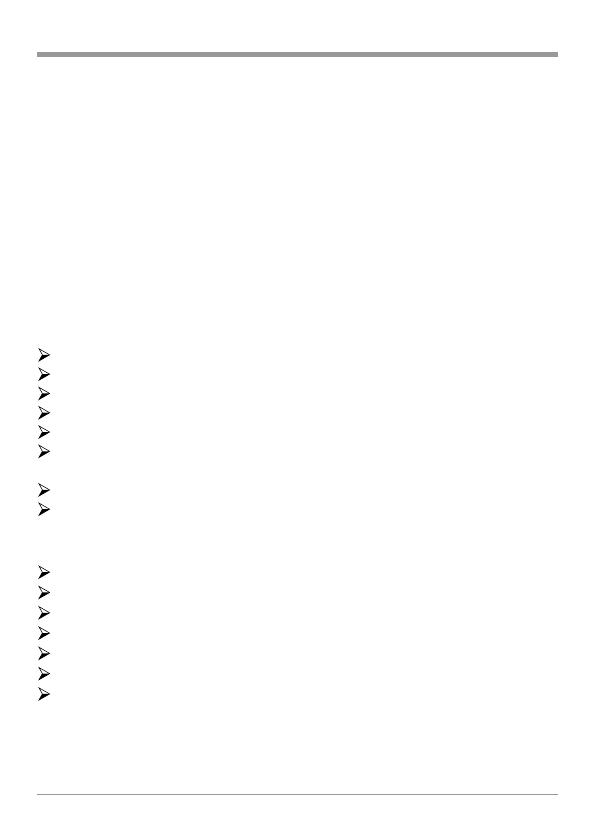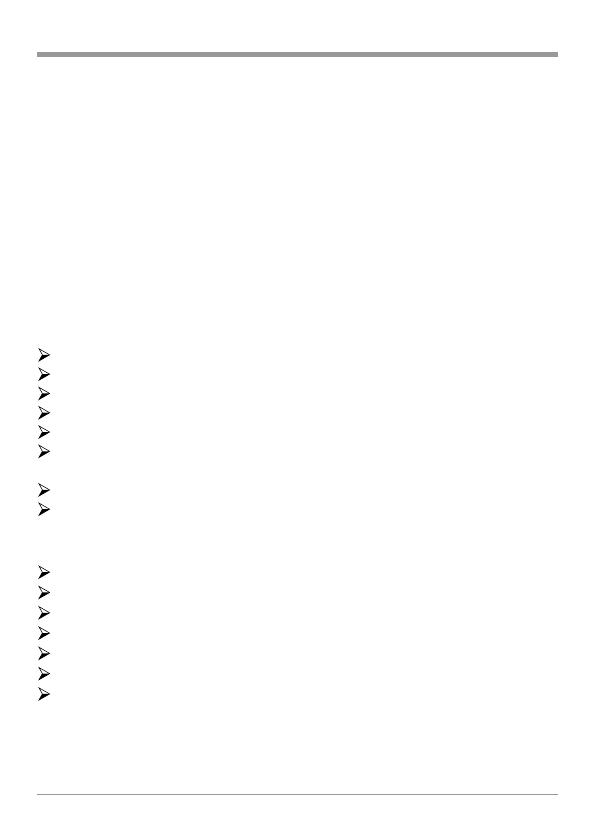
User Manual
1.Introduction
Thank you for purchasingthisproduct. For optimumperformance
a n d s a f e t y, p l e a s e r e a d t h e s e i n s t r u c t i o n s c a re f u l l y b e f o re
connecting, operating or adjusting this product. Please keep this
manualforfuturereference.
Page 1 of 8
Th e Splitter i s a prod uct for s plitt ing a nd ext endin g yo ur HDMI
signal over long distances to a compatible display. It is designed
to convert the HDMI signal and transmit by Internet cable. The
splitter supports resolutions up to 1080p@60Hz, and supports
smartEDIDmanagement.
2.Features
CompliantwithHDMI1.3,HDCP1.2andDVI1.0.
FullHDsupport:1080p@60Hz@24bit/pixels.
SupportsLPCM7.1CH,DolbyTrueHD,andDTS-HDMasterAudio.
OperatesforTMDSclockfrequenciesupto148.5MHz.
SupportPowerovercablefunction.
UsesingleUTPLANcable(CAT5E/6)tosubstituteHDMIcableto
achievelongdistancestransmission.
UTPcableterminationfollowsthestandardofIEEE-568B.
SupportsEDIDcontrolviaEDIDselector.
3.Package
HDMISplitter----------------------------------------------------1PCS
Receiver----------------------------------------------------------4PCS
12V2.5ADCPowerSupplyadapter----------------------------1PCS
WidebandIRTxcable-------------------------------------------1PCS
WidebandIRRxcable-------------------------------------------4PCS
OperationManual-----------------------------------------------1PCS
Mountingears----------------------------------------------------2pcs