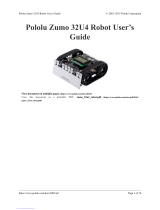3 IFX007T overview
The IFX007T is an integrated high current half bridge for motor drive applications. It is part of the industrial
& multi purpose NovalithIC™ family containing one P-channel high-side MOSFET and one n-channel low-side
MOSFET with an integrated driver IC in one package. Due to the P-channel high-side switch the need for a
charge pump is eliminated thus minimizing EMI. Interfacing to a microcontroller is made easy by the integrated
driver IC which features logic level inputs, diagnosis with current sense, slew rate adjustment, dead time
generation and protection against overtemperature, undervoltage, overcurrent and short circuit. The IFX007T
provides a cost optimized solution for protected high current PWM motor drives with very low board space
consumption.
3.1 Key features of IFX007T
Summary of features:
• Path resistance of max. 12.8 mΩ @ 25°C (typ. 10.0 mΩ @ 25°C)
• High side: max. 6.5 mΩ @ 25°C (typ. 5.3 mΩ @ 25°C)
• Low side: max. 6.3 mΩ @ 25°C (typ. 4.7mΩ @ 25°C)
• Enhanced switching speed for reduced switching losses
• Capable for high PWM frequency combined with active freewheeling
• Switched mode current limitation for reduced power dissipation in overcurrent
• Current limitation level of min. 55 A
• Status flag diagnosis with current sense capability
• Overtempertature shutdown with latch behavior
• Undervoltage shutdown
• Driver circuit with logic level inputs
• Adjustable slew rates for optimized EMI
• Operation up to 40 V
• Green Product (RoHS compliant)
• JESD471 Qualified
3.2 Block diagram
The IFX007T used in the motor control shield is an integrated high current half-bridge for motor drive
applications. This device contains one P-channel high-side MOSFET and one N-channel low-side MOSFET
with an integrated driver IC in one package. The industrial & multipurpose NovalithIC™ IFX007T is the interface
between the microcontroller and the motor, equipped with diagnostic and protection functions.
As both the high-side and low side switch are placed on one single leadframe this results in many system
benefits: Resulting from the low distance between the high-side MOSFET and the low-side MOSFET the stray
inductance between them is minimal thus minimizing negative voltage spikes at OUT during switching and
improving EMC. As the voltage level of the leadframe is on the output of the half-bridge, only one single
cooling area is required (on OUT potential) for the device, thus being used for both a high-side or low-side
current switching. For a state of the art N-channel solution, usually two cooling areas are required, each for the
highside and low-side MOSFET.
Due to the p-channel highside switch the need for a charge pump is eliminated thus minimizing EMI. Interfacing
to a microcontroller is made easily by the integrated driver IC which features logic level inputs, diagnosis
with current sense, slew rate adjustment, dead time generation and protection against overtemperature,
undervoltage, overcurrent and short circuit.
Motor control shield with IFX007T
For Arduino
3 IFX007T overview
User guide 9 Rev.3.0
2022-06-29
Downloaded from Arrow.com.Downloaded from Arrow.com.Downloaded from Arrow.com.Downloaded from Arrow.com.Downloaded from Arrow.com.Downloaded from Arrow.com.Downloaded from Arrow.com.Downloaded from Arrow.com.Downloaded from Arrow.com.