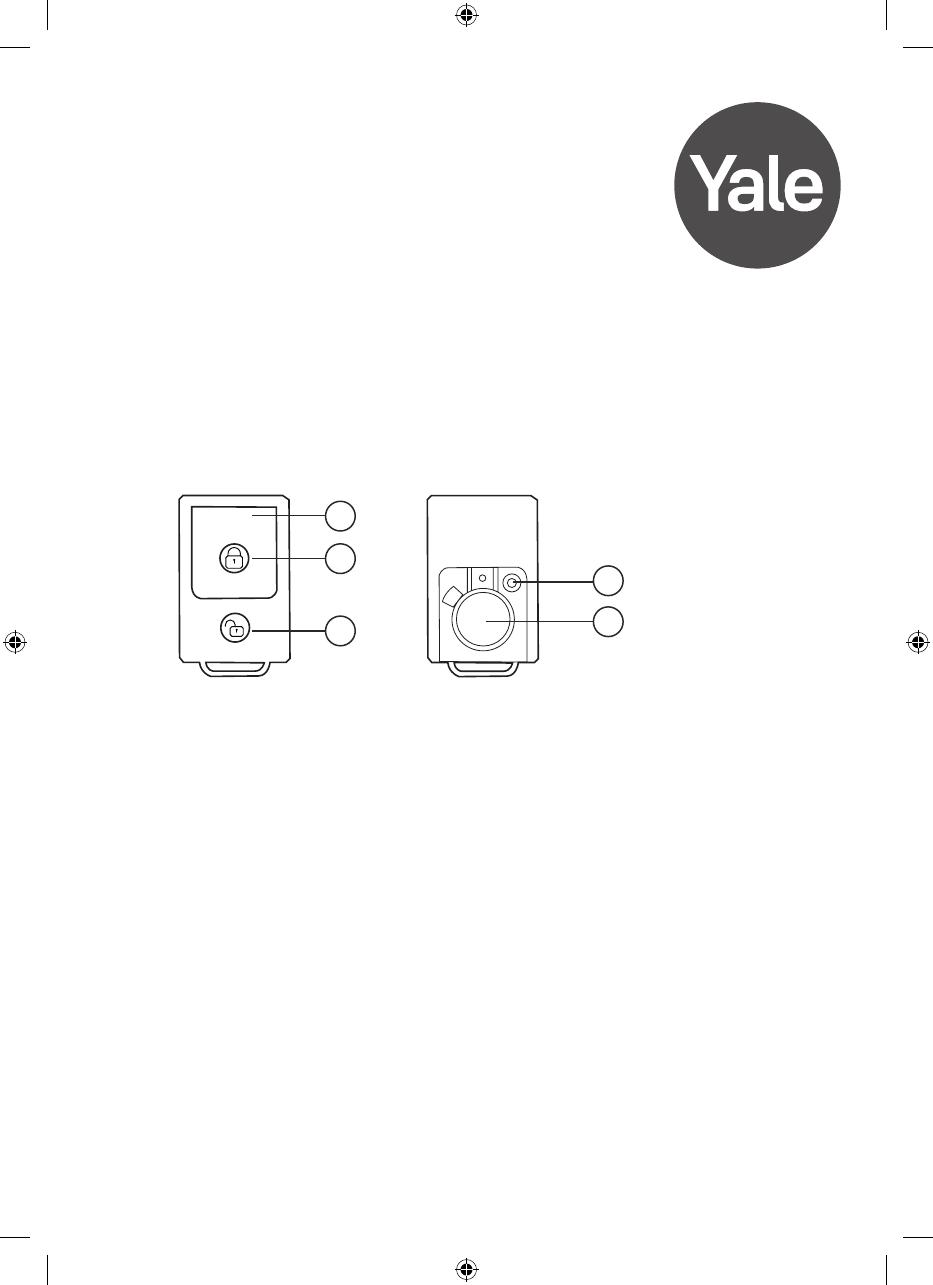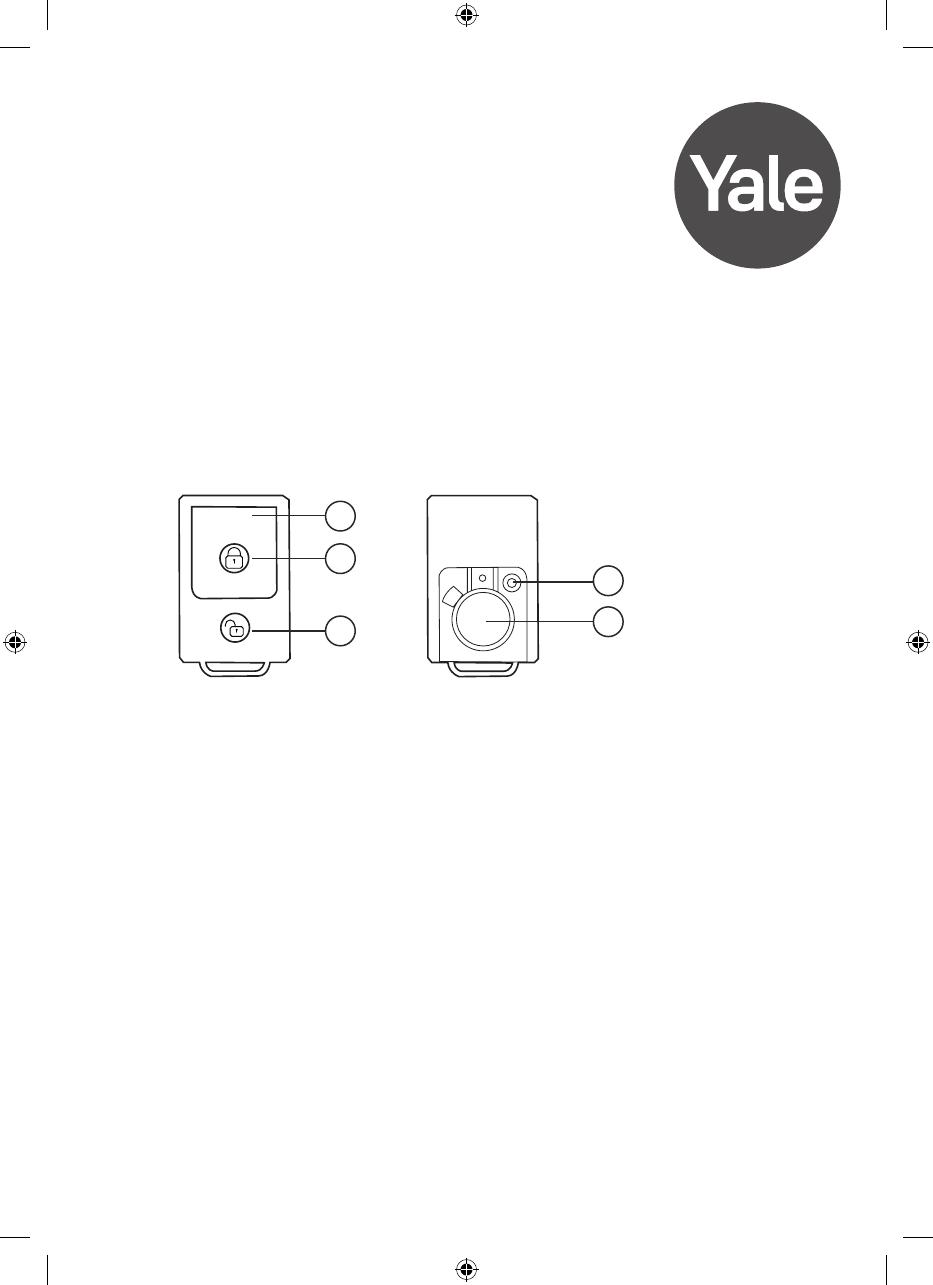
Remote Control Manual
Wireless range
If using as part of the Shed and Garage Alarm system, the range of these parts is a
minimum of 1 metre, up to a maximum of 70 metres.
System activity
Please note, when the red light is visible, the product is in processing mode and will not accept
further instruction (such as entering of your PIN code).
Operation
1. To pair the unit to the main Shed and Garage device MH105, open the battery cover and
press the Learn button. Take the Main Unit, remove the battery cover and also press
the Learn button on this unit.
When the device beeps twice, the pairing has been successful and the alarm can be
switched on and off via the remote.
2. If the red light keeps flashing, the battery is low and requires replacing.
NOTE: Please repeat this action for pairing the Door Contact also.
Battery precautions
• Use only CR2032 batteries.
• Be sure to follow the correct polarity when installing the batteries as indicated in the battery
compartment. Incorrect polarity may cause damage to the unit.
• Do not mix old and new batteries.
• If the alarm is not used for long periods of time, remove the batteries to prevent damage to
the unit or injury from possible battery leakage.
• Please only use alkaline batteries.
KKFF110022RReemmootteeccoonnttrroollooppeerraattiioonnmmaannuuaall
WWiirreelleessssrraannggee
If using as part of an extended system the range of these parts is a
minimum of 1 meter, up to a maximum of 70 meters.
SSyysstteemmaaccttiivviittyy
Please note, when the red light is on the product is processing, so no
operation will work (for example, you will not be able to enter your PIN)
Product diagram:
OOppeerraattiioonn::
1,Open battery cover,press learn button to send PIN code, select different models of alarms,open the battery cover and
press the learn button to learn the code from each other。When you heard the device beep twice, the network is successfully
build, and the alarm can be switched ON and OFF by remote control normally.
2,This device is a wirefree accessories designed to work with,a Master unit. Press NO/OFF to control the system
accordingly.
3, The red light keeps flashing, this is the‘low battery’indicator. Replace the unit’s batteries.
BBaatttteerryypprreeccaauuttiioonnss
When using this product follow these precautions at all times;
•Use only the appropriate size batteries
•Be sure to follow the correct polarity when installing the batteries as
indicated in the battery compartment. Incorrect polarity may cause
damage to the unit
•Do not mix old and new batteries
•If the alarm is not used for long periods of time, remove the batteries to
prevent damage to the unit or injury from possible battery leakage
•Do not recharge batteries not intended to be recharged. Always
follow the manufacturers directions
•Please only use alkaline batteries
LED
ON
OFF
LEARN
CR2032 Battery
1
2
3
4
5
MODEL NO: KF102