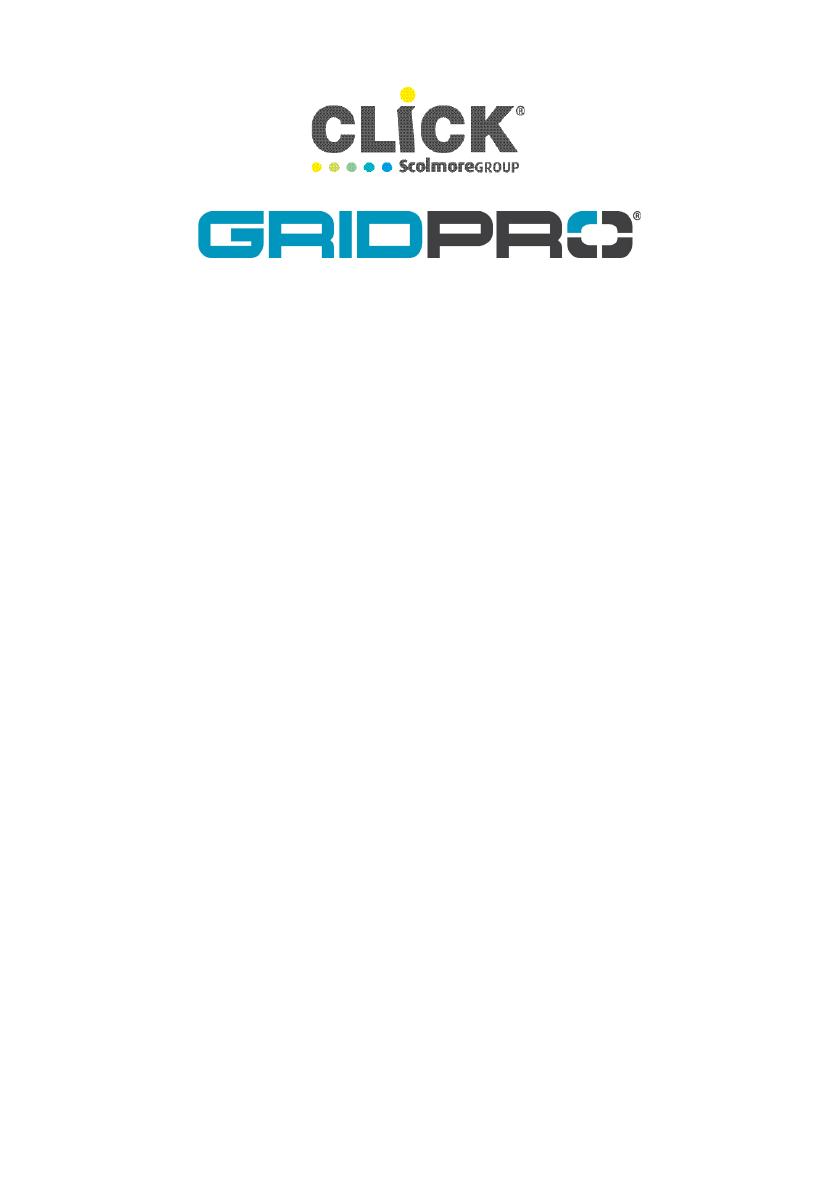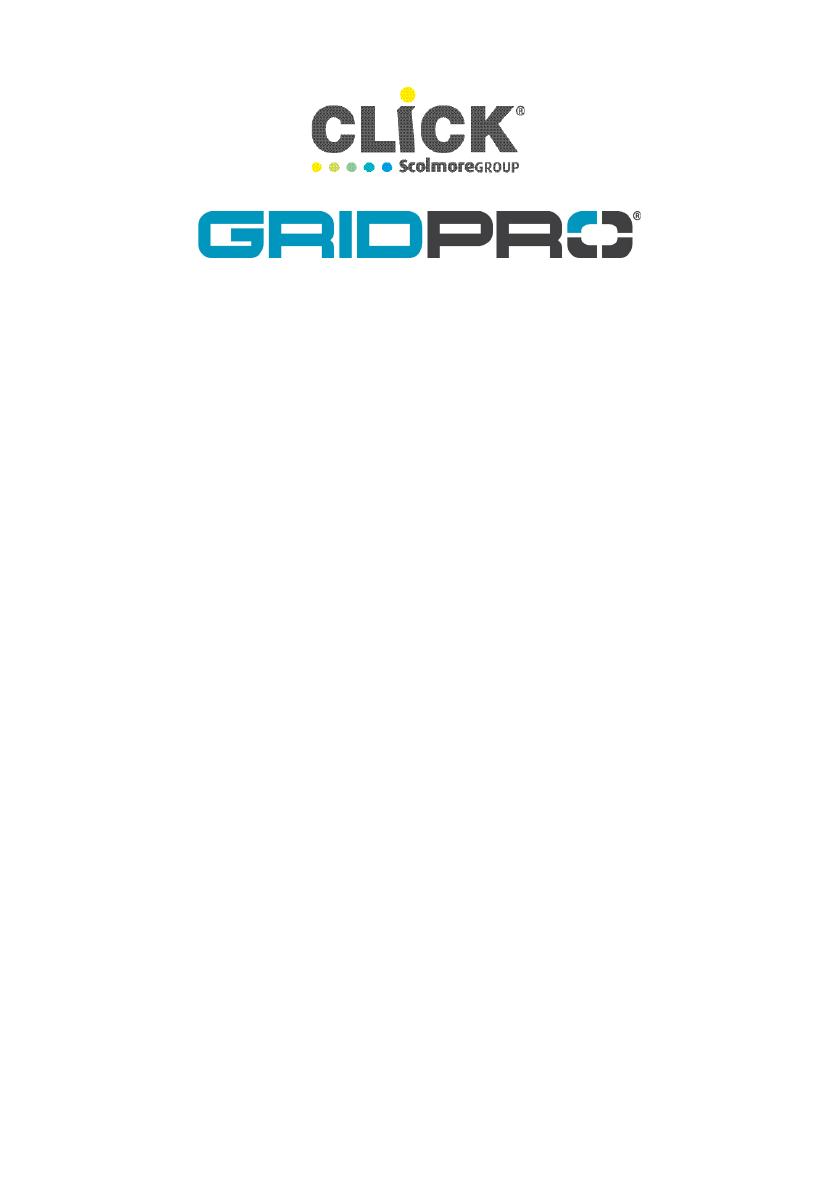
Wiring Accessories - 20A Grid Modules
Safety, Installation and Technical Information
Safety Information
Please read the following information carefully before commencing installation.
Before commencing any electrical work, to prevent the
possibility of receiving an electric shock, ensure the mains
isolator on the consumer unit / fuse board is in the ‘OFF’
position.
If in any doubt consult a qualied electrician. The accessory plate must be earthed and
wired in accordance with the latest IEE Wiring Regulations, BS 7671. Bare earth cables
must always be covered with appropriate sleeving and wired to the earth terminal.
Installation Information
Important
If dimmers are being used in the installation it is recommended they
are installed rst (See Dimmer Mounting Kit instructions).
If replacing an existing accessory, check the layout of the existing terminals. When
removing the cables from the terminals, note the cable connections in the terminal to
ensure correct wiring of the new accessory.
The mounting box must be of the correct size for the product, metal or plastic. If the
back box has four lugs, then the top and bottom lugs will need to be bent back or
removed.
Please see Technical Information overleaf for minimum back box depth, range
dependant. The cable must be routed through the most suitable entry point of the
mounting box, taking note that a suitable protective grommet is recommended should
a metal back box be used.
Cables should be prepared to the appropriate lengths (as stated within these
instructions) so that the conductor reaches into the terminal, and the earth conductor is
the longest. The terminals should be tightened to their appropriate torque value. Do not
over tighten.