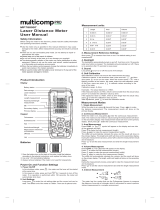Page is loading ...

LASER DISTANCE METER
RH-9100

USER MANUAL 1
SPECIFICATION
Model RH-9100
Laser Measure Range 0.2 to 100M
Accuracy ±1.5mm (±0.06 inch)
Protection Class IP54 (Dust/Water Proof)
Auto Laser Switch Off 30s
Auto Unit Switch Off 180s
Unit Dimensions (mm) 105×41×24 mm
Power Source 2 x AAA Batteries
Measuring Unit m/in/ft/ft+in
Storage Temperature -20°Cto 60°C
Operating Temperature -5°Cto 40°C
Dimensions 113*47. 5* 3 0. 2
Battery Life 10,000 Times
Angle Measuring Range -180 to +180
Functions
Distance/Area/ Volume/Pythagorean/
Continuous Measurement/Add and Subtract/
Min&Max Reading/Timer Countdown/Stake out
Includes AAA 3×1.5V, Textile Pouch
PART LIST

LASER DISTANCE METER
2
A) LCD
B) Additional /Unit
C) Measure Key
D) Timer /Bluetooth
E) Functions (Area, Volume, Indirect measure I.II.III, Stake out setup)
F) Subtraction /backlight
G) Measurement records
H) Clear /Power
I) Reference /Laser point
J) Pin tail
K) Laser receiving window
L) Laser emitted window
M) Tripod Thread
N) Battery cap
INSIDE THE BOX
1) Laser distance meter x 1
2) AAA Battery x 2
3) Operation manual x 1
4) Carrying case x 1
5) Safety strap x 1
SAFETY INFORMATION
- This is a Class 2 laser tool, laser radiation is emitted from this prod-
uct and is manufactured to comply:
IEC 60825-1: 2007, EN 60825-1:2007, EN 61326-1:2013 and CRF21,
parts 1040.10 and
- 1040.11.
- Use of controls, adjustment procedures other than those specied
herein may result in laser radiation exposure.
- Never stare directly into beam or aim the laser beams at others.
- Product contains semiconductor laser diodes with wave length of

USER MANUAL 3
650 nanometers.
- The total continuous output of the beams never exceeds 1.0mW.
- Product complies with EMC Test according to EN61000-6-
3:2001+A11:2004,
EN61000-6-1:2001, EN61326-1:2013, IEC 61326:2012 and FCC Test
according to PART 15.
BLUETOOTH SAFETY
This equipment has been tested and found to comply with the limits
for a Class B digital device, pursuant to part 15 of the FCC Rules.
These limits are designed to provide reasonable protection against
harmful interference in a residential installation. This equipment
generates, uses and can radiate radio frequency energy and, if not
installed and used in accordance with the instructions, may cause
harmful interference to radio communications.
However, there is no guarantee that interference will not occur in a
particular installation. If this equipment does cause harmful interference
to radio or television reception, which can be determined by turning
the equipment off and on, the user is encouraged to try to correct
the interference by one or more of the following measures:
- Reorient or relocate the receiving antenna. Increase the separation
between the equipment and receiver.
- Connect the equipment into an outlet on a circuit different from that
to which the receiver is connected.
- Consult the dealer or an experienced radio/TV technician for help.
- Changes or modifications not expressly approved by the party
responsible for compliance could void the user’s authority to
operate the equipment.
This device complies with Industry Canada license-exempt RSS
standard(s).
Operation is subject to the following two conditions:
- This device may not cause interference,
- This device must accept any interference, including interference

LASER DISTANCE METER
4
that may cause undesired operation of the device.
Laser Radiation do not stare into beam.
650 mm / Power<1mW Class II laser product EN 60825 1:2007
OVERVIEW FOR SCREEN
1) Laser indicator
2) Indirect measuring
3) Measuring function
4) Measuring reference
5) Add and Subtract
6) Maximum display
7) Minimum display
8) Staked direction indicator
9) Main Screen and units
10) Countdown measuring
11) Memories
12) Battery status
13) Sub Screen and units
BATTERY INSTALLATION AND POWER STATUS
1) This unit is powered by 2 x AAA batteries.
2) Remove battery lid and observing correct polarity before install
batteries.
3) Battery level is showed on screen with battery icon one screen.
.BATTERY LIFE INDICATOR SYMBOLS
1) When the icon appears ,there are approximately 1000 times
to measures.
2) Replace batteries when low battery icon ash on screen.
3) To change new batteries, when install new batteries, then close
back lid.

USER MANUAL 5
SWITCH ON/OFF
1) Be sure to check battery status before start.
2) Click the or to turn on the device. The device will process the
initial procedure and get ready to measure by turn on the laser dot.
3) Tap and hold for 3 seconds to turn off.
NOTE:
The device will turn off automatically after 180 seconds (3 minutes).
MEASURING STARTING POINTS
On the body of this device, 4 points were designed in order to send
laser beam.
1) Spike (Pin tail)
2) Back of the unit
3) Tripod thread
4) Front of the unit
STORE MEASUREMENT TO MEMORY AND LOOKUP
- When you want to add the measurements on the screen, press
to add to memory. You could nd the location in memory on
the top of screen.
- To lookup stored measurements, press and hold to enter the
lookup mode.
- Press to move the index up and Press to move index

LASER DISTANCE METER
6
down.
- To clear all stored measurements, press and hold again in
lookup mode to clear all memory.
GLOBAL UNITS CONVERTOR
.UNIT SETTING
1) There are 8 units inside the laser distance meter.
2) Click and hold to select preferred unit.
3) Unit Switch Reference.
Meter Feet Inch 0’0”1/32 Inch Inch Inch 尺
Length m ft. in 0’0”1/32 1/32in 1/16in 1/8in 10/33
Area m² ft² ft² ft² ft² ft² ft² P
Volume m³ ft³ ft³ ft³ ft³ ft³ ft³ m²
BACKLIGHT & LASER POINTER MODE
Click and hold to turn on or off the backlight. To enable laser pointer
mode ,click and hold The laser indicator will display continuously
until the mode is turned off.
STAKE-OUT MEASUREMENT
Stack out measurement help users to split a long distance into several
piece equally.
The function need to be used in Continuous Measurement Mode with
preset distance.
SETUP STAKE-OUT DISTANCE
1) Click six time to enter setup of stake-out distance.
2) Click to increase the value.

3) Click to decrease your value.
4) Click to shift between numbers.
5) Click to save the value and exit the setup mode.
6) Click to restore zero.
.USE OF STAKE-OUT WITH PRESET DISTANCE
1) Enable “Continuous Mode” by tap and hold .
2) Forward and backward arrow will be showed next to the
measurements.
3) Follow the arrow to desired distance, device beeps to notify you
when reach the preset distance and its multiplies.
COUNTDOWN MEASURE
1) For a more stable measurement or you could use countdown mea-
sure function to trigger measuring in setting times.
2) Click to set your preferred self-trigger time.
3) Timer could set from 3 seconds to 15 seconds.
4) After the time is set, press to activate measuring.
5) After a beep, the measured result appears on main screen.
MEASURING FUNCTIONS
.SINGLE MEASUREMENT MODE
1) Move the laser dot onto the target.
2) Keep your position stable and click .
3) The measurement will be displayed on LCD screen and laser will
be turn off.
4) Click again to enable the laser dot for next measurement.
.CONTINUOUS MEASUREMENT MODE
1) Continuous measurement is also called tracking measurement
and is recommend to use for seeking proper distance.
2) Move the laser dot onto the target.
3) Keep your position stable and tap and hold ,the laser dis-

LASER DISTANCE METER
8
tance meter will enter continuous measurement mode.
4) Move the device back and forward to proper distance.
5) Click to pause the measurement .
6) Click again to leave the continuously measurement mode.
MEASUREMENT REFERENCE
1) There are four reference positions for measurement.
They are back of the unit, front of the unit, tripod thread and the spike.
2) Click to select the proper position.
.MEASUREMENT ADDITION & SUBTRACTION
1) To make summary or difference between two measurements is easy.
2) Finish your rst measurement, then click to save as Addend or
to save as Minuend.
3) Take the second measurement, then click to add from addend
or to subtract minuend.
.AREA MEASUREMENT
1) Click to enable Area measurement.
2) Laser will be activated when entering area measurement mode.
3) Follow the instructions on main screen to measure WIDTH and
LENGTH.
4) After nish all the instructions, the result [AREA] will be showed
on screen.
.VOLUME MEASUREMENT
1) Click twice to enable Volume measurement.
2) Laser will be activated when entering volume measurement mode.
3) Follow the instructions on main screen to measure WIDTH,
LENGTH and HEIGHT.
4) After nish all the instructions, the result [VOLUME] will be showed
on screen.
.INDIRECTLY HEIGHT I, II & III MEASUREMENT (BASE ON

USER MANUAL 9
PYTHAGOREAN)
1) Click thrice, four and ve times to enable Indirectly Measurement.
2) Laser will be activated when entering indirectly measurement
mode.
3) Follow the instructions on main screen to measure the LENGTH
OF HYPOTENUSE(S) and BASE.
4) After nish all the instructions, the result [HEIGHT] will be showed
on screen.
Indirect measure I
Indirect measure II
Indirect measure III
ERROR CODE
Code Description Solution
Error 01 Out of measuring range Measuring in a prop-
er range
Error 02 Reected signal is too
weak
Select a better
surface
Error 03 Out of display range
(Max Value: 99999),
e.g.: result of area or di-
mension is out of display
range
Divide calculation
into intermediate
steps
Error 04 Pythagorean calculation
error
Check and verify
values and steps are
correct
Error 06 Out of working tempera-
ture
Measure in an
environment within
specied working
temperature
Error 07 Ambient light is too
strong
Measure in a darker
place (Shadow
target)

LASER DISTANCE METER
10
CARE & RECYCLING
- Cleansing
- Clean the device with a damp, soft cloth.
- Never immerse the device in water.
- Never use aggressive cleaning agents or solvents.
.RECYCLING
Batteries must not be disposed of with household waste. Care for
the environment and take them to the collection points provided in
accordance with national or local regulations. The product must not
be disposed with household waste.

/