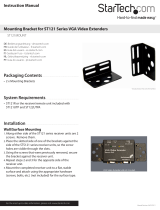1
Overview
The ST121UTP Video Extender allows you to extend the distance between the computer
system unit and the display monitor by up to 130 meters (430 feet). This is accomplished
with a local transmitting unit and a remote receiving unit. The St121UTP is ideal for
factory and construction sites, or in any installation where the display needs to reside in
a harsh setting but you want the system equipment kept in an enviromentally friendly
location.
Features
• Extends video cables by up to 130m (430')
• Consists of 1 Base unit for the local display, and 1 Remote unit for the remote display
• Uses standard Category 5 straight-wired, twisted-pair, network patch cable for
economical and reliable data transmission
• Provides crystal clear picture quality
• 212MHz VGA bandwidth allows resolutions of up to 1600x1200 @ 85Hz refresh rate
• Supports VGA, SVGA, and Multisync monitors
• Includes VGA extension cable to connect the Base unit to the computer, and AC
power adapters
• No software required
Specifications
Getting Started
This section is designed to help you prepare the ST121UTP for installation. Please read
through this section carefully before attempting to install the card.
Max. Cable Distance