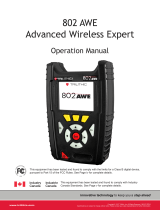Trendnet S9ZTEW638APB User manual
- Category
- WLAN access points
- Type
- User manual
This manual is also suitable for

TRENDNET
1

Federal Communication Commission Interference Statement
This equipment has been tested and found to comply with the limits for a Class B digital
device, pursuant to Part 15 of the FCC Rules. These limits are designed to provide
reasonable protection against harmful interference in a residential installation. This equipment
generates uses and can radiate radio frequency energy and, if not installed and used in
accordance with the instructions, may cause harmful interference to radio communications.
However, there is no guarantee that interference will not occur in a particular installation. If
this equipment does cause harmful interference to radio or television reception, which can be
determined by turning the equipment off and on, the user is encouraged to try to correct the
interference by one of the following measures:
z Reorient or relocate the receiving antenna.
z Increase the separation between the equipment and receiver.
z Connect the equipment into an outlet on a circuit different from that to which the receiver
is connected.
z Consult the dealer or an experienced radio/TV technician for help.
FCC Caution: Any changes or modifications not expressly approved by the party responsible
for compliance could void the user's authority to operate this equipment.
This device complies with Part 15 of the FCC Rules. Operation is subject to the following two
conditions: (1) This device may not cause harmful interference, and (2) this device must
accept any interference received, including interference that may cause undesired operation.
IMPORTANT NOTE:
FCC Radiation Exposure Statement:
This equipment complies with FCC radiation exposure limits set forth for an uncontrolled
environment. This equipment should be installed and operated with minimum distance
20cm between the radiator & your body.
This transmitter must not be co-located or operating in conjunction with any other antenna or
transmitter.
The availability of some specific channels and/or operational frequency bands are country
dependent and are firmware programmed at the factory to match the intended destination.
The firmware setting is not accessible by the end user.
2

European Union Notice:
Radio products with the CE marking comply with the R&TTE Directive (1999/5/EC), the EMC
Directive (89/336/EEC) and the Low Voltage Directive (73/23/EEC) issued by the Commission
of the European Community.
Compliance with these directives implies conformity to the following European Norms:
z EN 60950 Product Safety
z EN 300 328 Technical requirement for radio equipment
z EN 301 489-1/-17 General EMC requirements for radio equipment
Trademark recognition
All product names used in this manual are the properties of their respective owners and are
acknowledged.
3

Table of Contents
Getting Started with the TEW-638APB.................................5
Package Contents .......................................................….5
Minimum System Requirements ..................................…5
Introduction............................................................................6
Features........................................................................…6
Hardware Overview ...............................................................7
Rear Panel.....................................................................…7
Front Panel....................................................................…8
Installation Considerations ...............................................8
Getting Started ............................................................….9
Access Point Mode…………………………………………..9
AP Client Mode………………………………………………17
Using the Configuration Menu..............................................29
Network........................................................................….30
Wireless........................................................................…32
Administrator....................................................................44
Glossary................................................................................48
4

Package Contents
z TEW-638APB wireless n (Draft) AP
z CAT-5 Ethernet Cable (the TEW-638APB’s Ethernet ports is Auto-MDIX)
z Power Adapter (12.0V, 1.0A)
z CD-ROM with Manual & Wizard
z Quick Installation Guide
Using a power supply with a different voltage than the one included with your product
will cause damage and void the warranty for this product.
Minimum System Requirements
Installation Requirements
• Web Browser: Internet Explorer (6 or higher) Mozilla or Safari.
• A computer with a network adapter or wireless adapter properly installed.
• CD-ROM drive
• A router with an available network LAN port.
• A RJ-45 network cable.
5

Introduction
The versatile 300Mbps Wireless N Access Point is designed to create a scalable high speed
wireless n network or to connect a wired device to an existing wireless network.
Use multiple 300Mbps Wireless N Access Points together to extend your network using
Wireless Distribution System (WDS), Wireless Bridge and AP Client Modes.
Expand a wireless network without running additional cabling with Wireless Distribution
Service (WDS) technology by connecting multiple access points wirelessly. Use Wireless
Bridge Mode to connect devices such as game consoles, printers and digital video recorders
(DVR) to your wireless network. Advanced antenna technology (MIMO) increases wireless
coverage and WPA / WPA2 encryption protects your wireless network.
Features
• Compact high performance wireless n access point
• Wireless Bridge mode for Ethernet-to-wireless bridging function
• Works as an access point and a wireless adapter
• Compliant with IEEE 802.wireless n (draft 2.0), IEEE 802.wireless g and 802.11b standards
• compatible with 802.11b/g/n networks
• Up to a 300Mbps data rate using an 802.wireless n
• Expand a wireless network using AP client mode or Wireless Distribution System (WDS)
• Support for the 802.11e Quality of Service (QoS) standard
• 2 removable antennas to support high speed performance and expanded coverage
• Supports Wi-Fi Protected Setup (WPS) feature allowing you to integrate other WPS devices into your network
quickly
• Indoor coverage up to 100 meters (328ft.)*
• Outdoor coverage up to 300 meters (984ft.)*
• 3-year limited warranty
6

Hardware Overview
Rear View
Auto MDI/MDIX 10/100Mbps LAN Ports
This port automatically senses the cable type when
connecting to Router.
Reset Button
Pressing the reset button restores the AP to its
original factory default settings.
DC-IN
The DC power input connector is a single jack socket
to supply power to the TEW-638APB. Please use the
Power Adapter provided on the TEW-638APB
package.
7

Front View
WLAN LED
A solid light indicates that the wireless segment
is ready. This LED blinks green during wireless
data transmission.
WPS LED
This LED blinks green during WPS function is
enabled.
LAN LED
A solid light indicates a connection to a Router
on the LAN port. This LED blinks green during
data transmission
POWER LED
A solid green light indicates a proper connection
to the power supply
WPS Button
Press the button to enable WPS function.
8

Installation Considerations
The TEW-638APB AP lets you access your network, using a wireless connection, from virtually
anywhere within its operating range. Keep in mind, however, that the number, thickness and location
of walls, ceilings, or other objects that the wireless signals must pass through, may limit the range.
Typical ranges vary depending on the types of materials and background RF (radio frequency) noise
in your home or business. The key to maximizing wireless range is to follow these basic guidelines:
1 Keep the number of walls and ceilings between the TEW-638APB and other network devices
to a minimum - each wall or ceiling can reduce your wireless product’s range from 3-90 feet
(1-30 meters.) Position your devices so that the number of walls or ceilings is minimized.
2 Be aware of the direct line between network devices. A wall that is 1.5 feet thick (.5 meters), at
a 45-degree angle appears to be almost 3 feet (1 meter) thick. At a 2-degree angle it looks
over 42 feet (14 meters) thick! Position devices so that the signal will travel straight through a
wall or ceiling (instead of at an angle) for better reception.
3 Building Materials can impede the wireless signal - a solid metal door or aluminum studs may
have a negative effect on range. Try to position wireless devices and computers with wireless
adapters so that the signal passes through drywall or open doorways and not other materials.
4 Keep your product away (at least 3-6 feet or 1-2 meters) from electrical devices or appliances
that generate extreme RF noise.
Page 9

Getting Started
For a typical wireless setup at home or office, please do the following:
1. Insert Setup Wizard CD into your CD-ROM drive.
2. The Welcome screen appears on your monitor. Click Setup Wizard button.
3. Read the License Agreement and click Next to continue the installation.
Page 10

4. Connect an Ethernet cable from the LAN port on your Router to the LAN port on the TEW-638APB,
click Next button to continue.
5. Plug in the power adapter of the TEW-638APB and plug in the device that will be connecting
together. Verify the Power & Ethernet LEDs are light.
Page 11

6. Your computer will detect TEW-638APB and the Device List screen appears on your monitor. Click
Configure button to continue (default TEW-638APB IP Address is 192.168.10.100).
7. Enter password for the Access Point. The default password is “admin”. Click Login button to
continue.
Page 12

Access Point Mode
1. To setup TEW-638APB or add/connect your wireless client to this AP, please select “Access
Point” and click Next to continue
Note: Additional AP Modes
(Bridge and WDS) can be
configured using the Web
Browser, please consult the
User’s Guide for more
information.
2. To attain an IP address automatically, you can select “Dynamic IP address configuration”; to
change IP address, you can select “Static IP address configuration” and click Next button to
continue.
Page 13

3. The default IP address is 192.168.10.100, you can choose to obtain network setting automatically,
or set the IP address manually. After setting, click Next to continue.
4. Select Wi-Fi Protected Setup to connect your wireless client device to this AP, and click Next
button.
Page 14

5. Use Push Button Method, click Connect button to continue. You also need to enable WPS
function of the wireless client device to make connection.
6. Use PIN Method and enter your wireless client PIN number on Wireless Device PIN, and then
click Connect button to make wireless connection.
Page 15

7. To set TEW-638APB security, select Manual setup and click Next button
8. Enter SSID of TEW-638APB, click Next button.
Page 16

9. Choice Wireless Mode.
10. To disable Security Mode, select None and click Next button.
Page 17

11. To use WEP security, select WEP and click Next button. Select 64-bit or 128-bit WEP key length,
and enter your WEP key. For 64-bit encryption, enter 10 hexadecimal characters, For 128-bit
encryption, enter 26 hexadecimal characters. Click Next to continue the setting.
12. To use WPA or WPA2 security, select WPA or WPA2 and click Next button. Select WPA Mode:
WPA Only, WPA2 Only, WPA or WPA2, and set Pre-Shared Key by entering 8 ~ 63 characters.
Click Next to continue the setting.
Page 18

13. Confirm your new settings. It is recommended that you save or print your wireless settings with
the Save or Print buttons. Once finished, click Configure to continue.
14. Save you setting to a text file in a desired location.
Page 19

15. Congratulations you have configured you TEW-638APB.
AP Client Mode
For a typical wireless setup at home, please do the following:
1. Insert Setup Wizard CD into your CD-ROM drive.
2. The Welcome screen appears on your monitor. Click Setup Wizard button.
Page 20
Page is loading ...
Page is loading ...
Page is loading ...
Page is loading ...
Page is loading ...
Page is loading ...
Page is loading ...
Page is loading ...
Page is loading ...
Page is loading ...
Page is loading ...
Page is loading ...
Page is loading ...
Page is loading ...
Page is loading ...
Page is loading ...
Page is loading ...
Page is loading ...
Page is loading ...
Page is loading ...
Page is loading ...
Page is loading ...
Page is loading ...
Page is loading ...
Page is loading ...
Page is loading ...
Page is loading ...
Page is loading ...
Page is loading ...
Page is loading ...
Page is loading ...
Page is loading ...
Page is loading ...
Page is loading ...
Page is loading ...
Page is loading ...
Page is loading ...
Page is loading ...
Page is loading ...
Page is loading ...
Page is loading ...
Page is loading ...
Page is loading ...
Page is loading ...
Page is loading ...
Page is loading ...
Page is loading ...
Page is loading ...
Page is loading ...
Page is loading ...
Page is loading ...
Page is loading ...
Page is loading ...
Page is loading ...
Page is loading ...
Page is loading ...
-
 1
1
-
 2
2
-
 3
3
-
 4
4
-
 5
5
-
 6
6
-
 7
7
-
 8
8
-
 9
9
-
 10
10
-
 11
11
-
 12
12
-
 13
13
-
 14
14
-
 15
15
-
 16
16
-
 17
17
-
 18
18
-
 19
19
-
 20
20
-
 21
21
-
 22
22
-
 23
23
-
 24
24
-
 25
25
-
 26
26
-
 27
27
-
 28
28
-
 29
29
-
 30
30
-
 31
31
-
 32
32
-
 33
33
-
 34
34
-
 35
35
-
 36
36
-
 37
37
-
 38
38
-
 39
39
-
 40
40
-
 41
41
-
 42
42
-
 43
43
-
 44
44
-
 45
45
-
 46
46
-
 47
47
-
 48
48
-
 49
49
-
 50
50
-
 51
51
-
 52
52
-
 53
53
-
 54
54
-
 55
55
-
 56
56
-
 57
57
-
 58
58
-
 59
59
-
 60
60
-
 61
61
-
 62
62
-
 63
63
-
 64
64
-
 65
65
-
 66
66
-
 67
67
-
 68
68
-
 69
69
-
 70
70
-
 71
71
-
 72
72
-
 73
73
-
 74
74
-
 75
75
-
 76
76
Trendnet S9ZTEW638APB User manual
- Category
- WLAN access points
- Type
- User manual
- This manual is also suitable for
Ask a question and I''ll find the answer in the document
Finding information in a document is now easier with AI
Related papers
-
Trendnet TEW-637AP User guide
-
Trendnet TEW-637AP User manual
-
Trendnet TEW-638APB User guide
-
Trendnet RB-TEW-638APB User guide
-
Trendnet RB-TEW-638APB Quick Installation Guide
-
Trendnet TEW-638APB Datasheet
-
Trendnet TEW-455APBO User guide
-
Trendnet RB-TEW-638APB Quick Installation Guide
-
Trendnet RB-TEW-638APB Quick Installation Guide
-
Trendnet Wireless N Router Internet User manual
Other documents
-
APM AAWUS046N User manual
-
EnGenius ECB9500 Owner's manual
-
TP-LINK TL-WA801N User manual
-
Eminent EM4552 Datasheet
-
LevelOne WAP-6101 User manual
-
Car Keys Waterproof 4 Keys 433 Mhz RF Remote Control User manual
-
Alfa Network 2AB87511 User manual
-
Ubiquiti Networks AirOS-AirGrid-M5HP Owner's manual
-
Conceptronic 1000005 User manual
-
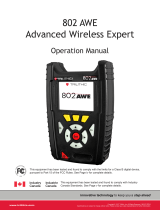 AWE 802 Advanced Wireless Expert Operation Owner's manual
AWE 802 Advanced Wireless Expert Operation Owner's manual