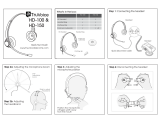Page is loading ...

With the Encore
™
headset, you will experience a level
of comfort that will make your job easier than ever
before. Light in weight, the Encore headset also
features a patented tone control, which allows you to
select a preferred setting for unsurpassed sound
quality.
To help you make the most of the Encore headset‘s
versatile features, please read the important
information contained in this manual. It explains the
components and functions of both the Voice Tube and
Noise-Cancelling models and ways to optimize their
performance.
to hands-free
communications
from Plantronics
welcom
e

1
adjusting
ADJUSTING
THE HEADBAND
AND
RECEIVER(S)
RÉGLAGE DU
SERRE-TÊTE ET
DU (DES)
RÉCEPTEUR(S)
AJUSTE DE LA
DIADEMA Y
LOS
RECEPTORES
AJUSTE DO
ARCO E
RECEPTOR(ES)
the
headpiece
S
1.12
M
1.33
L
1.53
Length
Above
Tragion
Breadth
S
1.12
M
1.33
L
1.53
Tragion-Mouth
Height
Tragion-
Siomion
angle
S 22°
M 26°
L 30°
S 1.04
M 1.17
L 1.31
Length
S 2.31
M 2.55
L 2.79

english
To adjust the headband, length-
en or shorten the band until it
fits comfortably. The clickstop
feature keeps the headband
securely adjusted.
Position the headset receivers so
that the foam cushions sit com-
fortably over the center of your
On models with only one receiv-
er, position the stabilizer T-bar
above your ear.
ADJUSTING THE
HEADBAND AND
RECEIVER(S)
To increase your Encore
headset‘s comfort, optional
headband pads are available.
Place the pad on the
headband as shown.
Optional Headband Pad

2
adjusting
the mouth
piece
ADJUSTING THE
MOUTH PIECE
RÉGLAGE DU
TUBE MICRO
AJUSTE DEL
TUBO ACÚSTICO
AJUSTE DO
TUBO DE VOZ
Tragion-Corner of Mouth
S
13.75
M
14.50
L
15.29
Linear
S 4.25
M 4.57
L 4.93
Surface
S 4.50
M 4.89
L 5.30
T
V
H
S
M
L

Noise-Cancelling Models
Standard Models
english
Hold the receiver securely
against your ear with one hand.
With your other hand, adjust the
clickstop turret and the voice
tube so that the tip sits two fin-
ger-widths from the corner of
your mouth. (To prevent breath
noise, avoid putting the voice
tube in front of your mouth.)
Carefully shape boom with both
hands as shown. Do not bend or
twist the boom within 1/2" of
the microphone.
Position the clickstop turret and
boom so that the microphone is
two finger-widths from the cor-
ner of
your mouth.
Make sure that the front of the
microphone faces your mouth. If
necessary, carefully rotate the
microphone into the proper posi-
tion. Avoid repeated twisting of
the boom.
To temporarily move the Noise-
Cancelling microphone boom
away from your mouth, rotate
the boom grip. To return the
boom to its
original position, reverse the
ADJUSTING THE
MOUTH PIECE

Tragion-
Apex
S .70
M .82
L .93
Slot Angle
S 70°
M 82°
L 93°
Slot
Width
S .17
M .22
L .27
3
adjusting
the tone control
ADJUSTING THE
TONE CONTROL
RÉGLAGE DE LA
TONALITÉ
AJUSTE DEL
CONTROL DEL
TONO
AJUSTE DO
CONTROLE DE
TONALIDADE

english
Adjust the tone by moving the
tabs on the receiver as shown.
To equalize sound, move the
tabs to the same setting on each
receiver.
To emphasize lower, or bass
tones, move the receiver tabs to
the position marked “ ”.
To emphasize higher, or treble
tones, move the receiver tabs to
the position marked “ ”.
ADJUSTING THE TONE
CONTROL

4
Polaris
™
POLARIS
™
MODELS
ADDITIONAL
FEATURES
CASQUES DE
MODÈLE POLARIS
™
FONCTIONS
ADDITIONNELLES
MODELOS DE
AUDÍFONOS
POLARIS
™
CARACTERÍSTICA
S ADICIONALES
MODELOS DE
FONES DE
OUVIDO POLARIS
™
RECURSOS
ADICIONAIS
and additional
features
Head Breadth
S
6.15
M
6.53
L
6.95
Bitragion Width
S
6.15
M
6.53
L
6.95
rusion
Ange
S 17°
M 24.5°
L 33°

english
The Polaris headset model is fit-
ted with a standard modular
connector.
To use the Polaris headset
model, simply insert the modular
connector into the headset
The clothing clip keeps the head-
set properly seated and free
from the cord‘s weight. Attach
the clothing clip at a
comfortable level.
Some models are equipped with
a Quick Disconnect connector.
This
feature allows you to place a call
on hold and move away from the
phone without removing the
headset. When you separate the
Quick Disconnect, you place an
ongoing conversation on hold.
Before using your headset, join
the Quick Disconnect to the
mating
connector of a plug prong, mod-
ular or Polaris adapter cable.
To put your call on hold, grasp
the Quick Disconnect as shown
and pull straight apart.
To resume your conversation,
reconnect the two halves.
POLARIS
™
HEADSET
MODELS/
Polari s
™
Headset Models
Clothing Clip
Quick Disconnect
™
Connector

MAINTENANCE HINTS FOR
OPTIMUM PERFORMANCE
TROUBLE SHOOTING
GUIDE
CONSEILS D'ENTERTIEN
POUR UNE PERFOMANCE
OPTIMALE
GUIDE DE DÉPANNAGE
CONSEJOS DE
MANTENIMIENTO TÉCNICO
PARA OBTENER UN
RENDIMIENTO ÓPTIMO
INVESTIGACIÓN Y
CORRECCIÓN DE AVERÍAS
DICAS DE MANUTENÇÃO
PARA UM DESEMPENHO
SUPERIOR
GUIA PARA A RESOLUÇÃO
DE PROBLEMAS
5
maintenance
and trouble
shooting

• Replace voice tubes every 6 months
• Replace ear cushions every 6
months
• Clean cable with a moist cloth once
a month
PROBLEM
Callers cannot
hear me
For Voice Tube models, determine if
the voice tube is clogged or
positioned improperly.
For Noise-Cancelling models, make
sure the microphone is facing your
mouth and positioned properly.
If you have a modular adapter, verify
that the transmit volume control is
set properly.
Verify that the Quick Disconnect fea-
ture
is connected.
Make sure receivers are positioned
properly.
Make sure the plug prong or modular
adapter is installed correctly.
Turn up the volume control on plug
prong or modular adapter.
Adjust the headband by lengthening
or shortening the band.
Use optional headband pad.
Adjust the tone control to the “ ”
position.
Adjust the tone control to the “ ”
position.
I cannot
hear callers
Headband is
uncomfortable
Headset sounds
too “tinny”
Headset sounds
too “muddy”
english
Maintenance Hints for Optimum Performance
Trouble Shooting Guide
MAINTENANCE HINTS FOR OPTIMUM PERFORMANCE/
TROUBLE SHOOTING GUIDE

WARRANTY AND SERVICE
The following warranty and service information applies only to the U.S. and Canada.
For information on policy in other countries, please contact your local distributor.
To obtain warranty repairs, please prepay shipment and return the unit to the
appropriate facility listed below:
IN THE UNITED STATES IN CANADA
Plantronics Customer Services Plantronics Customer
Services
345 Encinal Street 55 Montpellier Boulevard
Santa Cruz, CA 95060 Ville St. Laurent, Quebec
800 544-4660 H4N 2G3
FAX: (4 0 8 ) 426-7555 Tel. (514 ) 748-6027
Please use the original container, or pack the unit(s) in a sturdy carton with suffi-
cient packing material to prevent damage. Include the following information:
1. A proof-of-purchase indicating model number and date of
purchase.
2. Bill-to address
3. Ship-to address
4. Number and description of units shipped
5. Name and telephone number of person to call, should contact be
necessary
6. Reason for return and description of the problem
Damage occurring during shipment is deemed the responsibility of the carrier, and
claims
should be made directly with such carrier.
How to obtain customer services and information about service programs:
To obtain out-of-warranty repairs, please contact Plantronics Customer Services.
Phone: 8 0 0 544-4660 or
FAX: (4 0 8 ) 426-7555
WARRANTY AND SERVICE

FCC REGISTRATION INFORMATION
This equipment complies with Part 68 of the FCC rules. On the bottom of the
modular adapter is a label than contains, among other information, the FCC
registration number and ringer equivalence number (REN) for this equipment. If
requested, this information must be provided to the telephone company.
The telephone company may make changes in its facilities, equipment, operation or
procedures that could affect the operation of the equipment. If this happens, the
telephone company should provide you advance notice in order for you to make the
necessary modifications to maintain uninterrupted services.
If you experience problems with your headset, please refer to the warranty section
for information on warranty and repair service. If the problem is causing harm to the
telephone network, the telephone company may request that you remove the
equipment until the problem is resolved. In extreme cases, the telephone company
may be forced to disconnect your service before notifying you of the problem.
FCC REGISTRATION INFORMATION
/