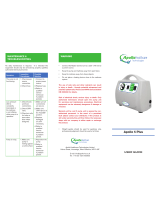Page is loading ...

1
English
IMPORTANT SAFEGUARDS
READ ALL INSTRUCTIONS BEFORE USING
DANGER - To reduce the risk of electrocution:
1. Always unplug this product immediately after using.
2. Do not use while bathing.
3. Do not place or store this product where it can fall or be pulled into a tub or sink.
4. Do not place in or drop into water or other liquid.
5. Do not reach for a product that has fallen into water. Unplug immediately.
WARNING - To reduce the risk of burns, electrocution, fire, or injury to persons:
1. Evaluate patients for entrapment risk according to protocol and monitor patients
appropriately.
2. This system is not for use with patients who have a spinal cord injury.
3. Close supervision is necessary when this product is used on or near children. Electrical
burns or choking accident may result from a child swallowing a small part detached from the
device.
4. Use this product only for its intended use as described in this manual. Do not use other
mattress not recommended by the manufacturer.
5. Never operate this product if it has a damaged cord or plug, if it is not working properly, if it
has been dropped or damaged, or dropped into water. Return the product to your supplier or
Apex Medical Corp. for examination and repair.
6. Keep the cord away from heated surfaces.
7. Never block any air openings of this product or place it on soft surfaces, such as a bed or
couch, where openings may be blocked. Keep the air opening free of lint, hair, and other
similar particles.
8. Never drop or insert any object into any opening or hose.
9. Do not modify this equipment without authorization of the manufacturer.
10. Mattress covers have passed skin sensitization and skin irritation test. However, If you
suspect that you may have had or are having an allergic reaction, please consult a physician
immediately.
11. Do not leave long lengths of tubing around the top of your bed. It could lead to strangulation.
CAUTION –
1. If there is a possibility of electro-magnetic interference with mobile phones, please increase
the distance (3.3m) between devices or turn off the mobile phone.
NOTE, CAUTION AND WARNING STATEMENTS:
NOTE - Indicate some tips.
CAUTION - Indicate correct operating or maintenance procedures in order to prevent damage to
or destruction of the equipment or other property
WARNING - Calls attention to a potential danger that requires correct procedures or practices in
order to prevent personal injury.

2
English
1. INTRODUCTION
This manual should be used for initial set up of the system and for reference purposes.
1.1 General Information
The system is a high quality and affordable mattress system suitable for treatment and
prevention of pressure ulcers.
The system has been tested and successfully approved to the following standards:
EN 60601-1
EN 60601-1-2
EN 55011 Class B
IEC61000-3-2
IEC 61000-3-3
EMC Warning Statement
This equipment has been tested and found to comply with the limits for medical devices to the EN
60601-1-2:2007. These limits are designed to provide reasonable protection against harmful
interference in a typical medical installation. This equipment generates uses and can radiate radio
frequency energy and, if not installed and used in accordance with the instructions, may cause harmful
interference to other devices in the vicinity. However, there is no guarantee that interference will not
occur in a particular installation. If this equipment does cause harmful interference to other devices,
which can be determined by turning the equipment off and on, the user is encouraged to try to correct
the interference by one or more of the following measures:
Reorient or relocate the receiving device.
Increase the separation between the equipment.
Connect the equipment into an outlet on a circuit different from that to which the other device(s)
are connected.
Consult the manufacturer or field service technician for help.
1.2 Intended Use
This product is intended:
to help and reduce the incidence of pressure ulcers while optimizing patient comfort.
for long term home care of patients suffering from pressure ulcers.
for pain management as prescribed by a physician.
The product can only be operated by personnels who are qualified to perform general nursing
procedures and has received adequate training in knowledge of prevention and treatment of pressure
ulcer.
NOTE:
Equipment not suitable for use in the presence of a flammable anesthetic mixture
with air or with oxygen or nitrous oxide.

3
English
SYMBOLS
Authorized representative in the European community.
Catalog, reorder or reference number
Manufacturer
Complies with standards protecting against electric shock for type BF
equipment.
Consult operating instructions for use
Protected against solid foreign objects of 1 mm and greater; Protection against
vertically falling water drops
Class II
Temeprature Limitation
Dry clean, Any Solvent Except Trichloroethylene
Do Not Iron
Tumble Dry, Normal, Low Heat
Do Not Tumble Dry
Do Not Bleach
Do Not Dry Clean
Machine wash, regular / normal, 95 degrees C (203 degrees F)
Attention – Observe proper Disposal of Electrical & Electronic Equipment
(WEEE): This product should be handed over to an appropriate collection point
for the recycling of electrical and electronic equipment. For more detailed
information about the recycling of this product, please contact y
our local city
office, household waste disposal service or the retail store where you
purchased this product.

4
English
2. PRODUCT DESCRIPTION
Unpack the box to check for any damage which may have occurred during shipment. If there are
damages, please contact your dealer immediately.
2.1 Pump and Mattress System
1. CPR
2. Pump unit
3. Mattress System
4. Quick Connector

5
English
2.2 Pump Unit
Front
1. Quick Connectors
2. Front Panel
Rear
1. Power Switch
2. Power Cord
3. Air Filter
4. Fuses
5. Mounting Brackets
2.3 Front panel

6
English
1. Pressure Adjust Levels
The “Comfort Setting” controls the air pressure output. When the firmness (
) is
increased, the output pressure will increase and vice versa for decreasing (
) air
pressure. When a patients condition has significantly changed reassess appropriateness
of product and comfort setting level.
NOTE: Every time the mattress is initialized (inflated), it is recommended that you set
the pressure knob to "Max" to hasten inflation. You can then adjust the air
mattress to the desired firmness later.
NOTE: You can also check if the pressure is suitable for the patient by sliding one hand
beneath the air cells at the level of the patient's buttocks. Always leave at least
1” inch space between patient and the static cell to prevent bottoming out.
2. Cycle Time
There are four selectable cycle times found from the touch panel area. By the cycle time
button (
), User can select one of four cycle times based upon patient comfort and
desired outcome.
3. Therapy Modes
A. Max Firm
The surface will go into Max firm automatically when the power switch is turned on. This
insures the pump is able to reach its maximum operating pressure. Once the max
pressure level is reached, the pump will automatically switch into alternating mode. User
can also use this function during patient transfers or nursing procedures for better
support.
NOTE: Max Firm and preset function LED will be illuminated simultaneously until
the mattress is reached to its maximum pressure.
B. Alternate Mode
Alternating air cells are partially deflated and inflated to avoid prolonged pressure on any
single point beneath the patient.
C. Static Mode
Non-alternating mode, all of the air cells are equally inflated at lower pressures when
compared to the respective comfort level in alternating mode.

7
English
D. Seat Inflation
The seat inflation features additional supports to the patient during upright position
without bottoming out. User can select this additional feature under either static or
alternate mode.
4. Panel Lock
If the control panel remains untouched for 5 minutes, a green LED will light and the control
panel will lock all settings. This will prevent the settings from being accidently changed during
normal operation. To unlock, simply press the Panel lock button for
two seconds.
5. Alarm Mute
When the Alarm Mute button is pressed, the buzzer will be temporarily suspended. If the
situation is not resolved within 5 minutes, the alarm will activate.
A. PFA (Power Failure Alarm)
During a power failure situation, the Power Failure LED light and buzzer will activate. To
disable both buzzer and LED, press the mute button.
B. Low Pressure Indicator
When low pressure LED lights up, the pressure inside of air mattress is below normal.
Please refer to troubleshooting.
C. Service
The Service indicator light will activate if an issue occurs with the system. User can notify
the technician for repair.

8
English
3. INSTALLATION
3.1 Pump & Mattress Installation
Unpack the box and then inspect for any damage which may have occurred during shipment. If
there are any damages, please contact your dealer immediately.
1. Place the mattress or pad on top of a bed frame.
There are securing straps on the base of the
mattress. Secure the mattress firmly by fixing the
straps to the bed frame, ensure that moving
sections of the bed are still free to move. Please
note for the foot end.
2. Hang the pump onto the footboard and adjust
hangers so the pump is secured in an upright
position; or place the pump on a flat surface.
3. Connect air hose connectors from air mattress to
the pump unit. A “click” sound will be heard when
connection is completed and secured.
NOTE: Check and ensure the air hoses are not
kinked or tucked under mattress.
4. Plug the power cord into electrical outlet.
NOTE: Make sure the pump unit is suitable for
the local power voltage. Remove the
plug can disconnect the device. Do not
position the equipment so that it is
difficult to operate the disconnecting
device.
5. Then turn the main power switch to ON position.
CAUTION: The pump should only be used with
the mattress recommended by the
manufacturer. Do not use it for any
other purpose.

9
English
NOTE: For transport and power outages, use the transport cap to
keep air in the sub-matt. If the mattress was fully inflated
after power up, in case of power failure, the mattress will
remain inflated for 4- 8 hours depending on the level of
inflation. To slow deflation, detach connector hose from the
control box and connect the transport cap to the hose.
Ensure that CPR knob is properly closed.
Installation tips are listed below:
After installation, the extra length of the power cord, if any, should be neatly arranged to avoid any
tripping accidents. The EQUIPMENT should be firmly placed at position where users/doctors can
access easily.

10
English
4. OPERATION
NOTE: Always read the operating instruction before use.
4.1 General operation
1. Switch on the main power switch found on the
side of the pump.
2. Once the pump begins delivering air into the
mattress it will take approximately 30 minutes to
fully inflate the mattress.
3. Every time when mattress is first setup for use, It
will be forced to execute Maxfirm for the quickest
inflation. The low-pressure indicator (yellow LED)
will light up when the mattress is not fully inflated
at initial inflation. If the appropriate pressure is
reached, the low-pressure indicator (yellow LED)
will go off.
4. When the initial inflation (Maxfirm process) is
completed, the system will automatically enter the
preset pressure and mode.
5. According to the weight and height of the patient,
adjust the pressure setting to the most
comfortable level without bottoming out, then the
pressure in mattress will slowly increase to the
intended value after the air mattress is ready to
use.
NOTE: Every time the mattress is set up for
use, it is recommended that the
pressure first to be set to the max.
The user / career can then adjust
air mattress weight levels to the
desired softness after set up has
been completed.

11
English
4.2 Emergency CPR Operations
When there is an emergency to perform CPR on the
patient, quickly pull the CPR valves to release air from
mattress. The CPR valves are located at the
head-end, right-hand-side of the mattress. The quick
connector on the pump unit can be disconnected for
even faster deflation.
5. CLEANING
It is important to follow the cleaning procedures to avoid cross contamination. Be sure to clean the
surface in a dry and dust free environment.
CAUTION- Do not immerse or soak pump unit in liquids.
Wipe-down the mattress unit with a damp cloth pre-soaked with warm water (not to exceed 95 ℃)
containing a mild detergent, or chlorine bleach followed by an approved intermediate level
disinfectant. After cleaning, all parts should be air dried thoroughly before use.
CAUTION- After cleaning, dry the mattress without direct exposure of sunlight.
Avoid dust and proximity to dusty areas. The cover may also be cleaned using sodium
hypochlorite diluted in water. All components should be air dried thoroughly before use.
The carrying bag (if available) should be turned inside out and completely wiped down using the
disinfectant solutions. Allow it to air-dry thoroughly. Once the inside is dry, turn it back and wipe
down the outside of the bag with disinfectant solutions.
Cover Material:
Stretch
Silver
+
Stretch
6. STORAGE
1. Lay the mattress out flat and upsides down.
2. Roll-up the mattress from the head end towards the foot end with CPR valve open.
3. Foot-end strap can then be stretched around the rolled mattress to prevent unrolling.
NOTE- Do not fold, crease or stack the mattresses.

12
English
7. MAINTENANCE
7.1 General
1. Check main power cord and plug if there is abrasions or excessive wear.
2. Check mattress cover for signs of wear or damage. Ensure mattress cover and tubes are
stubbed together correctly.
3. Check airflow from the quick connector. The airflow should alternate between each connector
every half-cycle time if it's in alternating mode.
4. Check the air hoses if there is kink or breaks. For replacement, please contact our local dealers.
7.2 Fuse Replacement
1. Disconnect the plug form mains power
when a blown fuse is suspected.
2. Remove the cover of the fuse holder by
means of a small screwdriver.
3. Insert a new fuse of the correct rating in,
and replace the cover of the fuse holder
back. The fuse should be rated as
T1AL/250V type and VDE approved.
7.3 Air Filter Replacement
1. Loosen the screws from the air filter plate
located at the back of pump.
2. The filter is reusable and can be washed
gently with a mild detergent and water. Dry
the filter before use.
3. Check and replace air filter regularly if
environment is dirty.
8. EXPECTED SERVICE LIFE:
The products are intended to offer safe and reliable operation when use or installed according to the
instructions provided by Apex Medical. Apex Medical recommends that the system be inspected and
serviced by authorized technicians if there are any signs of wear or concerns with device function and
indication on products. Otherwise, service and inspection of the devices generally should not be
required.

13
English
9. TROUBLE SHOOTING
Problem
Solution
Power is not ON
‧
Check if the plug is connected to mains.
‧
Check for a blown fuse.
Alarm is on
(Audible & visual)
‧
Check if the power is suddenly shut down.
‧
Check if the CPR is sealed.
‧
Check if the connection between air tube connector to pump unit is
tightly secured.
‧
Check if all tubing connections along mattress are secured.
Patient is bottoming out
‧
Pressure setting might be inadequate for the patient, adjust
comfort range 1 to 2 levels higher and wait for a few minutes for
best comfort.
Mattress form is loose
‧
Check if all the snap buttons or straps of mattress are all securely
fastened.
‧
Check if the mattress is fixed to the bed frame by straps.
No air produced from
someair outlets of the air
tubeconnector
‧
This is normal since there is alternating mode. Air outlets take
turns to produce air during their cycle time.

14
English
10. TECHNICAL SPECIFICATIONS:
Item
Specification
Power Supply (Note: See
rating label on the product)
AC 220-240V 50 Hz, 0.07A (for 230V system)
Fuse Rating
T1AL, 250V
Cycle time
Four selectable
Dimension (L x W x H)
29.1 x 20 x 11.7 cm / 11.4" x 7.9" x 4.6"
Weight
2.2 Kg / 5 lb
Environment
Atmospheric
Pressure
700 hPa to 1013.25 hPa
Temperature
Operation: 10°C to 40°C (50°F to 104°F)
Storage: -15°C to 50°C (5°F to 122°F)
Shipping: -15°C to 70°C (5°F to 158°F)
Humidity
Operation: 10% to 90% non-condensing
Storage: 10% to 90% non-condensing
Shipping: 10 % to 90% non-condensing
Classification
Class II, Type BF, IP41
Applied Part: Air Mattress
Not suitable for use in the presence of a flammable
anesthetic mixture (No AP or APG protection)
Mattress
Specification
Model
8” Mattress
Dimension (L x W x H)
200 x 90 x 20.3 cm, or 78.7”x 35.4”x 8”
Weight
10.3 Kg / 22.7 lb
Max. Support Weight
200 Kg / 440.9 lb
NOTE: 1. Consult the distributor or EU representative for further technical documents.
2. The specification is also suitable for other areas operating with same power
supply.
3. Mattress dimension and weight is measured without foam cushion
4. The manufacturer reserves the right to modify the specification without notice.

15
English
Appendix A: EMC Information
Guidance and Manufacturer’s Declaration- Electromagnetic Emissions:
This device is intended for use in the electromagnetic environment specified below. The user of this
device should make sure it is used in such an environment.
Emissions Test Compliance Electromagnetic Environment-Guidance
RF emissions
CISPR 11
Group1
The device uses RF energy only for its internal function.
Therefore, its RF emissions are very low and are not likely
to cause any interference in nearby electronic equipment
RF emissions
CISPR 11
Class B
The device is suitable for use in all establishments,
including domestic establishments and those directly
connected to the public low-voltage power supply network
Harmonic emissions
IEC61000-3-2
Class A
Voltage fluctuations /
Flicker emissions
IEC61000-3-3
Complies
Guidance and Manufacturer’s Declaration- Electromagnetic Immunity:
This device is intended for use in the electromagnetic environment specified below. The user of this
device should make sure it is used in such an environment.
Immunity Test
IEC60601 test
level
Compliance
Electromagnetic
Environment-Guidance
Electrostatic Discharge (ESD)
IEC61000-4-2
±6kV contact
±8kV air
±6kV contact
±8kV air
Floors should be wood, concrete or
ceramic tile. If floors are covered
with synthetic material, the relative
humidity should be at least 30 %.
Electrical fast transient/ burst
IEC61000-4-4
±2kV for power supply
line
±1kV for input/out line
±2kV for power supply
line
±1kV for input/out line
Mains power quality should be that
of atypical commercial or hospital
environment
Surge
IEC61000-4-5
± 1 kV line(s) to
line(s)
± 2 kV line(s) to earth
± 1 kV line(s) to
line(s)
Mains power quality should be that
of atypical commercial or hospital
environment.
Voltage dips, short
interruptions and voltage
variations on power supply
input lines
IEC61000-4-11
<5 % U
T
(>95 % dip in
U
T
)for 0,5 cycle
40 % U
T
(60 % dip in
U
T
)for 5 cycles
70 % U
T
(30 % dip in
U
T
)for 25 cycles
<5 % U
T
(>95 % dip in
U
T
)for 5 sec
<5 % U
T
(>95 % dip in
U
T
) for 0,5 cycle
40 % U
T
(60 % dip in
U
T
) for 5 cycles
70 % U
T
(30 % dip in
U
T
) for 25 cycles
<5 % U
T
(>95 % dip in
U
T
) for 5 sec
Mains power quality should be that
of atypical commercial or hospital
environment. If the user of this
device requires continued operation
during power mains interruptions, it
is recommended that the device be
powered from an uninterruptible
power supply or a battery.
Power frequency
(50/60Hz) magnetic field
IEC61000-4-8
3 A/m 3 A/m
Power frequency magnetic fields
should be at levels characteristic of
atypical location in a typical
commercial or hospital
environment.
NOTE: U
T
is the a.c. mains voltage prior to the application of the test level

16
English
Guidance and Manufacturer’s Declaration - Electromagnetic Immunity:
This device is intended for use in the electromagnetic environment specified below. The user of this
device should make sure it is used in such an environment.
Immunity Test IEC60601 test level Compliance Electromagnetic Environment-Guidance
Conducted RF
IEC 61000-4-6
Radiated RF
IEC 61000-4-3
3Vrms150 kHz to 80
MHz outside ISM
bands
a
3 V/m 80 MHz to 2.5
GHz
3 Vrms
3 V/m
Portable and mobile RF communications
equipment should be used no closer to
any part of this device, including cables,
than there commended separation
distance calculated from the equation
applicable to the frequency of the
transmitter.
Recommended separation distance
Pd 2.1=
150kHz to 80MHz
Pd 2.1=
150kHz to 80MHz
Pd 3.2=
80 MHz to 2.5G MHz
Where P is the maximum output power
rating of the transmitter in watts (W)
according to the transmitter manufacturer
and d is the recommended separation
distance in meters (m).
b
Field strengths from fixed RF transmitters,
as determined by an electromagnetic site
survey
c
, should be less than the
compliance level in each frequency
range
d
.
Interference may occur in the vicinity of
equipment marked with the following
symbol:
NOTE 1: At 80 MHz and 800 MHz, the higher frequency range applies.
NOTE 2:
These guidelines may not apply in all situations. Electromagnetic propagation is affected by absorption
and reflection from structures, objects and people.
a) The ISM (industrial, scientific and medical) bands between 150 kHz and 80 MHz are 6,765 MHz to 6,795
MHz;13,553 MHz to 13,567 MHz; 26,957 MHz to 27,283 MHz; and 40,66 MHz to 40,70 MHz.
b) The compliance levels in the ISM frequency bands between 150 kHz and 80 MHz and in the frequency range 80
MHz to 2.5 GHz are intended to decrease the likelihood that mobile/portable communications equipment could
cause interference if it is inadvertently brought into patient areas. For this reason, an additional factor of 10/3 is
used in calculating the recommended separation distance for transmitters in these frequency ranges.
c) Field strengths from fixed transmitters, such as base stations for radio (cellular/cordless) telephones and land

17
English
mobile radios, amateur radio, AM and FM radio broadcast and TV broadcast cannot be predicted theoretically
with accuracy. To assess the electromagnetic environment due to fixed RF transmitters, an electromagnetic site
survey should be considered. If the measured field strength in the location in which the device is used exceeds
the applicable RF compliance level above, the device should be observed to verify normal operation. If abnormal
performance is observed, additional measures may be necessary, such as reorienting or relocating the device.
d) Over the frequency range 150 kHz to 80 MHz, field strengths should be less than 3 V/m.
Recommended separation distances between portable and mobile RF
communications equipment and this device:
This device is intended for use in an electromagnetic environment in which radiated RF disturbances
are controlled. The customer or the user of this device can help prevent electromagnetic interference by
maintaining a minimum distance between portable and mobile RF communications equipment
(transmitters) and this device as recommended below, according to the maximum output power of the
communications equipment
Rated maximum output
power
of transmitter
W
Separation distance according to frequency of transmitter m
150 kHz to 80 MHz
Pd 2.1=
80 MHz to 800 MHz
Pd 2.1=
800 MHz to 2,5 GHz
Pd 3.2=
0.01 0.12 0.12 0.23
0.1 0.38 0.38 0.73
1 1.2 1.2 2.3
10 3.8 3.8 7.3
100 12 12 23
For transmitters rated at a maximum output power not listed above, the recommended separation distance d in
meters (m) can be estimated using the equation applicable to the frequency of the transmitter, where P is the
maximum output power rating of the transmitter in watts (W) according to the transmitter manufacturer.
Note 1:
At 80 MHz and 800 MHz, the separation distance for the higher frequency range applies.
Note 2: These guidelines may not apply in all situations. Electromagnetic propagation is affected by absorption and
reflection from structures, objects, and people.

21
Español
2. DESCRIPCIÓN DEL PRODUCTO
2.1 SISTEMA DE COMPRESOR CON COLCHÓN
1. CPR
2. Compresor
3. Colchón
4. “Quick Connector”
2.2 COMPRESOR
PARTE FRONTAL
1. “Quick Connector”
2. Pantalla

39
Português
2. DESCRIÇÃO DO PRODUTO
2.1 SISTEMA DE COMPRESSOR COM COLCHÃO
1. CPR
2. Compressor
3. Colchão
4. “Quick Connector”
2.2 COMPRESSOR
PARTE FRONTAL
1. “Quick Connector”
2. Mostrador

APEX MEDICAL S.L.
Elcano 9, 6
a
planta
48008 Bilbao. Vizcaya. Spain
APEX MEDICAL CORP.
No.9, Min Sheng St., Tu-Cheng,
New Taipei City, 23679, Taiwan
www.apexbrand.com
Print-2013/All rights reserved
526008-0000 V1.2
/