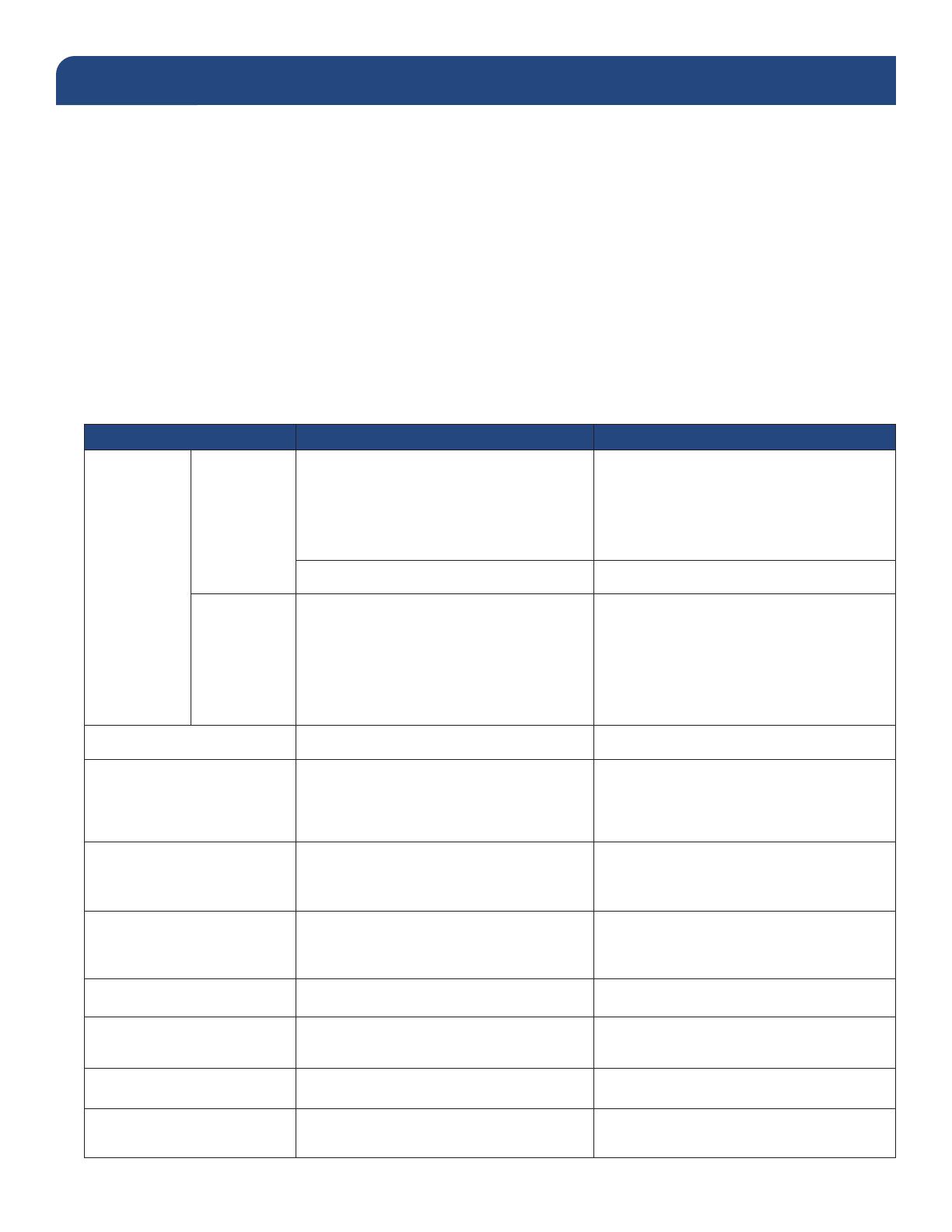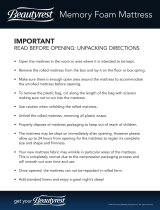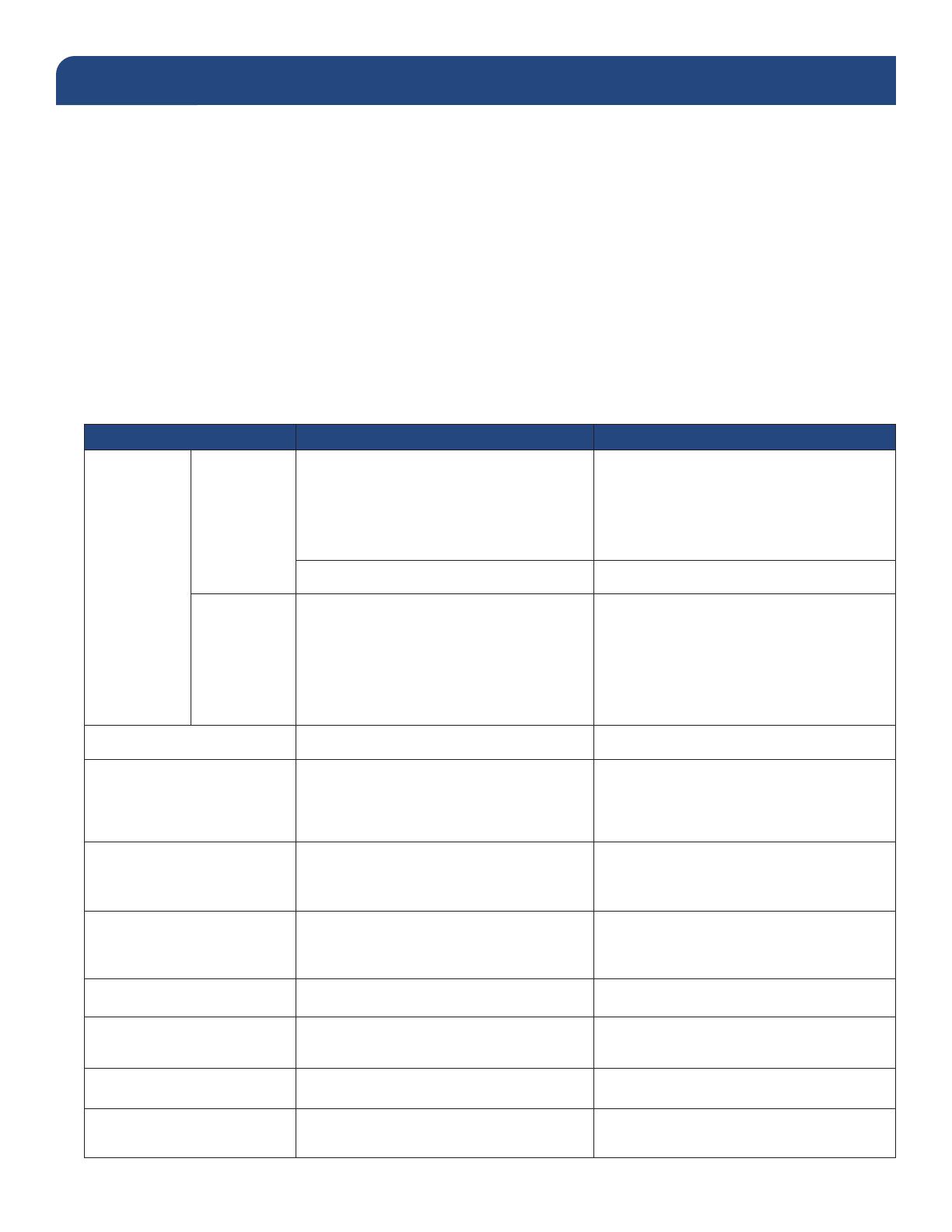
16
• Make sure the mattress tube is well connected.
• Check the control unit and make sure both power indicators are off when the switch is turned off.
Low pressure
Examine if there is any air leakage between the control unit and the mattress connections or from the air mattress tubes:
1) Check connectors between the air mattress and control unit. If there is any disconnection, please reconnect it.
2) Check the CPR Valves. Ensure their outlets are sealed.
3) Check the air-connecting tubes. Ensure each single cell is properly functioning.
4) Set the pressure at Auto Firm. Keep the tubes fully inated and inspect for air leakage.
5) Check if there is any air leakage from cells. Ensure no leakage occurs. If any leakage occurs, please
contact your local agent or dealer.
Problems Reasons Maintenance
Mattress fails
to inflate or
does not
inflate com-
pletely.
Pump issue
1. Pump does not work.
1. After powered on, check if visible LED
light turns on. If not, please check the
below issues:
1.1 Check if power cord is plugged into
appropriate voltage AC outlet.
1.2 Contact your provider for possible
warranty claim.
2. Air pressure from pump is too low.
1. Contact your provider for possible
warranty claim.
Mattress
issue
1. Quick connector on mattress does not
connect well with pump.
2. Air tube connected to T/L connector and
air valve is loose, CPR connector is
not capped.
3. One way valve is broken.
4. Air cell is leaking.
1. Make sure quick connector on mattress is
connected well with pump.
2. Make sure T/L connector and air valve is
connected well, CPR connector is
capped well.
3. Change air cell.
4. Contact your provider for possible
warranty claim.
Mattress has pillow function,
but air cells fail to inflate.
1. One way valve is assembled reversely. 1. Assemble the one way valve in correct
direction.
Pump is working but syn-
chronous motor does not
work; thus mattress does not
alternate, and alternate failure
alarm is activated.
1. Synchronous motor is out of order.
2. Wires inside synchronous motor not
connect well.
3. Lower PCB is out of order.
1. Contact your provider for possible
warranty claim.
Pump and motor keep
working, but cycle time is
incorrect. The alternate failure
alarm is activated.
1. Micro switch on the exchanger is
out of order.
2. Lower PCB is out of order.
1. Contact your provider for possible
warranty claim.
When powered on, compres-
sor stop after working some
time; but the exchanger
keep rotary.
1. Pressure detector is out of order.
1. Contact your provider for possible
warranty claim.
Mattress pressure is low but
alarm is not activated.
1. Pressure detector is out of order.
1. Contact your provider for possible
warranty claim.
Push button on panel is not
operated well, and LED
indicator does not light up.
1. Push button is not operated well.
2. LED is out of order.
1. Contact your provider for possible
warranty claim.
Mattress pressure is too high
or too low.
1. Pressure sensor is out of order.
1. Contact your provider for possible
warranty claim.
Power failure alarm can’t be
activated after power failure.
1. Battery is out of order.
1. Contact your provider for possible
warranty claim.
TROUBLESHOOTING