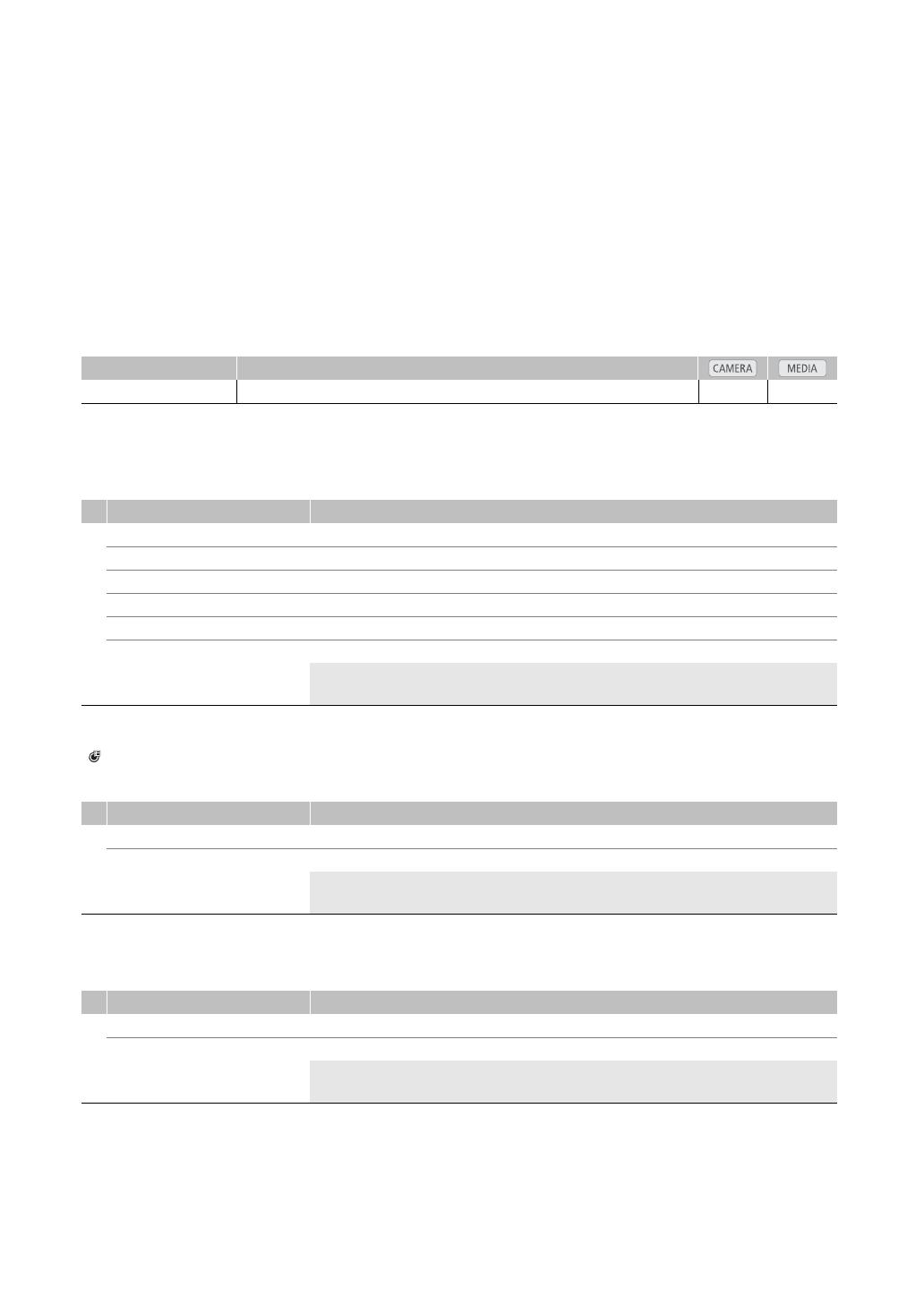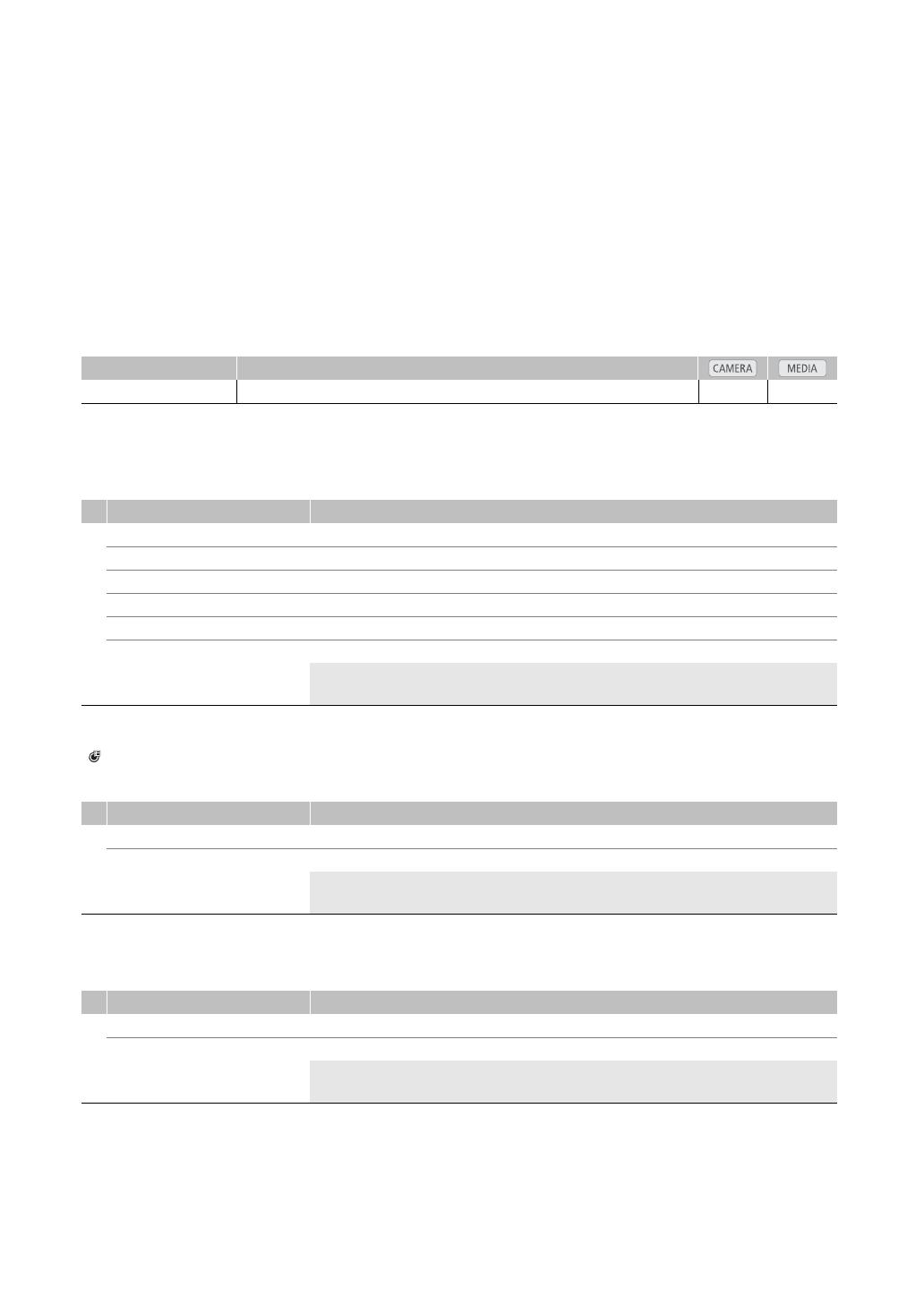
For EOS C200 / EOS C200B (Firmware ver. 1.0.6.1.00) Users
Support for the Optional LM-V2 LCD Monitor
After updating the camera’s firmware to ver. 1.0.6.1.00, you will be able to use the optional LM-V2 LCD
Monitor. Using the optional LA-V2 LCD Attachment Unit, you will be able to attach the LM-V2 to the handle
unit or to the camera’s body in a similar way as when using the LM-V1. For details about attaching and
adjusting the LCD monitor, refer to the C200 / C200B Instruction Manual.
;
Attaching and Removing the LM-V1 LCD Monitor,
;
Preparing the Camera
The following settings/options will be added to the menus or changed after the firmware version update.
Assignable Functions
[
¢
Monitoring Setup] menu
These settings are added as menu page ".
[ Assignable Buttons] menu
The settings on page $ change as follows.
[
B
System Setup] menu
Function name Description
[LCD LM-V2 Setup] Opens the [
¢
Monitoring Setup] menu. Ü Ü
Menu item Setting options and additional information
"
[LCD LM-V2 Brightness] –99 to +99 (±0)
[LCD LM-V2 Contrast] –99 to +99 (±0)
[LCD LM-V2 Color] –20 to +20 (±0)
[LCD LM-V2 Sharpness] 1 to 4 (2)
[LCD LM-V2 Luminance] [+2], [+1], [Normal]
[LCD LM-V2] settings are used to adjust, respectively, the brightness, contrast, color saturation,
sharpness and luminance of an optional LM-V2 LCD Monitor.
Menu item Setting options and additional information
$
[LCD LM-V1/V2: 1] and
[LCD LM-V1/V2: 2]
1: [FUNC], 2: [Display]
These settings apply equally to the assignable buttons on either model. A new assignable function
[LCD LM-V2 Setup] is also available.
Menu item Setting options and additional information
%
[Touch Screen Response] [Normal], [Low]
This setting is available only when an LM-V1 or LM-V2 LCD Monitor is connected to the camera
and applies equally to either model.
© CANON INC. 2020 January 2020PUB. DIE-0548-000