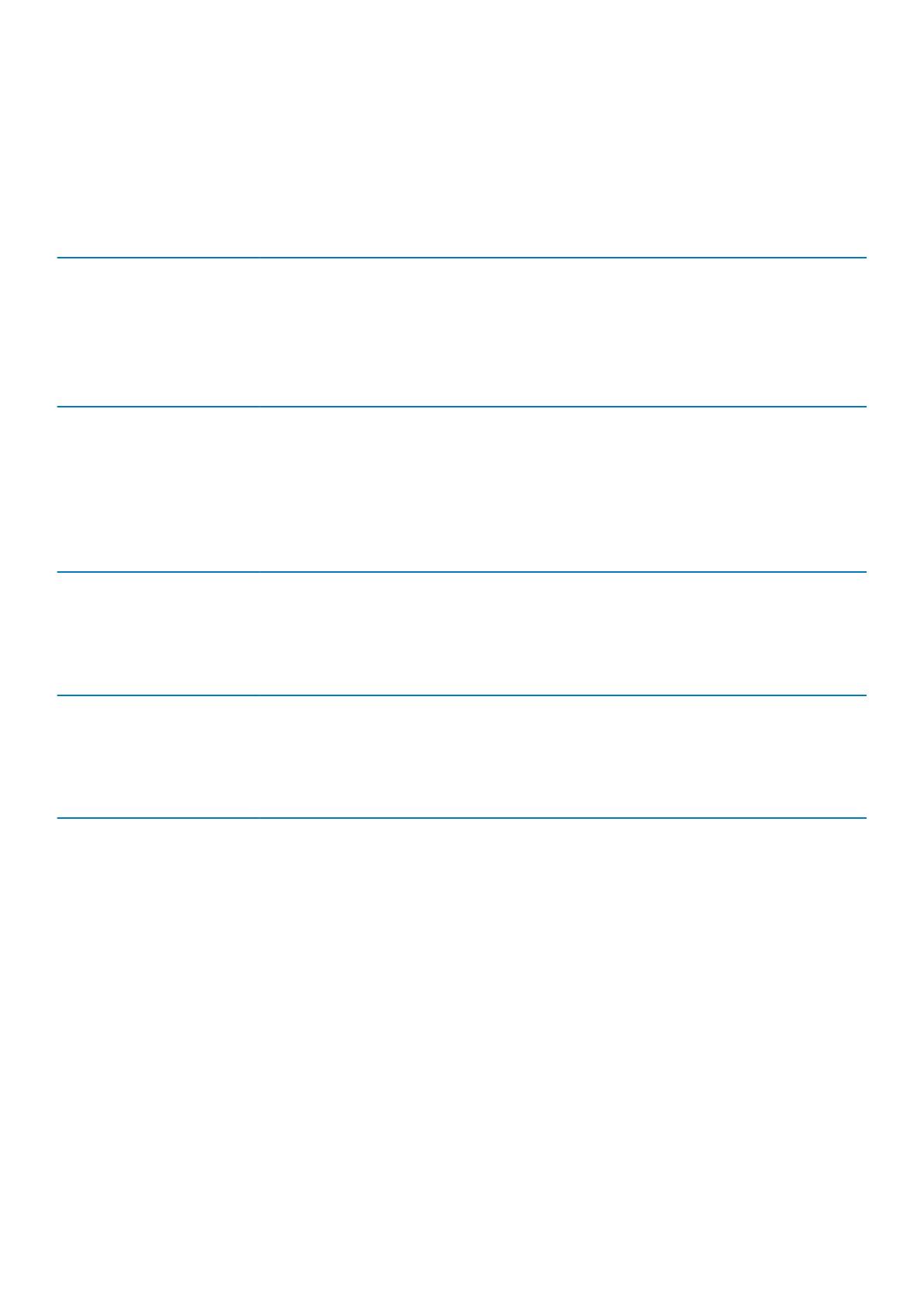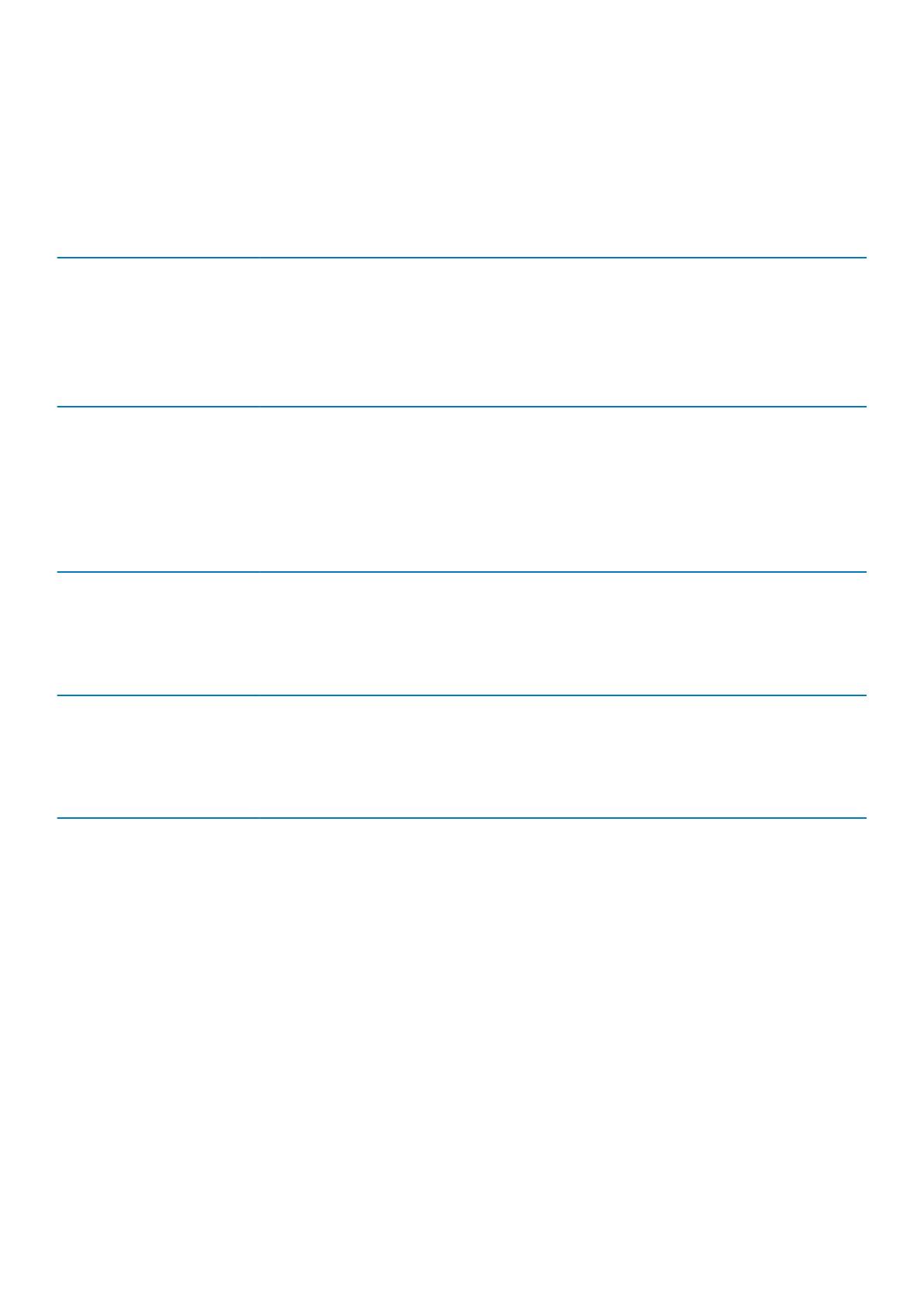
Fixed Issues Related to Licensing, SupportAssist, and
Updating
The following issues are fixed in Storage Center 7.3:
Table 19. Fixed Licensing, SupportAssist, and Updating Issues in Storage Center 7.3.11
Issue Description
SCOS-54886 Storage Center might stop sending SupportAssist diagnostic data to CloudIQ if the Phone Home
Daemon enters a recursive loop.
SCOS-54088 A Storage Center update check might report an update blocker because failed disks that have been
previously replaced are not ignored when the update check is performed.
Table 20. Fixed Licensing, SupportAssist, and Updating Issues in Storage Center 7.3.4
Issue Description
SCOS-52473 After an SCv2000 series or SCv3000 series storage system running Storage Center 7.3 is restarted,
licenses are no longer displayed on the License tab of the Storage Manager Client or Unisphere
interface.
SCOS-52120 Updating a storage system from Storage Center 6.7 to Storage Center 7.3 might cause purchased
licenses to be disabled for new operations.
Table 21. Fixed Licensing, SupportAssist, and Updating Issues in Storage Center 7.3.3
Issue Description
SCOS-52379 When a storage system that was deployed without an iSCSI front-end interface is updated to Storage
Center 7.3, the Storage Manager Client and Unisphere interface might display a message that states
the Storage Center requires initial configuration.
Table 22. Fixed Licensing, SupportAssist, and Updating Issues in Storage Center 7.3.2
Issue Description
SCOS-49445 After updating an SCv2000 series or SC4020 storage system to Storage Center 7.3, a down cache
device might be displayed for slot 0 because the cache device moved to slot 32. This issue required
intervention from technical support to allow future Storage Center updates to occur.
Table 23. Fixed Licensing, SupportAssist, and Updating Issues in Storage Center 7.3.1
Issue Description
SCOS-46903 An SSL certificate with an MD5 signature is no longer supported by Storage Center. Do not allow a
storage system to be updated to Storage Center 7.3 if it uses an SSL certificate with an MD5
signature.
SCOS-46480 On a dual-controller storage system, if a Storage Center ISO update is performed on controller 2 and
the storage system fails over to controller 1 before it is updated, the Storage Center software version
on controller 2 might be downgraded to the version on controller 1, which can damage the Storage
Center configuration.
SCOS-45573 When updating a dual-controller storage system, the iDRAC or BMC firmware updates might fail to
install, which can cause the lead controller to go down and result in a full outage when the peer
controller reboots to perform updates.
SCOS-44945 When updating a dual controller storage system, controller resets might occur during iDRAC firmware
updates.
SCOS-43069 If a Storage Center contains pending firmware updates, newly downloaded firmware updates are not
applied to the FRUs of a controller replacement or new expansion enclosure.
SCOS-41547 This issue is limited to a storage system on which a new version of the Storage Center software has
been downloaded, but not yet installed. When a storage controller is replaced in the storage system,
the storage system might fail to automatically update the low-level firmware to the same version as
Storage Center 7.3 Release Notes 15