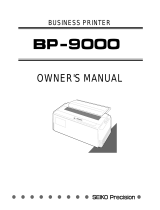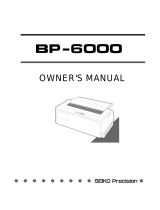Page is loading ...

909
0
P
P
r
r
o
o
g
g
r
r
a
a
m
m
m
m
e
e
r
r
M
M
a
a
n
n
u
u
a
a
l
l
Rev. 002

Table of Contents
2
Table of Contents
T
T
a
a
b
b
l
l
e
e
o
o
f
f
C
C
o
o
n
n
t
t
e
e
n
n
t
t
s
s
.
.
.
.
.
.
.
.
.
.
.
.
.
.
.
.
.
.
.
.
.
.
.
.
.
.
.
.
.
.
.
.
.
.
.
.
.
.
.
.
.
.
.
.
.
.
.
.
.
.
.
.
.
.
.
.
.
.
.
.
.
.
.
.
.
.
.
.
.
.
.
.
.
.
.
.
.
.
.
.
.
.
.
.
.
.
.
.
.
.
.
.
.
.
.
.
.
.
.
.
.
.
.
.
.
.
.
.
.
.
.
.
.
.
.
.
.
.
.
.
.
.
.
.
2
2
C
C
o
o
m
m
m
m
a
a
n
n
d
d
s
s
.
.
.
.
.
.
.
.
.
.
.
.
.
.
.
.
.
.
.
.
.
.
.
.
.
.
.
.
.
.
.
.
.
.
.
.
.
.
.
.
.
.
.
.
.
.
.
.
.
.
.
.
.
.
.
.
.
.
.
.
.
.
.
.
.
.
.
.
.
.
.
.
.
.
.
.
.
.
.
.
.
.
.
.
.
.
.
.
.
.
.
.
.
.
.
.
.
.
.
.
.
.
.
.
.
.
.
.
.
.
.
.
.
.
.
.
.
.
.
.
.
.
.
.
.
.
.
.
.
.
.
.
.
.
.
.
.
.
.
.
.
.
.
.
1
1
General Overview......................................................................... 1
Command Summary in Alphabetical Order................................ 2
EPSON/IBM Mode........................................................................ 8
Print and Line Feed Execution..................................................8
Format Control .........................................................................11
Print Mode................................................................................28
Character Set...........................................................................53
Download Character................................................................59
Bit-Image..................................................................................66
Data Input Control....................................................................73
Miscellaneous...........................................................................76
COMPUPRINT Emulation..........................................................82
Format Control .........................................................................82
Automatic Sheet Feeder..........................................................85
Paper Cutter.............................................................................87
Native Character Set................................................................89
Bar Codes.................................................................................91
Miscellaneous.........................................................................106
ANSI Emulation Commands....................................................114
Character Set Control............................................................115
Character Pitch and Print Modes..........................................117
Horizontal Movements...........................................................122
Vertical Movements ...............................................................125
Interface Control.....................................................................132
Operating System Control.....................................................134
Paper Path Selection.............................................................139
User Defined Character Substitution ....................................141
Graphics Control Functions...................................................142
Barcode Functions.................................................................145
Basic Program Sample..........................................................148
Basic Program Printed Output...............................................149
T
T
a
a
b
b
l
l
e
e
s
s
.
.
.
.
.
.
.
.
.
.
.
.
.
.
.
.
.
.
.
.
.
.
.
.
.
.
.
.
.
.
.
.
.
.
.
.
.
.
.
.
.
.
.
.
.
.
.
.
.
.
.
.
.
.
.
.
.
.
.
.
.
.
.
.
.
.
.
.
.
.
.
.
.
.
.
.
.
.
.
.
.
.
.
.
.
.
.
.
.
.
.
.
.
.
.
.
.
.
.
.
.
.
.
.
.
.
.
.
.
.
.
.
.
.
.
.
.
.
.
.
.
.
.
.
.
.
.
.
.
.
.
.
.
.
.
.
.
.
.
.
.
.
.
.
.
.
.
.
.
.
1
1
5
5
0
0
Character Sets..........................................................................150
Character Set 1......................................................................150
Character Set 2......................................................................151
ANSI Emulation ........................................................................152
Character Set 1 Enabled (8 Bit Control Disabled)................152
Character Set 1 Enabled (8 Bit Control Disabled)................153
Character Set 1 Enabled (8 Bit Control Enabled)................154
Character Set 2 Enabled....................................................... 155
EPSON National Variations.....................................................156
ANSI National Variations..........................................................157
IBM National Variations............................................................ 158
USA (CP 437) ........................................................................ 158
Greek (CP 437-G).................................................................. 159
Croatian (CP 437-SLAVIC) ................................................... 160
Greek (CP 851)...................................................................... 162
Eastern Europe (CP 852)...................................................... 163
Turkish (CP 853).................................................................... 164
Cyrillic (CP 855)..................................................................... 165
Turkish (CP 857).................................................................... 166
Euro PC Multilingual (CP 858).............................................. 167
Portugal (CP 860)..................................................................168
Hebrew (CP 862)................................................................... 169
Canada/France (CP 863)......................................................170
Arabic (CP 864)...................................................................... 171
CP 864E (Arabic)................................................................... 172
Denmark/Norway (CP 865)................................................... 173
Russian (CP 866)................................................................... 174
Turkish 2 (CP 867)................................................................. 175
OCR-A (CP 876).................................................................... 176
OCR-B (CP 877).................................................................... 177
Farsi (CP 1098)...................................................................... 178
Central Europe (CP 1250)..................................................... 179
Cyrillic (CP 1251)................................................................... 180
Latin1 Ansi Windows (CP 1252)........................................... 181
Greek Windows (CP 1253)................................................... 182
Turkish Windows (CP 1254)................................................. 183
Hebrew Windows (CP 1255)................................................. 184
Arabic Windows (CP 1256)................................................... 185
Baltic Windows (CP 1257) ....................................................186
MAZOWIA (Polish)................................................................ 187
GOST (Russian) .................................................................... 188
TASS (Cyrillic)........................................................................ 189
UKRANIAN (old version)....................................................... 190
KOI8-U (new version)............................................................ 191
Kamenicky..............................................................................192
CWI......................................................................................... 193
Roman-8................................................................................. 194

2
IN2...........................................................................................195
Turkish....................................................................................196
ISO 8859/1 (Latin 1)...............................................................197
ISO 8859/2 (Latin 2)...............................................................198
ISO 8859/3 (Latin 3)...............................................................199
ISO 8859/4 (Latin 4)...............................................................200
ISO 8859/5 (Latin/Cyrillic)......................................................201
ISO 8859/6 (Latin/Arabic)......................................................202
ISO 8859/7 (Latin/Greek).......................................................203
ISO 8859/8 (Latin/Hebrew)....................................................204
ISO 8859/9 (Latin 5)...............................................................205
ISO 8859/15 (Latin 9).............................................................206
96 GREEK..............................................................................207
Hexadecimal to Decimal Table................................................208
I
I
n
n
t
t
e
e
r
r
f
f
a
a
c
c
e
e
s
s
.
.
.
.
.
.
.
.
.
.
.
.
.
.
.
.
.
.
.
.
.
.
.
.
.
.
.
.
.
.
.
.
.
.
.
.
.
.
.
.
.
.
.
.
.
.
.
.
.
.
.
.
.
.
.
.
.
.
.
.
.
.
.
.
.
.
.
.
.
.
.
.
.
.
.
.
.
.
.
.
.
.
.
.
.
.
.
.
.
.
.
.
.
.
.
.
.
.
.
.
.
.
.
.
.
.
.
.
.
.
.
.
.
.
.
.
.
.
.
.
.
.
.
.
.
.
.
.
.
.
.
.
.
.
.
.
.
.
.
.
2
2
0
0
9
9
The Parallel Interface................................................................209
Signals Description................................................................210
Operating Phases..................................................................211
Parallel Interface Signals.......................................................212
Parallel Interface Signals Behaviour.....................................215
Interface Timing......................................................................222
The Serial Interface ..................................................................224
Serial Interface Signals..........................................................225


Commands
This section provides information about the commands supported by your printer. The
commands are organized by function groups. Each command has both a brief and a detailed
description.
General Overview
This appendix provides information about the commands supported by your printer. The
commands are organized by function groups. Each command has both a brief and a detailed
description.
Each command has the following structure:
• Name and function description. Information about protocol (IBM Proprinter XL24/XL24
AGM, IBM Personal 2391+, EPSON LQ Series, ANSI 3.64).
• The hexadecimal and decimal codes for the command: n represents variable parameters of
the command. The functions of these parameters are explained in its corresponding command
description.

Commands
2
Command Summary in Alphabetical Order
//n// ASF and Bin selection. (Compuprint) 86
BEL Buzzer (IBM/EPSON). 76
BEL Bell (ANSI). 134
BS Print and space back one position (IBM/EPSON). 76
BS Back space (ANSI). 122
CAN Cancels line. (EPSON) 73
CAN Cancels data. (IBM) 73
CR Prints all received data and the column counter is set to the left margin (IBM/EPSON). 8
CR Carriage return (ANSI). 122
DC1 Selects printer. (IBM) 73
DC1 Selects printer. (EPSON) 74
DC1 Selects printer (Data Control 1) (ANSI). 133
DC2 Sets 10 cpi printing. (IBM) 28
DC2 Cancels compressed printing. (EPSON) 28
DC3 Deselects printer. (EPSON) 74
DC3 Deselects printer (Data Control 3) (ANSI). 133
DC4 Cancels double width printing (IBM/EPSON). 29
DC4 DC4 ESC ! Bar Code Selection. 91
DC4 DC4 ESC (GS Prints bar code symbols (Compuprint) 106
DC4 DC4 ESC / 2 Performs the paper cut under the current printable line. (Compuprint) 87
DC4 DC4 ESC / 3 Enables the paper cut. (Compuprint) 87
DC4 DC4 ESC / 4 Disables the paper cut. (Compuprint) 87
DC4 DC4 ESC / 5 Performs a FF and a paper cut when the VT character is received. (Compuprint) 88
DC4 DC4 ESC / 6 Performs a LF and a paper cut when the VT character is received (Compuprint) 88
DC4 DC4 ESC / 7 Disables the paper cut on the VT character (Compuprint) 88
DC4 DC4 ESC @ Re-initializes the printer. (Compuprint) 106
DC4 DC4 ESC 1 Sets vertical spacing n/180 inch. (Compuprint) 82
DC4 DC4 ESC 3 1 Sets vertical spacing 12 lines/30 mm. (Compuprint) 82
DC4 DC4 ESC 3 3 Sets vertical spacing to 3 lines/30 mm. (Compuprint) 83
DC4 DC4 ESC 3 4 Sets vertical spacing 4 lines/30 mm. (Compuprint) 83
DC4 DC4 ESC 3 6 Sets vertical spacing 6 lines/30 mm. (Compuprint) 83
DC4 DC4 ESC 3 8 Sets vertical spacing 8 lines/30 mm. (Compuprint) 84
DC4 DC4 ESC 4 Selects ASF Bin 3 for paper loading. (Compuprint) 85
DC4 DC4 ESC 5 Ejects cut sheet or FF. (Compuprint) 85
DC4 DC4 ESC 8 Selects ASF Bin 1 for paper loading. (Compuprint) 85
DC4 DC4 ESC 9 Selects ASF Bin 2 for paper loading. (Compuprint) 86
DC4 DC4 ESC A Sets the horizontal spacing to 15, 17, 20, 24 CPI. (Compuprint) 84

Commands
3
DC4 DC4 ESC D Sends the operator panel messages to the serial I/F . (Compuprint) 113
DC4 DC4 ESC g Selects LQ fonts (Compuprint). 89
DC4 DC4 ESC J Sets amplification factor. (Compuprint) 106
DC4 DC4 ESC N Selects/loads or parks the fanfold from the Front 2 path. (Compuprint) 107
DC4 DC4 ESC p Sets quality printing. (Compuprint) 108
DC4 DC4 ESC R String rotation. (Compuprint) 108
DC4 DC4 ESC r Digit rotation. (Compuprint) 109
DC4 DC4 ESC S Selects character set ISO Character Sets or Code Pages (Compuprint) 90
DC4 DC4 ESC T Selects/loads or parks the fanfold from the Front1 path (Compuprint) 110
DC4 DC4 ESC u Selects the user macros (Compuprint) 112
DC4 DC4 ESC v Selects graphics print speed (Compuprint) 112
DC4 DC4 ESC Y Selects emulation. (Compuprint) 111
DC4 DC4 ESC Z Makes AGA in column. (Compuprint) 111
DEL Deletes the last character. (EPSON) 74
DEL Delete (ANSI). 134
ENQ Enquiry (ANSI). 132
ESC Escape (ANSI). 134
ESC - Sets or cancels underlined printing (IBM/EPSON). 29
ESC [ p
1
a Horizontal position relative (HPR) (ANSI). 123
ESC [ p
1
;...p
n
h Sets mode (SM) (ANSI). 136
ESC [ p
1
d Vertical position absolute (VPA) (ANSI). 127
ESC [ p
1
q Select graphics mode/density (GRM) (ANSI). 142
ESC [ p
1
; p
n
l Resets mode (RM) (ANSI). 137
ESC [ p
1
; p
n
v Sets vertical tab stops at specified positions (Multiple Vertical Tab Set - VTS) (ANSI). 130
ESC ! Sets printing style. (EPSON) 30
ESC # Cancels MSB control. (EPSON) 75
ESC $ Sets the absolute printing position. (EPSON) 11
ESC % Selects user-defined character set. (EPSON) 59
ESC & Defines the 24-pin download characters. (EPSON) 60
ESC ( - Sets score line. (EPSON) 31
ESC * Sets dot graphics printing. (IBM XL24 AGM, EPSON) 66
ESC / Selects the Vertical Format Unit (VFU) channel. (EPSON) 12
ESC : Sets 12 CPI. (IBM) 32
ESC : Copies characters from ROM to RAM. (EPSON) 62
ESC ? Reassigns dot graphics mode. (EPSON) 67
ESC @ Initializes the printer. (EPSON) 77
ESC [ - Selects the score line. (IBM 2391 + only) 32
ESC [ I Sets font and pitch of a character. (IBM 2391 + only) 37
ESC [ p
1
' Horizontal position absolute (HPA) (ANSI). 123

Commands
4
ESC [ p
1
k Vertical position backward (VPB) (ANSI). 128
ESC [ p
1
x Selects national character set (Select National Characters - SNC) (ANSI). 115
ESC [ p
1
; p
2
f Horizontal and vertical position absolute (HVP) (ANSI). 128
ESC [ p
1
; p
2
SP~ Selects emulation (EMU) (ANSI). 137
ESC [ p
1
; p
2
; p
3
SP | Customer setup save/unsave (CSX) (ANSI). 138
ESC [ p
1
; p
n
{ Unidirectional printing (UDP) (ANSI). 121
ESC [ p
1
; p
n
} Sets bar code parameters (BC) (ANSI). 145
ESC [ @ Selects the printing type style. (IBM 2391 + only) 33
ESC [ @ Sets double high printing and double line feed. (IBM) 35
ESC [ \ Sets vertical units. (IBM) 11
ESC [ d Set the print quality. (IBM 2391+ only) 36
ESC [ g Selects 8 or 24 needle dot graphics mode. (IBM) 72
ESC [ K Sets initial conditions. (IBM 2391 + only) 77
ESC [ p
1
e Vertical position relative (VPR) (ANSI). 127
ESC [ p
1
j Horizontal position backward (HPB) (ANSI). 124
ESC [ p
1
t Special print mode (Oversize/Expanded/Bar code Mode - SPM) (ANSI). 120
ESC [ p
1
; p
2
<SP> G Sets the line/character spacing (ANSI). 131
ESC [ p
1
; p
2
s Left/right margin set (SLR) (ANSI). 123
ESC [ p
1
; p
2
SP B Graphic size modification (GSM) (ANSI). 120
ESC [ p
1
; p
2
; p
3
r Form definition (FD) (ANSI). 131
ESC [ p
1
; p
n
g Tab clear (TBC) (ANSI). 129
ESC [ p
1
; p
n
p Assign source for forms (ASF) (ANSI). 139
ESC [ p
1
;....p
n
m Select graphics rendition (SGR) (ANSI). 117
ESC [ T Selects a Code page (IBM/EPSON). 53
ESC \ Sets the relative dot position. (EPSON) 12
ESC \ Prints characters from all characters table. (IBM) 54
ESC \ or ST String terminator (ANSI). 135
ESC ] Sets a reverse line feed. (IBM) 8
ESC ] p
1
; p
n
<ST> User defined character substitution (UDS) (ANSI). 141
ESC ^ Prints a single character from the all characters table. (IBM) 54
ESC _ Sets or cancels overscore printing. (IBM) 39
ESC + Sets n/360-inch line spacing. (IBM) 13
ESC < Prints characters for one line from left to right. (EPSON) 33
ESC = Defines downloaded characters. (IBM) 63
ESC = Sets MSB to 0. (EPSON) 75
ESC > Sets MSB to 1. (EPSON) 75
ESC 0 Sets vertical spacing to 1/8 inch (IBM/EPSON). 13
ESC 1 Sets vertical spacing to 7/72 inch. (IBM) 13
ESC 2 Sets the vertical spacing to 1/6 inch. (EPSON) 14

Commands
5
ESC 2 Enables the vertical spacing set by ESC A. (IBM) 14
ESC 3 Sets vertical spacing to n/180 inch. (IBM XL24 AGM, EPSON) 15
ESC 3 Sets vertical spacing to n/216 inch. (IBM XL24, 2391 +) 15
ESC 4 Sets the current position as top of form (first printable line). (IBM) 15
ESC 4 Sets italics printing mode. (EPSON) 39
ESC 5 Sets an automatic line feed after a carriage return. (IBM) 9
ESC 5 Cancels italics printing. (EPSON) 40
ESC 6 Selects the Character Set 2 (IBM/EPSON). 55
ESC 7 Selects the Character Set 1 (IBM/EPSON). 55
ESC A Sets variable vertical spacing to n/60 inch. (IBM XL24 AGM, EPSON) 16
ESC A Sets variable vertical spacing to n/72 inch. (IBM XL24, 2391 +) 16
ESC a Sets Letter Quality justification printing. (EPSON) 40
ESC B Sets vertical tab stops (IBM/EPSON). 16
ESC b Sets vertical tab stops in one of the 8 Vertical Format Unit channels available. (EPSON) 17
ESC b Selects black ribbon band. (IBM) 41
ESC B NUL Resets vertical tab stops (IBM/EPSON). 17
ESC b NUL Resets vertical tab stops in one of the 8 Vertical Format Unit channels available. (EPSON) 18
ESC c Selects cyan ribbon band. (IBM) 41
ESC c Resets to initial state (RIS) (ANSI). 135
ESC C 0 n Sets form length to n inches (IBM/EPSON). 18
ESC C n Sets form length to n lines (IBM/EPSON). 18
ESC D Sets horizontal tab stops. 19
ESC d Spaces forwards relative dot position. (IBM) 19
ESC D or IND Index (ANSI). 125
ESC e Spaces backward relative dot position. (IBM) 20
ESC E Sets emphasized printing (IBM/EPSON). 41
ESC E or NEL Next line (ANSI). 126
ESC F Cancels emphasized printing (IBM/EPSON). 42
ESC G Sets double strike printing (IBM/EPSON). 42
ESC g Sets 15 CPI. (EPSON) 42
ESC H Cancels double strike printing (IBM/EPSON). 43
ESC H or HTS Horizontal tab setting (ANSI). 124
ESC I Selects printing type for resident and DLL characters. (IBM) 43
ESC J Advances paper n/180 inch. (EPSON and IBMXL24AGM) Advances paper n/216 inch.
(IBMXL24 and 2391)
9
ESC j Stops printing. (IBM) 80
ESC J or VTS Vertical tab setting (ANSI). 130
ESC k Selects the LQ fonts. (EPSON) 56
ESC K Normal density dot graphics printing (60 dpi) (IBM/EPSON). 68
ESC k Prints test character (PTC) (ANSI). 136

Commands
6
ESC K or PLD Partial line down (ANSI). 126
ESC l Sets left margin. (EPSON) 20
ESC L Double density dot graphics printing (120 dpi) (IBM/EPSON). 69
ESC L or PLU Partial line up (ANSI). 126
ESC M Selects 10.5 point. 12 CPI. (EPSON) 44
ESC m Selects magenta ribbon band. (IBM) 44
ESC M or RI Reverse index (ANSI). 127
ESC N Sets the skipover perforation to n lines (IBM/EPSON). 21
ESC O Disables the skipover perforation (IBM/EPSON). 23
ESC P Selects 10.5 point, 10 cpi. (EPSON) 44
ESC P Sets or cancels proportional printing. (IBM) 45
ESC p Sets or cancels proportional printing. (EPSON) 45
ESC P data Enter dot graphics mode (Device Control String) (ANSI). 143
ESC Q Sets the right margin. (EPSON) 23
ESC Q Deselects Printer. (IBM) 76
ESC Q or PU1 Executes Selftest (ANSI). 135
ESC R Sets horizontal and vertical tab stops to default values. (IBM) 24
ESC R Selects Nation character set. (EPSON) 57
ESC r n Selects the ribbon color. (EPSON) 46
ESC S Sets subscript or superscript printing (IBM/EPSON). 47
ESC s Sets and resets Quiet printing. (EPSON) 48
ESC SP Sets intercharacter space. (EPSON) 25
ESC T Cancels subscript or superscript printing (IBM/EPSON). 49
ESC t Selects characters table. (EPSON) 58
ESC U Sets printing direction (IBM/Epson). 81
ESC W Sets or cancels double width printing (IBM/EPSON). 49
ESC w Sets or cancels double height printing. (EPSON) 50
ESC X Sets left and right margins. (IBM) 25
ESC x Selects Letter Quality or Draft. (EPSON) 51
ESC y Selects yellow ribbon band. (IBM) 51
ESC Y Double density dot graphics printing at double-speed graphics (120 virtual dpi) (IBM/EPSON). 70
ESC Z Quadruple density dot graphics printing (240 virtual dpi) (IBM/EPSON). 71
ESC[ p
1
; p
n
u Sets horizontal tab stops at specified positions multiple horizontal tab set (HTS) (ANSI). 125
FF Advances paper to the top of the next page (IBM/EPSON). 26
FF Form feed (ANSI). 130
HT Moves logically the print carriage to the next horizontal tab stop (IBM/EPSON). 26
HT Horizontal tab (ANSI). 124
LF Line Feed (IBM/EPSON). 10
LF Line feed (ANSI). 125

Commands
7
NUL Ignored (ANSI). 132
SI Sets compressed printing. (EPSON) 52
SI Shift in (ANSI). 121
SI or ESC SI Sets compressed printing (IBM/EPSON). 47
SO Sets double width printing (one line) (IBM/EPSON). 52
SO Shift out (ANSI). 121
SO or ESC SO Sets double width printing (one line) (IBM/EPSON). 48
SP Space (ANSI). 122
VT Advances paper to the next vertical tab stop of the selected VFU channel (IBM/EPSON). 27
VT Vertical tab (ANSI). 129

Commands
8
EPSON/IBM Mode
The following printer commands are supported by this printer according to the IBM Proprinter
XL24-XL24 AGM, IBM 2391+ and EPSON LQ Series.
Print and Line Feed Execution
CR
Prints all received data and the column counter is set to the left margin (IBM/EPSON).
ASCII Code CR
Hexadecimal Value 0D
Decimal Value 13
This code is a terminator code; when received, it causes any data in the buffer to be printed out.
The print head then moves logically to the left margin position. The column counter is set to the
left margin value and a line feed is inserted automatically after the carriage return (see the
automatic carriage return function in the printer setup). The code resets the double width
printing set by SO code.
ESC ]
Sets a reverse line feed. (IBM)
ASCII Code ESC ]
Hexadecimal Value 1B 5D
Decimal Value 27 93
This code is a terminator code; when received, it causes the current contents of the print buffer
to be printed out, before reversing the paper by one line at the current vertical spacing. If no
data precedes this command or if the preceding data consists of spaces, the code causes only a
reverse line feed to be performed. When the line counter is equal to or less than the top of the
form value, the ESC ] is ignored.

Commands
9
ESC 5
Sets an automatic line feed after a carriage return. (IBM)
ASCII Code ESC 5
n
Hexadecimal Value 1B 35
n
Decimal Value 27 53
n
If n is equal to 1, this command sets an automatic line feed on receiving of a CR code. If n is
equal to 0, this command cancels the automatic line feed.
n Automatic line feed
0 Disabled
1 Enabled
ESC J
Advances paper n/180 inch. (EPSON and IBMXL24AGM)
Advances paper n/216 inch. (IBMXL24 and 2391)
ASCII Code ESC J
n
Hexadecimal Value 1B 4A
n
Decimal Value 27 74
n
Range 1 <
n
< 255
This is a terminator code; it therefore causes the current contents of the print buffer to be
printed out before performing a single line feed of n/180 or n/216 inch. This command is
cancelled after the line feed has been performed. The printing will restart after a line feed from
the column at which the command was sent.

Commands
10
LF
Line Feed (IBM/EPSON).
ASCII Code LF
Hexadecimal Value 0A
Decimal Value 10
This is a terminator code; it therefore causes the current contents of the print buffer to be
printed out before advancing the paper by one line at the current vertical spacing. If no data
precedes the LF code, or if the preceding data consists of spaces, the code causes only a line feed.
When the line counter reaches the last line of the form (defined by software or function menu),
the LF code causes a skip to the first line of the next form. This code cancels the double width
printing set by the SO code. In IBM mode, the column counter is set to the first column if the
automatic carriage return is selected. In EPSON mode, the column is always set to the first
column.

Commands
11
Format Control
ESC $
Sets the absolute printing position. (EPSON)
ASCII Code ESC &
n
1
n
2
Hexadecimal Value 1B 24
n
1
n
2
Decimal Value 27 36
n
1
n
2
Range 0 <
n
1
, n
2
< 255
This command specifies the distance from the left margin where you want to print subsequent
characters. The distance is in number of dots and must be calculated using the following
formula:
Margin distance = n
1
+ (n
2
x 256)
where n
2
is the integer result of the number of dots divided by 256 and the n
1
is the remainder. 1 dot =
1/60 inch. If the selected position is outside the current right margin, the sequence will be ignored.
ESC [ \
Sets vertical units. (IBM)
ASCII Code ESC [ \
m
1
m
2
t
1
… t
4
Hexadecimal Value 1B 5B 5C
m
1
m
2
t
1
… t
4
Decimal Value 27 91 92
m
1
m
2
t
1
… t
4
Range m
1
= 4
m
2
= 0
0 <
t
1
< 255
0 <
t
2
< 255
t
3
= 0
t
4
= 180 or 216
This command changes the base units for the graphics line spacing commands (ESC J, ESC 3).
The default is 1/216 or 1/180 inch.

Commands
12
ESC /
Selects the Vertical Format Unit (VFU) channel. (EPSON)
ASCII Code ESC /
m
Hexadecimal Value 1B 2F
m
Decimal Value 27 47
m
Range 0 <
m
< 7
This sequence selects the VFU channel that you want to use. Eight different channels are
available. The parameter m represents the channel that you want to select.
ESC \
Sets the relative dot position. (EPSON)
ASCII Code ESC \
n
1
n
2
Hexadecimal Value 1B 5C
n
1
n
2
Decimal Value 27 92
n
1
n
2
Range 0 <
n
1
, n
2
< 255
This command specifies the distance between the current print head position and the position
where you want to print subsequent characters (relative position). The distance is in number of
dots and must be calculated using the following formula:
Current position distance = n
1
+ (n
2
x 256)
where n
2
is the integer result of the number of dots divided by 256 and the n
1
is the remainder.
The unit of the dots is 1/120 inch for Draft printing or 1/180 inch for Letter Quality. If the
distance is negative (Most Significant Bit of m
2
equal to 1), the print head will be moved to the
left of the current position by a number of dots equal to the complement on two of n
1
+ (n
2
x 256).

Commands
13
ESC 0
Sets vertical spacing to 1/8 inch (IBM/EPSON).
ASCII Code ESC 0
Hexadecimal Value 1B 30
Decimal Value 27 48
This code causes vertical spacing to be set to 1/8 inch.
ESC 1
Sets vertical spacing to 7/72 inch. (IBM)
ASCII Code ESC 1
Hexadecimal Value 1B 31
Decimal Value 27 49
This command causes vertical spacing to be set to 7/72 inch.
ESC +
Sets n/360-inch line spacing. (IBM)
ASCII Code ESC +
n
Hexadecimal Value 1B 2B
n
Decimal Value 27 43
n
Range 0 <
n
< 255
This command sets the line spacing to n/360 inch. If the line spacing is changed, it does not
affect previous settings for vertical tabs or page length.

Commands
14
ESC 2
Sets the vertical spacing to 1/6 inch. (EPSON)
ASCII Code ESC 2
Hexadecimal Value 1B 32
Decimal Value 27 50
This command causes the vertical spacing to be set to 1/6 inch.
ESC 2
Enables the vertical spacing set by ESC A. (IBM)
ASCII Code ESC 2
Hexadecimal Value 1B 32
Decimal Value 27 50
This command enables the vertical spacing sets by ESC A.

Commands
15
ESC 3
Sets vertical spacing to n/180 inch. (IBM XL24 AGM, EPSON)
ASCII Code ESC 3
n
Hexadecimal Value 1B 33
n
Decimal Value 27 51
n
Range 1 <
n
< 255
This sequence sets the vertical spacing to n/180 inch. It is ignored if n is equal to 0.
ESC 3
Sets vertical spacing to n/216 inch. (IBM XL24, 2391 +)
ASCII Code ESC 3
n
Hexadecimal Value 1B 33
n
Decimal Value 27 51
n
Range 0 <
n
< 255
This sequence sets the vertical spacing to n/216 inch.
ESC 4
Sets the current position as top of form (first printable line). (IBM)
ASCII Code ESC 4
Hexadecimal Value 1B 34
Decimal Value 27 52
This sequence sets the first line of the fanfold paper as the current paper position of the form.

Commands
16
ESC A
Sets variable vertical spacing to n/60 inch. (IBM XL24 AGM, EPSON)
ASCII Code ESC A
n
Hexadecimal Value 1B 41
n
Decimal Value 27 65
n
This command changes the default vertical spacing to n/60 inch. The new vertical spacing value
is immediately activated.
ESC A
Sets variable vertical spacing to n/72 inch. (IBM XL24, 2391 +)
ASCII Code ESC A
n
Hexadecimal Value 1B 41
n
Decimal Value 27 65
n
This command changes the default vertical spacing to n/72 inch. The vertical spacing value is
stored and activated only after the ESC 2 code is received.
ESC B
Sets vertical tab stops (IBM/EPSON).
ASCII Code ESC B
n
1
… n
x
0
Hexadecimal Value 1B 42
n
1
... n
x
00
Decimal Value 27 66
n
1
... n
x
0
Range 1 <
n
< 255
In EPSON mode, sets vertical tab stops in the 0 Vertical Format Unit (VFU) channel. This code
sets up to 16 vertical tab stops at the line specified by n
1
, n
2
and so on in the 0 VFU channel. The
tab stops are memorized as physical positions. In IBM modes, this code sets up to 64 vertical tab
stops at the line number specified by n
1
, n
2
and so on in the 0 VFU channel. The tab stops are
memorized as logical positions.
/