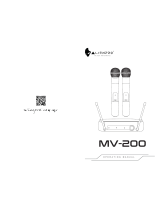Page is loading ...

WR-80
™
VHF Wireless Microphone
USER INSTRUCTIONS
professional products designed for the working dj.
™

WR-80 User Instructions page 2
User Instructions
Thank you for purchasing this American DJ® product. The WR-80 requires
some assembly. Please read the following instructions before installing or
using your new unit. The WR-80 has a 2 year limited warranty!
CAUTION! - Keep this device away from rain and moisture!
VHF High Frequency One Channel Wireless
Microphone System
Features:
• Uni-directional VHF Wireless Microphone
• Quartz Crystal Oscillator • Volume Control
• Power On/Off Switch (Microphone & Receiver)
• 8 Frequencies Available • “Battery Low” Light On Microphone
This system comes with:
• 1 x Uni-directional VHF Wireless Microphone • 1 x Receiver
• 3-foot 1/4” Mic Cable • 12V DC Power Supply
Operation Instructions:
(1) Connect 12V DC Power Supply to proper voltage. Turn power button ON, the red LED on
WR-80 receiver will be lit. Then connect system up as per figure 1. (MIC OUT on rear of the
WR-80 receiver is connected to the MIC IN on an amplifier or Karaoke machine. Or, LINE
OUT on the rear of the WR-80 receiver may be connected to the Karaoke AUX IN).
(2) Open the battery case on bottom of the microphone.and add 9V battery (sold separately).
After turning the ON SWITCH on the microphone, the red BATTERY LOW LED will flash
once indicating that the microphone is ON.
(3) After the microphone has been turned ON, the WR-80 receiver red LED TUNING light will
come ON. The red LED indicates that a signal from the microphone has been received.
Turn the volume knob for desired microphone volume.
Pr
ecautions:
(1) Load the battery properly in accordance with the diagram inside the microphone battery case.
If the microphone is not in use, turn its power switch OFF. When system is not in use,
disconnect from power.
(2) When battery on the wireless microphone is low, the red BATTERY LOW LED will come ON.
Be sure to turn OFF microphone and receiver before changing the battery.

User Instructions
Specifications subject to change without notice.WR-80 User Instructions page 3
Pr
ecautions (Cont).:
(3) Each time you use the WR-80 microphone system use the following procedure:
a. First, turn ON power to the WR-80 receiver. Then, turn ON wireless microphone.
b. When shutting down system, first, turn OFF the wireless microphone. Then, turn OFF
power to the WR-80 receiver.
W
ar
ranty & Service
The WR-80 has a 2 year limited warranty. Mail in warranty card as soon as possible.
For service, contact your local American DJ® Dealer.
(fig.1)
Specifications:
WR-80 Wireless Microphone
• Type: Uni-directional • Frequency Response: 100Hz - 12KHz • Sensitivity: 100dB @ 7KHz FM
Deviation • RF Output Power: 50mW (MAX) • Current Consumption: 30mA (Average)
• Battery Life: 8 Hours (Average) • Battery Type: 9V 0006P • Weight: .5 lb. / .23kg.
• Dimensions: 9.75” H x 2” W / 250 mm x 55mm
WR-80 Receiver
• Sensitivity: 10uV • S/N Ratio @ 1mV input: 60dB • Output Power: 200 +/- 30mV
• Total Harmonic Distortion: 1% • Power Supply: 12V 200mA • Output: 1/4” jack
• Weight: .5 lb. / .23kg. • Dimensions: 4.25” L x 6.25” W x 1.5” H / 110mm x 155mm x 35mm
djs wanted.
™
© American DJ® AUDIO
4295 Charter Street
Los Angeles, CA 90058 USA
www.americandj.com
/