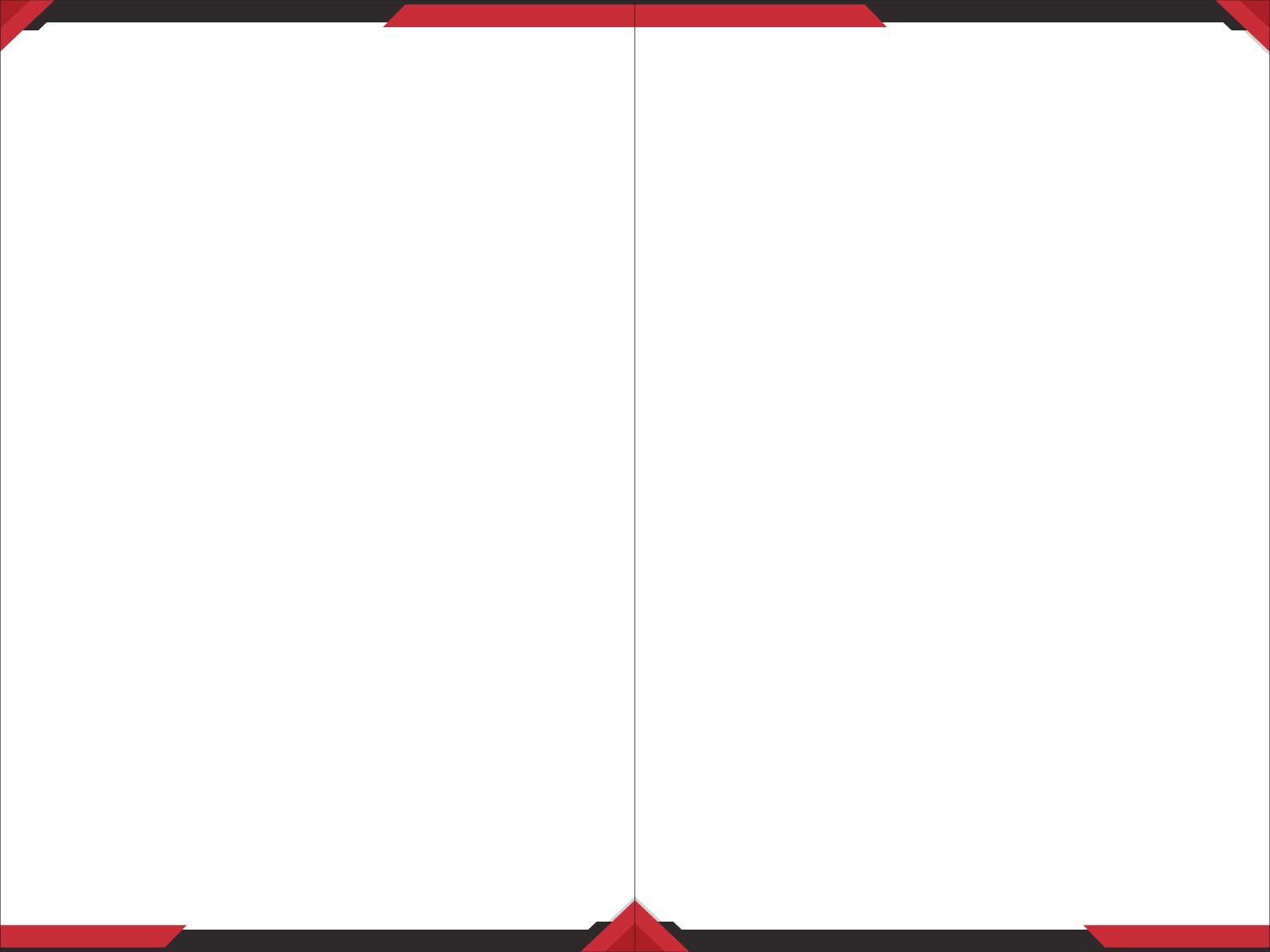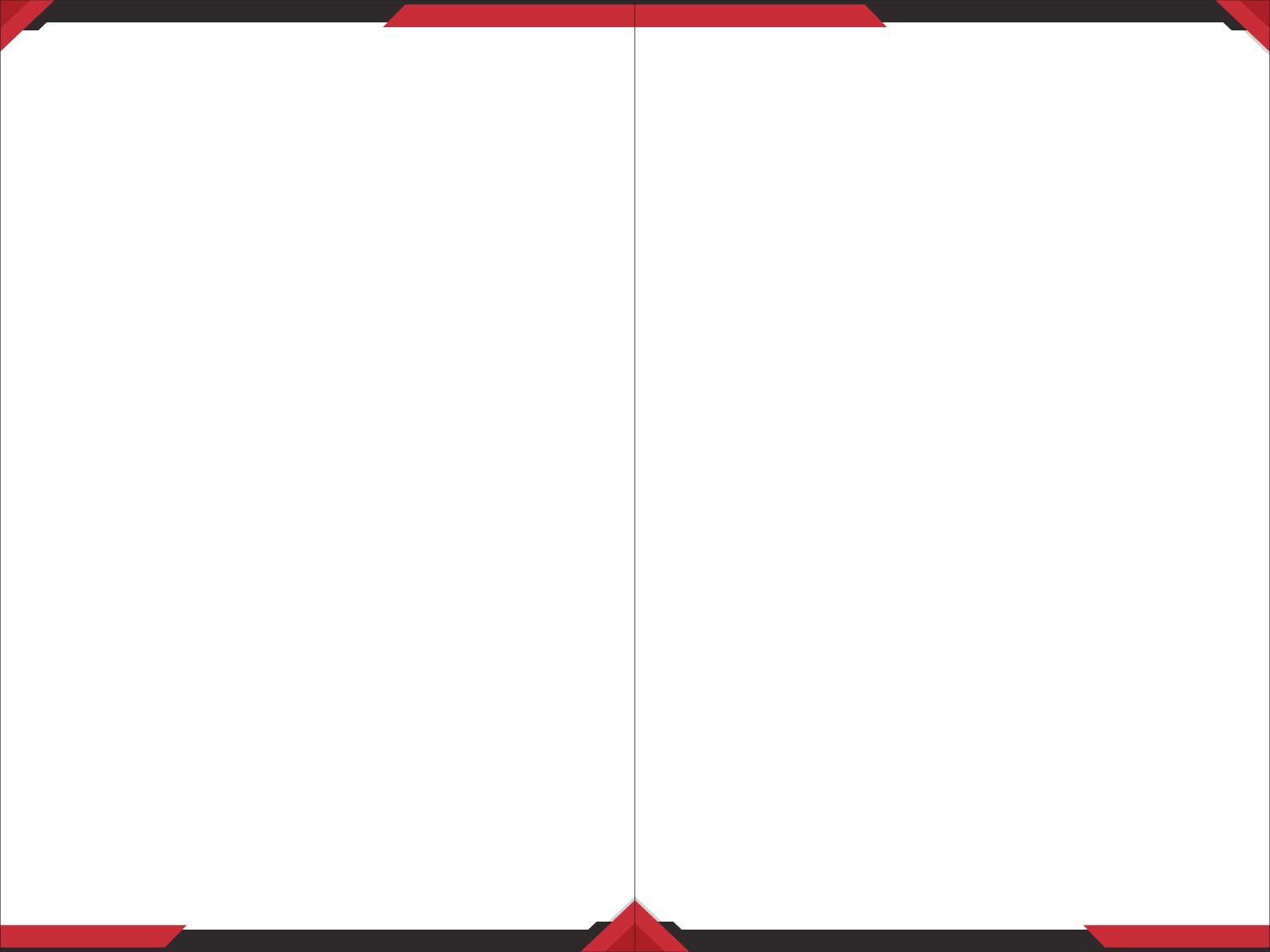
www.PyleUSA.com
2
www.PyleUSA.com
3
FOREWORD
Please read this manual thoroughly before you attempt to set up and use the
Wireless Microphone System. It contains a range of installation suggestions as
well as instructions to ensure safe usage. Installed properly, you can expect
years of trouble-free service from this product.
Main Features
1. Using VHF 170-215.8 VHF band to avert interferencing frequency.
2. Using multi level high frequency and mid frequency narrow band lter, so as
to dispel any possible interferencing signals.
3. A specially designed circuit switch is on the phone. It is for clearing up waves
of miscellaneous signals
4. All use quartz crystal oscillating circuits, so the frequency is very steady.
5. With audio compressing-expanding technology, the machine can lower
noises and increase the dynamic range. It can also lower reecho.
6. It has separate channel and mix output, and it can be connected with the
sound-adjusting stage and the karaoke enlarge.
7. Special key tone locked identity functions to avoid interference signal
from outside. Opens the mute system.
8. There are multiple noise detect multi-circuits. With strong anti-jamming
function.
9. Uniform cardioid pickup pattern isolates the main sound source and minimizes
background noise
10. Eective, built-in spherical wind and pop lter.
11. Longest distance in open:100m. Idealest distance in open: 50m
Cautions
1. Please ensure to place the host receiver in a place where it has good condition
for signal, without dead angle.
2. Please keep the microphone transmitter from throwing, casting, and so on.
Care should be taken to protect against breaking.
3. Non-waterproof. Protect the receiver from rain or water to prevent a short
circuit.
4. Please keep distance with or away electromagnetic eld, high voltage
power net or big metal subjects.
5. Please switch OFF the transmitter when you change the battery.
6. Please put out the battery if you will not use the microphone for a long time.
7. Please plug out the reciever if you will not use the microphone for a long time.
8. If any part of the product is damaged, please contact your dealer/distributor
or nearest service center
9. This warranty does not cover service or parts to repair damage caused by
accident, neglect, abuse, normal & wear, disaster, misuse, abuse, overpowering,
negligence, inadequate packing or shipping procedures and service, repair or
any modications to the product which have not been authorized or
approved by PyleUSA.
TECHNICAL PARAMETERS
Unit Specication
Frequency range
Frequency stability
Modulation
Frequency response
T.H.D
Distance
Temperture
Reciever
Receiving system
Sensitivity
Removing weight
Audio output
Output connection
Power supply
170-215.8MHz VHF band
±0.005%
FM
40Hz-18KHz (3dB)
-0.8%
50-100M
14-131°F (-10-55°C)
Quartz crystal frequency
10UV/40DB emf
50ms
0-0.35Vp-p 5k
6.3 mm plug
DC:12-17 V