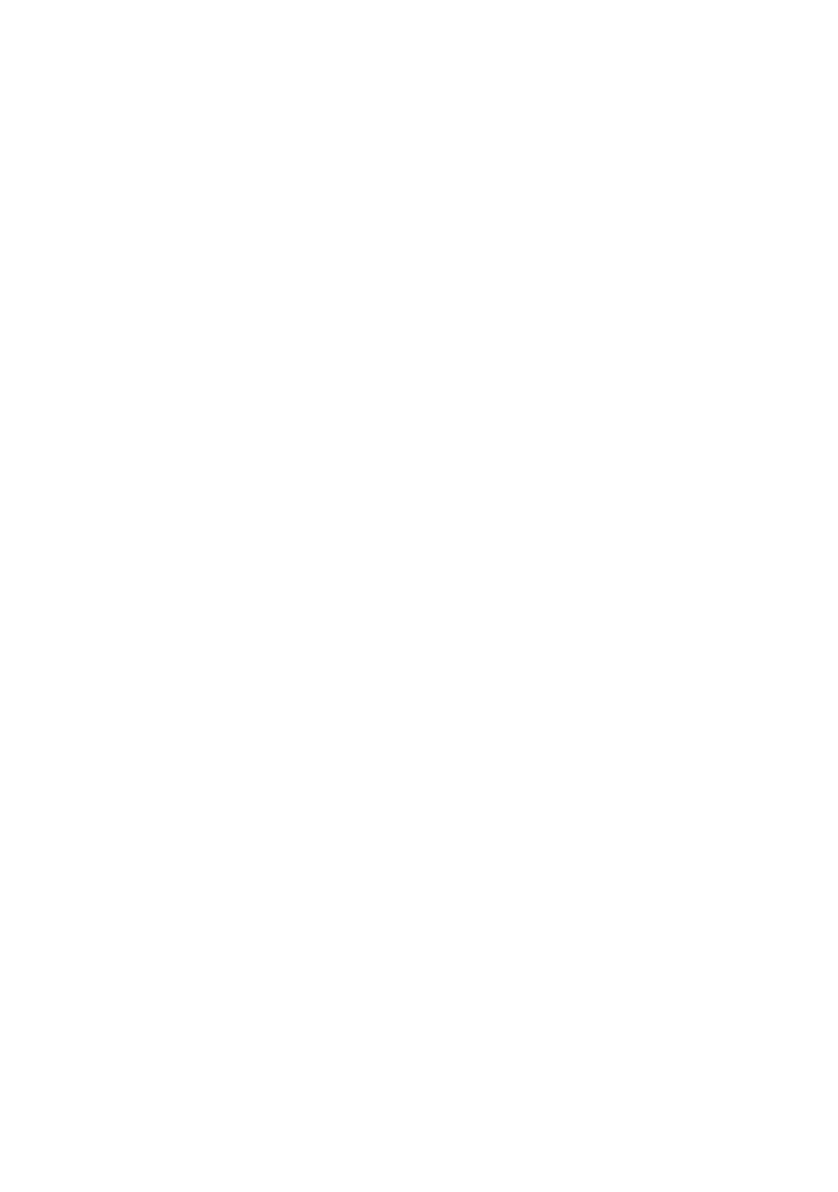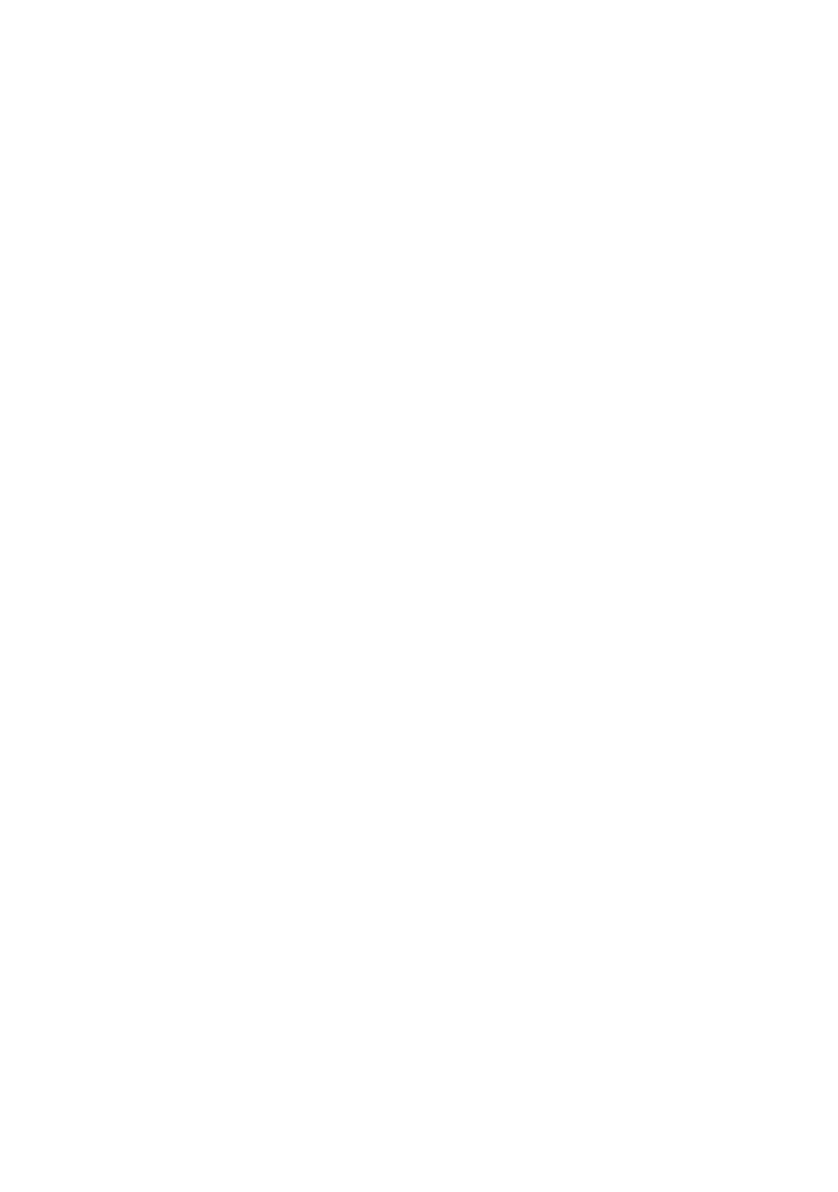
1
Contents
Safety instructions .......................................................................... 2
The Set 50 TV/Set 55 TV stethoset receiver system ...................... 3
Set 50 TV: Delivery includes ............................................................ 3
Set 55 TV product variant .................................................................... 4
Operating controls ........................................................................... 4
Receiver (see inside cover) .................................................................. 4
Transmitter (see inside cover) ............................................................ 4
LED indications (see inside cover) ...................................................... 4
Connection possibilities (see inside cover) ...................................... 4
Putting the system into operation ................................................. 5
Setting up the transmitter .................................................................. 5
Connecting the transmitter to the sound source ............................ 6
Connecting the transmitter to the mains ......................................... 8
Inserting and removing the receiver’s rechargeable battery ....... 8
Inserting a spare rechargeable battery into the
transmitter’s charging compartment ................................................ 8
Using the system components ....................................................... 9
Switching the transmitter on .............................................................. 9
Switching the stehoset receiver on .................................................... 9
Adjusting the volume ........................................................................... 9
Adjusting the balance ......................................................................... 10
Storing and charging the receiver .................................................... 10
Meaning of the LEDs ...................................................................... 11
LEDs on the transmitter ..................................................................... 11
Care and maintenance ................................................................... 12
Cleaning the system ............................................................................ 12
Cleaning the ear cushions .................................................................. 12
If problems occur... ........................................................................ 13
Accessories ..................................................................................... 14
Connector assignment .................................................................. 14
Specifications ................................................................................. 15
Manufacturer Declarations ........................................................... 16
Thank you for choosing Sennheiser!
We have designed this product to give you reliable operation over
many years. Over 60 years of accumulated expertise in the design and
manufacture of high-quality electro-acoustic equipment have made
Sennheiser a world-leading company in this field.
Please take a few moments to read these instructions carefully, as we
want you to enjoy your new Sennheiser products quickly and to the
fullest.