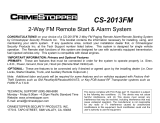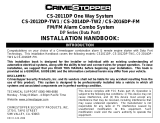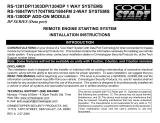Page is loading ...

CONTENTS
ALARM AND REMOTE STARTER • MODEL RS602E
INSTALLATION GUIDE
•
OWNER’S GUIDE
Technical Assistance
All tech personnel are expertly qualified to answer any technical questions.
Technicians are available Monday through Friday from 9:00 a.m. until 8:00 p.m. and Saturday 10:00 a.m. until 4:00 p.m.
Address
288 Canton Avenue • Wintersville, Ohio 43953
Telephone
Phone: 740-264-4710 • 800-878-8007 • Fax: 740-264-7306
System Features ....................................... 1
System Components ..................................... 1
Tools Required ........................................ 1
Technical Assistance .................................. 2
Before You Begin ...................................... 2
Precautions........................................... 2
Testing Your Wires .................................... 2
Making Connections .................................. 3-4
Locating & Making Connections........................ 4-6
Neutral Safety Switch ................................. 6
Antenna Placement ..................................... 6
Factory Anti-Theft System.............................. 7
Connecting The 18-Pin Harness & 4-Relay Harness ........ 7
Optional Connections ................................ 8-9
Testing Door Locks .................................... 9
Connecting Door Locks ................................ 10
Operating Instructions............................. 10-11
Programming Instructions........................... 11-12

SYSTEM FEATURES
SYSTEM COMPONENTS
1
REQUIRED TOOLS
2 Four-Button Extended Range Remotely start your car to run the heater or air conditioning from an extended distance.
Remote Control
Keyless Entry Remotely locks and unlocks your power door locks.
Built In Alarm Features Provides door and hood protection.
Door Trigger Protection Provides protection when doors are opened
Shock Sensor Input A provided input for an external impact sensor.
Ignition Controlled A programmable feature that locks and unlocks the doors when the brake is depressed or
Door Locks the ignition is cycled.
Trunk Release Remotely opens your trunk with a push of a button.
Extended Range Antenna Allows you to operate your system from up to 800 feet away.
Low Voltage Start Automatically starts your vehicle when battery voltage drops below 11 volts.
Automatic Hot and Cold Start Remotely program your car to start at a preset temperature. Automatically starts your car
in extreme temperatures.
Automatic Start Remotely program your car to start every 3 hours regardless of temperature.
Dome Light Supervision Never walk up to a dark vehicle again. When unlocking the vehicle by remote control the
dome light will come on and stay on for 1 minute, or until you activates the ignition
switch.
Remote Programmable Run Time Remotely program your vehicle to run 5 to 25 minutes.
Parking Light Confirmation Confirms that your vehicle has received a remote signal and will remain on if the engine
is remotely started.
Horn and Siren Output Lets you choose between the vehicle’s factory horn or an optional six tone siren.
Remote Car Finder Lets you locate you vehicle in a crowded parking lot.
Remote Valet Lets you program off the alarm section when it is not needed.
Tach/Tachless Option A programmable feature that lets you choose from the easy to install tachless operation
or the standard wire-in, tach operation.
Pit Stop Mode Allows you to exit the vehicle while the engine remains running.
Code Learning Allows your remote starter to learn new remotes, should you want to add remotes, or if
remotes are lost.
Starter Immobilizer When the alarm is armed, this option breaks the starter wire in half so the vehicle cannot
be hotwired.
Limited Lifetime Warranty Guarantees life-long protection.
Your system includes:
1-Installation & Operation Guide
1-Main Control Module
2-Four Button Remote Transmitters with Slide Protectors
1-(4) Relay Harness with Relays
1-18-Pin Wire Harness
1-Extended Range Antenna
2-Window Clips for Extended
Range Antenna
1-Hood Pin Switch
1-Warranty
1-Warning Sticker for Under the Hood
2-Bulldog Window Decals
A 5/16 inch drill bit is needed when mounting the hood pin switch. You will also need a sharp knife,
electrical tape and a computer-friendly test light. If the bottom of your dash on the driver’s side will
come off, you must remove it. If this is the case a screwdriver or a socket set may be needed,

TECHNICAL ASSISTANCE
Should you need help. First check our website at www.bulldogsecurity.com/wires.htm or call our toll-free
Tech Support Hotline Monday through Friday 9AM-8PM and Saturday 10AM-4PM EST at 800-878-8007.
You must give the following information:
•Name
•Telephone Number with Area Code (Fax number if applicable)
•Year, Make, and Model of the vehicle
•The model number of the system you are installing
•The type of assistance you are requesting
If you give the above information you will be called back as soon as possible, usually within 10 minutes.
2
BEFORE YOU BEGIN
Congratulations, you have purchased one of the most advanced remote starter systems ever made. Your new
remote starter is a technological breakthrough utilizing the most advanced, state of the art technology
and components. It is computer controlled and manufactured in the U.S.A. The dependability and variety of
features make Bulldog Security the leader in the industry. Enjoy your new remote starter for years to
come!
This remote system is designed to start your vehicle by sending a command signal from the remote transmitter
or by programming automatic temperature or timed start. It is required that your installation is done in
a well-ventilated area. It is the responsibility of the owner to ensure that the remote system is not
used to start the vehicle in an undesired location.
It is recommended that a carbon monoxide detector be installed in the living area near a location where
the vehicle may be garaged.
Since there are many different makes and models of vehicles, look at the wiring chart on or our website,
www.bulldogsecurity.com/wires.htm.
Read this manual thoroughly before starting the installation. You must also decide if any options are
desired such as trunk release and dome light supervision. An optional relay will be needed for these
options. Please do not skip any steps.
TACH/TACHLESS OPERATION
In most cases the decision to go with tachless mode will save time during the installation. If your vehicle
is hard-starting then you should use tach mode.
MAKE SURE YOU PLACE THE WARNING STICKER UNDER THE HOOD.
PRECAUTIONS
This system is designed for vehicles with power door locks only.This system is designed to be used
with fuel-injected, automatic transmission vehicles only.
SAFETY FIRST!
Never start your vehicle if it is indoors, if the keys are in the ignition and you’re sure the car is in
park. A periodic safety check is recommended to ensure that your system is in proper working order.
DO NOT use mechanical wiring connections, such as crimp or snap together taps. Follow instructions
below.
DO NOT disconnect the battery if the vehicle has an anti-theft-coded radio or is equipped with an airbag.
Doing so may cause a warning light to be displayed and may require a trip to the dealer to be corrected.
DO NOT leave the interior or exterior lights on for an extended period of time as it may cause battery
drain. Remove the dome light fuse from the fuse box. NOTE: Starter systems do not work well with a partially
discharged battery.
DO NOT mount the control module until all connections have been made and tested. Using wire ties or
double sided tape, MOUNT THE MODULE UNDER THE DASH. Place the warning sticker under the hood.

3
MAKING WIRING CONNECTIONS
4. Insert the wire from the unit through the hole as shown.
6. Use electrical tape to wrap. Be sure to cover the wire about two inches on either side of the
connection. First pull the wire that you have just connected along side the wire you connected
to, tape and wire tie them together. Use this method for all connections.
CAUTION: All wires must be wrapped and taped.
5. Wrap the wire around one side then the other and finally around itself as shown.
1
2
3
Wire Tie
Electrical Tape
1. Strip back two inches of insulation on the wire from the keyless entry.
2. Strip back one inch of insulation on the wire you need to connect to.
One Inch of Bare Wire
Two Inches of Bare Wire
3. Separate the vehicle wire as shown. Make the separation large enough to fit the other wire
through.
This system is designed for vehicles with power door locks only.This system is designed to be used
with fuel-injected, automatic transmission vehicles only.
SAFETY FIRST!
Never start your vehicle if it is indoors, if the keys are in the ignition and you’re sure the car is in
park. A periodic safety check is recommended to ensure that your system is in proper working order.
DO NOT use mechanical wiring connections, such as crimp or snap together taps. Follow instructions
below.
DO NOT disconnect the battery if the vehicle has an anti-theft-coded radio or is equipped with an airbag.
Doing so may cause a warning light to be displayed and may require a trip to the dealer to be corrected.
DO NOT leave the interior or exterior lights on for an extended period of time as it may cause battery
drain. Remove the dome light fuse from the fuse box. NOTE: Starter systems do not work well with a partially
discharged battery.
DO NOT mount the control module until all connections have been made and tested. Using wire ties or
double sided tape, MOUNT THE MODULE UNDER THE DASH. Place the warning sticker under the hood.
When testing for a positive or negative voltage, you must use a computer friendly test light (logic probe)
or a volt/ohm meter. Make sure to probe and test each wire before making your connections.
TESTING YOUR WIRES
WARNING!
GENERAL MOTORS REAR WHEEL DRIVE VEHICLES AND DODGE DAKOTAS
All General Motors rear wheel drive vehicles and Dodge Dakotas built prior to 1996 do not have an
electrical Neutral Safety switch. They have a mechanical neutral safety switch. The mechanical neutral
safety switch operates as follows.
a)The key will only turn to start position when the gear selector is in park or neutral.
b)The key can only be removed from the ignition switch when the gear selector is in the park
position.
You must use special precautions with this system.

4
4. Use electrical tape to wrap, be sure to cover about 2 inches on either side of connection.
Secure with wire ties as shown.
3. Lay upper twisted pair of wires over right wire as shown. Bring lower twisted pair of wires
up to meet the left wire as shown.
2. Twist upper wires together, twist lower wires together as shown.
1. When tying two separate wires together at their ends, strip back 1” of insulation on both
wires and separate the strands of wire as shown below.
Use this method ONLY when connecting two separate wires end to end.
MAKING END TO END CONNECTIONS
FOLLOW THESE INSTRUCTIONS
Wire Tie
Electrical Tape
Wire Tie
LOCATING & MAKING CONNECTIONS
Please see the wiring chart on our website, www.bulldogsecurity.com.
CONSTANT POWER (+12V, key in any position including off)
These wire(s) are in your vehicle’s main ignition harness, usually located on the steering column coming
from the ignition switch. Probe each wire with your test light. The correct wire(s) will show +12V when
the ignition switch is in these 5 positions (ACC-LOCK-OFF-RUN-CRANK).
1. If your vehicle has only (1) constant power wire, attach the
RED wire from the 18-pin harness and both large RED wires from
the 4-relay harness to the constant power wire in the vehicle.
2. If your vehicle has (2) constant power wires, attach the RED
wire from the 18-pin harness and (1) large RED wire from the
4-relay harness to one of these constant power wires. Then
connect the other large RED wire from the 4-relay harness to the
second constant power wire in the vehicle.
Make sure to wrap electrical tape around all (3) fuse holders to prevent shorting to ground.
IGNITION HARNESS
UNDER DASH

5
ACCESSORY WIRE(S) THAT POWER THE HEATER/BLOWER MOTOR
(+12V in run or on positions) This wire is also in the main ignition switch harness usually located in
the steering column. Make all connections as close to the ignition switch harness as possible.
Most vehicles will have (1) accessory wire; however some Fords, newer GM vehicles and Chrysler 94 and
up will have (2) or more accessory wires. To locate these wire(s) probe for wire(s) that only show +12V
when the ignition switch is in the RUN or ON positions. This wire(s) will not show +12V when the ignition
switch is in any other position.
1.If your vehicle has only (1) accessory wire connect the WHITE WITH BLACK STRIPE wire from the 4-relay
harness to this wire.
2.If your vehicle has (2) accessory wires, connect theWHITE WITH BLACK STRIPE wire to both.
3.If your vehicle has (3) accessory wires connect the unused WHITE wire from the 4-relay harness to the
third accessory wire.
STARTER/CRANK WIRE (+12V only in the start position only)
The starter/crank wire is also in the main harness. Locate the wire that shows +12V only in the crank
position. This wire will not show +12V in any other position. Attach the YELLOW WITH BLACK STRIPE wire
from the 4-relay harness to this wire.
CHASSIS GROUND
Locate an easy to get to bolt or screw
located under the driver’s side of the dash and
attach the BLACK ground wire from the 18-pin
harness securely as pictured.
Note: Remove any paint below
the spade connector.
Factory Bolt
Spade Connector
Black Ground Wire
IGNITION WIRE(S) (+12V in run and crank position only)
The ignition wire(s) are also located in the main harness coming from the ignition switch. Probe each
wire with your test light, the correct wire(s) will show +12V only when the ignition switch is in the
RUN AND CRANK positions only. The correct wires will not show +12V when in the OFF or ACCESSORY position.
Most Ford, GM, and Chrysler vehicles have at least (2) ignition wires. Most foreign vehicles have only
(1).
1. Strip back the YELLOW wire from the 18-pin harness and then strip back (1) of the (2) WHITE wires
from the 4-relay harness and twist both of these wires together.
2. Connect the YELLOW wire and the WHITE wire from step (1) to the ignition wire in the main harness.
If your vehicle has only (1) ignition wire, tape off the end of the second WHITE wire from the 4-
relay harness and do not use.
3. If your vehicle has (2) ignition wires, connect the second WHITE wire from the 4-relay harness to
it.
4. If your vehicle has (3) ignition wires (some GMs) connect the second WHITE wire from the 4-relay
harness to both the second and third ignition wires in the vehicle.
BRAKE INPUT
The brake wire is located on the switch near and above the brake pedal. The correct wire will show
+12V only when the brake is pressed. Connect the BLUE WITH BLACK STRIPE from the 18-pin harness to this
wire.
PARKING LIGHTS (+12V only with parking lights on)
Turn the parking lights to the ON position. (NOT YOUR HEADLAMPS).
Probe the wire(s) coming from your headlamp control switch. Find
a wire that will show +12V only when the parking lights are ON.
Connect the BROWN wire from the 18-pin harness to this wire. If
this wire tests as a (-) negative, see diagram.
DO NOT USE THE RED WIRE, TAPE OFF.
87a
To (-)Parking
Light Output
To Ground
Brown wire
from 18 pin
harness
To Ground
YELLOW
BLACK
WHITE
BLUE
RED
Optional part #775 required.
NEGATIVE PARKING LIGHT OUTPUT
FACTORY ALARM SHUT DOWN WIRE (FASD) (-)
If your vehicle is equipped with a factory alarm system (as most vehicles with a factory keyless entry
are) probe for a small gauge wire (usually found in the driver’s side kick panel) that shows (-) ground
when the door lock cylinder is turned to the unlock position using the key. This wire will usually show
a (+) positive voltage before turning the key. NOTE: Some factory disarm wires remain neutral before
you turn the key to unlock instead of +12v positive. Connect the RED WITH BLACK STRIPE wire from the
18-pin harness to this wire.

6
ANTENNA PLACEMENT
E MODEL REMOTE STARTERS
Run the antenna up the windshield pillar on
the driver’s side and across the top of the
windshield to the center, behind the rearview
mirror. Use the antenna clips provided to
hold it in place. Be sure to expose the
full length of the clear antenna. It will
perform best if mounted vertically, below
the dark windshield tint. Never leave antenna
in headliner. Range is up to 800 feet.
Each receiver is tested to more than 400
feet (800 feet, E models) of clear air
reception. While many times you will see a higher range. Many factors will affect the range,
including the amount of radio signals in the area, battery strength, window tint, etc.
Control Module
Antenna Wire
Antenna Tube
HOOD PIN SWITCH
This feature will keep the engine from starting or shut off the engine when the hood is opened.
Locate a good chassis ground, if at all possible do not install the pin switch in the rain gutter.
Drill a 5/16 hole, insert the pin switch into the hole and tighten. Check for the hood adjustment,
there is approximately 1/4” adjustment in the pin switch. Close the hood easy, making sure that
the pin switch is not keeping the hood from closing all the way, if it does, cut off approximately
1/8” of the black plastic off of the top of the hoodpin switch and try closing the hood again.
Check to make sure that the hoodpin switch remains neutral when the hood is closed and shows ground
when the hood is open. Plug the BLACK WITH BLUE STRIPE wire from the 18-pin harness into the bottom
of the hood pin switch.
TACH INPUT (Optional)
By this time, you should have determined the way you want your vehicle to start (tach or tachless).
If you have chosen the TACHLESS start option, simply proceed to the next step and skip the following
connection instructions. Make sure to tape the BLACK WITH WHITE STRIPE wire up if not used. For
TACH mode connect the BLACK WITH WHITE STRIPE wire from the 18-pin harness to the negative side
of the coil or the tach wire at the coil pack under the hood. To find the coil pack follow the
spark plug wires back to the termination point. To operate in tach mode, make sure to program tach
option, see programming tach option page 11.
MECHANICAL NEUTRAL SAFETY SWITCH (Rear Wheel Drive Only)
When installing a Bulldog remote starter on GM vehicles or Dodge Dakotas built prior to 1996, you
must:
Use the diagram below to create a circuit that will prevent the remote starter from starting the
vehicle unless the key is removed from the ignition switch.
PRE-1996 GM REAR WHEEL DRIVES WITH PURPLE CRANK WIRE
Optional part #775 required.
86
30
87a
87
85
5 Amp
fuse
Tie into
heavy white
wire on
4-relay
harness
(-) Negative
hood pin wire
Message
center or
key buzzer
Driver’s Door Switch
Key
Cylinder
TAN
GREEN
BLACK
YELLOW
BLUE
WHITE
NOT USED,
TAPE OFF
RED
Ground
Ground
86
30
87a
87
85
5 Amp
fuse
Tie into
heavy white
wire on
4-relay
harness
(-) Negative
hood pin wire
Message
center or
key buzzer
Driver’s Door Switch
Key
Cylinder
BLACK/LT.BLUE
LT.BLUE/GREEN
BLACK
YELLOW
BLUE
WHITE
RED
PRE-1996 DODGE DAKOTAS
Optional part #775 required.
NOT USED,
TAPE OFF
Ground
Ground
NEUTRAL SAFETY SWITCH

7
CONNECTING THE 18-PIN HARNESS & 4-RELAY HARNESS
FACTORY ANTI-THEFT SYSTEMS
FOR GENERAL MOTORS CARS ONLY
System 1: PASSKEY I and II system (1985 and up). This system has a resistor pill in the key. Measure
resistance of the pill using a test meter. A bypass module is available, part #VATS-WR module.
System 2: PASSLOCK I and II system (1995 and up). Passlock does not have a pill in the key. It has a
light on the dash that states ANTITHEFT OR SECURITY system. A bypass module is available, part #GMBP-
721 module.
System 3: PASSKEY III system (GM 1998 and up). Passkey III is GMs version of a transponder system. This
key will have the letters PK3 on it. A bypass module is available. (Part #781)
FORD ANTI-THEFT SYSTEM: PATS
Ford uses a bypass part #FBP-718 module, 1995-1998. (1999 and up will use part #781.)
CHRYSLER AND MOST IMPORTS ANTI-THEFT SYSTEM: TRANSPONDER
1998 and up will use part #781.
To order these bypass modules call 1-800-878-8007.
OPTIONAL CONNECTIONS
CAUTION: Before connecting the 18-pin
harness to the module, double check all
connections to be sure they are secure
and properly wrapped with electrical tape.
Make sure you mount the unit under the
driver’s side dash and secure the unit in
place with 2 wire ties. Make sure to
properly place the antenna, see antenna
placement, page 6. Next, plug the RED
antenna plug into the main control module.
Make sure you plug the 18-pin harness and
the 3-pin from the 4-relay harness into
the main module.
Press the start button, the parking lights
will flash once and the vehicle should
start and run. If your vehicle does not
start and run you may have a factory anti-
teft system. Refer to pages 7 to see if
this applies to your vehicle. If the
vehicle does start and run and you wish
at this time to install your door locks,
proceed to page 10.
BROWN/BLACK
GREEN/BLACK
BLACK/WHITE
BLACK/BLUE
BLUE
VIOLET
WHITE/RED
ORANGE
BROWN
GRAY
GRAY/BLACK
YELLOW
BLUE/BLACK
BLACK/YELLOW
GREEN
RED/BLACK
BLACK
RED
(-/+) Door lock output
(-/+) Door unlock output
Tach (-) to neg. side of coil
(-) To hood pin switch
(-) Auxiliary input
(-) Dome light supervision
(-) Trunk release
(-) Starter immobilizer output
(+) Parking lights
(+) Siren output
(-) Horn output
Ignition input
(+) Brake switch
(-/+) Positive/negative door pin input
(-) Shock sensor input
(-) Factory alarm shutdown
Ground
To +12V constant
WHT/BLK 16 ga.
WHITE 16 ga.
YEL/BLK 16 ga.
RED
2 Red wires need
+12V constant.
Either white wire to
Ignition 1. If your
car has 2 ignitions
use both.
To Starter/Crank
Wire
To Accessory Wire(s)
that run the
Heater/Blower Motor.
Attach at the ignition
switch wire harness
only.
RED
WHITE
WHITE
YELLOW/BLACK
WHITE/BLACK
Tap here when
installing bypass
module 721.
WHITE 16 ga
WHT/BLK 16 ga
YEL/BLK 16 ga
For Passlock I
For Passlock I
For Passlock II
ANTENNA
PLUG
750ma (-) Output
DOOR PIN TRIGGER
To determine if your door pin is turned on with (+) positive or (-) negative trigger, probe for a wire
in the driver’s side kick panel that switches polarity when the door is closed then opened. You can
also find this wire going to the under dash courtesy lights.
•If this wire reads +12V when the door is open and (-) ground when the door is closed, it is (+)
positive. (most Fords)
•If this wire reads (-) ground when the door is open and +12V when the door is closed, it is (-) negative.

8
(-) Negative Dome Light Type (All other vehicles)
Connect the VIOLET wire from the 18-pin harness to the WHITE wire
on the optional #775 relay harness. Connect the BLACK wire on the
optional relay to +12V constant fused at 5 amps. Connect the BLUE
wire to ground. Connect the YELLOW wire to the dome light circuit.
DO NOT USE THE RED WIRE, TAPE OFF.
87a
To Dome Light
Circuit
+12 VOLT
FUSED AT
5 AMPS
(-) VIOLET
FROM 18-pin
wire harness.
(+) OR (-) Depending
on Door Pin Type
YELLOW
BLACK
WHITE
BLUE
RED
Optional part #775 required.
DOME LIGHT SUPERVISION
If your vehicle is a (+) positive door pin connect the BLACK WITH WITH YELLOW STRIPE wire from the 18-
pin harness to the door pin wire. Follow the instructions on page 11 to program your unit to work with
a (+) positive door pin. If your vehicle is a (-) negative door pin, connect the BLACK WITH WITH YELLOW
STRIPE wire from the 18-pin harness to the door pin wire. Follow the instructions on page 11 to program
your unit to work with a (-) negative door pin.
NOTE: When testing the door pin wire, make sure the dome light is on. Some vehicles, if the door is
left open for a period of time, the dome light will go out, resulting in a false reading.
DOME LIGHT (Optional Part #775 required)
Once you have determined if your door pin wire is a (+) positive or (-) negative and you have made
this connection, next, you must decide if you are going to connect the dome light supervision function
which will require an optional relay. This relay will also need to be connected in a (+) positive or
(-) negative configuration depending on the type of door pin in your vehicle.
SHOCK SENSOR INPUT
The GREEN WIRE on the 18-pin harness is a negative input to be used when installing an external shock
sensor, motion sensor or trunk pin. If this wire is not used, make sure to tape it up.
TRUNK RELEASE OUTPUT (Optional Part #775
required)
Locate the trunk release wire coming from
the back of the trunk release switch. To
determine if your trunk release is tripped
by a (+) positive or a (-) negative (most
trunk release switches are (+) positive).
Place one end of your test light to ground,
press the “Trunk” button, if the test light
illuminates, you have a (+) positive trunk
release. If it does not, connect the test
light to +12V constant and probe the wire.
If the test light illuminates when the
button is pressed, then you have a (-)
negative trunk release.
Connect the WHITE WITH RED STRIPE wire to
the WHITE wire of the optional relay.
Please see diagrams below for correct
connections.
POSITIVE TRUNK RELEASE
NEGATIVE TRUNK RELEASE
Optional part #775 required.
+12 VOLT FUSED
AT 20 AMPS
87a
TO FACTORY TRUNK WIRE
WHITE/RED
FROM ALARM
87a
TO FACTORY TRUNK WIRE
+12 VOLT FUSED
AT 20 AMPS
WHITE/RED
FROM ALARM
YELLOW
BLACKWHITE
BLUE
YELLOW
BLACKWHITE
BLUE
THE RED WIRE IS NOT USED, TAPE OFF.
RED
RED
SIREN OUTPUT (+) (Optional part #724)
Connect the GRAY wire from the 18-pin harness to the RED (+) positive input on the siren. Make sure
you ground the BLACK wire on the siren.

9
HORN HONK OUTPUT (-)
(Optional part #775)
The existing horn wire will usually be found in the main ignition
switch harness in the steering column. Probe for a wire which will
remain neutral (in some cases may show a (+) positive). When the
horn is pressed this wire will test as a ground or (-) negative.
An optional, part #775 will be needed to do this function. Connect
the GRAY WITH BLACK STRIPE wire from the 18-pin harness to the
WHITE wire on the optional part #775. Connect the BLACK wire to
(+)12V constant fused at 10 amps. Connect the BLUE wire to ground,
connect the YELLOW to the horn circuit at the steering column.
Optional part #775
required.
+12 VOLT FUSED
AT 10 AMPS
87a
TO HORN WIRE
GRAY/BLACK
FROM 18-PIN
HARNESS
YELLOW
BLACKWHITE
BLUE
THE RED WIRE IS NOT USED,
TAPE OFF.
RED
INSTALLING STARTER IMMOBILIZER (-) Output (Optional part #773)
Locate the same starter/crank wire located in the main wiring harness
that you have tied the YELLOW WITH BLACK STRIPE wire from the 4-relay
harness into. Cut the starter/crank wire in half, making sure that the
YELLOW WITH BLACK STRIPE wire from the relay harness stays on the
“starter side” and not the “switch side” of your starter immobilizer
circuit. Connect the RED wire from the starter immobilizer to the
“switch side” of the starter/crank wire then connect the WHITE wire
to the “starter side” of the starter/crank wire. Connect the ORANGE
wire from the starter immobilizer to the ORANGE wire on the 18-pin
harness. NOTE: You will need to cut factory wiring to make an end to
end connection, see “Making Connections” on pages 3-4.
87a
ORANGE
on immobilizer
STARTER SIDE
SWITCH SIDE
WHITE RED
Diode
YELLOW WITH
BLACK STRIPE
WIRE from
4-relay
harness
TESTING: Door Locks (OPTIONAL)
There are three basic types:
“Type A” Door Lock Test (Most GMs and most Chryslers)
Probe both of your door lock wires going to the door lock switch usally located in the driver’s kick
panel, attach the clip end of your test light to a good chassis ground. Using the vehicle’s door lock
controls, activate the lock then the unlock, testing both wires one at a time. If one of these wires
tests (+) positive when lock is pressed and the other tests (+) positive when they are unlocked, your
vehicle has a “Type A” door locking system. Make sure to mark which wire is lock and unlock. Proceed
to connecting Door Locks. NOTE: “Type A” and “Type C” locks will test the same, until you test for ground.
Make sure you run both tests before making your connections.
“Type B” Door Lock Test (Most Imports, some newer Fords)
Probe both of your door lock wires going to the door lock switch usally located in the driver’s kick
panel, attach the clip end of your test light to +12V. Using the vehicle’s door lock controls, activate
the lock then the unlock testing both wires one at a time. If the test light illuminates when you probe
the lock and the unlock wires your vehicle has a “Type B” door locking system. Make sure to mark which
wire is lock and unlock. Proceed to Connecting Door Locks.
TESTING DOOR LOCKS
“Type C” Door Lock Test (Most Fords, some Chryslers, GM Trucks)
Using your test light probe both the lock and the unlock wires usually located in the driver’s
kick panel. Attach the clip end of your test light to ground probing both wires one at a time while
locking and unlocking the doors with the driver’s side switch (usually the master switch). The
test light should illuminate in both switch positions. Now attach the clip end of your test light
to +12V constant, probe both wires one at a time again. The light should then illuminate again
only in reverse order. This tells you that you have a “Type C” reversing polarity system. Make
sure to mark which wire is lock and unlock.

CONNECTING “TYPE B LOCKS”
• If your vehicle has a “Type B” door locking system,
connect the GREEN WITH BLACK STRIPE wire from the
18-pin harness to the door lock wire. Connect the
BROWN WITH BLACK STRIPE wire to the unlock wire.
See diagram below.
“Type B” - Negative type door locks used on most
imported vehicles and some newer Fords.
BROWN/BLACK
LOCK
UNLOCK
GREEN/BLACK
“Type A” - Positive type door locks used on most
GM, some Chrysler vehicles.
GREEN/BLACK
LOCK
UNLOCK
BROWN/BLACK
CONNECTING DOOR LOCKS (Optional)
CONNECTING “TYPE A LOCKS”
•If your vehicle has a “Type A” door locking system,
connect the BROWN WITH BLACK STRIPE wire from the
18-pin harness to the door lock wire. Connect the
GREEN WITH BLACK STRIPE wire to the unlock wire.
See diagram below.
CONNECTING “TYPE C LOCKS”
•If your vehicle has a “Type C” door locking
system, you will need to purchase optional part
#778. Once you have purchased the relays, follow
the diagram on page 18 for “Type C” door locks.
TYPE C - (Optional Part #778 required)
Reverse polarity door locks. Used on most GM
trucks, Ford and Chrysler vehicles.
87a
BLACK
RED
BLUE
BLUE
YELLOW
WHITE
BLACK
RED
OPERATOR PROGRAMMING INSTRUCTIONS
10
WE RECOMMEND THAT YOU USE FACTORY SETTINGS FIRST
ENTERING PROGRAMMING MODE
Make sure your vehicle is not running and the brake is pressed. The brake is to remain pressed as long as
you want to remain in programming mode. The unit will exit the programming mode simply by releasing the brake.
The parking lights will flash three (3) times confirming that you are out of programming mode.
Testing Switch Wire and Motor Wires
Before connecting, you must now determine which wire is the switch wire and which is the motor
wire. Cut both the lock and unlock wires in half. Start with both of the lock wires by placing
the clip end of your test light to ground, hold the door lock switch in the lock position, make
sure you are using the master switch (usually on the driver’s door) and probe both lock wires
looking for voltage. The wire that illuminates the test light, mark as the switch wire, the wire
that shows no voltage, mark as the motor wire. Repeat the procedure for the unlock wire. When
connecting the lock and unlock wires to the #778 relay harness, make sure you connect the switch
wire to the RED wire or pin #87A and the motor wire to the BLUE wire or pin #30. Be sure to connect
the lock wires to the lock relay, and the unlock wires to the unlock relay, you may need to mark
these relays before you start.

11
INSTALLATION PROGRAMMING:
Programming Tach/Tachless Start
Press and hold the brake, then press and hold Button #3 (trunk) until the parking lights flash three (3)
times. Release Button #3. Press and release Button #4, the parking lights will flash once. The unit is
now in Tachless Start Mode. Press and release Button #4, the parking lights will flash twice. The unit is
now in Tach Start Mode. Release the brake, the parking lights will flash three (3) times. The programming
is now entered. NOTE: Factory setting is Tachless Start Mode.
Programming Door Lock Pulse Length
Press and hold the brake, then press and hold Button #3 (trunk) until the parking lights flash three (3)
times. Release Button #3. Press and release Button #1, the parking lights will flash once, the door lock
pulse length is now 3.5 seconds. Press and release Button #1, the parking lights will flash twice, the
door lock pulse length is now .7 seconds. Release the brake, the parking lights will flash three (3) times.
The programming is now entered. NOTE: Factory Door Lock Pulse Setting is .7 seconds.
Programming Double Pulse Unlock Output (Factory Security Shutdown)
Press and hold the brake, then press and hold Button #4 (stop) until the parking lights flash four (4)
times. Release Button #4. Press and release Button #3, the parking lights will flash once. Double Pulse
Unlock is on. Press and release Button #3, the parking lights will flash twice. Double Pulse Unlock is now
programmed off. Release the brake, the parking lights will flash three (3) times. The programming is now
entered. NOTE: Factory Setting is Double Pulse off.
Programming Doorpin Inputs
Press and hold the brake, then press and hold Button #4, the parking lights will flash (4) times, release.
Now press and release Button #1. The parking lights will flash once, the unit is now programmed for a (+)
positive doorpin. Press and release Button #1 again, the parking lights will flash twice, the unit is now
programmed for a (-) negative doorpin.
OPERATOR PROGRAMMING:
Adding New Transmitters
Press and hold the brake, then press and hold Button #1 (start) until the parking lights flash once. Release
Button #1. Press any button on the new remote, the parking lights will flash three (3) times, the new
remote is now programmed.
Programming Lock with Brake, Unlock with Ignition Off
Press and hold the brake, then press and hold Button #3 (trunk) until the parking lights flash three
(3) times. Release Button #3. Press and release Button #2, the parking lights will flash once. The unit
will now lock with the brake and unlock when the ignition is turned off. Press and release Button #2
again, the parking lights will flash twice. The Lock with Brake feature is now turned off. Release the
brake, the parking lights will flash three (3) times. The programming is now entered. NOTE: Factory
setting is Lock with Brake off.
Programming Automatic Start Options
Press and hold the brake, then press and hold Button #2 (arm/disarm) until the parking lights flash
twice. Release Button #2. Press and release Button #1, the parking lights will flash once. You are now
in 3 hour Start Mode. Your vehicle will start every three (3) hours. Press and release Button #1 a second
time. The parking lights will flash twice for Low Voltage Start. To discontinue automatic start options,
press and release Button #1 a third time. The parking lights will flash three (3) times, the Automatic
Start Option is now off. Release the brake, the parking lights will flash three (3) times. The programming
is now entered. NOTE: The factory setting is Automatic Start Option off.
Programming Cold Start
Press and hold the brake, then press and hold Button #2 (arm/disarm) until the parking lights flash
twice. Release Button #2. Press and hold Button #2, the parking lights will flash once. Each continuous
flash represents a progression in degrees: one (1) flash= -40ºF, two (2) flashes=-30ºF, three (3) flashes=-
20ºF, four (4) flashes=-10ºF, five (5) flashes=0ºF, six (6) flashes=10ºF, seven (7) flashes=20ºF. To
disable Cold Start, press and hold Button #2 until the parking lights flash seven (7) times, then two
(2) quick flashes 8 and 9. The Cold Start is now disabled. Release the brake, the parking lights will
flash three (3) times, the programming is now entered. NOTE: The factory setting is Cold Start off.
Programming Hot Start
Press and hold the brake, then press and hold Button #2 (arm/disarm) until the parking lights flash
twice. Release Button #2. Press and hold Button #3, the parking lights will flash once. Each continuous
flash represents a progression in degrees: one (1) flash=
160ºF, two (2) flashes=150ºF, three (3) flashes=140ºF, four (4) flashes=130ºF, five (5) flashes=120ºF,
six (6) flashes=110ºF, seven (7) flashes=100ºF. To disable Hot Start, press and hold Button #3 until
the parking lights flash seven (7) times, then two (2) quick flashes 8 and 9. The Hot Start is now
disabled. Release the brake, the parking lights will flash three (3) times, the programming is now
entered. NOTE: The factory setting is Hot Start off.

12
NOTE: Only Cold and Hot Start functions can be enabled at the same time. If button #1 is pressed for
programming, Cold/Hot Start is disabled. When Buttons #2 and #3 are pressed, then the Automatic and Low
Voltage Starts are disabled.
SPECIAL PROGRAMMING MODE:
Valet Mode On
Press and hold the brake, turn Ignition Key to the Run position. Within five (5) seconds, press and
release Button #4. The horn will sound or the siren will chirp once, the parking lights once. Valet is
now on. Release the brake, turn the ignition key off.
Valet Mode Off
Press and hold the brake, turn Ignition Key to the Run position. Within five (5) seconds, press and
release Button #4. The horn will sound or the siren will chirp twice, the parking lights twice. Valet
is now off. Release the brake, turn the ignition key off.
Temporary Silent Arm/Disarm (This Arming Only)
Press and hold Button #2 for approximately two (2) seconds, the parking lights will flash once, the
unit is now programmed for Silent Arming. Press and release Button #2, the parking lights will flash
twice, and remain on for one (1) minute, the unit is now Disarmed.
Silent Arm/Disarm (Remains In Silent Mode Until Programmed Back On)
Press and hold Button #2 for approximately five (5) seconds, when arming, the parking lights will flash
without the horn or siren sounding. Hold until the parking lights flash three (3) times, release. Silent
arming/disarming is now programmed on. To program it back on, repeat these steps. After the parking
lights flash again three (3) times, silent arming/disarming is programmed off.
Runtime Programming (Engine Off)
Press and hold Button #4 (stop) for approximately 10 seconds. The horn will honk twice, then the parking
lights will begin to flash, each flash represents 5 minutes with the maximum being 25 minutes, 5 flashes.
Simply release button at whatever runtime you desire. To check programmed runtime, press and release
Button #4 (stop). The parking lights will flash for the amount of runtime you have programmed the unit
for.
Clearing the E-Prom
Press and hold the brake, now cycle the key in the ignition switch from OFF to RUN (not start)
five (5) times within four (4) seconds. If you cannot physically do this in the proper amount of
time, then remove the YELLOW ignition input wire from Ignition I and touch this YELLOW wire to
+12V constant five (5) times within four (4) seconds. Release the brake, now try the remote. The
unit should not function. If it does repeat the above procedure. If the unit does not function,
unplug the unit from both harnesses, wait one (1) minute and plug it back in. Press Button #4 (stop)
the parking lights will flash three (3) times, the unit is now back to factory default and ready
to operate.
HOW TO USE YOUR REMOTE TRANSMITTER
Starting the Vehicle with the Remote Transmitter
Press and release button #1 (start). The parking
lights will flash once, confirming the car starter
received the signal. The car will then start and
the parking lights will turn on and remain on while
the vehicle is running. To shut off the engine
before the preset time, press button #4 (stop) or
press the brake pedal or when the hood is opened.
NOTE: If your car does not start on the first crank
it will automatically attempt to start up to 2 more
times. (only in tachless mode) In tachless mode,
parking lights will wait approximately 10 seconds
before turning on.
BUTTON #1
Remote starts your vehicle
from up to a quarter mile away.
BUTTON #2
Arm locks and disarm unlocks
your power door locks.
BUTTON #3
Pops your trunk.
BUTTON #4
Turns off your remote starter and
helps you locate your car (when system
is armed).
BULLDOG
Start
Arm
Disarm
Trunk
Stop
Pit Stop: Exiting the Car with the Engine Running
Make sure the transmission is in park and press button #1 (start) before turning the ignition switch off.
(The engine will remain running for the preset time.)

13
Keyless Entry Operation
Press button #2 (lock/unlock), the parking lights will flash once and the doors will lock. Press
button #2 again, the parking lights will flash twice, the doors will unlock, and the parking lights
will remain on for one minute or until you turn the ignition on or press the brake.
Dome Light Supervision Option
The remote starter includes an optional output that can be used to illuminate the dome light when
pressing button #2 and unlocking your power door locks. The dome light will remain on for one minute
or until you turn the ignition on or press the brake.
Trunk Pop Output
The remote car starter includes an optional output that can be used to do one of the following: open
the trunk (optional relay required), roll up the windows (optional module needed), close the sun
roof (optional module needed) etc. This output will pulse .75 seconds when pressed and released. In
instances where a continuous signal is needed such as sun roof and power windows, hold down Button
#3 (trunk) as long as the signal is needed to complete the task. The parking lights will remain on
as long as this button is being pressed.
Remote Car Finder (Armed Only)
When the unit is armed, press and release Button #4, the horn or siren will chirp three (3) times
and the parking lights will flash three (3) times.
Runtime Confirmation (Disarmed Only)
With the engine off, press and release Button #4 (stop). The parking lights will begin to flash,
each flash represents the programmed runtime. Example: 5 flashes = 25 minutes.
/