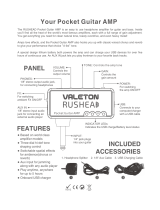Page is loading ...

Compact Stereo Guitar Amplifier
with DSP and 11 Amp Profiles
Owner’s Manual
MODEL 5

Profiler Model 5 Compact Stereo Guitar Amplifier with DSP
2
IMPORTANT SAFETY INSTRUCTIONS
• READ, FOLLOW, HEED, AND KEEP ALL INSTRUCTIONS AND WARNINGS.
• DO NOT OPERATE NEAR ANY HEAT SOURCE AND DO NOT BLOCK ANY VENTILATION OPENINGS ON THIS APPARATUS. FOR
PROPER OPERATION, THIS UNIT REQUIRES 3” (75mm) OF WELL VENTILATED SPACE AROUND HEATSINKS AND OTHER AIR
FLOW PROVISIONS IN THE CABINET.
• DO NOT USE THIS APPARATUS NEAR SPLASHING, FALLING, SPRAYING, OR STANDING LIQUIDS.
• CLEAN ONLY WITH LINT-FREE DAMP CLOTH AND DO NOT USE CLEANING AGENTS.
• ONLY CONNECT AC ADAPTER TO A POLARIZED, SAFETY GROUNDED OUTLET WIRED TO CURRENT ELECTRICAL CODES AND
COMPATIBLE WITH VOLTAGE, POWER, AND FREQUENCY REQUIREMENTS STATED ON THE APPARATUS.
• PROTECT THE POWER CORD FROM DAMAGE DUE TO BEING WALKED ON, PINCHED, OR STRAINED.
• UNPLUG THE APPARATUS DURING LIGHTNING STORMS OR WHEN UNUSED FOR LONG PERIODS OF TIME.
• ONLY USE ATTACHMENTS, ACCESSORIES, STANDS, OR BRACKETS SPECIFIED BY THE MANUFACTURER FOR SAFE
OPERATION AND TO AVOID INJURY.
• WARNING: TO REDUCE THE RISK OF ELECTRIC SHOCK OR FIRE, DO NOT EXPOSE THIS UNIT TO RAIN OR MOISTURE.
• SERVICE MUST BE PERFORMED BY QUALIFIED PERSONNEL.
• OUR AMPLIFIERS ARE CAPABLE OF PRODUCING HIGH SOUND PRESSURE LEVELS. CONTINUED EXPOSURE TO HIGH SOUND
PRESSURE LEVELS CAN CAUSE PERMANENT HEARING IMPAIRMENT OR LOSS. USER CAUTION IS ADVISED AND EAR
PROTECTION IS RECOMMENDED IF UNIT IS OPERATED AT HIGH VOLUME.
•
WARNING: WHEN USING THE AC ADAPTER, CONNECT TO AN OUTLET WIRED TO CURRENT ELECTRIC CODES HAVING THE
LINE
SUPPLY VOLTAGE, POWER, AND FREQUENCY IDENTIFIED ON THE AC ADAPTER. THE OUTLET MUST REMAIN ACCESSIBLE TO
DISCONNECT THE UNIT IF A FAULT SHOULD ARISE WHILE IN USE. THIS UNIT SHOULD BE UNPLUGGED WHEN NOT IN USE.
CAUTION
RISK OF ELECTRIC SHOCK
DO NOT OPEN
WARNING: TO REDUCE THE RISK OF FIRE OR ELECTRIC
SHOCK, DO NOT EXPOSE THIS APPARATUS TO RAIN OR
MOISTURE. TO REDUCE THE RISK OF ELECTRIC SHOCK, DO
NOT REMOVE COVER. NO USER-SERVICEABLE PARTS INSIDE.
REFER SERVICING TO QUALIFIED SERVICE PERSONNEL.
"IT IS NECESSARY FOR THE USER TO REFER TO THE INSTRUCTION MANUAL"
“ES NECESARIO QUE EL USUARIO SE REFIERA AL MANUAL DE INSTRUCCIONES.”
"REFERREZ-VOUS AU MANUAL D'UTILISATION"
EXPLANATION OF GRAPHICAL SYMBOLS:
EXPLICACION DE SIMBOLOS GRAFICOS:
EXPLICATION DES SYMBÔLES GRAPHIQUES:
"DANGEROUS VOLTAGE"
“VOLTAJE PELIGROSO”
"DANGER HAUTE TENSION"
=
=
PRECAUCION
RIESGO DE CORRIENTAZO
NO ABRA
PRECAUCION: PARA REDUCIR EL RIESGO DE INCENDIOS O DESCARGAS
ELECTRICAS, NO PERMITA QUE ESTE APARATO QUEDE EXPUESTO A LA
LLUVIA O LA HUMEDAD. PARA DISMINUOIR EL RIESGO DE CORRIENTAZO.
NO ABRA LA CUBIERTA. NO HAY PIEZAS ADENTRO QUE EL USARIO PUEDO
REPARAR DEJE TODO MANTENIMIENTO A LOS TECHNICOS CALIFICADOS.
ATTENTION
RISQUE D'ELECTROCUTION
NE PAS OUVRIR
ATTENTION: PROTÉGEZ CET APPAREIL DE LA PLUIE ET DE L'HUMIDITÉ
AFIN D'ÉVITER TOUT RISQUE D'INCENDIE OU D'ÉLECTROCUTION. POUR
REDUIRE D'ELECTROCUTION NE PAS ENLEVER LE COUVERCLE. AUCUNE
PIECE INTERNE N'EST REPRABLE PAR L'UTILISATEUR. POUR TOUTE
REPARATION, S'ADRESSER A UN TECHNICIEN QUALIFIE.
TABLE OF CONTENTS
Introduction ............................................................. 3
Profile Tracking ........................................................ 4
The Top Panel .......................................................... 5
The Rear Panel ........................................................ 6
The DSP Section ...................................................... 7
Installing Tracktion ................................................... 9
System Block Diagram ........................................... 10
Profiler Model 5 Technical Specifications
................. 12
Service Information ................................................ 12

Profiler Model 5 Compact Stereo Guitar Amplifier with DSP
Introduction
Congratulations!
You are now the proud owner of the Crate Profiler Model 5 compact five-watt
stereo guitar amplifier with advanced digital signal processing (DSP) and 11 classic amp pro
-
files. This portable amplifier has guitar strap pegs on each side for hands-free transport, and
a battery compartment for operating when AC power isn’t available.
This rugged amplifier combines outstanding features with serious clean and distorted sounds.
Digital Reverb, Delay, and Effects provide you with a wide variety of stereo sounds. Crate’s
unique Profile Tracking feature automatically stores your DSP settings for each profile to
memory. As you switch from one profile to another, the last DSP settings for the selected pro
-
file are instantly recalled. A rear panel 1/8" stereo audio input jack allows you to play along
with your CD player, MP3 player, or iPod. There is also a headphone output for private listen
-
ing, and a jack for connecting the supplied AC adapter whenever AC power is available.
The Profiler Model 5 also includes a CD-R with Tracktion, Mackie’s powerful audio and MIDI
sequencing software for digital recording on a PC or Mac. Simply connect the USB port on
the Profiler Model 5 to your computer and record your music into Tracktion (or any other DAW
software application).
Like all Crate products, your Profiler Model 5 amplifier is designed by musicians and built
using only the best components. Extensive testing confirms that this amplifier is the absolute
best it can be. In order to get the most out of your new amplifier, we strongly urge you to
read this manual before you begin playing.
And
thank you for choosing Crate.
Here are some of the features packed into your new Profiler Model 5 Stereo Combo Amplifier:
• 5 watts rms power output
• 2 x 4" speakers
• 11 digitally controlled analog classic amp profiles
• Proprietary “Tone” EQ control
• Stereo DSP Effects including Delay, Modulation Effects, and Reverb sections
• Audio Input
• Headphone Output
• USB Port
• AC Adapter or battery-powered
• Tracktion software application included
3

Profiler Model 5 Compact Stereo Guitar Amplifier with DSP
Profile Tracking
Your Crate Profiler Model 5 gives you the power of Profile Tracking. Once you select a DSP
setting for each profile, Profile Tracking stores the settings to memory whenever you change
profiles. When you go back to that profile, Profile Tracking recalls those DSP settings auto
-
matically, without changing the DSP controls!
For example:
• Select a Clean profile. Set the Effects control to “Flanger,” the Delay control to “Multi,” and
adjust the Reverb control to your preference.
• Select a Medium Gain profile. Set the Effects control to “Chorus,” the Delay control to
“Single,” and readjust the Reverb control to a different setting. (The DSP settings for the
Clean profile are now saved to memory.)
• Select a High Gain profile. Set the Effects control to “Phaser,” the Delay control to another
“Multi” setting, and readjust the Reverb control once again. (The DSP settings for the
Medium Gain profile are now saved to memory.)
• Reselect the first Clean profile. (The DSP settings for the High Gain profile are now saved
to memory.)
When you reselected the Clean profile, the DSP settings previously stored in memory were
automatically recalled. Switch to the Medium Gain profile and the DSP settings you just stored
are still there. You can change the DSP settings at any time. Once you set the DSP and select
another profile, Profile Tracking stores the settings for you. Even when the amplifier is turned
off, the DSP settings are stored and recalled the next time you turn it on. That’s the power of
Profile Tracking!
4

Profiler Model 5 Compact Stereo Guitar Amplifier with DSP
The Top Panel
5
INPUT
POWER
TONEGAIN MASTER
0 10 0 10 0 10
MODEL 5
PROFIL ES
DELAY
EFFECT S
REVERB
0 10
1
2
1
2
3
4
1
2
3
4
5
1
2
1
2
3
4
1
2
3
4
5
C
L
E
A
N
M
E
D
I
U
M
G
A
I
N
H
I
G
H
G
A
I
N
P
H
S
R
W
A
H
C
H
O
O
C
T
V
I
B
R
W
A
H
P
H
S
R
T
R
E
M
R
T
R
Y
P
H
S
R
C
H
O
F
L
N
G
M
U
L
T
I
S
I
N
G
L
E
A
-
4
4
0
H
z
T
U
N
E
1 2 3 4 5 6
7 8 9 10
1. POWER: Use this switch to turn the
amplifier on (top of the switch depressed)
and off (bottom of the switch depressed).
2. POWER LED: This LED illuminates when
the POWER switch is on and the amplifier
has power provided from either the supplied
AC adapter or the battery pack.
3. INPUT: Use this jack to connect your
guitar to the amplifier by means of a shield
-
ed instrument cable.
4. GAIN: Use this control to adjust the amount
of gain for the Medium Gain and High Gain
profiles. The amount of gain varies, depend
-
ing on the profile selected. The more gain,
the more distortion. The Gain control has no
effect when a Clean profile is selected.
5. TONE: Use this control to “dial in” the
tone. Rotating this control counter-clockwise
results in a darker sound, while rotating it
clockwise will give you a brighter sound.
6. MASTER:
Use this control to adjust the
overall output level of the amplifier.
7. PROFILES: Use this switch
to select
one of 11 different amplifier profiles. These
profiles simulate the sound of 11 popular
amplifiers. There are two clean profiles, four
medium gain profiles, and five high gain pro
-
files. More information about these profiles is
provided on page 7.
8. DELAY: Use this control to select the
type of digital delay effect. When the control
is straight up (12 o’clock), the delay effect
is bypassed. Turning the control to the
left (counterclockwise) provides five differ
-
ent presets of multi-repeat delay settings.
Turning the control to the right (clockwise)
results in four different presets of single-
repeat delay settings. The last position in the
clockwise direction turns on the A-440 Hz
tuner. It provides a repeating 440 Hz tuning
fork tone as a tuning reference.
9. EFFECTS: Use this control to select
one of ten digital modulation effects. When
the control is straight up (12 o’clock), the
modulation effects are bypassed. More
information about these effects is provided
on page 8.
10. REVERB: Use this control to adjust
the amount of digital reverb effect. In its
fully counterclockwise position, the signal
will be “dry” (without reverb). As you rotate
this control clockwise, the amount of reverb
increases.

Profiler Model 5 Compact Stereo Guitar Amplifier with DSP
6
11. BATTERY COMPARTMENT: Remove
the cover to the battery compartment by
pressing the clip on the right-hand side of
the cover and pulling it out
. Install six “AA”
alkaline batteries, making sure to orient them
correctly as indicated by the markings inside.
Reinstall the cover and you’re ready to go!
12. POWER IN: This is where you connect
the AC adapter to provide power to the
Profiler Model 5 whenever AC power is avail
-
able to prolong the life of the batteries.
Note: When the AC adapter is connected,
power is automatically drawn from the AC
adapter and not from the batteries.
13. HEADPHONES: Use this 1/8" stereo
mini jack to connect headphones to the
Profiler Model 5 and monitor the stereo sig
-
nal that is playing in the two speakers. The
internal speakers are disconnected when
headphones are used.
Note: Depending on your headphones, you
may need to use a stereo 1/8" plug to 1/4"
jack headphone adapter, available at most
electronic stores.
14. AUDIO INPUT: Use this 1/8" stereo
mini jack to connect the output from a CD
player, MP3 player, laptop, etc., to the ampli
-
fier. The stereo signal at the Audio Input is
summed with the left and right signals in the
amplifier just before the USB output and the
Master volume control. This allows you to
play along with your favorite music. Use the
output level control for the signal source to
adjust the signal for the proper mix with your
guitar.
Note: Depending on your CD player or
other signal source, you may need to use an
adapter (i.e., two phono jacks to 1/8" stereo
plug), available at most electronic stores.
15. USB: The USB (Universal Serial Bus)
connector allows you to connect the Profiler
Model 5 to a computer so you can record
your guitar directly to Tracktion (or your
favorite DAW application). Use a standard
USB cable (not supplied) to make this con
-
nection.
USB
AUDIO
INPUT
DESIGNED IN ST. LOUIS, MO, USA. MANUFACTURED IN CHINA. FABRIQUE EN CHINE
© 2006 LOUD TECHNOLOGIES INC.
“CRATE” IS A REGISTERED TRADEMARK OF LOUD TECHNOLOGIES INC.
USC
3031613
MANUFACTURING DATE
SERIAL NUMBER
WARNING:
TO REDUCE THE RISK OF FIRE OR ELECTRIC
SHOCK, DO NOT EXPOSE THIS EQUIPMENT TO RAIN OR
MOISTURE. DO NOT REMOVE COVER. NO USER SERVICEABLE
PARTS INSIDE. REFER SERVICING TO QUALIFIED PERSONNEL.
AVIS:
RISQUE DE CHOC ELEC TRIQUE — NE PAS OU VRIR
9VDC 500mA
THIS DEVICE COMPLIES WITH PART 15 OF THE FCC RULES FOR THE U.S. AND
ICES-003, FOR CANADA. OPERATION IS SUBJECT TO THE FOLLOWING TWO
CONDITIONS: (1) THIS DEVICE MAY NOT CAUSE HARMFUL INTERFERENCE, AND
(2) THIS DEVICE MUST ACCEPT ANY INTERFERENCE RECEIVED, INCLUDING
INTERFERENCE THAT MAY CAUSE UNDESIRED OPERATION.
11
12 13 14 15
The Rear Panel

Profiler Model 5 Compact Stereo Guitar Amplifier with DSP
7
The DSP Section
Profiles Description
Clean 1 Acoustic
Clean 2 Clean
Medium Gain 1 Small Tweed
Medium Gain 2 Large Tweed
Medium Gain 3 Vintage Club
Medium Gain 4 Top Mount
High Gain 1 High Watt
High Gain 2 Sixties UK
High Gain 3 Flex Wave
High Gain 4 Dual Rectifier
High Gain 5 California Mod
INPUT
POWER
TONEGAIN MASTER
0 10 0 10 0 10
MODEL 5
PROFILES
DELAY
EFFECTS
REVERB
0 10
1
2
1
2
3
4
1
2
3
4
5
1
2
1
2
3
4
1
2
3
4
5
C
L
E
A
N
M
E
D
I
U
M
G
A
I
N
H
I
G
H
G
A
I
N
P
H
S
R
W
A
H
C
H
O
O
C
T
V
I
B
R
W
A
H
P
H
S
R
T
R
E
M
R
T
R
Y
P
H
S
R
C
H
O
F
L
N
G
M
U
L
T
I
S
I
N
G
L
E
A
-
4
4
0
H
z
T
U
N
E
1 2 3 4 5 6
7 8 9 10
Delay Description
Center Bypass (no delay)
Multi (Turning control counterclockwise from center)
1. Quick multiple delays, alternating right/left, tapering off
2. Quick multiple delays, alternating right/left, slightly louder, tapering off
3. Quick multiple delays, alternating right/left, a little louder, tapering off
4. Longer multiple delays, alternating right/left, tapering off
5.
Longer multiple delays, alternating right/left, slightly louder, tapering off
Single (Turning control clockwise from center)
1. Quick single delay
2. Longer single delay
3. Longer single delay, slightly louder
4. Even longer single delay
5. A-440 Hz Tuning (repeating tuning fork tone)

Profiler Model 5 Compact Stereo Guitar Amplifier with DSP
8
Effects
1. Tremolo
2. Rotary Speaker
3. Classic Phaser
4. Stereo Chorus
5. Stereo Flanger
6. Bypass (no effects)
7.
Stereo Chorus w/Phaser
8. Octave Down (adds pitch one octave down from original)
9. Vibrato
10. Auto Wah
11. Auto Wah with Phaser
INPUT
POWER
TONEGAIN MASTER
0 10 0 10 0 10
MODEL 5
PROFILES
DELAY
EFFECTS
REVERB
0 10
1
2
1
2
3
4
1
2
3
4
5
1
2
1
2
3
4
1
2
3
4
5
C
L
E
A
N
M
E
D
I
U
M
G
A
I
N
H
I
G
H
G
A
I
N
P
H
S
R
W
A
H
C
H
O
O
C
T
V
I
B
R
W
A
H
P
H
S
R
T
R
E
M
R
T
R
Y
P
H
S
R
C
H
O
F
L
N
G
M
U
L
T
I
S
I
N
G
L
E
A
-
4
4
0
H
z
T
U
N
E
1 2 3 4 5 6
7 8 9 10

Profiler Model 5 Compact Stereo Guitar Amplifier with DSP
Installing Tracktion
The CD that came with your Profiler Model 5 contains Tracktion, compliments of Mackie.
Tracktion is an easy-to-use multitrack audio recording and MIDI sequencing software applica
-
tion, capable of unlimited track count, VST support, automation, and much more. It comes
with a variety of EQ, compressor, and effects plug-in processors for creating exactly the
sound you want.
To install the software:
For a PC
Place the CD into the CD drive on your computer. Double-click the file “TracktionSetup.exe”
and follow the instructions to install Tracktion on your PC.
For a Macintosh
Place the CD into the CD drive on your computer. Double-click the file “TracktionSetup.dmg”
and drag the Tracktion icon into your Applications folder.
Visit http://my.mackie.com to register Tracktion. If you haven’t already done so, set up an
account by entering your email address and clicking, “No, I want to create an account.” Then
click “Continue.”
Enter the information to set up your profile. Then click, “Create My Account.” Proceed to regis
-
ter your Tracktion software.
Your computer
must meet the following minimum system requirements:
PC Requirements
• Windows XP (SP2)
• Pentium III or better processor
• 256 MB RAM (512 MB recommended)
• 30 MB hard disk space
Macintosh Requirements
• OS X (10.3.9 or later)
• Power Mac G3 (600 MHz or faster), G4, or G5 processor
• 256 MB RAM (512 MB recommended)
• 35 MB hard disk space
After you have installed Tracktion, start the application and connect your Profiler Model 5 to
your computer using a standard USB cable. Click the “Settings” tab in Tracktion, and select
“Profiler by CRATE” in the Wave Device drop-down box under the Audio options. When you cre
-
ate a new project, two inputs will appear in the edit page corresponding to the Profiler Model
5’s left and right inputs.
Be sure to read the Tracktion Quick-Start Guide to help you get started with all the cool fea
-
tures in Tracktion.
9

Profiler Model 5 Compact Stereo Guitar Amplifier with DSP
System Block Diagram
INPUT
TONEGAIN
BUFFER
DIGITALLY CONTROLLED
ANALOG FILTERING AND
DISTORTION CIRCUITRY
MIX
USB
DRIVER
USB
OUT
AMP
ADC DAC
RIGHT
SPEAKER
AUDIO
INPUT
DSP
MIX
AMP
MASTER
LEVEL
LEFT
POWER
AMP
RIGHT
POWER
AMP
HEADPHONE
OUT
HEADPHONE
AMP
AMP MUTE
LEFT
SPEAKER
REVERB
MULTI
SINGLE
A-440 Hz
TUNE
CLEAN
MEDIUM GAIN
HIGH GAIN
MICROCONTROLLER
PROFILES DELAY
TREM
RTRY
PHSR
CHO
FLNG
WAH/PHSR
WAH
VIBR
OCT DOWN
CHO/PHSR
EFFECTS
10

Profiler Model 5 Compact Stereo Guitar Amplifier with DSP
This equipment has been tested and found to comply with the limits for a Class B digital device, pur-
suant to part 15 of the FCC Rules. These limits are designed to provide reasonable protection against
harmful interference in a residential installation. This equipment generates, uses, and can radiate
radio frequency energy and, if not installed and used in accordance with the instructions, may cause
harmful interference to radio communications. However, there is no guarantee that interference
will not occur in a particular installation. If this equipment does cause harmful interference to radio
or television reception, which can be determined by turning the equipment off and on, the user is
encouraged to try to correct the interference by one or more of the following measures:
• Reorient or relocate the receiving antenna.
• Increase the separation between the equipment and the receiver.
•
Connect the equipment into an outlet on a circuit different from that to which the receiver is connected.
• Consult the dealer or an experienced radio/TV technician for help.
Changes or modifications to this device not expressly approved by LOUD Technologies Inc. could void
the user's authority to operate the equipment under FCC rules.
Declaration Of Conformity
Manufacturer: LOUD Technologies Inc.
16220 Wood-Red Rd. NE
Woodinville, WA 98072, USA
Product Name: Crate Profiler Model 5
Product Type: Audio Amplifier
Complies with Standards:
LVD: 92/31/EEC, 93/68/EEC, & 73/23/EWG
Safety: EN60065
EMC: EN55013, EN55020, EN55022, EN55103, EN61000-3-2,
& EN61000-3-3
The official Declaration of Conformity for this product is kept on file at:
LOUD Technologies Inc., 16220 Wood-Red Road NE, Woodinville, WA 98072 • Tel: 1-866-858-5832
11

Profiler Model 5 Compact Stereo Guitar Amplifier with DSP
Profiler Model 5 Technical Specifications
Output Power Rating 2 x 2.5 watts rms @ 5% THD into 4 ohms
Gain (Profile High Gain 5: California Mod) 82 dB with Gain and Master controls @ 10
CD Input 32 dB
Maximum Input Signal Accepted 2.5 volts rms @ 400 Hz
Input Impedance 1M ohm
Tone Control Proprietary Circuit
Speaker Size and Rating 2 x 4", 4 ohms each
Power Requirements
AC Adapter: 9 VDC @ 500 mA
Battery: 6 AA alkaline batteries
Size (H x W x D)
8.1 in/20.6 cm x 11.5 in/29.2 cm x
7.0 in/17.8 cm
Weight 6.7 lb/3.0 kg
The Profiler Model 5 is covered with a durable Tolex material. Wipe it clean with a lint-free cloth.
Never spray cleaning agents onto the cabinet. Avoid abrasive cleansers which would damage the finish.
Crate continually develops new products, as well as improves existing ones. For this reason, the specifications
and information in this manual are subject to change without notice.
“Crate” is a registered trademark of LOUD Technologies Inc. All other brand names mentioned are trademarks or
registered trademarks of their respective holders and are hereby acknowledged.
Service Information
If you are having a problem with your Profiler Model 5, you can go to our website
(www.crateamps.com)
and click on Support for service information, or call 1-800-898-3211
during business hours (7 am to 5 pm PST, Monday-Friday). If you are outside of the U.S.,
contact your local distributor for technical support and service.
www.crateamps.com
@2007 LOUD Technologies Inc.
16220 Wood-Red Road NE • Woodinville, WA 98072
Part No. 0024505 Rev. 2 05/07
12
/