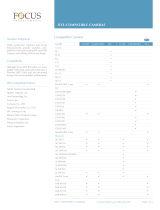Page is loading ...

KA-DV300
INSTRUCTIONS
BEDIENUNGSANLEITUNG
MANUEL D’INSTRUCTIONS
NETWORK PACK STARTUP GUIDE
NETZWERKPACK BEDIENUNGSLEITFADEN
BACK DE RESEAU GUIDE DE DEMARRAGE
LWT0026-001B
For Customer Use:
Enter below the Serial No. which is
located on the body. Retain this
information for future reference.
Model No. KA-DV300
Serial No.
This instruction book is made from
100% recycled paper.

IMPORTANT SAFEGUARDS
PORTABLE CART WARNING
(symbol provided by RETAC)
S3126A
1. Read these instructions.
2. Keep these instructions.
3. Heed all warnings.
4. Follow all instructions.
5. Do not use this apparatus near water .
6. Clean only with a damp cloth.
7. Do not block any of the ventilation openings. Install in accordance
with the manufacturers instructions.
8. Do not install near any heat sources such as radiators, heat registers,
stoves, or other apparatus (including amplifiers) that produce heat.
9. Only use attachments/accessories specified by the manufacturer .
10. Use only with a cart, stand, tripod, bracket, or table specified by the
manufacturer, or sold with the apparatus. When a cart is used, use caution when moving
the cart/apparatus combination to avoid injury from tip-over .
11. Unplug this apparatus during lightning storms or when unused for long periods of time.
12. Refer all servicing to qualified service personnel. Servicing is required when the apparatus
has been damaged in any way, such as power-supply cord or plug is damaged, liquid has
been spilled or objects have fallen into the apparatus, the apparatus has been exposed to
rain or moisture, does not operate normally , or has been dropped.
I

II
FOR USA AND CANADA
The lightning flash wish arrowhead symbol,
within an equilateral triangle is intended to
alert the user to the presence of uninsulated
“dangerous voltage” within the product’s
enclosure that may be of sufficient
magnitude to constitute a risk of electric
shock to persons.
The exclamation point within an equilateral
triangle is intended to alert the user to the
presence of important operating and
maintenance (servicing) instructions in the
literature accompanying the appliance.
Information for USA
This device complies with part 15 of the FCC Rules.
Changes or modifications not approved by JVC could
void the user’s authority to operate the equipment.
INFORMATION (FOR CANADA)
This Class B digital apparatus complies with
Canadian ICES-003.
RENSEIGNEMENT
(POUR CANADA)
Cet appareil numérique de la Class B est conforme
á la norme NMB-003 du Canada.
CAUTION:TO REDUCE THE RISK OF ELECTRIC
SHOCK. DO NOT REMOVE COVER (OR
BACK). NO USER-SERVICEABLE PARTS
INSIDE.REFER SERVICING TO
QUALIFIED SERVICE PERSONNEL.
RISK OF ELECTRIC SHOCK
DO NOT OPEN
CAUTION
INFORMATION FOR USA
INFORMATION
This equipment has been tested and found to comply
with the limits for a Class B digital device, pursuant to
Part 15 of the FCC Rules.
These limits are designed to provide reasonable
protection against harmful interference in a residential
installation. This equipment generates, uses, and can
radiate radio frequency energy and, if not installed and
used in accordance with the instructions, may cause
harmfull interfrence to radio communications. However,
there is no guarantee that interference will not occur in a
particular installation. If this equipment does cause
harmful interference to radio or television reception, which
can be determined by turning the equipment off and on,
the user is encouraged to try to correct the interference
by one or more of the following measures:
• Reorient or relocate the receiving antenna.
• Increase the separation between the equipment and
receiver.
• Connect the equipment into an outlet on a circuit
different from that to which the receiver is connected.
• Consult the dealer or an experienced radio/TV
technician for help.
CAUTION
CHANGES OR MODIFICATIONS NOT APPROVED BY
JVC COULD VOID USER’S AUTHORITY TO OPERATE
THE EQUIPMENT.
THIS DEVICE COMPLIES WITH PART 15 OF THE FCC
RULES. OPERATION IS SUBJECT TO THE FOLLOWING
TWO CONDITIONS : (1) THIS DEVICE MAY NOT CAUSE
HARMFUL INTERFERENCE, AND (2) THIS DEVICE
MUST ACCEPT ANY INTERFERENCE RECEIVED,
INCLUDING INTERFERENCE THAT MAY CAUSE
UNDESIRED OPERATION

E-2
Thank you for purchasing this product.
(These instrustions are for KA-DV300U)
Before beginning to operate this unit, please read the instruction manual carefully in order
to make sure that the best possible performance is obtained.
WARNING:
TO REDUCE THE RISK OF FIRE OR
ELECTRIC SHOCK, DO NOT EXPOSE
THIS APPLIANCE TO RAIN OR
MOISTURE.
AVERTISSEMENT:
POUR EVITER LES RISQUES
D’INCENDIE OU D’ELECTRO-CUTION,
NE PAS EXPOSER L’APPAREIL A
L’HUMIDITE OU A LA PLUIE.
Due to design modifications, data given in this
instruction book are subject to possible change
without prior notice.
Safety Precautions
POWER SYSTEM
Connection of POWER supply
The power for the network pack is supplied through
the camera that is connected to the network pack.
This equipment is in conformity with the provisions and protection requirements of the correspond-
ing European Directives. This equipment is designed for professional video appliances and can be
used in the following environments:
• residential area (in houses) or rural area
• commercial and light industry; e.g. of fices or theatres
• urban outdoors
In order to keep the best performance and furthermore for electromagnetic compatibility . Use the
PC Card which acquired a CE mark.
Caution
Where there are strong electromagnetic waves or magnetism, for example near a radio or TV
transmitter, transformer, motor, etc., the picture may be disturbed. In such case, please keep the
apparatus away from the sources of the disturbance.

E-3
Network Pack
KA-DV300
Adapter for encoding/decoding
video/audio data by connecting
to GY-DV300.
Setting of the KA-DV300 is performed on the menu screen of the GY -DV300 camcorder.
For details on the setting methods, please see the Network Pack User ’s Guide (pdf) included
on the provided CD-ROM.
CD-ROM\ENU\Network Pack User ’s Guide (pdf)
When the Streamproducer program included on the provided CD-ROM is installed, the Net-
work Pack User’s Guide (pdf) is automatically installed on the PC and added to the Start
menu.
[Start/Programs/KA-DV300U/User ’s Guide]
The Adobe Acrobat Reader is required to view PDF files.
Network Pack Startup Guide
(This document)
This document describes the basic
matters for use of the Network Pack.
The following software and these Instructions are included on the provided
CD-ROM.
• Streamproducer Software
Software used for distributing movies on a network.
• Network Pack User ’s Guide (pdf)
Reference guide for the Network Pack.
•
User’s Guide
(pdf)
to “Streamproducer” – the software for network distri-
bution.
Software for live broadcasting and distribution on networks.
CD-ROM
Product Components

E-4
Contents
Features ................................................................................................................................................. 4
Precautions ............................................................................................................................................ 4
What the KA-DV300 can be used for ..................................................................................................... 6
Controls, Connectors and Indicators ...................................................................................................... 8
How to Attach ......................................................................................................................................... 9
Confirming correct attachment ............................................................................................................. 10
Installing Streamproducer ..................................................................................................................... 11
Specifications ....................................................................................................................................... 12
Features
● By connecting the unit to GY-DV300, video/audio of camera or tape playback can be encoded/
decoded in realtime. Video data is converted to MPEG-4 and audio data is converted to G726.
● Installing a LAN-card in the PC card slot enables real-time streaming.
● Installing a Compact Flash card in the PC card slot enables real-time capturing.
● Network distribution of the video/audio file created by the KA-DV300 is possible when the
“Streamproducer” program included on the provided CD-ROM is installed on the PC.
Precautions
● Be sure to turn the camcorder ’s power supply OFF before the KA-DV300 is attached to the camcorder .
● Be sure to turn the camcorder ’s power supply OFF before inserting or removing CF (Compact
Flash) cards, etc., into and from the camcorder . Inserting or removing cards while the camcorder ’s
power supply is turned ON can result in corruption of the recorded sections of the card or damage
to the card itself.
● The KA-DV300 accepts the following cards for which operation has been confirmed:
Operating voltage 3.3 V
Current consumption Max. 300 mA
• Wired LAN-card
US: EA2900-117 (Revision C) (Name of manufacturer: Socket Communications, Inc)
*1
Europe: EA2903-162 (Revision C) (Name of manufacturer: Socket Communications, Inc)
*1
Asia: EA2906-194 (Revision C) (Name of manufacturer: Socket Communications, Inc)
*1
(The Revision designation is indicated in the upper right of the serial number label af fixed to the
package.)
• Wireless LAN-card
TEW-PC16 (firmware version 0.8.3 or later) (Name of manufacturer: TRENDware)
WCF11 (Name of manufacturer: LINKSYS)
*2
• CF (Compact Flash) card
SDCFB-16 ~ SDCFB-256 (Name of manufacturer: SanDisk)
*1
*1: Use PCMCIA card TYPE 1 or TYPE 2 adapter
*2: Use PCMCIA card TYPE 2 adapter
Do not use other cards that those for which operation has been confirmed. Improper installation
may cause damage to the KA-DV300.
(For the latest cards for which operation have been confirmed, please consult the person in charge
of professional video equipment at your nearest JVC-authorized service agent.)
* The names of actual companies and products mentioned in this document may be the trademarks or
registered trademarks of their respective owners.
In this document, symbols like ™, ®, ©, etc. have been omitted.

E-5
Precautions (cont’d)
Streamproducer Operating Environment
● Under the following conditions, the Streamproducer can be used in the required operating environment.
• When using 1 camera or 1 file.
• When recording of the camera image is not performed.
• When switched distribution is not performed.
Required operating environment
Hardware
CPU Pentium III 700 MHz
Memory 128 MB
Display XGA (1024 X 768)
Hard disk * 50 MB for installation
* 1 hour viewing time requires empty hard disk space equivalent to 25 MB (high
compression) to 200 MB (low compression).
Network * 1 LAN system for connecting the network pack
* Internet connection to download codec program for playback of moving pictures
* Other network environment for distribution if distribution is to be performed in other
environment than that described above
Software
OS Windows 2000 Professional (English)
Others An environment in which Windows Media Player 7.1 or later is already installed is
necessary for installation of Streamproducer
● When using multiple cameras or files, the following operating environment is recommended in order to
make full use of the application’s functions.
Recommended Operation Environment
Hardware
CPU Pentium 4 2.2 GHz or higher
Memory 512 MB or more
Display SXGA (1280 X 1024) or more
Other operating environment demands are the same as the required operating environment demands.
MEMO
The described required operating environment and recommend operating environment are both
meant as guidelines to ensure optimal use of the application but are not meant as guarantee of
operation. Also, even if you use a computer that complies with the operating environment, optimal
use of the application may not be obtainable due to the configuration of your system.

E-6
What the KA-DV300 can be used for
Sending camera video/audio by email using CF (Compact Flash) card
Viewing and filing camera images on your PC using “Streamcapture”
INTERNET
Operation method
☞ See Network Pack User ’s Guide (pdf) “CF card recording”
1. Using the KA-DV300 for filing
the camera image on a CF card.
2. Sending an image file stored on a
CF card as an e-mail attachment
VIEW STOP CAPTURE MUTE PROPERTY
CAPTURING
00 : 00 : 00
CAMERA CONTROL
FULL AUTO
BARS
WHITE BAL
IRIS
GAIN
SHUTTER
ZOOM
OK CANCEL
AUTO
MANUAL
Lolux
ALC
STEP
0dB
STEP
OFF
WIDE
TELPHOTO
STOP
ON
ON
FAW
JVC
NETWORK PACK
KA-DV300
NETWORK
PACK
SETUP
NETWORK
PORT SETUP
ENCODE
PARAMETERS
CAMERA
CONTROL
CONTROL
STREAMING
CAPTURE
VTR
SETUP
0
1. Using the KA-DV300
to transfer the camera
images to a PC
2. Using Streamcapture for
viewing and/or filing the
camera images on a PC
Operation method
☞ • See “LAN card”, “Streamcapture” in the Network Pack User ’s Guide (pdf)
• See the User’s Guide to the “Streamproducer” software for network distribution.
Operating environment
• Windows 2000
• Internet Explorer 5.0 or later

E-7
Connecting a notebook computer for remote control with monitor
VIEW STOP CAPTURE MUTE PROPERTY
CAPTURING
00 : 00 : 00
CAMERA CONTROL
FULL AUTO
BARS
WHITE BAL
IRIS
GAIN
SHUTTER
ZOOM
OK CANCEL
AUTO
MANUAL
Lolux
ALC
STEP
0dB
STEP
OFF
WIDE
TELPHOTO
STOP
ON
ON
FAW
JVC
NETWORK PACK
KA-DV300
NETWORK
PAC K
SETUP
NETWORK
PORT SETUP
ENCODE
PARAMETERS
CAMERA
CONTROL
CONTROL
STREAMING
CAPTURE
VTR
SETUP
0
e
x
VTR CONTROL Microsoft InternetEx
REC REW FF PLAY STILL
PAUSE/
STOP
Distributing camera images on an intranet
1. Using the KA-DV300
to transfer the camera
images to a PC
2. Using Streamproducer to
redistribute the camera
images transferred to the PC
Operating environment
• Windows 2000
• Internet Explorer 5.0 or later
3. Using Windows Media Player
to view the distributed camera
images on a PC
Operating environment
• Windows 98 (SE), Me, 2000
Camera settings and VTR control can be performed using a notebook computer .
What the KA-DV300 can be used for (cont’d)
Operation method
☞ See “Streamcodec” in the Network Pack User ’s Guide.
Operation method
☞ • See the User’s Guide to the “Streamproducer” software for network distribution.
• See “Network settings”, “LAN card” in the Network Pack User ’s Guide (pdf)
HUB
Windows Media Server

E-8
Controls, Connectors and Indicators
1 Camera connection terminal
To connect the DV camcorder (GY -
DV300).
(☞ See E-9 “How to Attach”)
2 PC card slot
To insert a LAN card, Compact Flash
card, etc.
3 Access lamp
This lamp lights when the card is in use.
4 Guard
Guard to prevent the card from being
inadvertently ejected.
5 Service terminal.
Do not use this terminal.
6 Camera mounting screw holes (
1
/4 inch)
Used to mount the KA-DV300 and the GY -
DV300 on a camera tripod.
7 Release button
Press this button to release the KA-DV300
from the GY-DV300.
1
2
3
4
5
7
6

E-9
How to Attach
Be sure to turn OFF the GY-DV300 and open the “cover” at the lower part of the camera
before attaching the KA-DV300 using the following procedure.
1. Hook the claw at the rear of the KA-DV300 onto the notch of the GY -DV300.
2. While pressing the Release button, press the claw at the front of the KA-DV300 into the
notch of the GY-DV300.
3. Attempt to move the KA-DV300 back and forth to ensure that it is securely attached to
the camcorder.
To detach, perform steps
2. and 1. in order while pressing the Release button.
Release button
1.
2.
Cover

E-10
Confirming correct attachment
Use the following procedure to confirm that the KA-DV300 is correctly attached.
* Be sure to turn OFF the GY-DV300’s power supply before the card is removed from the
camcorder.
e
Card status
indicator
1. Turn OFF the GY-DV300.
2. Insert the card.
3. Turn ON the GY-DV300.
4. Confirm the card status.
The card status is displayed on the GY -
DV300’s LCD screen or viewfinder
screen in accordance with the type of
the card.
: Card not inserted
e
: LAN card
C
F
: CF card
The card indicator
shown on the right blinks
during the initialization
operation right after the
power is turned on.
Memo

E-11
Installing Streamproducer
1.
Insert the CD-ROM with Streamproducer into the CD-ROM drive.
Wait until the access lamp of the CD-ROM
drive goes out.
The screen shown on the left appears.
2. Click on “English”.
The screen shown on the left appears.
3. Click on “Install Streamproducer”.
The Installer starts up.
Detailed information on how to operate the Streamproducer is described in the “Read
User’s Guide”, so please refer to this.
The “Read User ’s Guide” can be invoked by selecting:
Start menu/Programs/Streamproducer/User ’s Guide.

E-12
Specifications
● Mass: 150 g (main unit only)
● Power supply: Supplied from the GY-DV300
● Power consumption: DC 7.2 V
—
---
0.61 A (main unit only)
● Allowable operating temperature: 0°C to 40°C
● Allowable storage temperature: –20° C to 60°C
● Allowable operating humidity: 30% to 80% RH
● Provided accessories CD-ROM
INSTRUCTIONS
Warranty Card (USA and Canada only)
● External Dimensions (Unit: mm)
Design and specifications are subject to change without notice.
27,6
191.5
39
35
74

KA-DV300
MANUEL D’INSTRUCTIONS
BACK DE RESEAU GUIDE DE DEMARRAGE

is a registered trademark owned by VICTOR COMPANY OF JAPAN, LTD.
is a registered trademark in Japan, the U.S.A., the U.K. and many other countries.
© 2002 VICTOR COMPANY OF JAPAN, LIMITED
LWT0026-001B
®
®
VICTOR COMPANY OF JAPAN, LIMITED
/