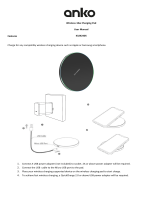4
USING YOUR ELECTRIC COFFEE MAKER
1. Fill the detachable water tank with drinking water.
2. Open the capsule gate by lifting the handle up and insert a coffee capsule. Close the
capsule gate by pushing down the handle.
IMPORATANT! This appliance is only suitable for use with Nespresso original line
and Nespresso compatible capsules.
3. Connect the supply cord plug into a mains power outlet. Turn ON the power switch and
the coffee button indicators will flash red, the appliance starts to preheat. Wait until the
indicator turns green. This means the preheating is finished, and you can now brew
coffee.
IMPORTANT! During brewing, never lift the handle up. This will expel the coffee
capsule into the collection tray.
4. For small cup of coffee, press the coffee button once, the small cup button indicator will
flash green and the coffee starts to brew. Once the desired quantity has been reached, the
coffee maker will stop working automatically.
5. For large cup of coffee, press the coffee button and hold for 3 seconds, the big cup
button indicator will flash green and the coffee starts to brew. Once the desired quantity
has been reached, the coffee maker will stop working automatically.
NOTE:
. If you want to stop the machine during brewing, press the coffee button again.
. We recommend the best coffee capacity for small cup is 40ml, for big cup is 90ml.
. When brewing coffee, if the coffee button indicator turns red, this means the water
temperature is insufficient and you must wait until the coffee button indicator turn to
green to start brewing coffee.
6. Once you have made coffee, always expel the capsule. Capsules are automatically
expelled into the capsule collection tray when the handle is lifted up.
IMPORATANT! Never turn the handle up during brewing cycle.
7. If you want another fresh cup of coffee, insert a new capsule.
8. Empty the capsule collection tray and rinse the unit and tank frequently.
9. Always turn the coffee maker OFF and disconnect from mains power when not in use.