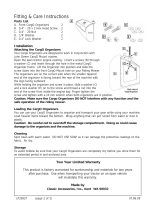Page is loading ...

Unpacking,
Installation, and
Customization
Manual
NetShelter
™
SX
Enclosure

This manual is available in English on the enclosed CD.
Dieses Handbuch ist in Deutsch auf der beiliegenden CD-ROM verfügbar.
Este manual está disponible en español en el CD-ROM adjunto.
Ce manuel est disponible en français sur le CD-ROM ci-inclus.
Questo manuale è disponibile in italiano nel CD-ROM allegato.
本マニュアルの日本語版は同梱の CD-ROM からご覧になれます。
Instrukcja Obs
ługi w jezyku polskim jest dostepna na CD.
O manual em Português está disponível no CD-ROM em anexo.
Данное руководство на русском языке имеется на прилагаемом компакт-диске.
Bu kullanim kilavuzunun Türkçe'sä, äläxäkte gönderälen CD äçeräsände mevcuttur.
您可以从包含的 CD 上获得本手册的中文版本。
동봉된 CD 안에 한국어 매뉴얼이 있습니다 .

Contents
NetShelter SX Enclosure — Unpacking, Installation, and Customization Manual i
Introduction ..................................................................... 1
Unpacking the Enclosure ............................................... 2
Disclaimer . . . . . . . . . . . . . . . . . . . . . . . . . . . . . . . . . . . . . . . . . . . . . . 2
Receiving inspection . . . . . . . . . . . . . . . . . . . . . . . . . . . . . . . . . . . . . 2
Please Recycle . . . . . . . . . . . . . . . . . . . . . . . . . . . . . . . . . . . . . . . . . . 2
Component Identification............................................... 3
Enclosure . . . . . . . . . . . . . . . . . . . . . . . . . . . . . . . . . . . . . . . . . . . . . . 3
Hardware bag contents . . . . . . . . . . . . . . . . . . . . . . . . . . . . . . . . . . . 4
Removing and Reinstalling Side Panels,
Roof, and Doors .............................................................. 5
Side Panels . . . . . . . . . . . . . . . . . . . . . . . . . . . . . . . . . . . . . . . . . . . . . 5
Roof . . . . . . . . . . . . . . . . . . . . . . . . . . . . . . . . . . . . . . . . . . . . . . . . . . . 5
Doors . . . . . . . . . . . . . . . . . . . . . . . . . . . . . . . . . . . . . . . . . . . . . . . . . . 6
Enclosure Installation..................................................... 7
Moving the Enclosure. . . . . . . . . . . . . . . . . . . . . . . . . . . . . . . . . . . . . . 7
Leveling Rack-Based Equipment . . . . . . . . . . . . . . . . . . . . . . . . . . . . 8
Joining Enclosures . . . . . . . . . . . . . . . . . . . . . . . . . . . . . . . . . . . . . . . . 9
Reversing the Front Door. . . . . . . . . . . . . . . . . . . . . . . . . . . . . . . . . . 10
Required tools: . . . . . . . . . . . . . . . . . . . . . . . . . . . . . . . . . . . . . . . . . 10
Securing the Enclosure . . . . . . . . . . . . . . . . . . . . . . . . . . . . . . . . . . . 13
Grounding the Enclosure . . . . . . . . . . . . . . . . . . . . . . . . . . . . . . . . . . 14
Bonding Locations on the Enclosure . . . . . . . . . . . . . . . . . . . . . . . . 14

NetShelter SX Enclosure — Unpacking, Installation, and Customization Manualii
Equipment Installation .................................................. 15
Adjusting Vertical Mounting Flanges . . . . . . . . . . . . . . . . . . . . . . . . 15
Installing Equipment . . . . . . . . . . . . . . . . . . . . . . . . . . . . . . . . . . . . . 18
Removing Cable Cutout Covers . . . . . . . . . . . . . . . . . . . . . . . . . . . . 19
Accessories. . . . . . . . . . . . . . . . . . . . . . . . . . . . . . . . . . . . . . . . . . . . . 20
Recessed rail kits . . . . . . . . . . . . . . . . . . . . . . . . . . . . . . . . . . . . . . . 20
42 U, 23 in EIA Mounting Rails (AR7510) . . . . . . . . . . . . . . . . . . . . . 20
Cable Management........................................................ 21
Adjusting the Vertical 0 U Accessory Channels . . . . . . . . . . . . . . . 21
Accessories. . . . . . . . . . . . . . . . . . . . . . . . . . . . . . . . . . . . . . . . . . . . . 22
Cable Management Rings (AR8113A) . . . . . . . . . . . . . . . . . . . . . . . 22
19 in Horizontal Cable Organizer . . . . . . . . . . . . . . . . . . . . . . . . . . . 22
19 in 2 U Patch Cord Organizer (AR8427A) . . . . . . . . . . . . . . . . . . . 22
19 in 2 U Horizontal Cable Organizer Pass-through (AR8428) . . . 22
19 in 1 and 2 U high density horizontal cable organizers . . . . . . . 22
19 in 1 U Cable Pass-through with Brush Strips (AR8429) . . . . . . 23
Cable Containment Brackets (AR7710) . . . . . . . . . . . . . . . . . . . . . . 23
Brush Strip Kit for Roof (AR7714) . . . . . . . . . . . . . . . . . . . . . . . . . . 23
Split Feed-through Side Panels . . . . . . . . . . . . . . . . . . . . . . . . . . . . 23
0 U Accessory Mounting Bracket (AR7711) . . . . . . . . . . . . . . . . . . 24
Center, Rear-Mount Vertical Cable Orgnaizer (AR7505) . . . . . . . . 24
Trough and Partition Roof Bridge (AR7209) . . . . . . . . . . . . . . . . . . 24
0 U, 8 Cable Rings, Vertical Cable Organizer (AR8442) . . . . . . . . . 25
Vertical Cable Manager for 750 mm Wide enclosures . . . . . . . . . . 25
Vertical 0 U Accessory Channel . . . . . . . . . . . . . . . . . . . . . . . . . . . . 25
Narrow Vertical 0 U Accessory Channel (AR7511) . . . . . . . . . . . . . 26
Vertical Fiber Organizer (AR8443A) . . . . . . . . . . . . . . . . . . . . . . . . . 26
Fiber Organizer Spools (AR8444) . . . . . . . . . . . . . . . . . . . . . . . . . . 27
Brush Strip Kit (AR7706) . . . . . . . . . . . . . . . . . . . . . . . . . . . . . . . . . . 27
1 U Cable Rings (AR7707) . . . . . . . . . . . . . . . . . . . . . . . . . . . . . . . . . 28
Air Recirculation Prevention Kit (AR7708) . . . . . . . . . . . . . . . . . . . 28
Horizontal Cable Organizer Side Channel
(AR8008BLK) (AR8016ABLK) . . . . . . . . . . . . . . . . . . . . . . . . . . . . . . 29
NetShelter SX Accessory Compatibility...................... 30

NetShelter SX Enclosure — Unpacking, Installation, and Customization Manual iii
Specifications ................................................................31
42 U Enclosures. . . . . . . . . . . . . . . . . . . . . . . . . . . . . . . . . . . . . . . . . .31
45 U Enclosures. . . . . . . . . . . . . . . . . . . . . . . . . . . . . . . . . . . . . . . . . .33
48 U Enclosures. . . . . . . . . . . . . . . . . . . . . . . . . . . . . . . . . . . . . . . . . .35
APC Limited Factory Warranty.....................................37
Terms of Warranty . . . . . . . . . . . . . . . . . . . . . . . . . . . . . . . . . . . . . . . 37
Non-transferable Warranty . . . . . . . . . . . . . . . . . . . . . . . . . . . . . . . . 37
Exclusions . . . . . . . . . . . . . . . . . . . . . . . . . . . . . . . . . . . . . . . . . . . . . 37
Warranty Claims . . . . . . . . . . . . . . . . . . . . . . . . . . . . . . . . . . . . . . . . . 38


1NetShelter SX Enclosure — Unpacking, Installation, and Customization Manual
Introduction
The American Power Conversion (APC
™
) NetShelter SX 600 mm (23.6 in) and 750 mm (29.5 in) wide
enclosures are high-quality enclosures for storage of industry-standard (EIA/ECA-310), 19 in (483 mm)
rack-mount hardware, which includes servers and voice, data, networking, internetworking, and APC
power protection equipment. Optional vertical mounting flanges are available for
the 750 mm (29.5 in) wide enclosure for accommodating 23 in EIA/ECA telecommunications
equipment.
This manual covers the following APC NetShelter SX enclosures:
• NetShelter SX 42 U, 600 mm wide, 1070 mm deep enclosure (AR3100)
• NetShelter SX 42 U, 750 mm wide, 1070 mm deep enclosure (AR3150)
• NetShelter SX 42 U, 600 mm wide, 1200 mm deep enclosure (AR3300)
• NetShelter SX 42 U, 750 mm wide, 1200 mm deep enclosure (AR3350)
• NetShelter SX 45 U, 600 mm wide, 1070 mm deep enclosure (AR3105)
• NetShelter SX 45 U, 750 mm wide, 1070 mm deep enclosure (AR3155)
• NetShelter SX 45 U, 600 mm wide, 1200 mm deep enclosure (AR3305)
• NetShelter SX 45 U, 750 mm wide, 1200 mm deep enclosure (AR3355)
• NetShelter SX 48 U, 600 mm wide, 1070 mm deep enclosure (AR3107)
• NetShelter SX 48 U, 750 mm wide, 1070 mm deep enclosure (AR3157)
• NetShelter SX 48 U, 600 mm wide, 1200 mm deep enclosure (AR3307)
• NetShelter SX 48 U, 750 mm wide, 1200 mm deep enclosure (AR3357)

NetShelter SX Enclosure — Unpacking, Installation, and Customization Manual2
Unpacking the Enclosure
Disclaimer
APC by Schneider Electric is not responsible for damage sustained during reshipment of this product.
Receiving inspection
Inspect the package and contents for shipping damage, and make sure that all parts were sent. Report any
damage immediately to the shipping agent. Report missing contents, damage, or other problems
immediately to APC by Schneider Electric or your APC reseller.
Please Recycle
The shipping materials are recyclable. Save them for later use, or dispose of them
appropriately.
Unpacking Procedure
1. Move the shipping pallet to a firm, level surface.
2. Inspect for visible signs of shipping damage. If damage has been detected, contact APC
Customer Support using the contact information on the back cover of this manual.
3. Remove the plastic stretch wrap surrounding the equipment.
4. Remove the four cardboard corner protectors.
5. Using a 13-mm wrench remove the two pallet-mounting brackets. Save these mounting brackets
if you plan to bolt the enclosure to the floor.
6. Carefully roll the equipment off of the pallet and onto the floor.
WARNING
TIP HAZARD
This enclosure is easily tipped. Use extreme caution when packing or moving.
• Use at least two people to unpack and move the enclosure.
• Before moving the enclosure on its casters, load 158 kg (350 lbs) of equipment into
the bottom of the enclosure for extra stability.
• When moving on its casters, make sure the leveling feet are up and push the
enclosure from the front or rear.
Failure to follow these instructions can result in death, serious injury, or
equipment damage.

3NetShelter SX Enclosure — Unpacking, Installation, and Customization Manual
Component Identification
Enclosure
Adjustable vertical 0 U accessory channel
*
Removable and reversible front door
Removable rear split doors
APC nameplate
Removable side panel with lock
Key for doors and side panels
Enclosure frame
Vertical mounting flanges
Adjustable leveling feet
1070 mm (42.13 in) roof
Hardware bag (see page 4)
1200 mm (47.24 in) roof
Casters
* 1200 mm (47.24 in) deep enclosures include four vertical 0 U accessory channels.
ns0609b

NetShelter SX Enclosure — Unpacking, Installation, and Customization Manual4
Hardware bag contents
Plastic cup
washers (60)
M6 x 16
Phillips slot
screws (60)
M5 x 12
screws (4)
Cage nuts
(60)
7-mm
(0.28-in)
hole plugs
(4)
Torx
®
T30/#2 Phillips wrench (1) Cage nut tool (1)

5NetShelter SX Enclosure — Unpacking, Installation, and Customization Manual
Removing and Reinstalling Side Panels,
Roof, and Doors
Side Panels
Roof
na2591a

NetShelter SX Enclosure — Unpacking, Installation, and Customization Manual6
Doors
Doors self-align on hinge pins when properly installed.
1. With the door at a 90-degree angle to the front of the enclosure, position the door over the
hinge pins (
).
2. Use slight pressure to pull the door away from enclosure; then lower the door.
3. Connect the ground wire.
ns1750b
ns1751b
ns1752b

7NetShelter SX Enclosure — Unpacking, Installation, and Customization Manual
Enclosure Installation
Moving the Enclosure
Casters. The enclosure can be moved on its casters with up to 1021 kg (2,250 lbs) of equipment
installed.
Eye bolts. The enclosure can be lifted using eye bolts with up
to 567 kg (1,250 lbs) of equipment installed. Use M10 eye
bolts with a shoulder rated for 181 kg (400 lbs).
WARNING
TIP HAZARD
This enclosure is easily tipped. Use extreme caution when unpacking or moving.
• Use at least two people to unpack and move the enclosure.
• Before moving the enclosure on its casters, load 158 kg (350 lbs) of equipment into the
bottom of the enclosure for extra stability.
• When moving on its casters, make sure the leveling feet are up and push the enclosure
from the front or rear.
Failure to follow these instructions can result in death, serious injury, or
equipment damage.

NetShelter SX Enclosure — Unpacking, Installation, and Customization Manual8
Leveling Rack-Based Equipment
Note: The leveling feet provide a stable base if the floor is uneven, but cannot compensate
for a badly sloped surface.
Note: To allow the equipment to rest directly on the floor the casters and leveling feet can be
removed.
The front and rear doors may need to be removed. See the section elsewhere in this manual
for removal and installation instructions.
1. Using a screw driver or 13 mm wrench lower
each leveling foot until in makes contact with
the floor.
2. Adjust each foot until the equipment is level
and plumb.
na1572a

9NetShelter SX Enclosure — Unpacking, Installation, and Customization Manual
Joining Enclosures
Enclosures can be joined with or without side panels installed to provide for alignment and some
stability.
1. Remove the front and rear doors.
2. Choose between 24 in centers or 600 mm centers (see the detail view below).
3. Align the enclosures and join them using one M5 x 12 flat-head screw (provided in the hardware
bag) per bracket—two brackets for the front and two brackets for the rear.
4. Reinstall the doors.
WARNING
TIP HAZARD
Joining enclosures provides limited stability to the enclosures. Make sure you secure the
enclosure to the floor before installing equipment.
Failure to follow these instructions can result in serious injury or equipment
damage.
ns1594b
24 in
600 mm
x 4

NetShelter SX Enclosure — Unpacking, Installation, and Customization Manual10
Reversing the Front Door
You can reverse the front door so the door is hinged on the opposite side.
Required tools:
1. Remove the handle.
2. Disconnect the ground wire and
then remove the door.
Torx
®
T30/#2 Phillips wrench (provided in
hardware bag)
ns1758b
ns1752b

11NetShelter SX Enclosure — Unpacking, Installation, and Customization Manual
3. Remove and reinstall the hinges on the enclosure frame.
4. Remove and reinstall the hinges in the door frame.
5. Reinstall door and reconnect the ground wire.
6. Remove and reinstall the latch and washer oriented as shown. The washer is rotated 90 degrees
from its original orientation, and the latch is rotated 180 degrees.
ns1824a
ns1825a
ns1766b

NetShelter SX Enclosure — Unpacking, Installation, and Customization Manual12
7. Reinstall the handle on the door.
8. Remove and reinstall the APC nameplate at the location shown.
ns1779b

13NetShelter SX Enclosure — Unpacking, Installation, and Customization Manual
Securing the Enclosure
To secure the enclosure to the floor, use fastener locations on the outside or inside of the enclosure, and
choose from the accessories shown below.
WARNING
TIP HAZARD
Make sure you secure the enclosure to the floor before installing equipment.
Failure to follow these instructions can result in serious injury or equipment
damage.
Accessory Part Number Description
Bolt-down kit AR7701 Attaches to rack and floor
internally or externally to provide
additional stability without
blocking cable access.
NetShelter SX
stabilizer plate
AR7700 Attaches externally to the rack
and floor to provide additional
stability.
Pallet/bolt-
down brackets
(provided with
the enclosure)
Attaches to the rack, internally or
externally, to secure the rack to
the floor. This provides additional
stability without blocking cable
access. With the appropriate
mounting hardware, meets IBC/
CBC seismic requirements.
ns1780b

NetShelter SX Enclosure — Unpacking, Installation, and Customization Manual14
Grounding the Enclosure
Each enclosure should be bonded directly to a common ground using one of the designated grounding
locations (two M6 threaded inserts) at the top or bottom of the enclosure.
• Use a Common Bonding Network Jumper kit (for example, Listed [KDER] Panduit
®
RGCBNJ660PY or equivalent)
• Use paint-piercing washers between ground terminal and enclosure frame or remove paint on
frame under ground terminals per NEC NFPA 70 Article 250.12
• Torque screws to 6.9 N-m (60 in-lb)
Bonding Locations on the Enclosure
ns1617b
/