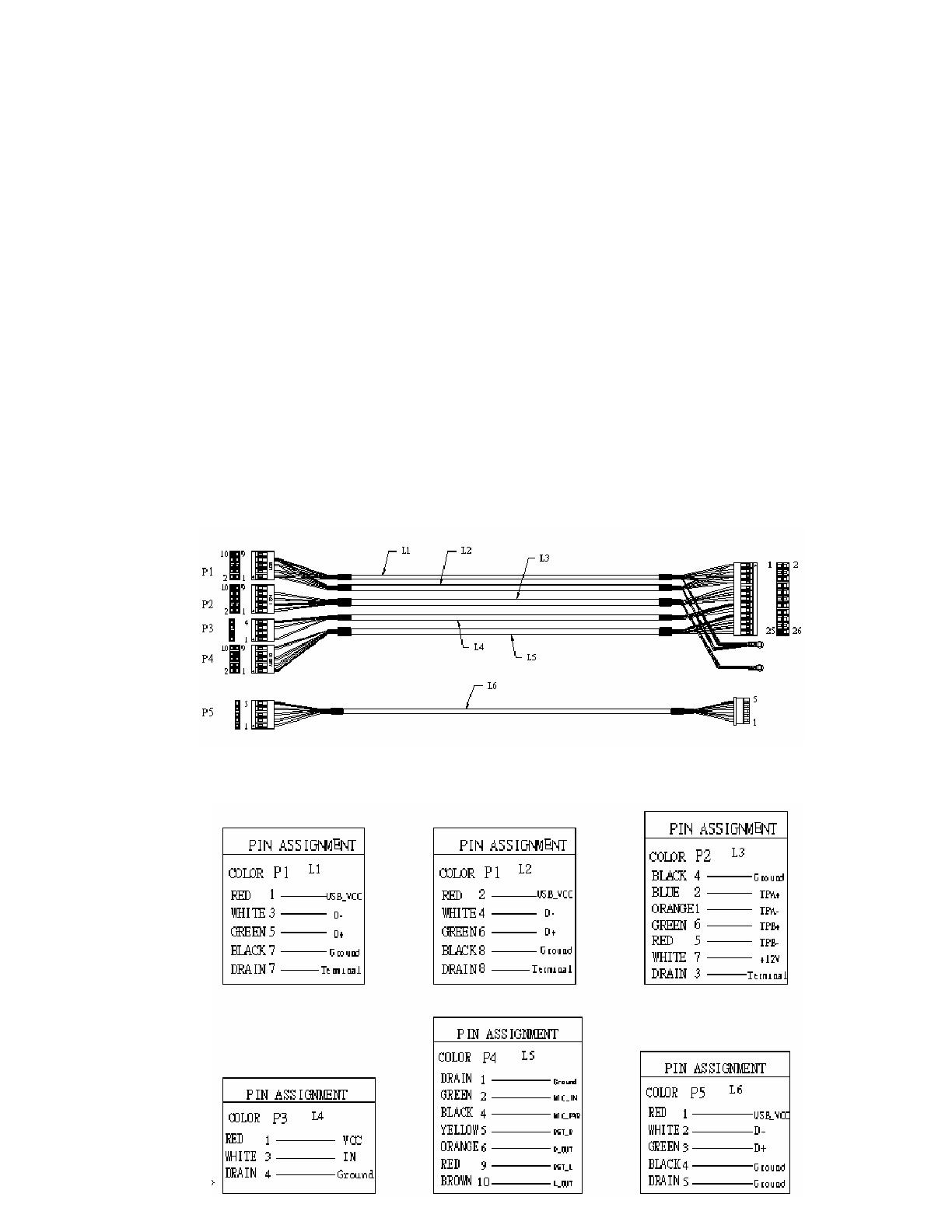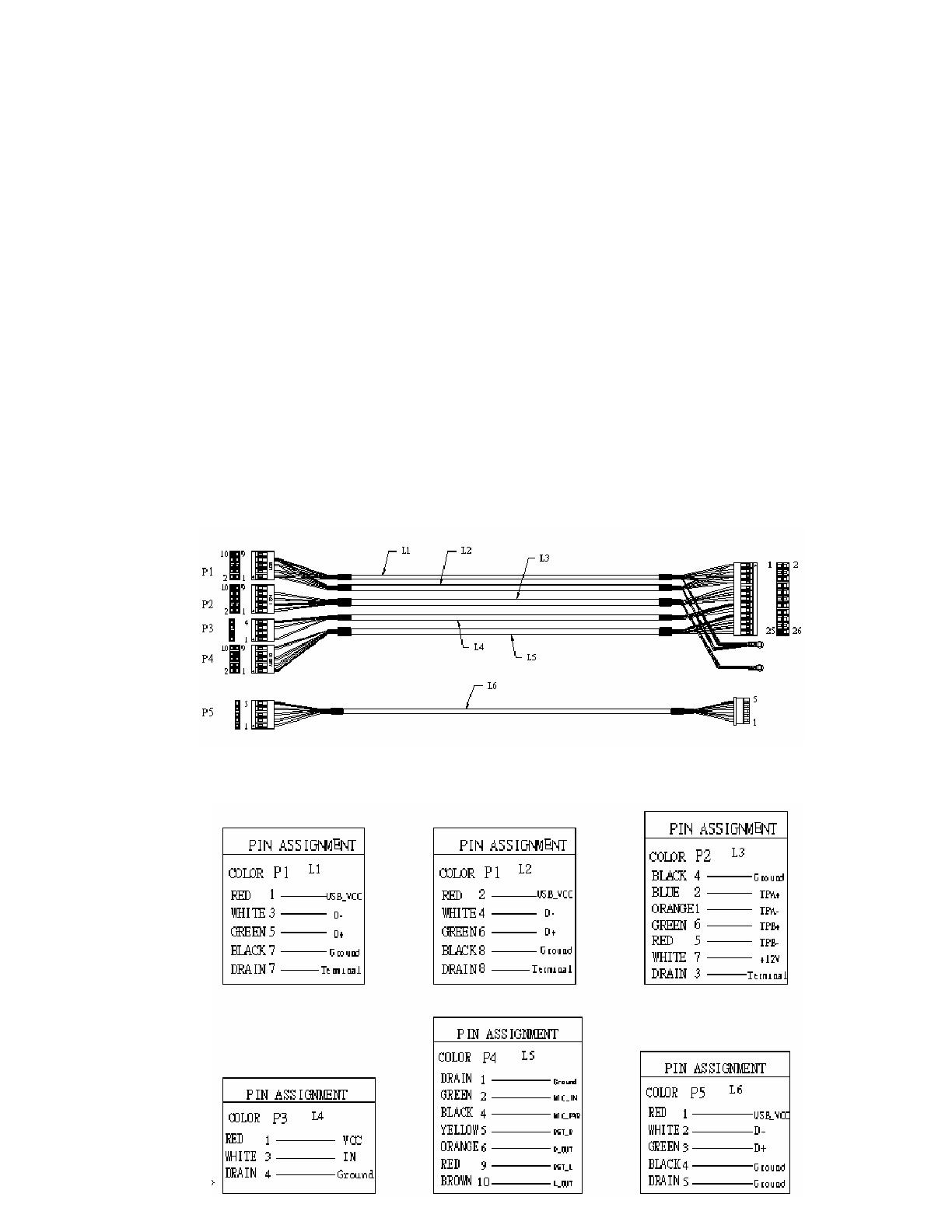
6. MS Connector: This port is used for connecting with memory MS card
7. 8.S/PDIF digital sound Connector: The technology turns your
computer into a high-end entertainment system with a digital connector for
powerful audio and speaker systems.
9. Microphone Connector: This port is used to connecting with a
microphone.
10. LINE-OUT Connector: This port is used to connecting with a
headphone or a speaker.
11. DC Power Connector: This 4-pin connector is used for connecting
with SATA Power +12V or +5V.
12. SATA Connector: This port is used for connecting with Serial ATA
Equipment.
The cables choose Here you can choose the kinds cables that attached
to I/O BOX
1.