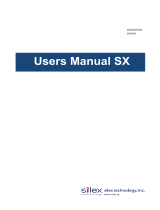Page is loading ...

SHARE YOUR PRINTER
FAST ETHERNET 3-PORT PRINT SERVER
The D-Link
®
DP-300U is a compact print server that connects to your Ethernet or Fast Ethernet network. The DP-300U allows PCs on your network to access
and share a USB printer
1
and two parallel printers no matter where they reside on the network.
SUPPORTS MULTIPLE OPERATING SYSTEMS
The DP-300U is equipped with two IEEE1284 parallel ports and one USB 2.0 port for seamless connection to most printers available on the market today. The
DP-300U also supports major network Operating Systems and protocols. With its compact size, the DP-300U can easily be placed anywhere!
EASY INSTALLATION
The DP-300U is also easily configurable using a Web browser or Windows-based configuration program. Using Web browsers on a PC connected to the
network, configuration is simple and straightforward with the familiar D-Link interface. PS Admin, a Windows-based configuration program can aslo be used to
configure the DP-300U.
The DP-300U print server is the ideal network printing solution for small offices, home offices, schools and other businesses that requries printer sharing.
DP-300U
Share multiple printers on
your network
Compact size for
flexible placement
2 parallel and one USB 2.0 port for
connection to compatible printers

WHAT THIS PRODUCT DOES
The D-Link 10/100 Fast Ethernet 3-Port Print Server
(DP-300U) allows you to share one USB enabled
printer and two parallel port enabled printers
across a network. With the DP-300U, anyone on
the network can readily access a shared printer.
Additionally, having a print server helps save
energy by eliminating the need for a dedicated
computer to be powered on all the time to host a
shared printer.
SHARING PRINTERS
With support for USB and parallel port enabled
printers, the DP-300U offers seamless connection
to most printers on the market today. It is an ideal
printing solution for small offices, home offices,
schools, and businesses that require the sharing of
multiple printers across a network.
TECHNICAL SPECIFICATIONS
STANDARDS
+ IEEE 1284
+ IEEE 802.2
+ IEEE 802.3
+ IEEE 802.3u
+ USB 2.0/1.1
DEVICE INTERFACE
+ 10/100Mbps Fast Ethernet
+ Two IEEE 1284 Parallel Ports
+ USB 2.0 Port
DATA TRANSFER RATE
10/100Mbps
TRANSPORT PROTOCOL
+ TCP/IP
+ NetBEUI
+ AppleTalk/EtherTalk
TCP/IP PROTOCOLS SUPPORTED
+ BOOTP
+ SNMP
+ Telnet
+ TFTP
+ FTP
+ LPD
+ RARP
+ DHCP
MANAGEMENT
SNMP
MIBs
MIB-II (RFC 1213)
DIAGNOSTIC LEDs
+ Power
+ Link/Activity
+ USB
+ LPT1
+ LPT2
POWER INPUT
+ External Power Supply
+ DC 5V, 2.5A
DIMENSIONS
Item (WxDxH): 4.60” x 7.59” x 1.22”
WEIGHT
0.64 lbs (292g)
OPERATING TEMPERATURE
32°F to 122°F (0° to 50°C)
STORAGE TEMPERATURE
-13°F to 131°F (-25° to 55°C)
OPERATING HUMIDITY
5% ~ 95% Maximum (Non-condensing)
WARRANTY
1-Year Limited
2
SHARE YOUR PRINTER
DP-300U
YOUR NETWORK SETUP
1
For a list of compatible printers, visit http://support.dlink.com.
2
1-Year Limited Warranty available only in the USA and Canada.
3
Computer must adhere to Microsoft’s recommended System Requirements. Please contact Microsoft for details.
4
Mac OS X 10.4.3 or higher required.
5
Latest software and documentation are available at http://support.dlink.com.
©2003-2008 D-Link Corporation/D-Link Systems, Inc. All rights reserved. D-Link, the D-Link logo, and ExpressEthernetwork are trademarks or registered
trademarks of D-Link Corporation or its subsidiaries in the United States and/or other countries. Other trademarks or registered trademarks are the
property of their respective owners.
MINIMUM SYSTEM REQUIREMENTS
+ Computer with:
- 300MHz Processor
- 64MB Memory
- Ethernet Adapter with TCP/IP
Protocol Installed
- Windows Vista
®
, Windows
®
XP SP2,
Windows 2000 SP4
3
, or Mac OS
®
X
(v10.2/v10.3)
4
+ Printer with USB 2.0/1.1 Port or
Parallel Port Connector
PACKAGE CONTENTS
+ Fast Ethernet 3-Port Print Server
+ Power Adapter
+ Quick Installation Guide
+ CD-ROM
5
with
- Product Documentation
/