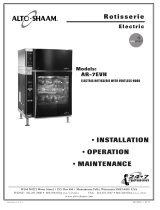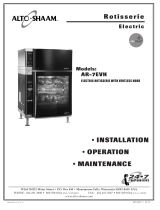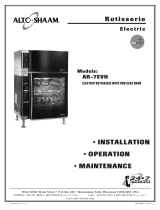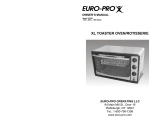Vollrath CGA8008 is an 8-bird rotisserie oven, intended for commercial foodservice operations. It is not intended for household, industrial or laboratory use. The unit can be used to cook fresh foods. It is not intended to cook frozen chickens or other frozen foods.
Key features include:
- Temperature control dial, to set or adjust the temperature
- Heat indicator light, to indicate that the unit is heating
- Timer indicator light, to illuminate when the timer is activated
- Timer, which can be set for 10-120 minutes
- Rotisserie switch, to start and stop the rotating of the baskets
- Power switch, to switch the power ON/OFF
Vollrath CGA8008 is an 8-bird rotisserie oven, intended for commercial foodservice operations. It is not intended for household, industrial or laboratory use. The unit can be used to cook fresh foods. It is not intended to cook frozen chickens or other frozen foods.
Key features include:
- Temperature control dial, to set or adjust the temperature
- Heat indicator light, to indicate that the unit is heating
- Timer indicator light, to illuminate when the timer is activated
- Timer, which can be set for 10-120 minutes
- Rotisserie switch, to start and stop the rotating of the baskets
- Power switch, to switch the power ON/OFF




-
 1
1
-
 2
2
-
 3
3
-
 4
4
Vollrath CGA8008 User manual
- Type
- User manual
- This manual is also suitable for
Vollrath CGA8008 is an 8-bird rotisserie oven, intended for commercial foodservice operations. It is not intended for household, industrial or laboratory use. The unit can be used to cook fresh foods. It is not intended to cook frozen chickens or other frozen foods.
Key features include:
- Temperature control dial, to set or adjust the temperature
- Heat indicator light, to indicate that the unit is heating
- Timer indicator light, to illuminate when the timer is activated
- Timer, which can be set for 10-120 minutes
- Rotisserie switch, to start and stop the rotating of the baskets
- Power switch, to switch the power ON/OFF
Ask a question and I''ll find the answer in the document
Finding information in a document is now easier with AI
Related papers
-
Vollrath Hot Plate, Electric, Cayenne® User manual
-
Vollrath Vertical Cutter/Mixer User manual
-
Vollrath Induction Range, Professional Series, Sizzle Platter Heater User manual
-
Vollrath Hands-Free Arm Door Opener Installation guide
-
Vollrath Wok, Induction User manual
-
Vollrath 72630 User manual
-
Vollrath Oven, Cayenne®, Cheese Melter User manual
-
Vollrath Oven, Cayenne®, Pizza/Bake, User manual
-
Vollrath Oven, Cayenne®, Convection User manual
-
Vollrath Oven, Cayenne®, Convection User manual
Other documents
-
Wells Manufacturing WRT-6 User manual
-
Ronco ST5250SSGEN User guide
-
Ronco ST5000PLGEN User guide
-
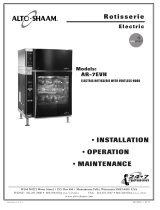 Alto-Shaam AR-7E/VH User manual
Alto-Shaam AR-7E/VH User manual
-
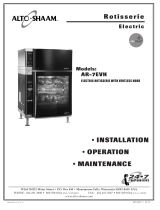 Alto Shaam AR-7EVH Operating instructions
Alto Shaam AR-7EVH Operating instructions
-
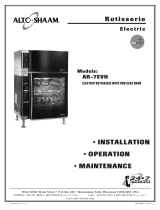 Alto-Shaam AR-7EVH User manual
Alto-Shaam AR-7EVH User manual
-
George Foreman GR80B Big George User manual
-
Ronco ST4023SSGEN User guide
-
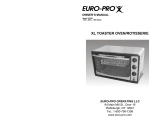 Euro-Pro TO285 User manual
Euro-Pro TO285 User manual
-
George Foreman GR80 Big George User manual